We all know how popular the Kodi Multimedia Center is, so today, we will show you an awesome list of the best well-known addons you should install. Not only that, but all of the addons listed are legal.
Top Kodi Addons You Can Use
In recent months, the popular Kodi entertainment center has been getting a lot of attention from both the media and its users, and only sometimes for legal reasons. First, let’s remember that, as many of you already know, we’re talking about great open source software for playing and organizing all kinds of digital content. It allows us to control our music files, videos, and pictures.
At the same time, it lets you copy all of them and do many other things, like watch online TV stations. But we can do it immediately because it lets us add our own or third-party addons that make Kodi more flexible and useful. However, some users have used picaresque to train this free software about the possibility of getting and copying illegal content through some of these third-party addons. Because of this, there is conflict. Because of this, Kodi and its addons are related to copyright access for many users, but not all can be deemed illegal. So, we’ll list some of the best legal addons for Kodi below.
In addition, we need to remember that we are referring to a multi-platform program, which means that it can be used in almost all operating systems and devices we’ve today, both mobile and PC. So now we’ll list some of the best addons you can add to Kodi in a fully legal way. Many of them are even in the official repository of the media player itself.
1. AWXi
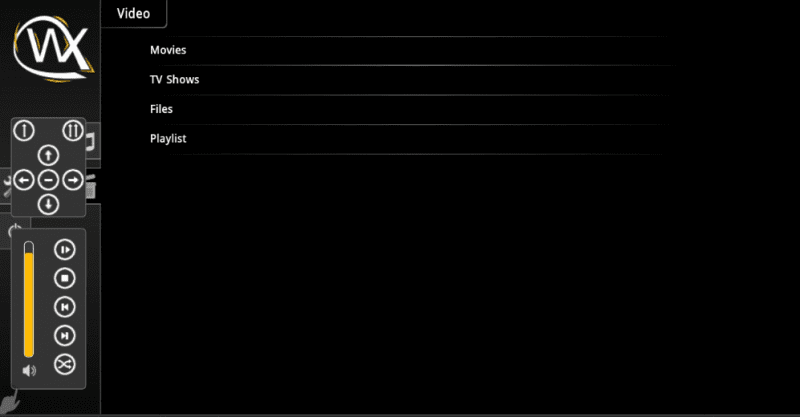 AWXi is a web tool that lets you control how Kodi handles music and video. Play and pausing files, stopping files, exploring the media library, and adding files to playlists are just some of its basic tasks. Additionally, it requires a web browser that can handle web servers and JavaScript because it uses AJAX.
AWXi is a web tool that lets you control how Kodi handles music and video. Play and pausing files, stopping files, exploring the media library, and adding files to playlists are just some of its basic tasks. Additionally, it requires a web browser that can handle web servers and JavaScript because it uses AJAX.
2. MusicBox
 MusicBox is one of the best addons for Kodi ever made for people who love music. The addon supports third-party music streaming services like iTunes, LastFM, 8tracks, Digster, and many well-known platforms. However, you must register for a VK.com account to use this addon. Other addon features include listening to playlists or records of music from various stations or programs in the US and the UK. Although it doesn’t allow watching music videos, MusicBox is the best option to listen to music playlists from various sources to stay current. It doesn’t work with Spotify, so if you want to use this service with it, you should try other addons like Spotimc, which we talked about earlier in this list.
MusicBox is one of the best addons for Kodi ever made for people who love music. The addon supports third-party music streaming services like iTunes, LastFM, 8tracks, Digster, and many well-known platforms. However, you must register for a VK.com account to use this addon. Other addon features include listening to playlists or records of music from various stations or programs in the US and the UK. Although it doesn’t allow watching music videos, MusicBox is the best option to listen to music playlists from various sources to stay current. It doesn’t work with Spotify, so if you want to use this service with it, you should try other addons like Spotimc, which we talked about earlier in this list.
3. Youtube
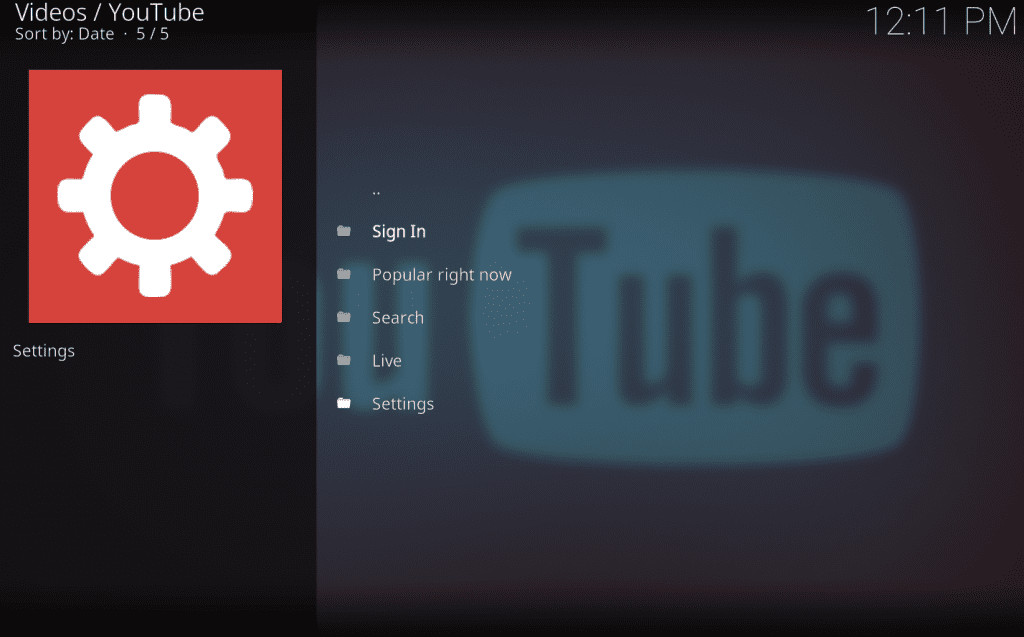 This is a live video site that doesn’t need an introduction because it’s a well-known multimedia website all over the world. It also has an official addon for Kodi to make the experience as good as possible. As assumed, this addon will allow us to view videos straight in this software for free. Additionally, it enables you to customize it to install, for instance, a set-top box with Kodi loaded and enjoy the almost limitless contents of YouTube on your TV.
This is a live video site that doesn’t need an introduction because it’s a well-known multimedia website all over the world. It also has an official addon for Kodi to make the experience as good as possible. As assumed, this addon will allow us to view videos straight in this software for free. Additionally, it enables you to customize it to install, for instance, a set-top box with Kodi loaded and enjoy the almost limitless contents of YouTube on your TV.
4. FilmOn.Tv
 If you like movies, this is an interesting addition to Kodi that will let us watch movies, TV shows, and live channels worldwide. It has a Premium and free version, but we need a Filmon.com account to add the content from the multimedia center. Since we can enjoy the related channels that are not subject to regional limits and can be downloaded from the Kodi library, SuperRepo, many people think this addon is highly recommended for this platform.
If you like movies, this is an interesting addition to Kodi that will let us watch movies, TV shows, and live channels worldwide. It has a Premium and free version, but we need a Filmon.com account to add the content from the multimedia center. Since we can enjoy the related channels that are not subject to regional limits and can be downloaded from the Kodi library, SuperRepo, many people think this addon is highly recommended for this platform.
5. SpotiMC
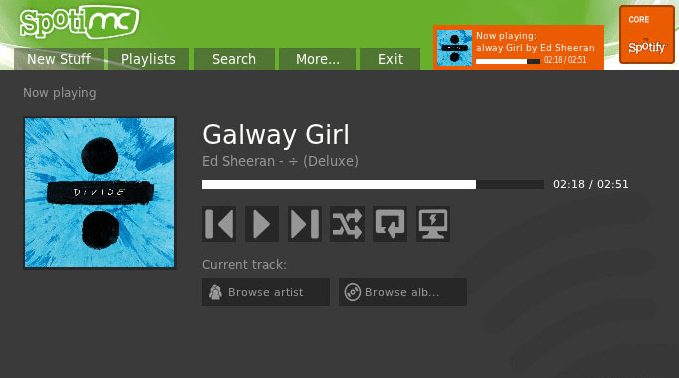 As you already know, the Spotify platform is one of the world’s biggest and most well-known music streaming services. This means that Kodi fans who already use Spotify can also use SpotiMC. This addon can be found in many third-party sources and downloaded from Github. However, remember that to use this addon, a Spotify Premium account is required to access the available services. Once we’re logged in, it’s easy to access the songs because the design makes it easy to move around and play songs based on themes.
As you already know, the Spotify platform is one of the world’s biggest and most well-known music streaming services. This means that Kodi fans who already use Spotify can also use SpotiMC. This addon can be found in many third-party sources and downloaded from Github. However, remember that to use this addon, a Spotify Premium account is required to access the available services. Once we’re logged in, it’s easy to access the songs because the design makes it easy to move around and play songs based on themes.
6. Twitch
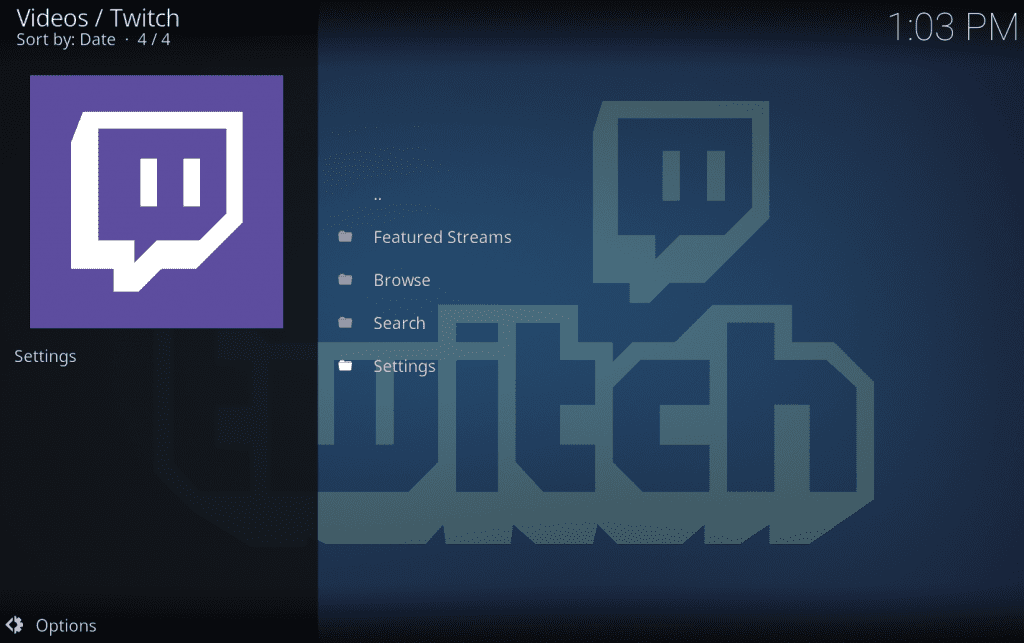 The Twitch online service is a necessary supplement that can be downloaded because most players today enjoy staying up to date on all the latest news and changes in video games. So, if you want to add this addon, let me clarify that it is available in the official store of Kodi. This will give you one of the most popular video games in the world.
The Twitch online service is a necessary supplement that can be downloaded because most players today enjoy staying up to date on all the latest news and changes in video games. So, if you want to add this addon, let me clarify that it is available in the official store of Kodi. This will give you one of the most popular video games in the world.
7. TuneIn Radio
 This is one of the best addons for Kodi because it is easy to use and has all the features of a full podcast service. So, with this addon, we will have access to nearly 100,000 radio stations and over four million podcasts from a single piece of software. Also, the addon has a very well-organized interface with functions like “Search,” “Favorites,” “Browse,” etc., as we previously mentioned. It is also available in well-known and popular sources, including SuperRepo.
This is one of the best addons for Kodi because it is easy to use and has all the features of a full podcast service. So, with this addon, we will have access to nearly 100,000 radio stations and over four million podcasts from a single piece of software. Also, the addon has a very well-organized interface with functions like “Search,” “Favorites,” “Browse,” etc., as we previously mentioned. It is also available in well-known and popular sources, including SuperRepo.
8. Soundcloud
 Now, we’ll refer to a popular music platform where artists can post and share songs they’ve made with other users. It has an addon for Kodi to follow many DJs and artists from the program. The Soundcloud app is in the official Kodi library, and in case we want to deal with playlists, we should sign in with the music service account.
Now, we’ll refer to a popular music platform where artists can post and share songs they’ve made with other users. It has an addon for Kodi to follow many DJs and artists from the program. The Soundcloud app is in the official Kodi library, and in case we want to deal with playlists, we should sign in with the music service account.
9. Crackle
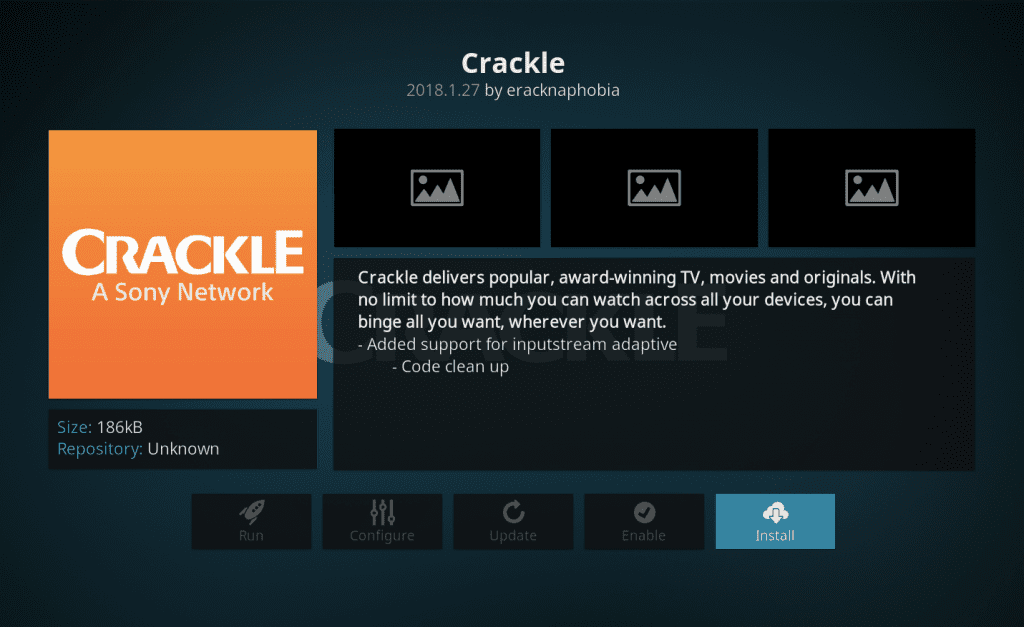 In this case, we’re talking about a popular platform for streaming media that Sony, a well-known Japanese multinational business, just bought. Also, this platform has a lot of well-known TV shows & movies, and you can get this addon from the official Kodi library.
In this case, we’re talking about a popular platform for streaming media that Sony, a well-known Japanese multinational business, just bought. Also, this platform has a lot of well-known TV shows & movies, and you can get this addon from the official Kodi library.
10. Silent Hunter
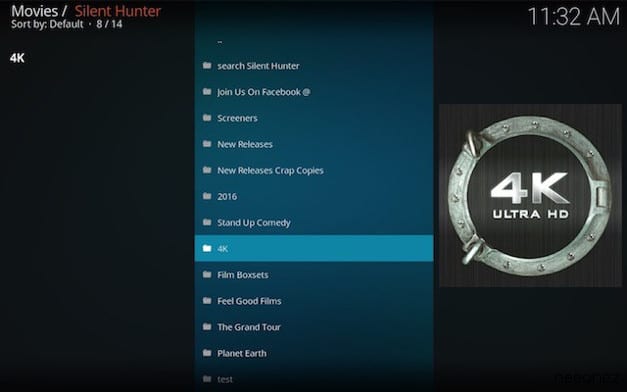 We can watch movies and TV shows with the Silent Hunter addon for Kodi. It has a lot of different sections, like “screeners,” “science fiction,” “new releases,” “comedies,” etc., but the most interesting thing is the “junk movies” part, which is unique. It also has an area for 4K movies with many current movies in that format. The Silent Hunter worked for most movies during the tests, but it couldn’t find some sources. The addon works the same. If you’re having trouble with Silent Hunter, you can ask for help in the official Facebook group.
We can watch movies and TV shows with the Silent Hunter addon for Kodi. It has a lot of different sections, like “screeners,” “science fiction,” “new releases,” “comedies,” etc., but the most interesting thing is the “junk movies” part, which is unique. It also has an area for 4K movies with many current movies in that format. The Silent Hunter worked for most movies during the tests, but it couldn’t find some sources. The addon works the same. If you’re having trouble with Silent Hunter, you can ask for help in the official Facebook group.
11. ROM Collection Browser
 As the Rom Collection Browser shows, Kodi can be used for more than just watching TV shows and movies. It can also be used for listening to the radio or watching TV. This lets us explore and play ROMS from emulators and independent games in Kodi. We will also need to install a game emulator that works with Kodi. The addon in question can be downloaded from the official store of Kodi, which is a media center.
As the Rom Collection Browser shows, Kodi can be used for more than just watching TV shows and movies. It can also be used for listening to the radio or watching TV. This lets us explore and play ROMS from emulators and independent games in Kodi. We will also need to install a game emulator that works with Kodi. The addon in question can be downloaded from the official store of Kodi, which is a media center.
12. No Name
 This well-known addon for Kodi has a strange name but comes from the same creator as Addon AK-47. So, don’t be fooled by these strange categories that the people who made them came up with. No Name is a great addon to stream because it has a lot of 3D movies, 4K movies, films, and much more. You can watch live TV and sports with this Addon, and there is even an area just for kids.
This well-known addon for Kodi has a strange name but comes from the same creator as Addon AK-47. So, don’t be fooled by these strange categories that the people who made them came up with. No Name is a great addon to stream because it has a lot of 3D movies, 4K movies, films, and much more. You can watch live TV and sports with this Addon, and there is even an area just for kids.
13. Project D
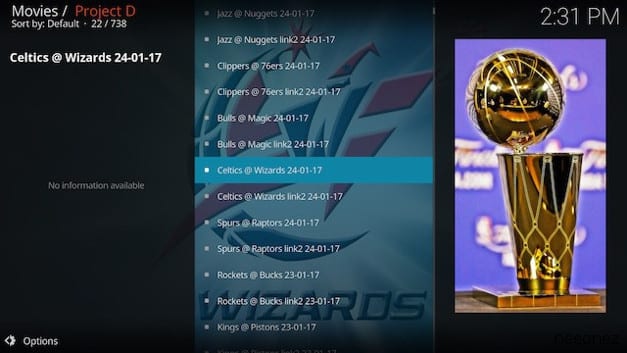 This Kodi addon, Project D, has sports videos and highlights for soccer, basketball, Formula 1, baseball, Rugby, the NHL, the NFL, and many other sports. If you like any of these sports, you should install Project D. It also has an area for movies, but there are few files in that section. If you want to watch movies online, the options on this list are much better. But if you want to watch sports, Project D is a great Addon with many good sources.
This Kodi addon, Project D, has sports videos and highlights for soccer, basketball, Formula 1, baseball, Rugby, the NHL, the NFL, and many other sports. If you like any of these sports, you should install Project D. It also has an area for movies, but there are few files in that section. If you want to watch movies online, the options on this list are much better. But if you want to watch sports, Project D is a great Addon with many good sources.
14. WWE On Demand (WWE)
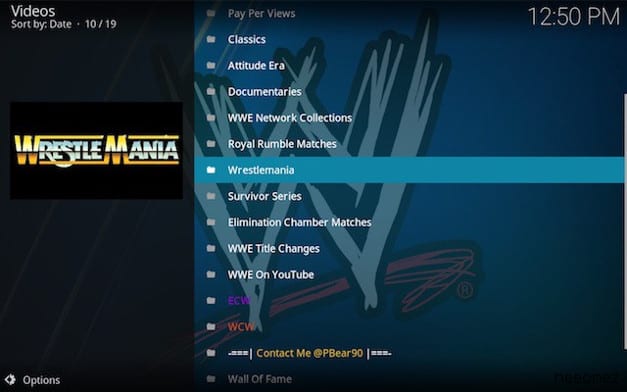 I’m talking about the WWE On Demand, which is the addon that every WWE fan should have. It’s a well-known addon. It offers a variety of videos and services related to the WWE, such as the possibility of watching the WWE live, famous fights, films, and videos from the Attitude Era, as well as pay-per-view events like the Royal Rumble, Wrestlemania, etc.
I’m talking about the WWE On Demand, which is the addon that every WWE fan should have. It’s a well-known addon. It offers a variety of videos and services related to the WWE, such as the possibility of watching the WWE live, famous fights, films, and videos from the Attitude Era, as well as pay-per-view events like the Royal Rumble, Wrestlemania, etc.
15. Addon Installer for Kodi
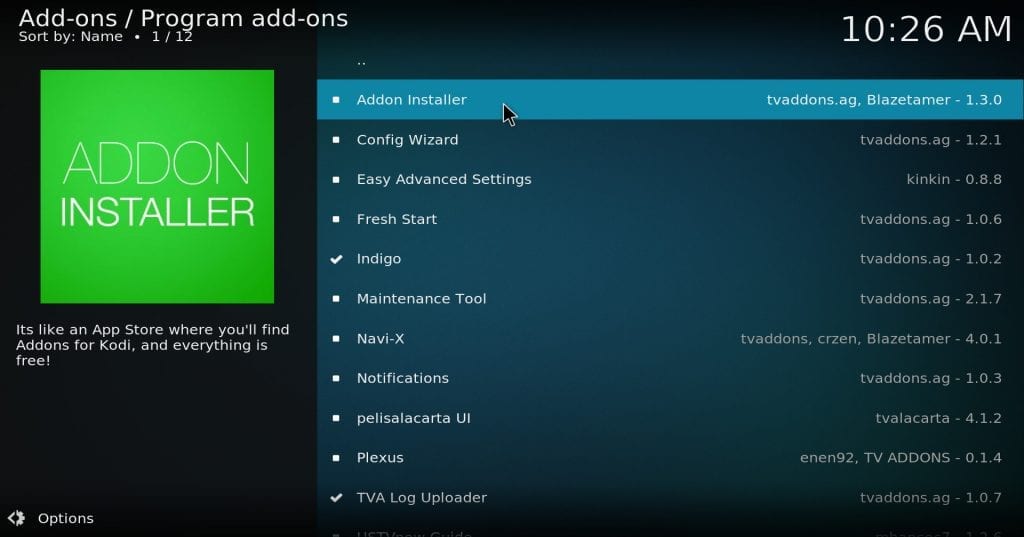 If you want to handle everything related to Addons from a single interface, this awesome addon, the Addon Installer, is the first thing you should install. As long as they are available in their sources, you can read, install, and keep up with other Addons.
If you want to handle everything related to Addons from a single interface, this awesome addon, the Addon Installer, is the first thing you should install. As long as they are available in their sources, you can read, install, and keep up with other Addons.
Also, Take A Look At:
Final Thoughts:
The well-known free and open source media player software app. Of course, I’m talking about Kodi, which the XBMC Foundation made as an Xbox Media Center. But, as we all know, the Kodi media player app I’m talking about is a well-known free and open source media player software platform. Anyone from the Kodi repositories can download various Kodi addons to increase its features and functions.
Now, let’s talk about the addons before I go any further; all of the latest Kodi addons listed above work perfectly with the most recent version of Kodi. But many popular addons, like Covenant, Exodus, Genesis, Velocity, and many more, have been taken down because they violated copyright. So, what are your thoughts on this list? Just tell us what you think and feel in the comment part below.

