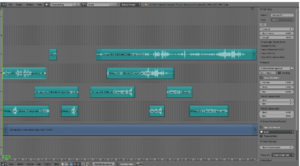Free Music Editor Online To Try: There is music for every feeling, whether you’re happy, lonely, depressed, or sad. When setting music for videos, you need to look for the ideal times, beats, and tones to match your featured video, which requires an editor. Listening to music and editing music as needed are two different things. We will also tell you about some of the best music editors online, including free and open-source audio editors, if you want to record and edit your music but need help with how to do it.
Top 15 Best Free Music Editor Online To Try
You can record or edit music using the Audio Editor platform. A sound editor cuts together sources of sound like production raw tracks, speech tracks, library material, and foley, whether traditional or digital and syncs them with the picture to make the music. After that, they are given to the re-recording mixer to be balanced one last time. Depending on your interests and audio uses, many apps and software are available for music editing.
Some have a clean interface and a simple process for experienced audio editors, while others let you eliminate hisses and pops from recordings with just one click. However, if you want to edit some complicated projects, you will require a multi-track editor that can work with various files at once. Compared to simple waveform editing, this will require more system resources. You may want to add effects to the audio, requiring an editor that supports external effects via plugins.
To choose the best editor, you can just compare the editors you like based on their ease of use, quality of support, and how well they perform the job you want to accomplish. That’s it for now. Here is a list of the best music editors online for you to choose from.
1. Bandlab
The app will help you if you want to do more with your audio files than edit them. For example, you can play musical instruments with it. To work with audio on your phone, you only have to connect instruments to your phone. You need to pay something to record, mix, and collaborate. You can use BandLab with multiple tracks without any limits and see results right away.
2. Audacity
It works on Windows, Mac, and Linux and is one of the best free music editors online. It’s pretty old but works so well that it’s been called the “godfather” of free audio editing software. It has great audio tracks, records, effects, and plugins. It is also simple enough for a novice to use. This is a free music editor online.
3. Sodaphonic
Use this audio editing software, which is quick and simple to use, if you want to do some audio editing. Sodaphonic is the best option to import the file and begin trimming, cutting, deleting, or pasting in the audio. Plus, you can open files straight from Dropbox. This is a free music editor online.
4. Soundtrap
Soundtrap by Spotify is a platform to record or make audio. This one is easy to use and has great tools for working together. This is the first online audio editor that was focused on music. Not just editing but also experimenting with new sounds, creating music, or working with others. Anything can use it.
5. Ocenaudio
Ocenaudio will be ideal to try a simple interface with many colors. Even though Audacity is good, it is faster and lighter than that. Other editors can damage your files, but this one doesn’t. There is no better audio editing software for Mac than this one. You can record sound right into it.
6. Bear Audio Tool
Bearaudio is a free online music editor that runs on HTML5. You don’t need to upload files to their computer because it can edit files straight from your local storage. This software can be very helpful when you need to get audio from different places. With this, you can record and edit your own audio files and add and edit existing ones.
7. WavePad
WavePad is a free online audio editor that works on Windows 10, Mac, iPad, and Android. This one can save you hours because it is simple to install and easy to use. It may not have a very nice interface, but it has some great functions and research tools for more experienced people.
8. Hya Wave
With a clean interface, Hya-Wave online audio editor software was released in January 2015 and is easy for anyone to use. It’s really simple and easy to use this one. Because you don’t need to install a big program on your laptop or PC, you can record or edit audio while on the go.
9. Soundop
Users of Windows can use Soundop to record, edit, mix, and produce audio with many extra features. The built-in effects in this software are well thought out. It is possible to load audio from all common video and audio files. It has all the desired features and is designed to work best for creating and producing audio.
10. Blender
Blender is one of the best audio editors for Windows 10. This software is good for editing movies, photos, and audio tracks. Changing the audio clips’ level, pitch, and pan is possible. It’s easy to mix sound strips, which makes it good Mac software for editing audio. This is a free music editor online.
11. AudioDirector365
AudioDirector 365 is the best choice if you want to perform different tasks with your audio in the same piece of software. You can get everything you need there. It not only edits audio but also fixes and improves speech in your video and audio work. You can create the ideal recording and editing space anywhere with this software. This is a free music editor online.
12. LANDR Studio
In addition to helping you create, edit, share, record, and sell the music in one place, LANDR Studio is not just software to edit your music or audio. With this software, you can make audio that stands out from the rest. This is a free music editor online.
13. Audio Trimmer
Audio Trimmer is a free tool for cutting audio and MP3 files. This lets you trim audio files while you’re on the go. Just upload the file and start trimming. You don’t need to install anything to do this; look it up online and start. The form of this one makes it work well on all current devices, such as cell phones and computers.
14. TwistedWave, an audio editor
TwistedWave, an audio editor, can be fast, easy to use, and powerful for Mac, iPhone/iPad, and Windows users. The best thing about using this software online is that you don’t have to download or install anything to use it; launch it from your computer and keep editing. Additionally, it is perfect for recording audio on your phone and editing it later. Mono files up to 5 minutes long are easy to edit with this software. This is also the best Windows 10 audio editor.
15. Audio Joiner
The free online audio editor Audio Joiner is simple and doesn’t do much else. It has an easy-to-use interface. You can’t learn how to make complicated music on this platform, but you can record and put your thoughts together. It works with over 300 audio files and has an easy-to-use editing platform.
How Can You Benefit From Free Music Editors Online?
For editing music, open-source audio editors are much easier to use and can be accessed anywhere. They are also the best because they give you the service you want for free. Combining different audio files at once enables the music producer to create new music. Additionally, these editors make quick and accurate trims in many files, including MP3, WAV, AAC, and MP4.
How To Edit Audio On An Open-source Audio Editor?
Several free audio editors can help you record sound, add music, eliminate background noise, and do much more. Just upload your audio files to begin editing them online. Use the choices to start editing (cut, trim, split, or join). To save your edited audio file to a folder on your device, click Export at the bottom.
Consider The Following:
Conclusion:
You can use the list above to find the best free online music and audio editors. Each one has great features and a unique style. Please let us know in the area below if you have any questions or ideas.