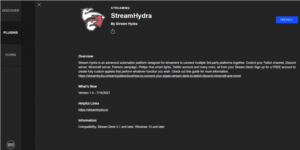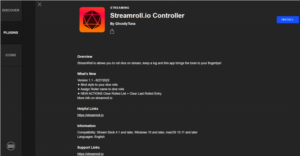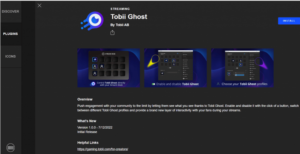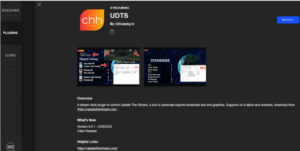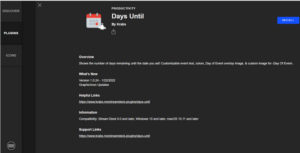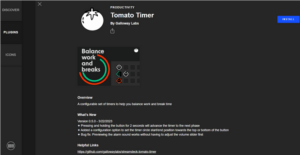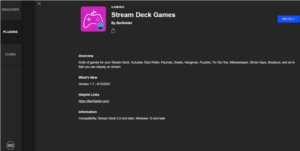The best stream deck productivity plugins have many features that improve your workflow. From music settings to social media links, plugins make the user experience smooth and easy. Because there are so many choices, your stream deck can be fully customized to meet your needs. Check out these stream deck plugins to see how powerful they are.
Top Stream Deck Plugins For Streaming
Stream Deck Plugins are useful for more than just streamers. They’re also useful for gamers, developers, and pros. We’ve compiled a list of some of the most popular Stream Deck Plugins for enhancing the workflow. Take a look.
1. StreamHydra
A lot of the time, streamers use multiple third-party apps at the same time, such as Discord, Twitch, and Minecraft. Did you know you can link them all with the StreamHydra plugin? It can be considered one of the best stream deck plugins for streaming because it has more than 11,000 downloads.
2. PolyPop
PolyPop is a plugin for Stream Deck that lets streamers do artistic things in PolyPop Live. The PolyPop Live is a set of tools for live streaming that gives you a lot of creative ways to interact with your audience. While Stream Deck 4.1 and Windows 10 are incompatible, Polypop is the best plugin for streaming.
3. Streamroll.io Controller
You can roll dice on Stream and use the Streamroll.io Controller to get different tools in your hands. The plugin that lets users give roller names to dice rolls was last updated in 2022. With Windows 10, MacOS 10.11, and Stream Deck 4.1, Streamroll.io Controller is compatible.
4. Tobii Ghost
It’s gold for streamers to keep their audiences interested, and Tobii Ghost makes that possible. The plugin will let you choose what content your audience sees, adding a new level of interaction. It is possible to switch between profiles with this plugin.
5. UDTS
You can control Update The Stream with the UDTS plugin. It’s a tool that automatically shows event results and e-sports scores on your live stream. In addition to being compatible with Windows 10 and Stream Deck version 4.1, the plugin is offered in English for a world audience.
Best Stream Deck Plugins for Developers
1. Visual Studio Code
Visual Studio Code is a strong development tool that can do many things, such as running tasks and finding bugs. There is now a plugin for Visual Studio Code that will help you connect it to Stream Deck. Stream Deck 4.1 and higher versions are compatible with it.
2. Unity
A tool called Unity is used by developers and artists to make experiences that people can interact with. The Unity plugin helps with Stream Deck’s inclusion of this tool. You can do a lot of things with this great development plugin.
3. My IP
The My IP plugin does what its name says: it helps you show your public IP address. It works with a lot of languages, like Spanish and Korean. In the most recent update, a dropdown menu was added to the plugin to help users choose their service provider. With more than 29,000 downloads, this is a very popular project stream deck plugin.
4. API Ninja
With this great development plugin, you can send many API requests, such as POST, PUT, and GET. Then, you can see what happened when you sent the orders on the Stream Deck. A company called BarRaider made API Ninja. They are known for making many plugins for various platforms.
5. DevOps for StreamDeck
The DevOps plugin helps you keep track of your Travis CL projects and GitHub activities. When the developers last updated the plugin, they added support for GitHub alerts and GitLab TODOs. There have been over 17,000 downloads of DevOps, making it one of the most popular development plugins.
Best Stream Deck Plugins for Increasing Productivity
1. Toggl
Are you always late? Take it easy. You can use the Toggl plugin to keep track of time on Stream Deck. It has over 30,000 downloads, making it one of the best stream deck productivity plugins.
2. TextToSpeech
With the TextToSpeech plugin, you can turn your text into speech with just one Stream Deck button. Your productivity goes up because the plugin does the rest of the work after you’ve written what you want to say.
3. Days Until
The Days Until plugin is best described by the word “countdown.” This plugin shows you how many days are left until your chosen date. You can also make it more personal by changing the text and color and adding pictures that are specific to that day.
4. Tomato Timer
The Tomato Timer plugin helps you find a good mix between work and life. It tells you how long your work and breaks are, which helps you keep your productivity in check. Stream Deck 4.1 and later versions are compatible with this plugin.
5. SwitchTo
Focusing on what’s important will increase your productivity greatly, and SwitchTo helps you do that. The main area of the process helps you keep your attention on it. With the new update, users can set the settings if they can’t find the main window.
Best Stream Deck Plugins for Gaming
1. Disco Visual Effects
Put together by BarRaider, You can use cool visual effects on Stream Deck with Disco Visual Effects. With over 140,000 downloads. With Stream Deck 5.0 and later versions, Disco Visual Effects is compatible.
2. Memory Game
Will you do anything to avoid getting Alzheimer’s? Are you sure? The Memory Game plugin is just what you need. This useful plugin for games helps you keep your brain in good shape. The plugin has a memory card game that will help you remember things.
3. Stream Deck Games
Let’s use the Stream Deck Games plugin to have fun. It is compatible with Stream Deck versions 5.0 and higher and allows you to show many games on your device.
4. Dice
The Dice plugin is very easy and lets users roll dice. Now that the plugin has been updated, users can roll more than one die with just one button press. Stream Deck 4.1 and higher versions are compatible with it.
5. Minecraft Stats
There’s good news for Minecraft fans: the Minecraft numbers plugin will tell you about the numbers of your favorite server in the game. Because this plugin is specifically designed for Minecraft, it can be considered a tool only used for that game.
Also, Check:
- Stream Deck Uses
- Fluxus IPTV Addon On Kodi
- IPTV On JVC Smart TV
- Stream Deck Alternatives
- HDO Box On Firestick
Conclusion:
That’s all, everyone! If you’re a streamer who wants to advance your content, Stream Deck plugins are a game-changer. These Stream Deck plugins create high-quality content and ease the workflow, enhancing the device’s usefulness. Feel free to use the space below for comments if you have any other questions.