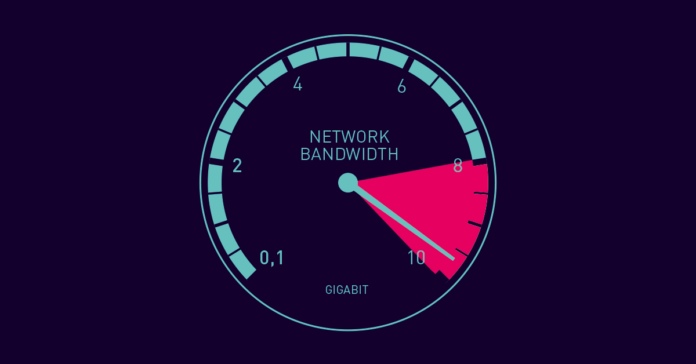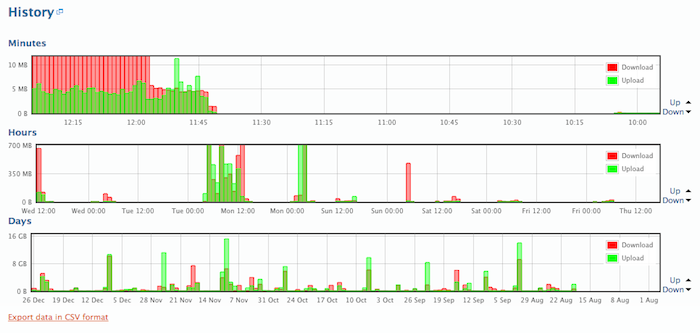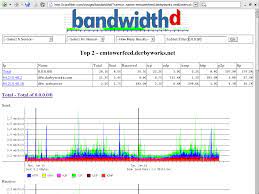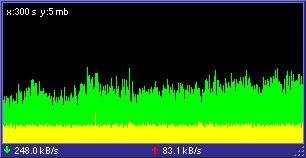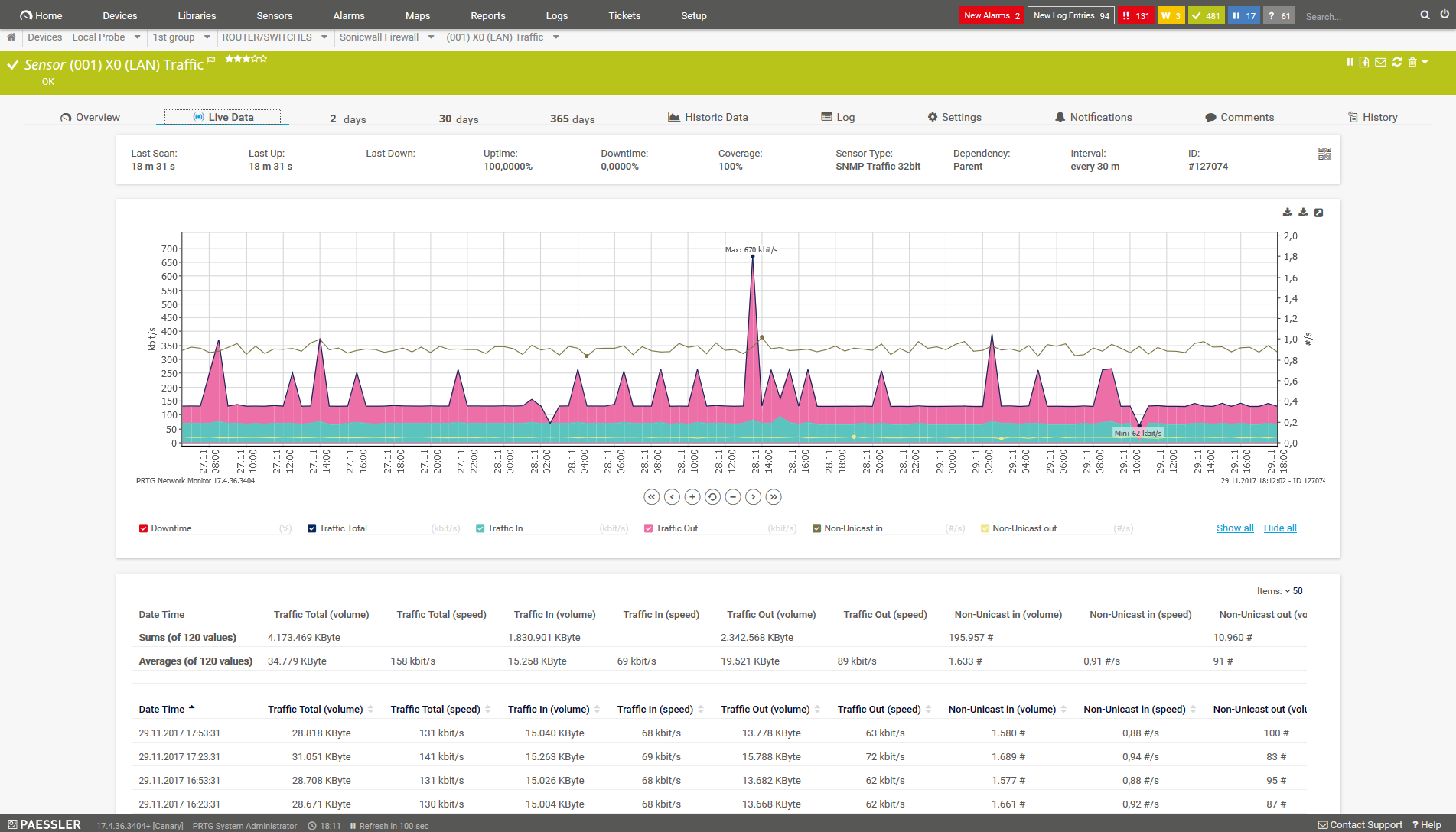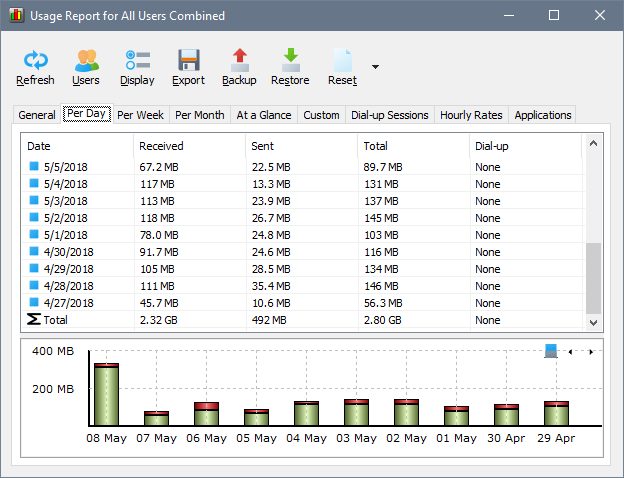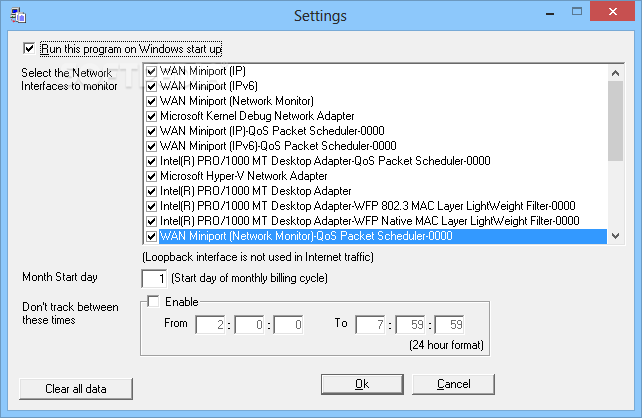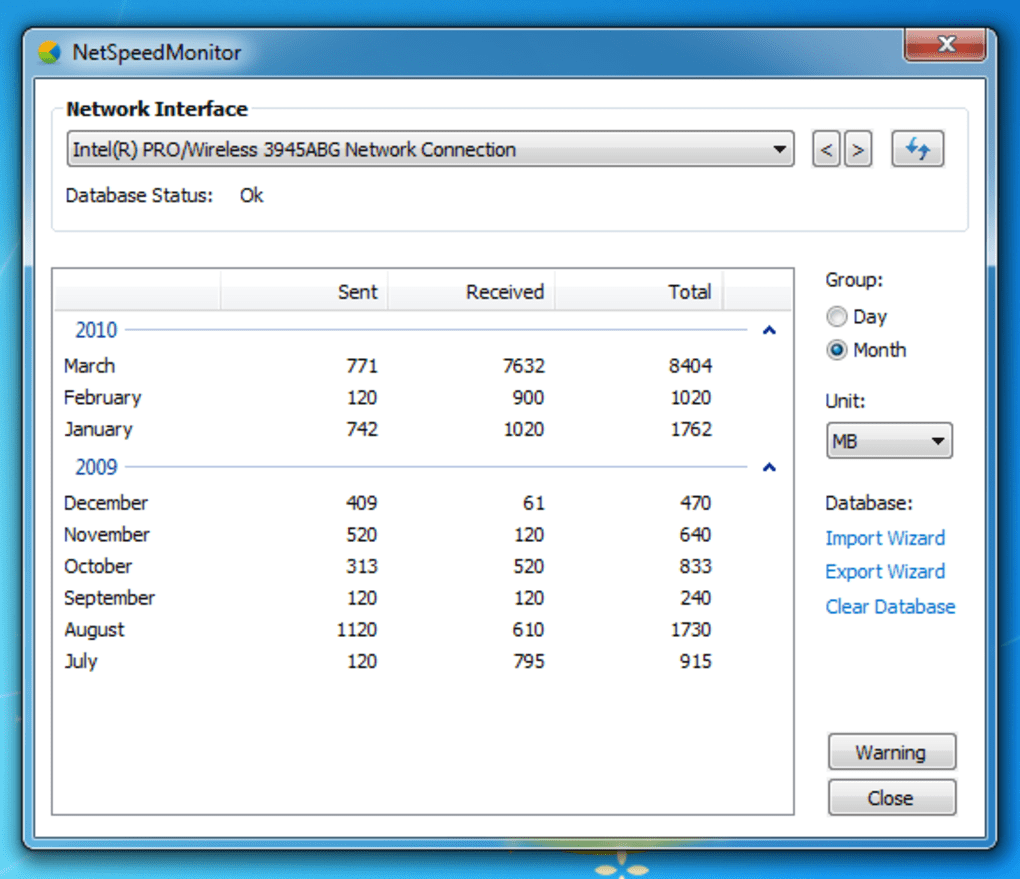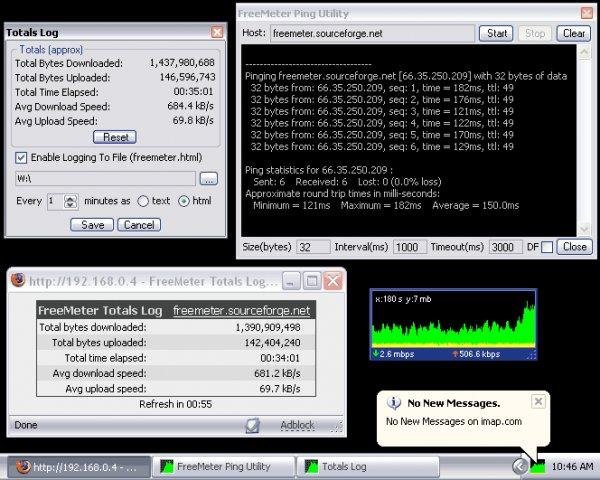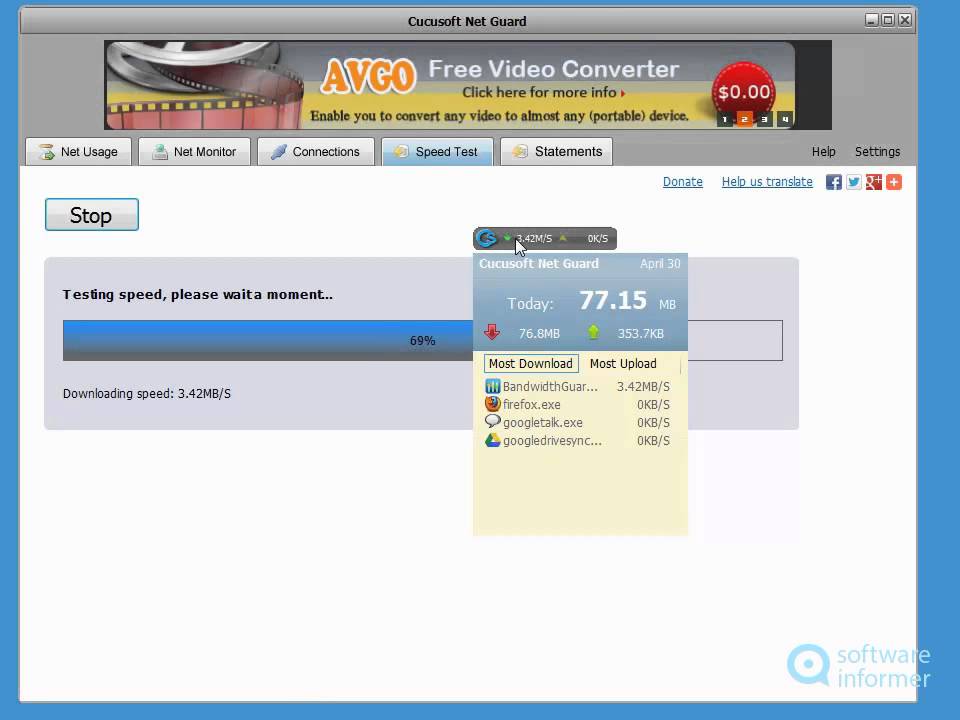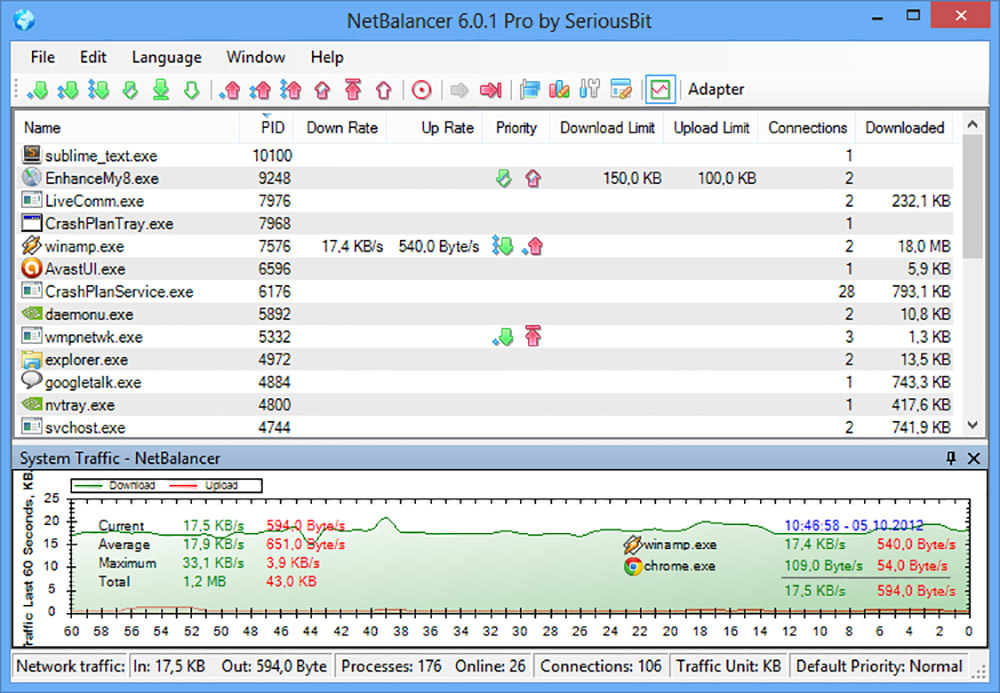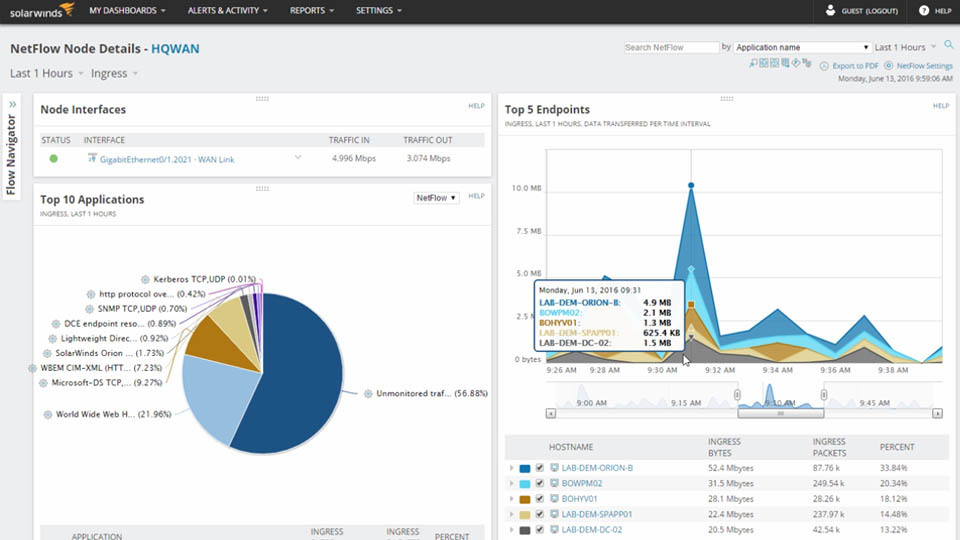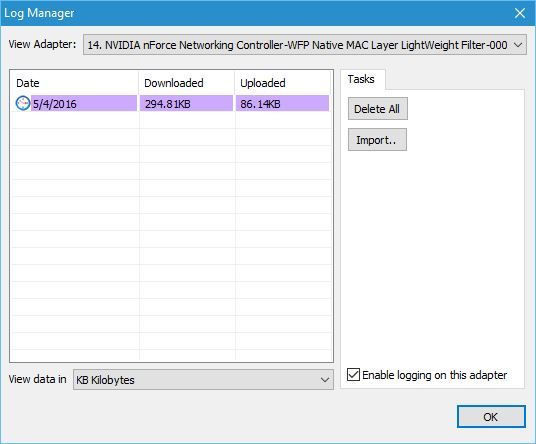Consider being interrupted when downloading your favourite games, movies, or anything else because you ran out of data. It’s one of the most aggravating things that has ever happened to anyone. Unfortunately, every one of us has been in a similar circumstance at some point in our lives.
If you are frustrated by the same bandwidth problem over and over, you can use a bandwidth monitoring tool. A bandwidth monitor monitors your internet speed and use and offers real-time updates.
You may use bandwidth monitoring to see which apps are consuming how much of your bandwidth data. Most bandwidth monitoring solutions also have a lockout feature that prohibits specific apps from utilising your internet bandwidth.
With such monitoring tools, you can manage who has access to your internet bandwidth data and see which applications consume the most internet bandwidth. So, let’s have a look at some of these incredible Windows PC utilities.
Best Free Bandwidth Monitoring Software For Windows PC
We’ve compiled a list of the best Software for monitoring your bandwidth on a Windows computer.
1. BitMeter OS
Bitmeter OS is open-source software for monitoring bandwidth-related issues. It is accessible for free on Windows, Linux, and Mac OS X. This programme allows you to monitor your internet consumption and speed using various graphs, charts, and other visual representations.
It gives you with real-time information since it updates every second. Furthermore, the history pane allows you to explore the history of the previous days, weeks, and even months.
2. BandWidth D
If you’re seeking for Bandwidth Monitor, Bandwidth D is a wonderful choice. It discreetly operates in the background, collecting all of your Internet-related data. Furthermore, you may log out of each IP address use data every 3.3-10 minutes or even 1-12 hours.
Every log-out is either provided in CDF format or exported to the backend server. It displays all of your data use in the form of interactive graphs or tables. Furthermore, it requires a few adjustments in order to present your data in any graphical format.
3. Freemeter Bandwidth Monitor
Another freeware Software for monitoring bandwidth use. The Freemeter Bandwidth Monitor is a little utility that might help you better understand your bandwidth use. The Software has a simpler interface that is both portable and gives real-time data.
Not to add that it leaves no residue when it is no longer in use. It also includes more handy utilities such as UPnP NAT, URL Grabber, and many others.
4. PRTG Bandwidth Monitor
The PRTG Bandwidth Monitor is really a component of the PRTG Network Monitor. But, you may obtain this programme for free; however, you will only be able to use up to 30 sensors. When you’re through arranging your sensor, it goes right to work.
Above all, PRTG monitors upload and download times, as well as a variety of other frameworks. In reality, it’s one of the best free network monitoring tools available, with over 200 distinct sensors and much improved speed.
5. NetWorx
NetWorx, on the other hand, is a lot simpler tool that produces outstanding results. This appealing tool assists you in gathering and displaying accurate data. In addition to monitoring the bandwidth, you can also make certain adjustments.
It also gives warning notifications in the event of a network outage or high data traffic. Even if it is a simple one, NetWorx has a lot to offer you. You may also export the data in a variety of standard formats such as HTML, Excel, Word, and so on.
6. ShaPlus Bandwidth Meter
Keep track of all your Internet consumption and traffic with the ShaPlus Bandwidth Meter. A little pane at the bottom of your screen will reveal all of your current consumption information, as well as the whole day and month.
The app has a simple and user-friendly interface. There isn’t much setting, therefore even inexperienced users may install it.
7. NetSpeed Monitor
The last choice on our list is the NetSpeed Monitor. It is a little, portable instrument for monitoring your Internet speed. It primarily monitors your upload and download speeds to acquire an overall picture of the amount used.
TCP and UDP further assist you in gaining an understanding of the local and global addresses, as well as their status. It displays the overall bandwidth consumed over the course of a day or month.
8. Rokario Bandwidth Monitor
If you need a lightweight monitoring application for your old Windows PC, this is the best option on the market. It is simple to use, consumes fewer resources, and is also free to use. The premium and corporate versions are expensive, while the personal version is free.
9. Cucusoft Net Guard
It is a totally free and open-source networking monitoring programme for Windows computers. You may quickly examine your incoming and outgoing internet traffic from any online source.
It also assists you in increasing your internet speed and removing any unique entity that may be using your internet without your knowledge.
10. Monitor Bandwidth Usage Software
Monitor Bandwidth Usage Software is a useless Windows programme that lets you keep track of your network utilisation. It offers a clean and responsive interface where you can do the majority of your tasks without difficulty. The programme is fast and efficient enough to record the monitoring function from one second to twenty-four hours. Not only that, but it also shows the history of network usage (i.e., upload and download speed) in graphs or directly in the main window.
You may also use this software to set or disable the automated log activity, read the record log including information about all functions in plain text format, and copy the previous record to the clipboard. Furthermore, you may delete the data with a single click and have the application begin when Windows starts. The best thing is that because to its simple features, even novices can use this application with ease.
11. SolarWinds Real-Time Bandwidth Monitor
If you use SNMP-based devices, SolarWinds Real-Time Bandwidth Monitor is an excellent tool. This software monitors real-time and displays the results in the form of easy-to-understand graphs. It enables you to select essential and alarming criteria to be notified promptly if consumption exceeds the set limit.
When you open the software, you must input any information about the SNMP-based device and then click “Next.” In the following phase, you will be asked to pick which layouts should be connected and which criteria should be fixed before the graphical depiction appears. For example, if you submit two independent print jobs from an SNMP-based network printer, you will see two distinct green lines showing traffic entering the device.
12, Rokario Bandwidth Monitor
Monitor the speed of your network connection using Rokario Bandwidth Monitor, which is free to download (paid versions are available) and lightweight. It provides real-time network data information in the form of graphs and bandwidth statistics. When you run the software, you are immediately asked which interface you wish to connect to. This is followed by the activation of the graph on the desktop, which immediately begins displaying network speed information.
To alter the interface settings, network data, or appearance, simply right-click on the icon in the system tray and select settings. The free version includes a theme creator, customization choices, a real-time database, display settings, and bandwidth logging, yet the activities use very little resources.