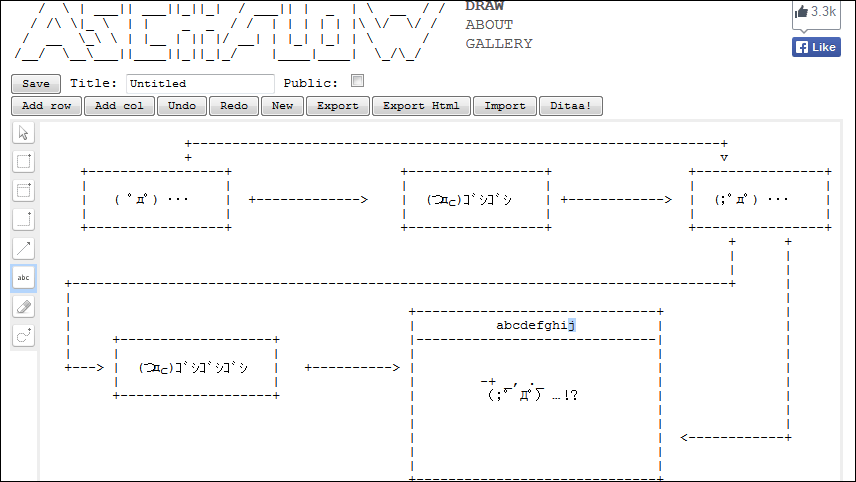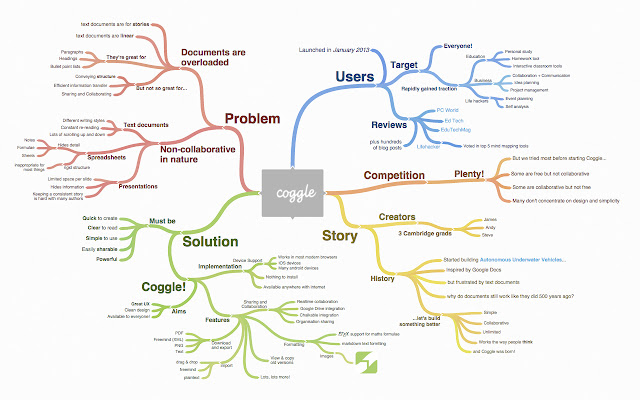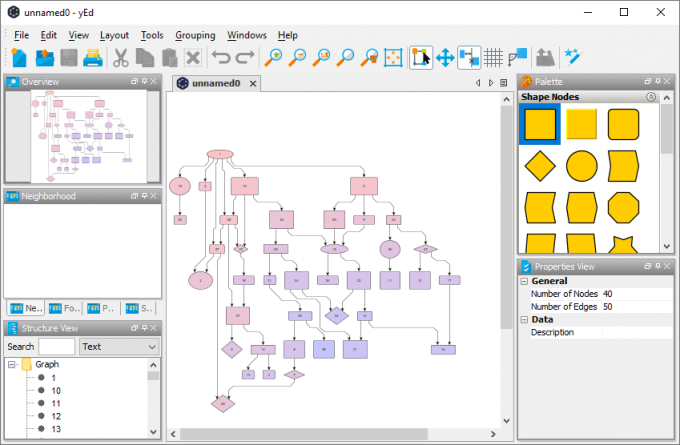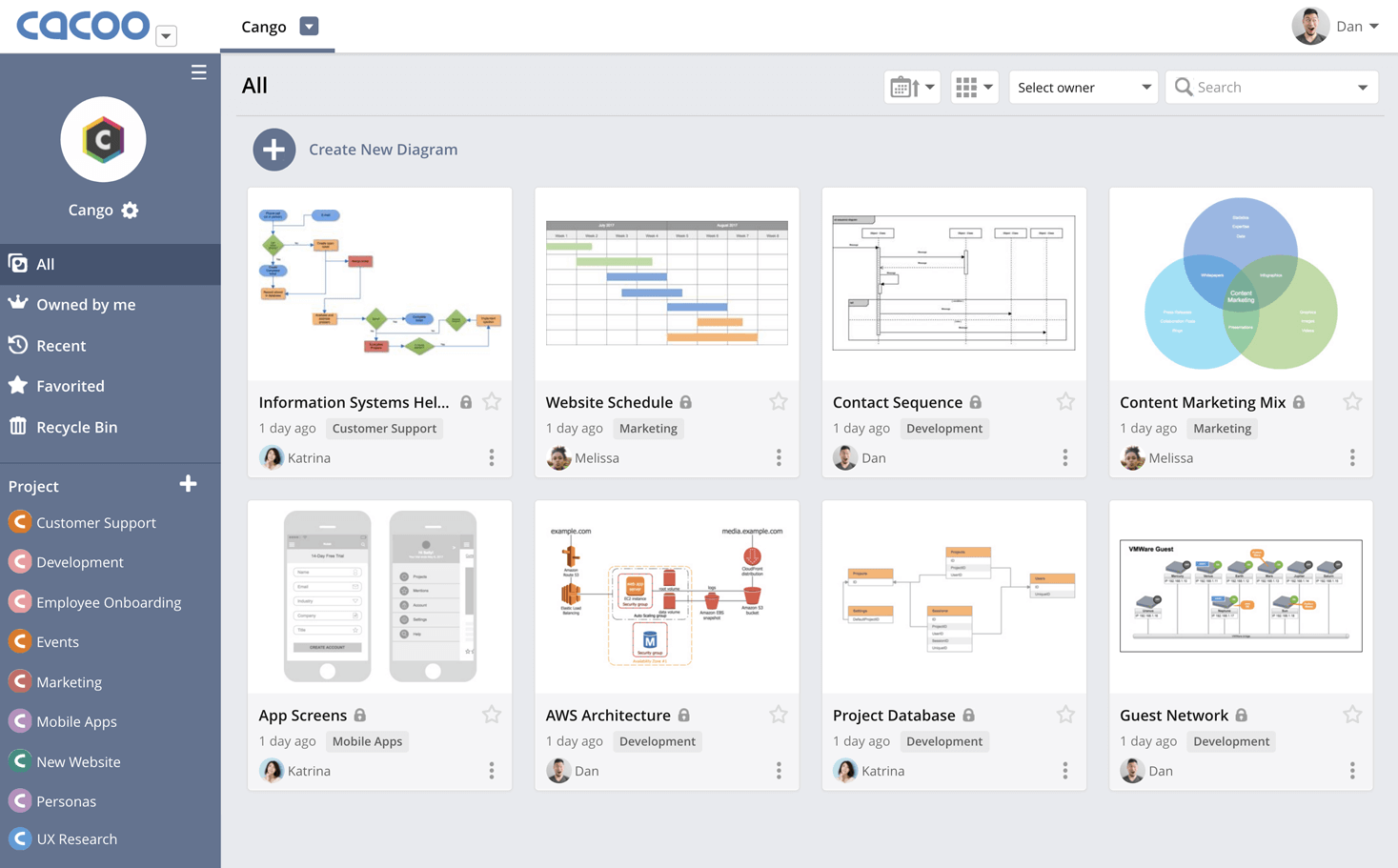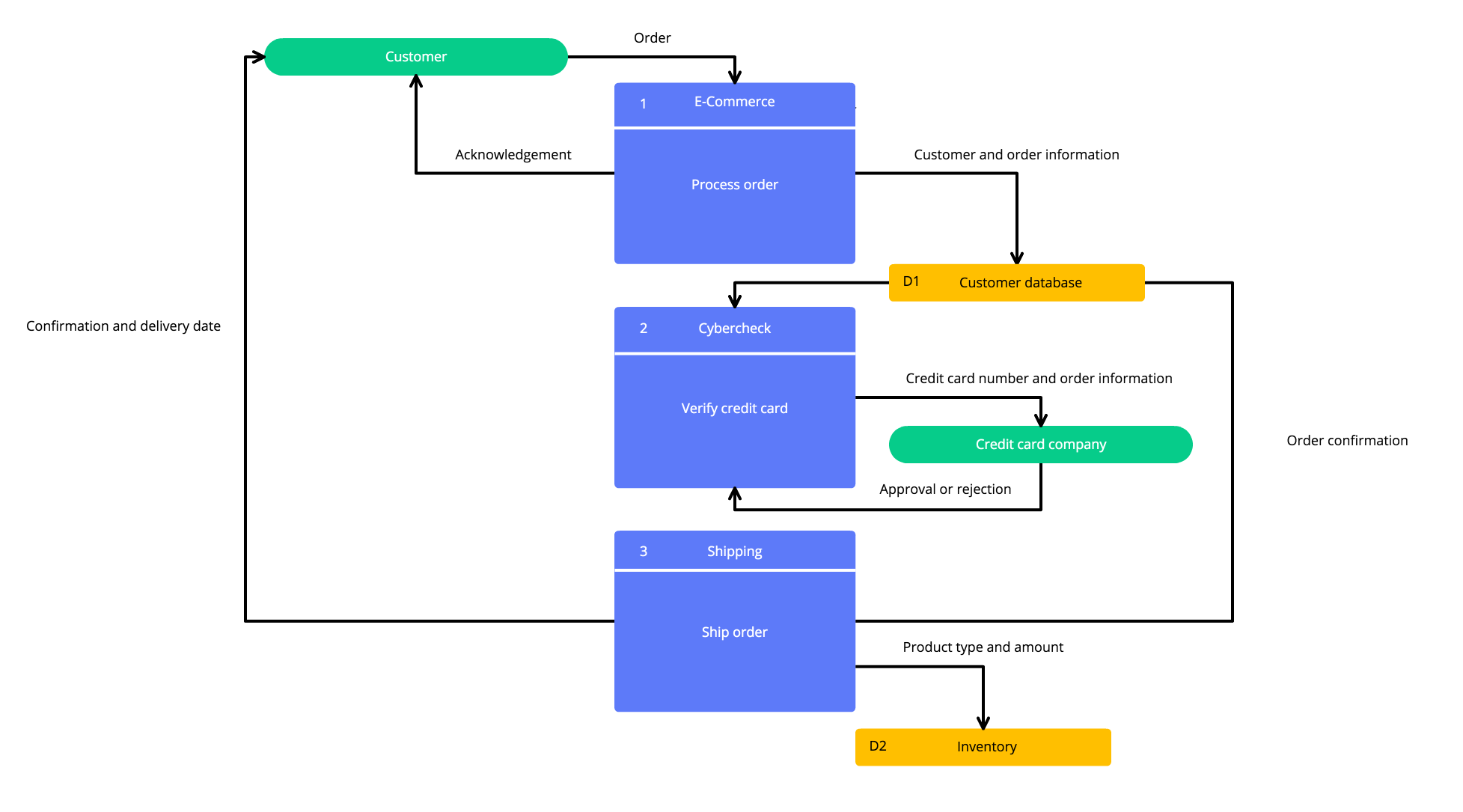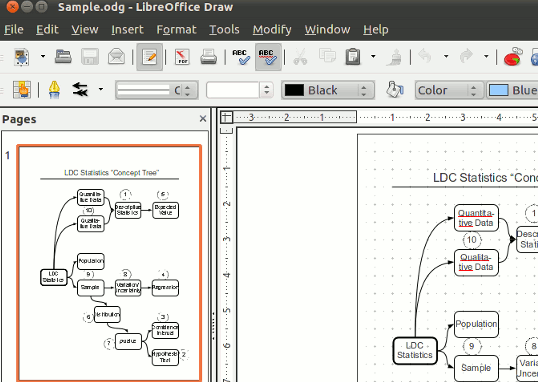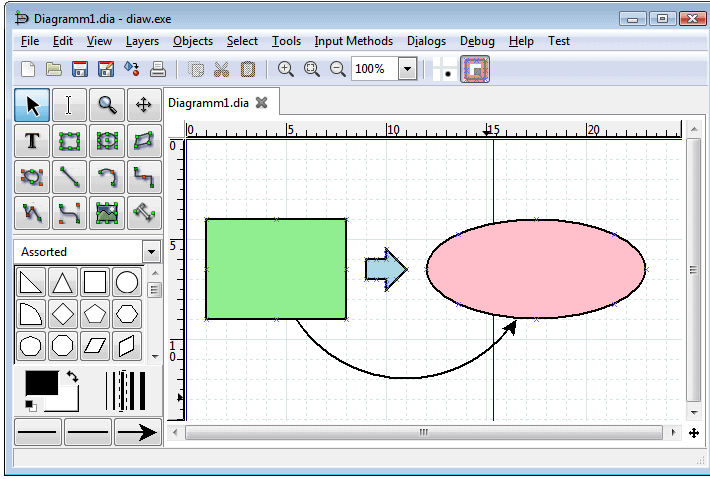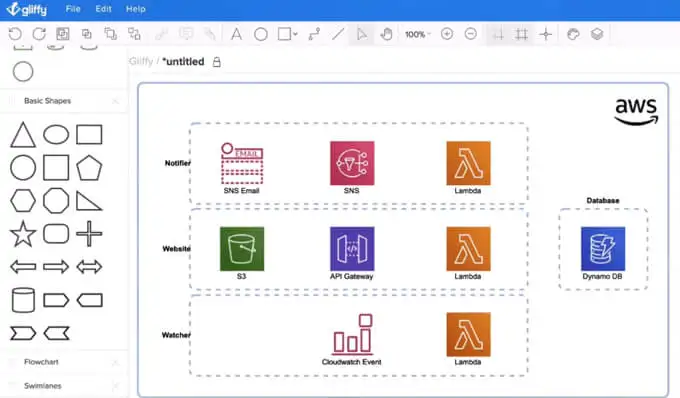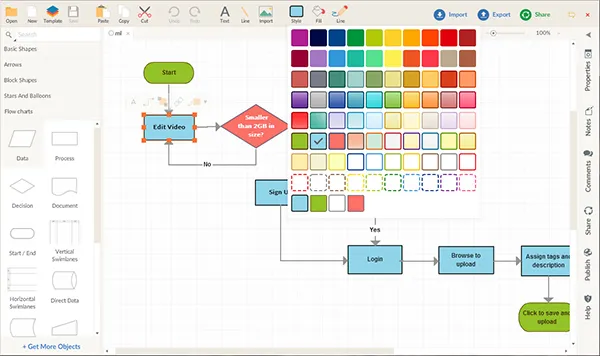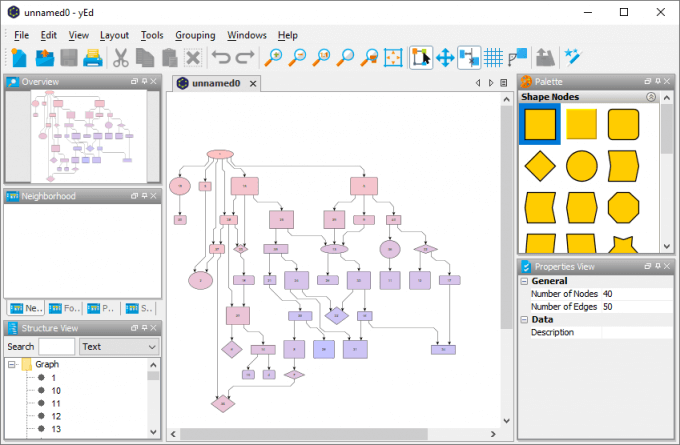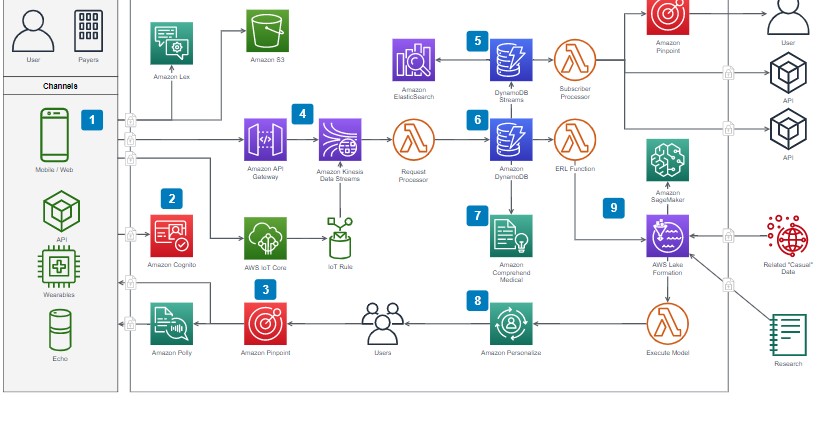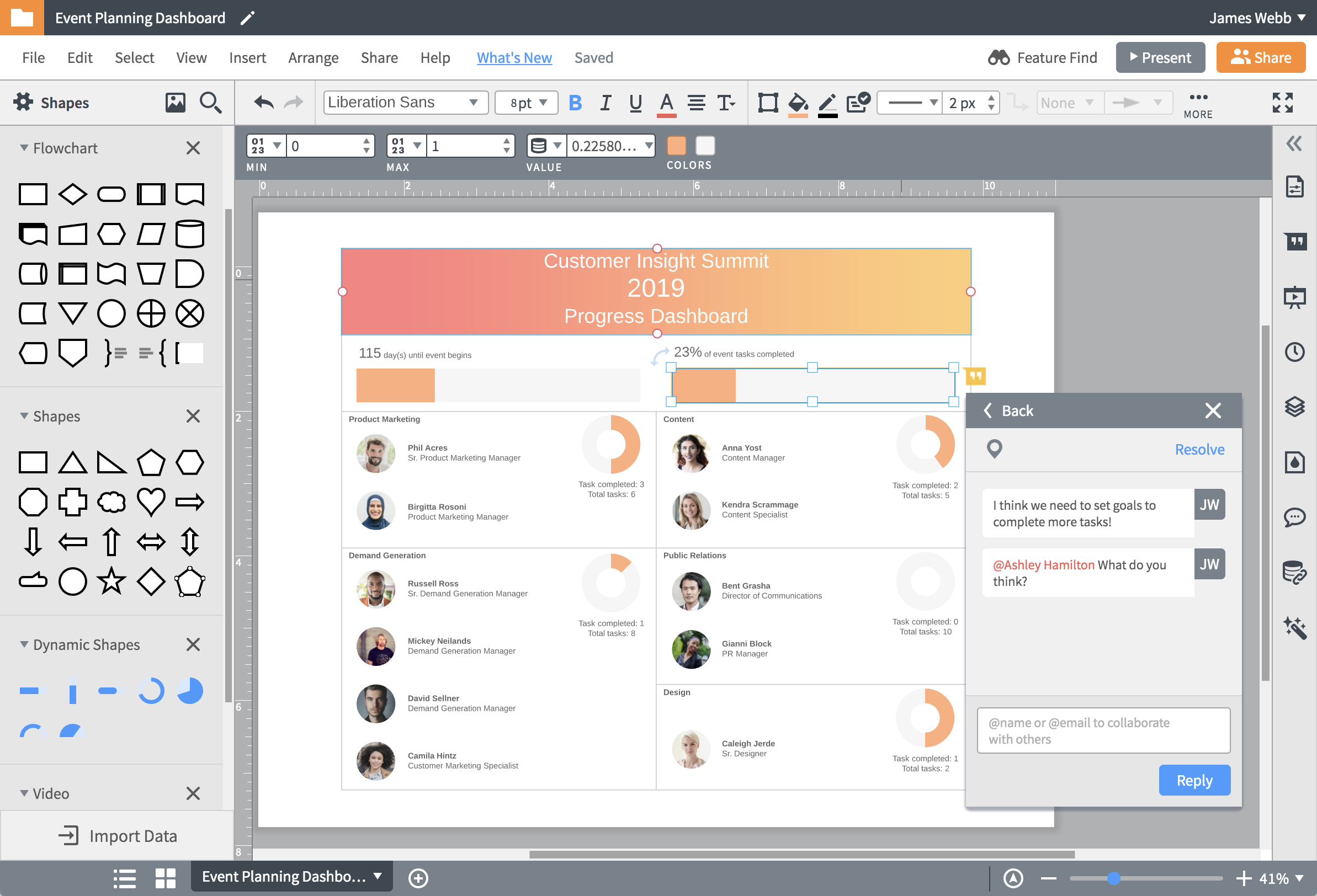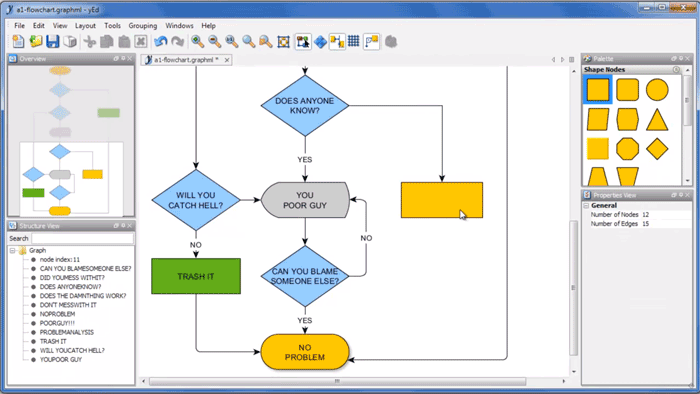Organizing your belongings simply makes life easier. There should be a place for everything, and it should never be out of place. If you’re that person, you’re probably familiar with Microsoft Visio. Visio is a widely used programme for designing flowcharts, diagrams, and schematics of many types. You’re in luck if you have access to Visio at work.
However, even for personal use, Microsoft Visio is somewhat expensive.
So, what’s a suitable free alternative to Microsoft Visio? There are other alternatives to Visio.
There’s a free Visio-like app for everyone, whether they use a PC or a Mac. Yes, Android, iOS, and Linux are all supported. The best free Visio alternatives are listed here. The best ones were reserved for last.
1. ASCIIflow
Looking for a quick and easy way to draw simple diagrams? ASCIIFlow is an excellent web-based application for you. It generates an ASCII chart of common keyboard characters. The ASCII character set is great for sending a little diagram in an email because it is practically universal. As a result, ASCIIFlow’s possibilities are severely limited.
2. Coggle
Coggle’s free version is useful for mind mapping and rudimentary process mapping. You may share an unlimited number of public diagrams, collaborate in real time, upload photos, and export to text and Visio formats. Coggle gives you everything of this for $5 a month, plus more item shapes and line control.
3. Continuity
Why isn’t Continuity a more well-known concept? You can make diagrams that are as intricate as those created in Visio. Freehand drawing, 3D diagrams, UML support, and a dozen various diagram styles in a free programme that continuously adding features are just a few of the elements that make Continuity so appealing. What’s the drawback? For it to operate, you’ll need to download and install the free Mono libraries. There isn’t much of a disadvantage.
4. OpenOffice Draw
OpenOffice is currently stewarded by the Apache Foundation, which is best known for its web server. OpenOffice is out of date, yet it’s a good diagramming alternative to Microsoft Visio.
It also helps to be free. Because it saves files in the OpenDocument XML format, everything you produce will open in any programme that supports the OpenDocument file format.
5. Cacoo
Cacoo is an amazing browser-based solution for connecting with people while working from home. Cacoo can create stunning charts and diagrams for any scenario.
Unlimited users are allowed in the free edition, but only 6 sheets can be printed at a time. You get unlimited sheets, more export options, and revision history for $5 per month. There are also team and enterprise plans available, each with additional capabilities.
6. LibreOffice Draw
LibreOffice surpassed Microsoft Office as the most popular free office suite a few years ago.
It’s also for a good purpose. There’s really little that a regular person can’t do with LibreOffice Draw that they can’t do in Visio. LibreOffice can also open Visio files natively. It should be more well-known. Collabra Office is based on LibreOffice and is available for Android and iOS.
7. Dia
Dia is a free, old-school Visio alternative that is capable enough for the average home user.
Its dated appearance conceals its adaptability. Dia will be familiar to anyone who was a technical student in the late 1990s. Consider Dia to be the mobile version of Visio 2000. It can be run off a USB stick, allowing you to take it with you everywhere you go.
8. Gliffy
You can register for a 4-year free Professional Gliffy licence if your email address contains the.edu or.ac marker in the domain or subdomain. This is a fantastic idea because your lecturers will be astounded by the Visio-quality diagrams you’ll produce. Gliffy can handle it all: design, engineering, and business diagrams. The monthly fee for the premium personal edition is only $8.
9. Creately
Creately’s strongest feature is that it’s simple to use, which says a lot considering it’s a full-featured Visio competitor. It has to be the largest endless canvas in the industry.
Work on all of your business and technical diagramming needs with your team from afar. You get three documents, a restricted shape library, and basic collaboration features for free for personal use, but that’s probably all you’ll need. Upgrades cost $5 per month.
10. yED
What makes yED free? In yED’s Live or Desktop editions, you can create any professional sort of diagram you require. Make a simple diagram straight away or, with some practise, an engineer-level diagram. YED is a full-featured Visio replacement. You might even prefer it over Visio. What’s the catch, exactly?
11. Diagrams.net
Draw.io is a website that you may have heard about. Draw.io’s new name and site is diagrams.net. Diagrams.net can handle everything from wireframing programmes to electrical circuitry. You may also import Gliffy and Lucidchart files, as well as.vsdx files from Visio. Diagrams.net is also a contender for the best Visio substitute.
12. Lucidchart
This is the one that draws the most attention from other tech websites. Sure, it’s useful, but it’s just as limited as the free Gliffy, Cacoo, or Coggle plans. Perhaps even more so. Lucidchart has a vast user base, with the software being used by 99 percent of Fortune 500 firms. That alone may be sufficient motivation to master it as well as Visio.
13. Pencil
Pencil is an excellent choice for app developers. Pencil comes pre-loaded with Android and iOS GUI shapes, allowing you to execute precise wireframing. Your mockups will also flow dynamically if you use multi-page documents with connections across pages. Yes, Pencil can create other Visio-like diagrams, but the app developer features are particularly impressive.