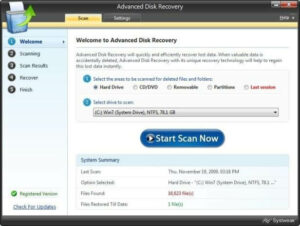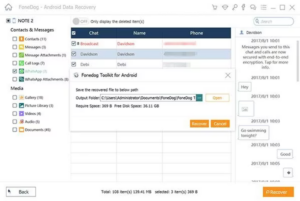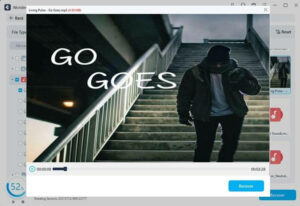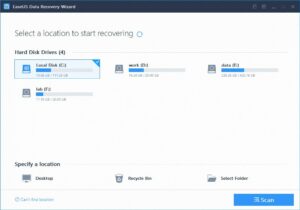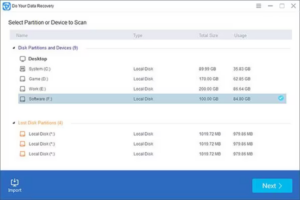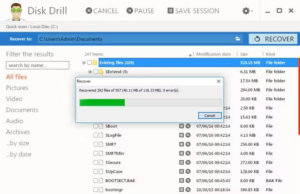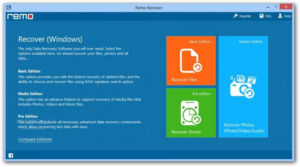When it comes to recovering deleted or lost audio files, choosing the right software can be crucial. Audio recovery software is a savior when you inadvertently delete your cherished music collection, lose essential audio recordings, or experience an aggravating storage device failure, resulting in total data loss. I can relate to the aggravation that ensues, as I have personally experienced the distress of losing valuable audio files. I discovered Advanced Disk Recovery’s amazing capabilities just as I thought my beloved songs were irretrievable. The speed with which Advanced Disk Recovery revived the evocative melodies left me in awe, allowing me to relive moments I had previously thought lost.
How Does Audio Recovery Software Work?
Audio file recovery software employs advanced algorithms to scan storage devices and identify the remnants of deleted audio files. The software identifies remnants of deleted audio files by analyzing the file system and searching for specific file signatures. It then reconstructs these fragments to create complete audio files. Users can preview the recovered files and choose the ones they wish to restore. Lastly, the Windows sound recovery software saves the restored audio files to the intended location. The software’s technical capabilities enable the recovery of deleted or lost audio files, as well as the restoration of cherished music, voice recordings, and other media. If you are seeking to recover deleted audio files, it is imperative to investigate the best audio recovery software apps for your Windows 11/10 PC.
Top 9 Best Audio Recovery Software For Windows Users
Discover the power of the top audio recovery tools today to reclaim your soundtracks and prevent the loss of your priceless audio files.
1. Advanced File Recovery
I discovered Advanced Disk Recovery’s amazing capabilities just as I thought my beloved songs were irretrievable. Its user-friendly interface and sophisticated scanning algorithms were instrumental in the successful restoration of my deleted multimedia files, including audio files, photos, videos, and archives. To recover lost files, the software supports scanning both internal and external storage devices, including optical drives, USB drives, and memory cards.
2. FoneDog Data Recovery
It is possible that you were correct in your prediction. This audio recovery software is capable of conducting a comprehensive scan of an Android device. You can retrieve your lost audio files from the storage of your Android device or the connected SD card using this method. On the device’s storage or SD card, you can search for the kind of data you want to scan. The desktop app supports recovering audio files such as voice notes, call recordings, and music.
3. Recoverit Data Recovery
After having personally used the product, I am enthusiastic about recommending Wondershare Recoverit Data Recovery as an exceptional method for recovering audio files, popular file formats, and even partitions. You can effortlessly retrieve your lost audio files with exceptional software, regardless of the circumstances surrounding your data loss. I was genuinely impressed by its efficacy, which is one of the highest in the industry, with an impressive data recovery rate of 96%.
4. EaseUS Data Recovery Wizard Pro
EaseUS Data Recovery Wizard Pro has proven to be exceptional software after a recent assessment to recover audio files. In terms of functionality and usability, the audio recovery software surpassed expectations. EaseUS Data Recovery Wizard Pro successfully recovered the lost audio files in a single scan, irrespective of their loss due to deletion, formatting, or inaccessible drives. This demonstrated its reliability. It provides a comprehensive array of data retrieval options, including HDD/SSD recovery, format recovery, raw recovery, and partition recovery, thanks to its advanced features.
5. Do Your Data Recovery
Do Your Data Recovery showcased its reliable and effective data recovery capabilities, securing the next spot on our list. The deep scan mode conducted an exhaustive search for lost files, ensuring a greater likelihood of successful recovery. We greatly appreciate its flexibility in accommodating a variety of data recovery requirements, given its compatibility with a wide range of file types and file systems. In addition, I appreciated the fact that this free audio recovery software for PC is capable of recovering data from Windows servers, large-capacity devices, and RAID devices.
6. Any Recover
AnyRecover is software that is highly adaptable and provides a wide range of data recovery capabilities for iOS, Android, Mac, and Windows devices. AnyRecover demonstrates to be a reliable companion when it comes to recovering deleted files from the HDD, SSD, USB, SD card, Recycle Bin, and other storage devices. It is the preferred solution for recovering deleted documents, photographs, videos, emails, and more with a single click due to its user-friendly interface and uncomplicated recovery process.
7. Disk Drill
Disk Drill, which was previously known as 7 Data Recovery, is a sophisticated and frequently employed audio recovery software for Windows and Mac. Before purchasing it, you may use its complimentary version. The software’s free version can recover up to 500 MB of data. It supports the recovery of every significant kind of media file, including prominent audio extensions. Additionally, you can preview the extracted data on the native interface.
8. Recover My Files
Getting Data developed this audio recovery software for Windows, which is available for trial. You can recover a variety of files such as MP3, WAV, MIDI, logic audio, loops, voice notes, and more. At present, Recover My Files is compatible with both FAT and NTFS file systems. You can purchase it for $69.99 and it supports the recovery of audio and video files. In addition to audio files, it is capable of recovering videos, documents, compressed files, and more.
9. Remo Audio Recovery
Remo’s audio recovery software is compatible with both Mac and Windows operating systems. It produces satisfactory outcomes and supports almost every kind of audio format. The free version may not satisfy your needs due to its restricted capabilities; therefore, you may need to acquire a premium subscription. An SD card, Android device storage, a computer’s internal drive, etc. are just a few of the sources from which it can perform audio recovery. The software supports a variety of file formats, including WAV, MP3, MIDI, MP4, AIF, RA, and AIFF.
Also, Take A Look At:
Final Thoughts:
To sum up, audio recovery software plays a crucial role in retrieving lost or deleted audio files, safeguarding our precious music and recordings from irreversible loss. Advanced Disk Recovery is a high recommendation among the available options. The audio recovery software is a reliable and user-friendly solution thanks to its one-click scan, support for a variety of storage devices, effective scan modes, and preview functionality. It is an optimal choice for audio recovery due to its extensive support of file formats and high data recovery rate. If you are aware of or use any other audio recovery software that deserves inclusion in the list, please share your recommendations in the comments section below.