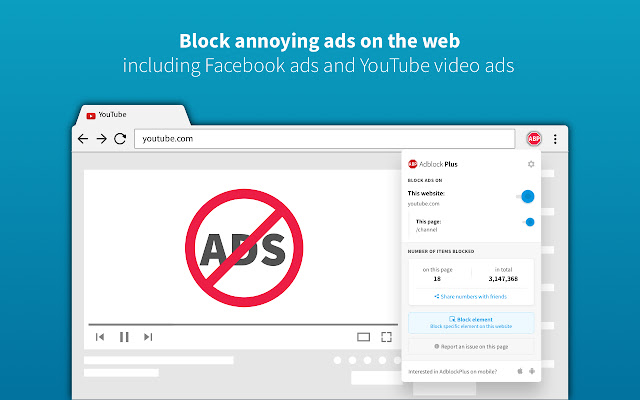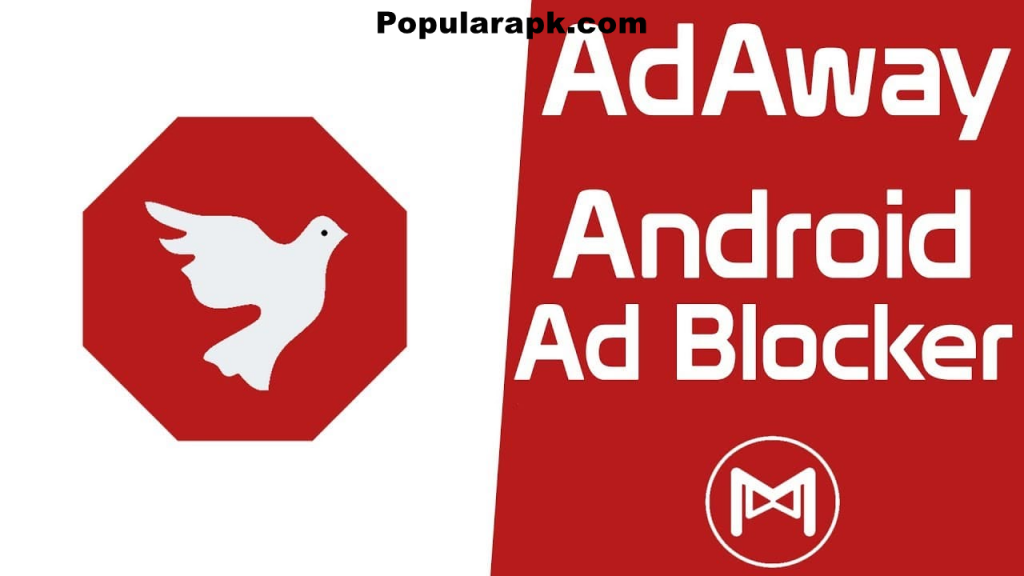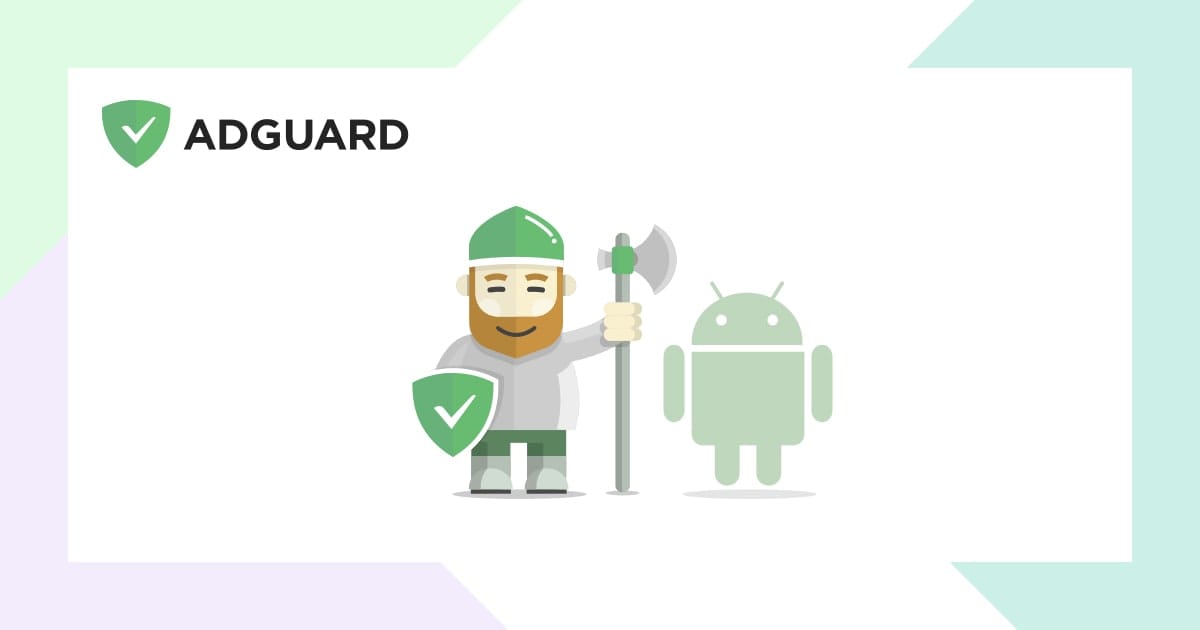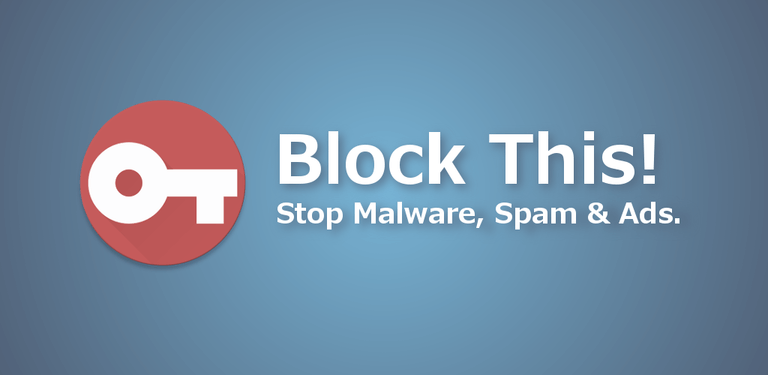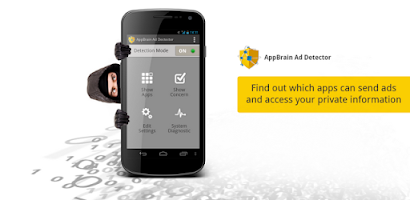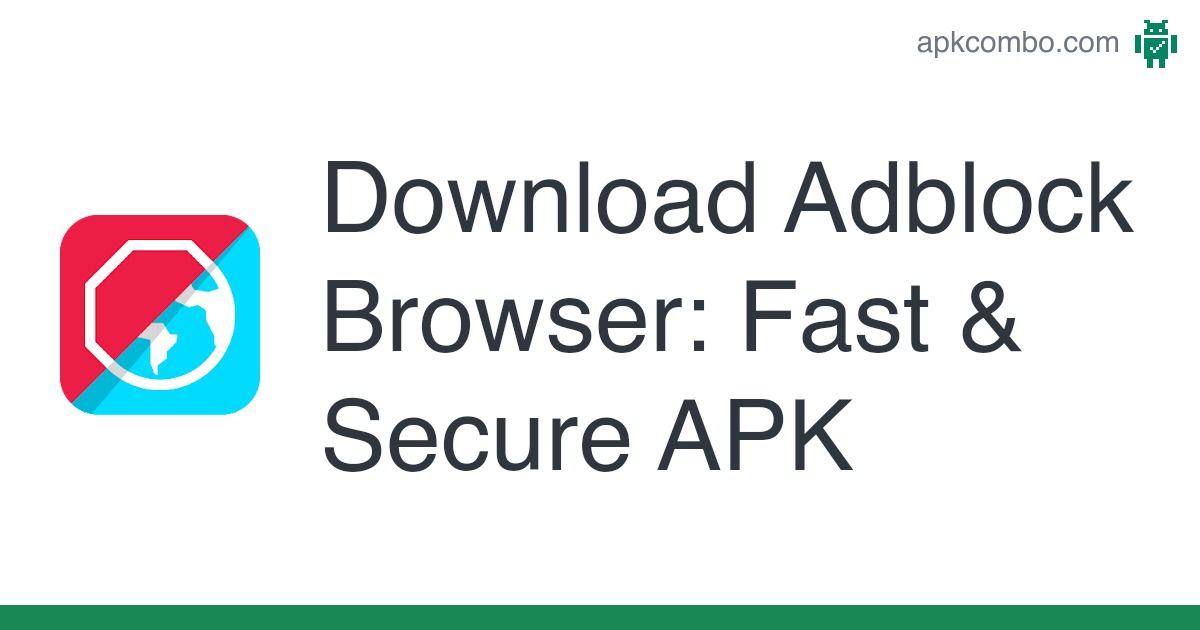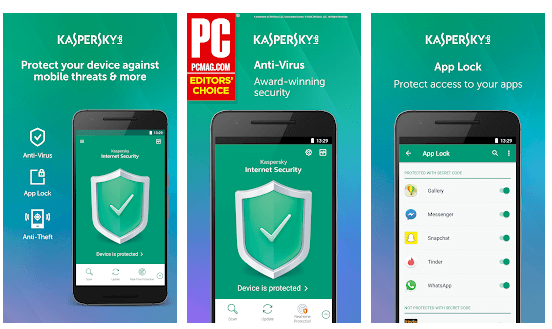Everyone has probably encountered adverts when using a computer, playing games, or watching movies. These advertisements are so obnoxious that they take our attention away from what we are doing. But, of course, it’s a method to make money. However, you can avoid seeing these ads by utilising AdBlocker apps.
Adblocker programme usage has increased in order to avoid seeing advertisements on photos, videos, or popups. If you’re unsure about which programme to use, have a look at the list of the best ad blockers for Android below and choose any of them.
List of the Best Ad Blocker Apps for Android to Avoid Annoying Ads
There are numerous adblocker apps accessible, but not all of them are trustworthy. The majority of the apps on the list are free, and even if they are paid, they provide a free version or a free trial. So, you must choose the best one for you.
1. Adblock Plus
It is an open-source Android ad blocker that can block all adverts, including popups, banners, in-app ads, and ad blocks. Adblock Plus is compatible with both rooted and non-rooted devices. Furthermore, the app is accessible in a web version that may be used on websites and web pages.
2. AdAway (For Rooted Devices)
AdAway is only available for rooted smartphones. It is a simple ad-blocker programme that sends all ad requests through a host file. The software supports custom host files, changed files, and downloads a standard one from within the app.
Many of them may be wondering why this programme requires root access. Because the host files are kept in a read-only section of the device, root is required. However, the software is not available on the Play Store and must be obtained from F-Droid.
3. AdLock
AdLock is an ad blocker that quickly and easily prevents bothersome viruses, advertising, phishing websites, and other websites. It is small and energy-efficient, which is crucial for all Android users. Furthermore, the programme includes a customisable firewall that saves undesired mobile traffic generated by advertisements.
4. AdGuard
AdGuard is an ad blocker for Android that allows you to effortlessly remove adverts, safeguard your privacy, and manage your apps. This programme disables ads throughout the Android operating system.
All forms of advertisements will be prohibited regardless of whether you are using a web browser or an app. It also includes an app administration interface that allows you to modify the ad filters to your liking.
5. Block This
Block This is not the most popular ad blocker programme, but it is a helpful, open-source, and completely free app. It employs a VPN-style setup, similar to AdGuard. However, instead of a filter, it employs DNS blocking. According to the developers, DNS consumes less battery power than other techniques because the majority of the work is completed before the data reaches your device.
There will be no advertising in online browsers or in-app when using this app. Whatever ad is coming, whether audio, image, popup, banner, or video, it is all prevented.
6. AppBrain Ad Detector
Ads and popups are blocked by AppBrain Ad Detector. It also recognises all of the apps on your phone, such as Push Notifications, Desktop icon spam advertisements, and apps with privacy problems. The programme then detects the adware and allows you to uninstall the apps that violate your privacy.
AppBrain disables spam adverts and sends notifications while detecting malicious app networks. In addition, there is a “concerns” page that allows you to see whether anything is wrong with you.
7. Browsers with Ad-block
There are numerous browsers that support ad-blocking. Google Chrome, one of the most popular browsers, supports ad-blocking, but it also shows extremely few adverts to the viewer. Firefox, Focus, Kiwi Browser, Brave Browser, Samsung Browser, and others are among the online browsers that contain an ad blocker.
8. AdClear
AdClear is created by Seven Networks for non-rooted devices. This app blocks in-app, pop-up, and clickbait advertisements. You can use this software to disable all unwanted advertising on your phone. It can, for example, prevent YouTube adverts as well as malware and other ads displayed on websites or apps. The software is free to download for Android phones and tablets.
9. Adblock Browser: Fast & Secure
You can avoid the obnoxious banner advertising by using an ad-blocking web browser. Install it, and you’ll be able to surf the web without any additional software. It is also the most extensive and downloaded application among comparable apps, with over 400 million downloads.
It’s simple to use, and it’s safe and secure. The adblock browser consumes less electricity.
It reduces traffic and charges your battery faster. We’ve all experienced how irritating it is when those pesky ads wreak havoc on our displays, but they can also include a range of spyware programmes and viruses. Furthermore, if you can’t figure out what’s causing your battery to lose juice, it’s most likely adverts.
10. Kaspersky Mobile Antivirus: Web Security & AppLock
Another antivirus that might assist you in combating mobile ads. It protects the information stored on your phone and its functions. The most recent data protection option will aid in the protection of your personal data from hackers.
The anti-thief programme will provide you with a safe way to protect your data. The application’s software includes a number of security measures and a blockage. Fast-check can detect Internet infections on your device. Antivirus software prevents malicious apps from being loaded on the phone. App blockers can prevent harmful programmes from running.