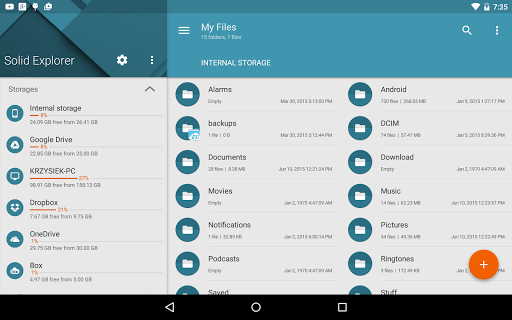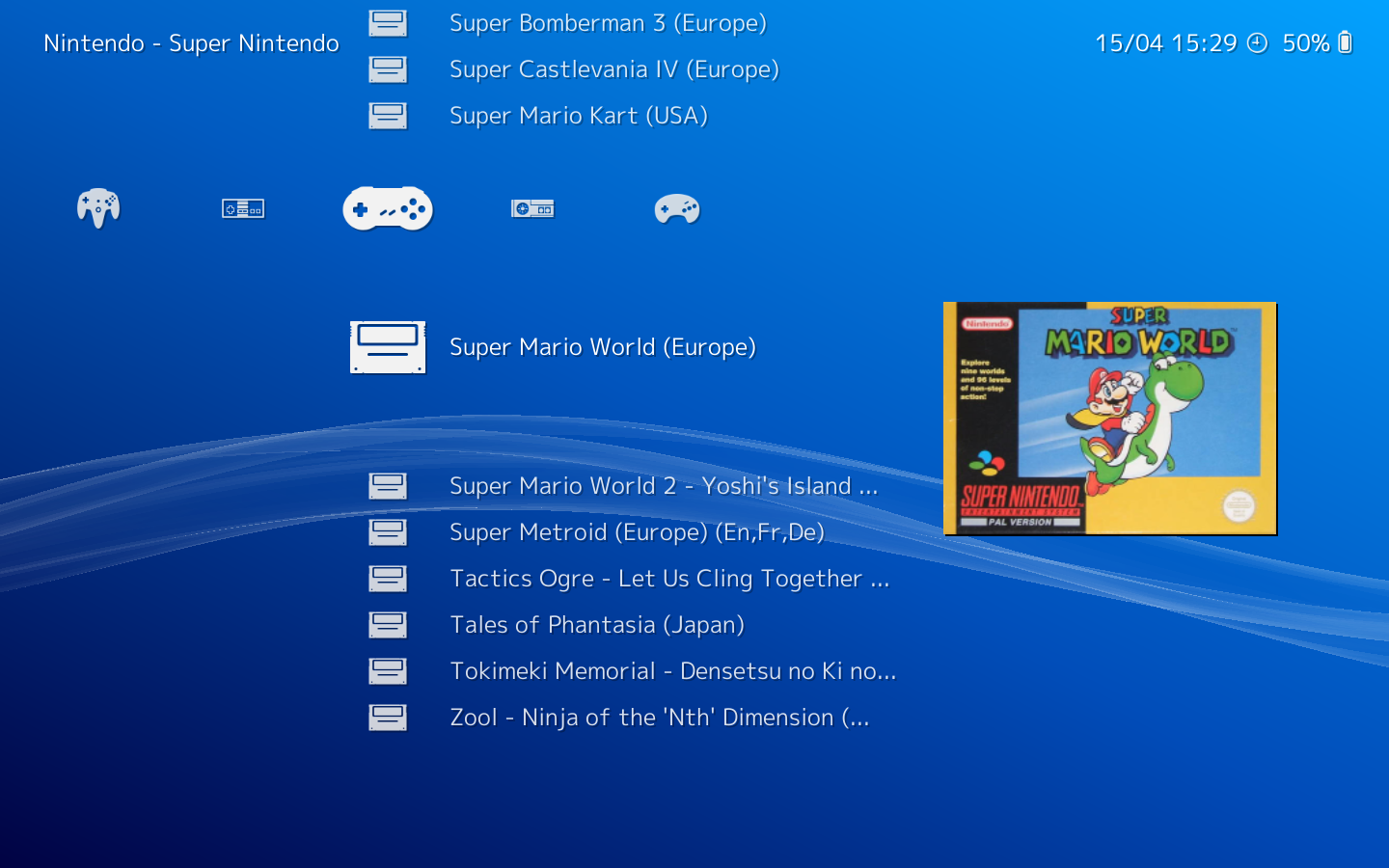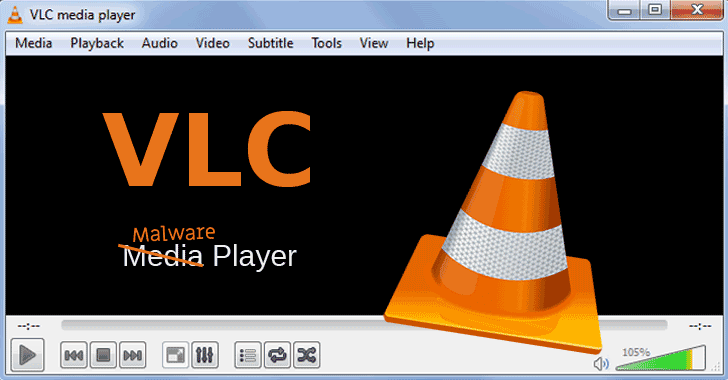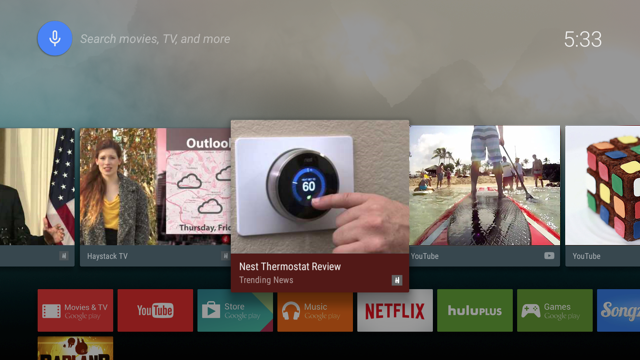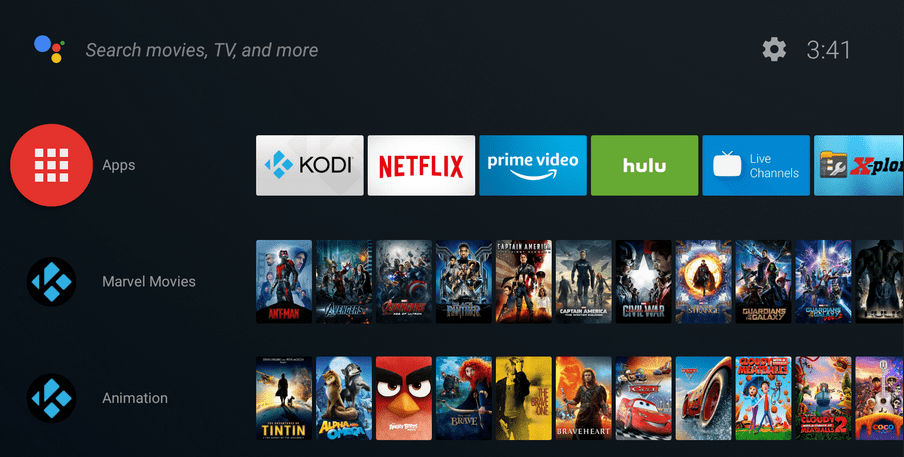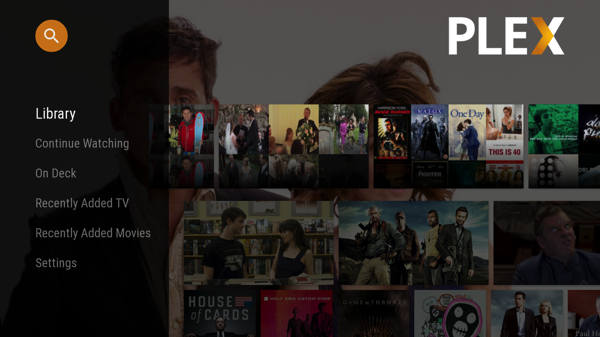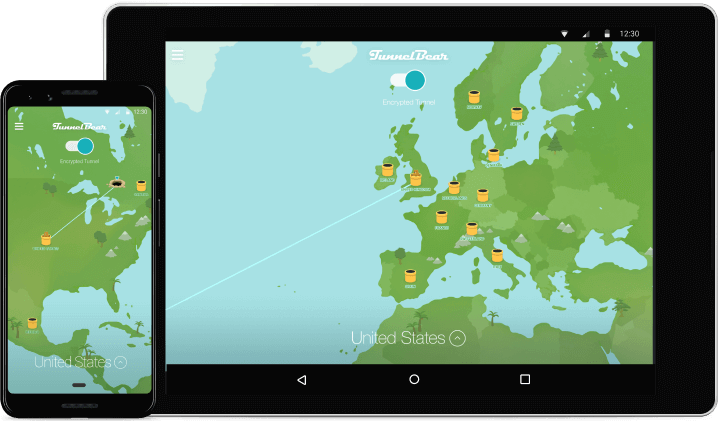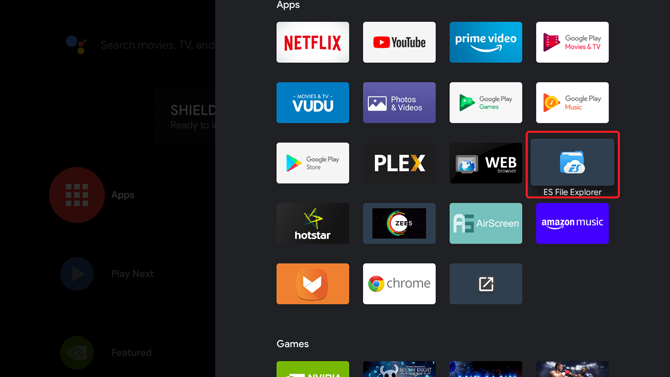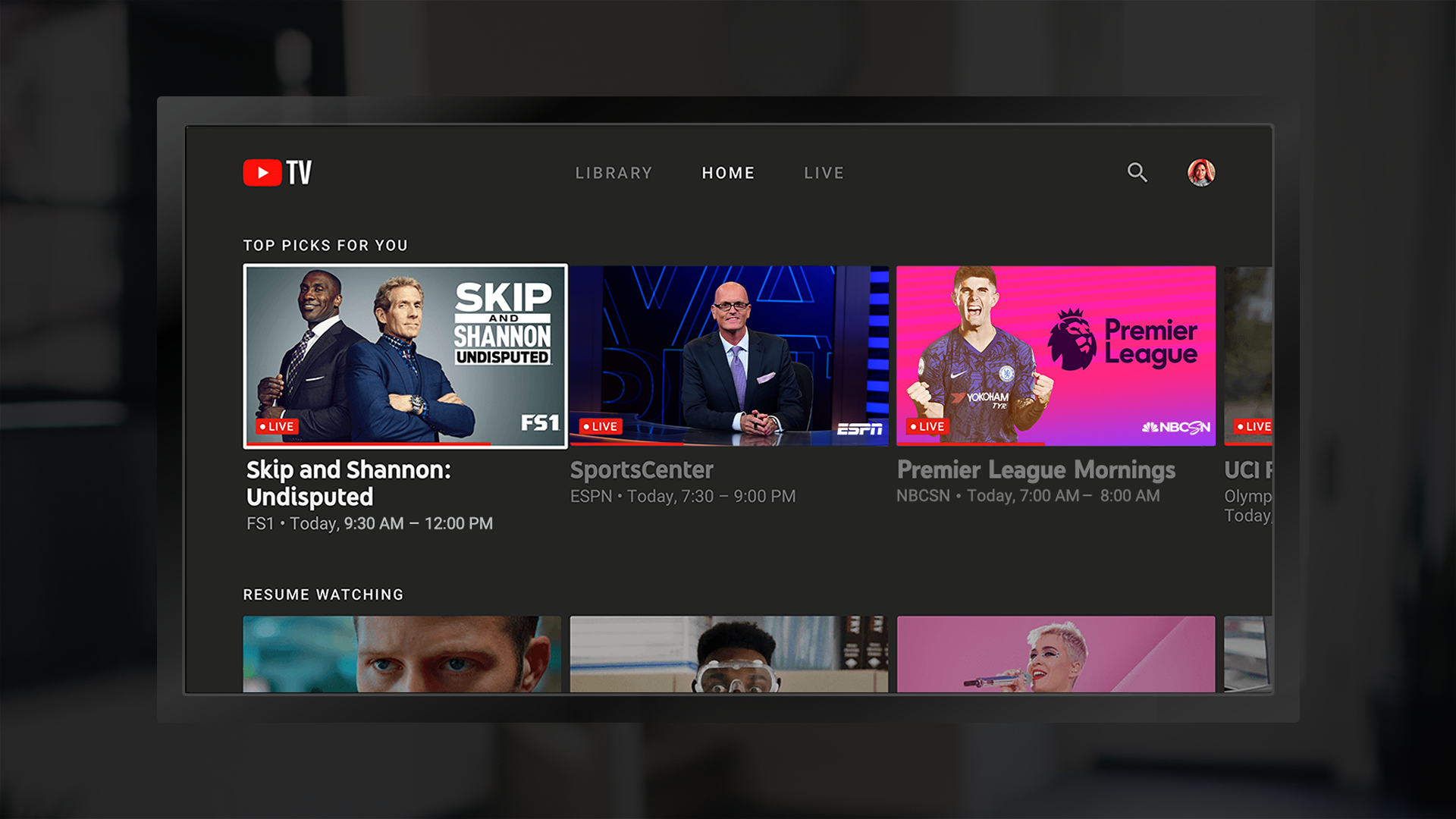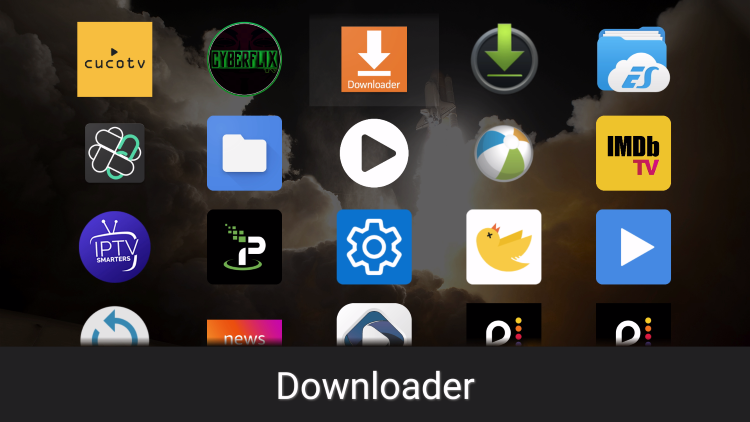Android TV was unveiled as a Smart TV platform for the first time in 2014, and we’ve gone a long way since then. Whereas Android TVs were previously exclusively created by TV makers who choose to include the Android TV operating system in their flagship models, we can now buy Android TV boxes and transform any TV with an HDMI connection into an Android TV replete with capabilities such as HDMI CEC. These TV boxes have made Android TVs far more accessible and inexpensive to a much larger number of consumers. So, whether you’ve bought an Android TV box or are using an Android TV, here are the 15 best android tv apps to use in 2022.
Best Android TV Apps to Use in 2022
Android TV, like Android smartphones, comes in a variety of flavours owing to the custom skins employed by various TV makers. Don’t worry, these applications will function on all Android TVs, including the OnePlus TV, Xiaomi Mi TV lineup, Samsung’s Android TVs, iFFalcon TVs, TCL TVs, Nokia Smart TVs, and more.
1. SlingTV

If you’re searching for the best android tv apps that provides a wide variety of live TV channels such as sports, lifestyle, and news (both local and worldwide), as well as a superb cable TV alternative, SlingTV is an excellent choice. The app includes networks such as ESPN, NFL, The Food Network, CNBC, BBC, and others. While the app is absolutely free to download, the live TV service is not.
When it comes to the app, it’s extremely smooth and well-designed. I was able to rapidly choose between channels, exactly like on a typical television. Overall, SlingTV appears to be the best app for watching live TV channels on Android TV, as it also supports cloud-based DVR (Digital Video Recording).
Install: Free, starts at $20/month
2. Send files to TV (SFTV)
Send Files to TV is without a doubt one of my favourite Android TV applications. There are times when you want to transfer films, images, or music files to your TV, and you realise you’ll need a thumb drive to do it. The Send files to TV app, on the other hand, makes everything smooth through wireless transmission. You only need to install the app on both your TV and smartphone to be able to share the files as if you were sending a WhatsApp forward.
Keep in mind that you must be on the same WiFi network for this to operate. When it comes to the app’s dependability, the transfer speed is rather decent, and I have seldom encountered any unsuccessful transfers. Simply said, if you’re looking for the best app for transferring files on Android TV, SFTV is the one to go with.
Install: (Free, offers in-app purchases)
3. Solid Explorer
Following the demise of ES File Explorer, Solid Explorer has justifiably earned its place as the best file manager on Android, and this is also true for Android TV. This file explorer is an excellent substitute for ES File Explorer, and you will like its unique combination of appearance and functionality. The app features a two-pane layout interface that makes it simple to traverse folders and interact with files.
The best thing is that you can control your Android TV’s internal storage directly from Solid Explorer. It gives you the ability to uninstall, remove, and install third-party APKs on Android TV. You may also add your FTP server if you like. To summarise, Solid Explorer is not only the best file manager for Android TV, but it is also one of the best Android TV apps.
Install: (Free, offers in-app purchases)
4. Retroarch
Even though Android TV has its own Play Store with some of the best android tv apps games available for download, Retroarch is a great place to go for some vintage retro-console gaming fun. This is an emulator that you can use with a controller to play NES/SNES games on Android TV.
It may take some time to fully learn how the emulator works, but Retroarch is one of the best emulators for playing SNES, NES, PS1, and N64 games on Android TV, therefore I urge you try it out. Furthermore, if you have a large library of old games, you can put them on an external hard disc and play them from there as well, eliminating the need to sacrifice storage space on your TV.
Install (Free)
5. VLC
VLC media player is a well-known video-playing app for good reason. The app can play videos encoded in a broad range of codecs and supports practically any file type. VLC can also easily decode videos encoded with the HEVC H.265 codec. Add to that VLC’s user-friendly design and reliability, and you’ll see why it’s so popular.
The VLC app automatically sorts your files into three categories: video, audio, and others. Furthermore, the app’s options allow you to tweak things like hardware acceleration and more. VLC is pre-installed on Android TV boxes such as the Mi Box, but it is also simply installable through the Android TV Play Store.
Install: (Free)
6. Aptoide
Aptoide is simply one of the best Android TV applications since it allows you to access hundreds of Android apps without regard for geo-restrictions or Android TV compatibility. Aptoide, in case you are unaware, is a third-party app store and a Play Store alternative. Apps that are not ordinarily available on the Play Store can be discovered and installed.
If you’re concerned about the app’s integrity, Aptoide is supported directly by the developers, so there are no middlemen repackaging the software. Simply said, if you can’t discover your favourite apps on Android TV via the Play Store, the Aptoide app store will get you there.
Install: (Free)
7. Spotify
When it comes to music streaming, Spotify is without a doubt one of the best free music apps available. With the Spotify app on your Android TV, you may stream music directly from the device. The best aspect about utilising Spotify is that it also offers a free tier of service.
The premium membership, on the other hand, includes unlimited track skipping and no advertising between tracks. Spotify is pre-installed on Android TV boxes such as the Mi Box, and you only need to login in with your Spotify account to begin streaming music.
Install: (Free, with in-app purchases)
8. Netflix
Spotify is to music what Netflix is to video streaming. It is one of the world’s most popular movie and TV show streaming sites. And, given that Netflix is now available practically everywhere in the globe, chances are you already have a membership. Even if you don’t, I strongly advise you to give Netflix a try.
With the app, you can view some of the best Netflix originals, including some thrilling Netflix TV programmes and more. Many best android tv apps come pre-installed with the Netflix app, and you can just log in with your Netflix account to begin binge watching the best Netflix movies.
Install: (Free, with in-app purchases)
9. Haystack
Android TV boxes, such as the Mi Box, come preloaded with a slew of apps, ranging from music and video streaming apps to news apps. If those news applications do not satisfy your needs, you should look into Haystack. Haystack is a news app that allows you to remain up to current on a wide range of topics, including Science and Technology, Politics and Current Events, Games, and Movie Trailers.
The news is displayed in a lovely flowing interface that is ideal for an Android TV setup. Furthermore, the way things are set up is quite well thought out. Haystack curates news from a variety of sources, including the Associated Press, BBC News, CBS, and many more. In addition, there is a convenient “weather pane” at the bottom of the window that keeps you up to date on the weather in your area.
Install: (Free, with ads)
10. Kodi
Kodi is one of the most powerful media server software available. The app may be used to consolidate all of your material into an one area, which can even be viewed remotely. In addition, Kodi’s capabilities may be expanded by a variety of Kodi add-ons, which offer a lot of power to the application. By clicking on the link, you may learn how to install Kodi on various operating systems.
If you have a lot of offline media and want to easily arrange it all with a correct hierarchy, you should certainly use Kodi on your Android TV. Any additional material that you add to your device after installing Kodi will be automatically sorted into the appropriate categories and put in the places you specify. Kodi’s add-ons also allow it to handle practically every music and video format, giving it an extremely versatile choice for enjoying media on your Android TV.
Install: (Free)
11. Plex
Plex is another excellent media centre tool that you may utilise. Plex is not as strong as Kodi, and it does not have nearly as many plugins. But where Plex really excels is in the simplicity with which things are set out in the app. Whereas Kodi may appear (and feel) overwhelming, Plex offers an immediately welcoming user experience that will have you hooked in no time. That is, when you’ve found out how everything works.
To use Plex on your best android tv apps. you’ll need a Plex server on another laptop or computer that your Android TV can access over WiFi. After setup, you may stream any media file on your Plex server straight on your Android TV, without the trouble of cables, file transfers, and so on. If you are dissatisfied with Plex, you may check at some of the best Plex alternatives to acquire the same set of functionality.
Install: (Free, with in-app purchases)
12. Tunnelbear
It’s never a bad idea to have a VPN app on hand. It keeps you anonymous when browsing the internet and can be used to get around regional limitations on a lot of online material. Tunnelbear is one of the best Android VPN apps you can use on your Android TV unless you want to pirate things. Despite the fact that the app is not yet optimised for best android tv apps , it performs quite well and looks rather nice.
Tunnelbear provides 500 MB of free bandwidth per month, and you may expand this limit by purchasing one of their monthly memberships. However, for simple browsing, 500 MB would most likely adequate. For security and legal concerns, Tunnelbear will not allow you to download things that use P2P protocols. If Tunnelbear does not match your needs, there are a plethora of different free VPN services available.
Install: (Free, with in-app purchases)
13. Google Chrome
Android TVs do not have a web browser, which is expected but still frustrating. If you wish to use a web browser on your Android TV, you may easily install Google Chrome. With Google Chrome loaded, you can use your Android TV to browse the web and do a lot more.
Because we are downloading a full-fledged Android app, it will have all of the same features as the Google Chrome app on an Android phone. Google Chrome, on the other hand, isn’t accessible in the best android tv apps Play Store, so you’ll have to sideload it. You may learn how to accomplish this by reading our post on sideloading applications on Android TVs.
Install: (Free)
14. YouTube TV
YouTube TV is a must-have app for anybody serious about cutting the cord. A YouTube TV membership grants you access to a plethora of live channels, sports, and other content. It’s one of the most common ways to watch all of your favourite Cable TV channels without needing a cable TV connection for your tv.
CNN, ESPN, NBA TV, TNT, ABC, CBS, and other major channels are supported by YouTube TV. However, keep in mind that YouTube TV is now only available in the United States, so if you live in another country, you won’t be able to subscribe to or watch YouTube TV material.
Install: (Free)
15. Sideload Launcher
You’ve probably noticed that many of the Android apps we’re downloading on our Android TV need sideloading. This is OK, however the issue is that sideloaded apps do not appear in the usual Android TV launcher. This is when Sideload Launcher comes in handy. Chainfire created the app, which displays all of the sideloaded apps on your best android tv apps
.
At the moment, this is the only option to open sideloaded apps on an Android TV. If you want to sideload applications on your best android tv apps , you should absolutely install this launcher. There are a few other launchers that do the same thing as Sideload Launcher, but I think this one is the best.
Install: (Free)