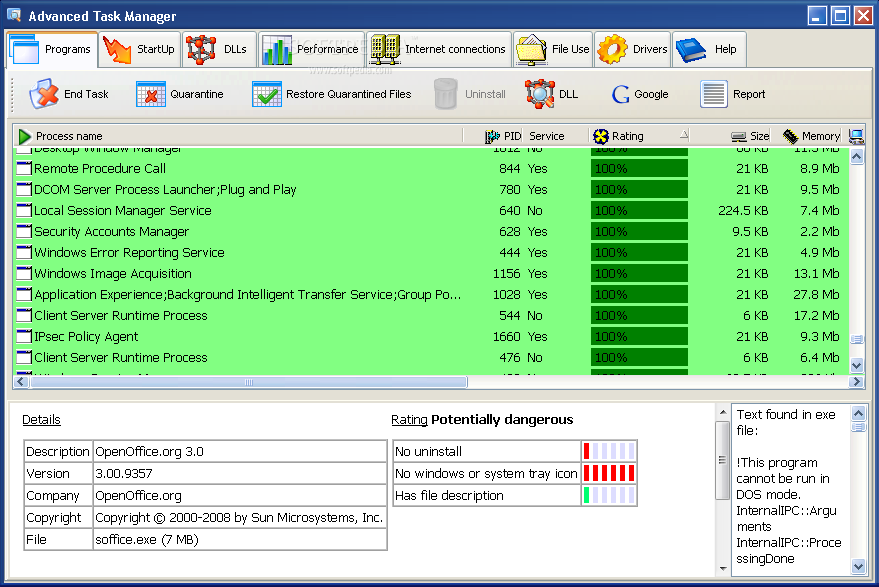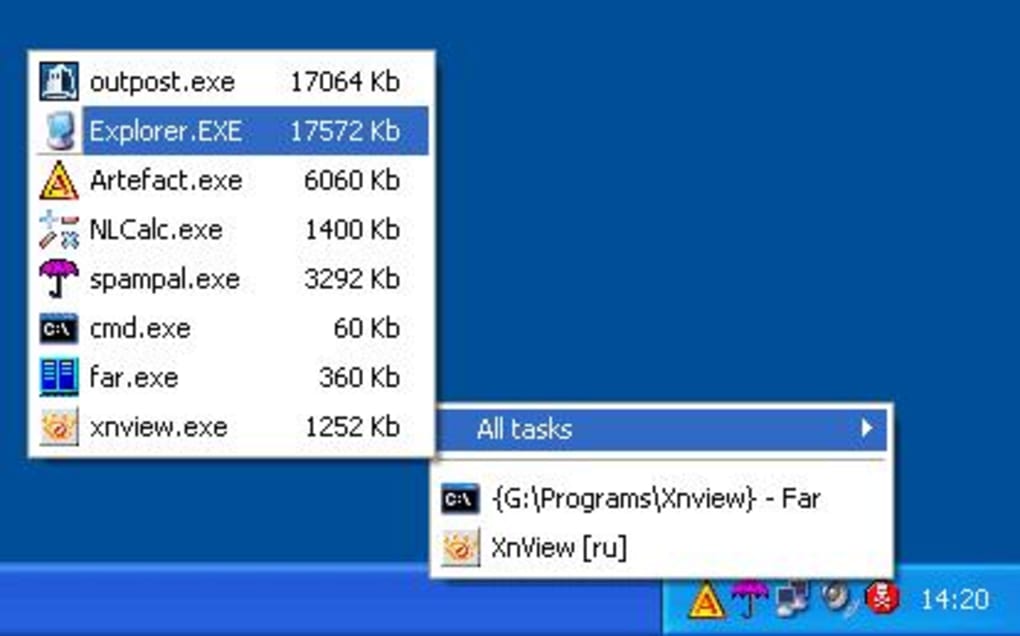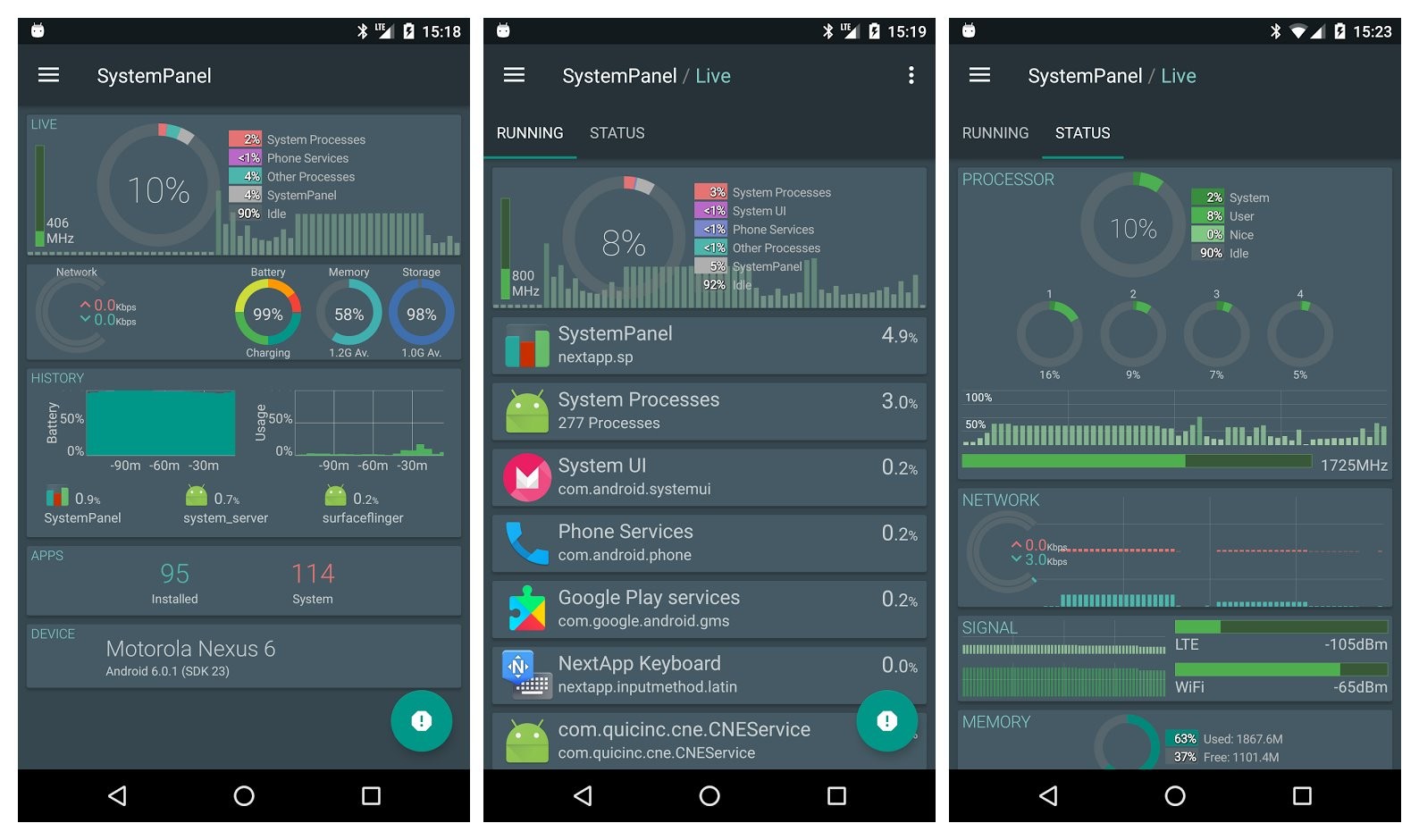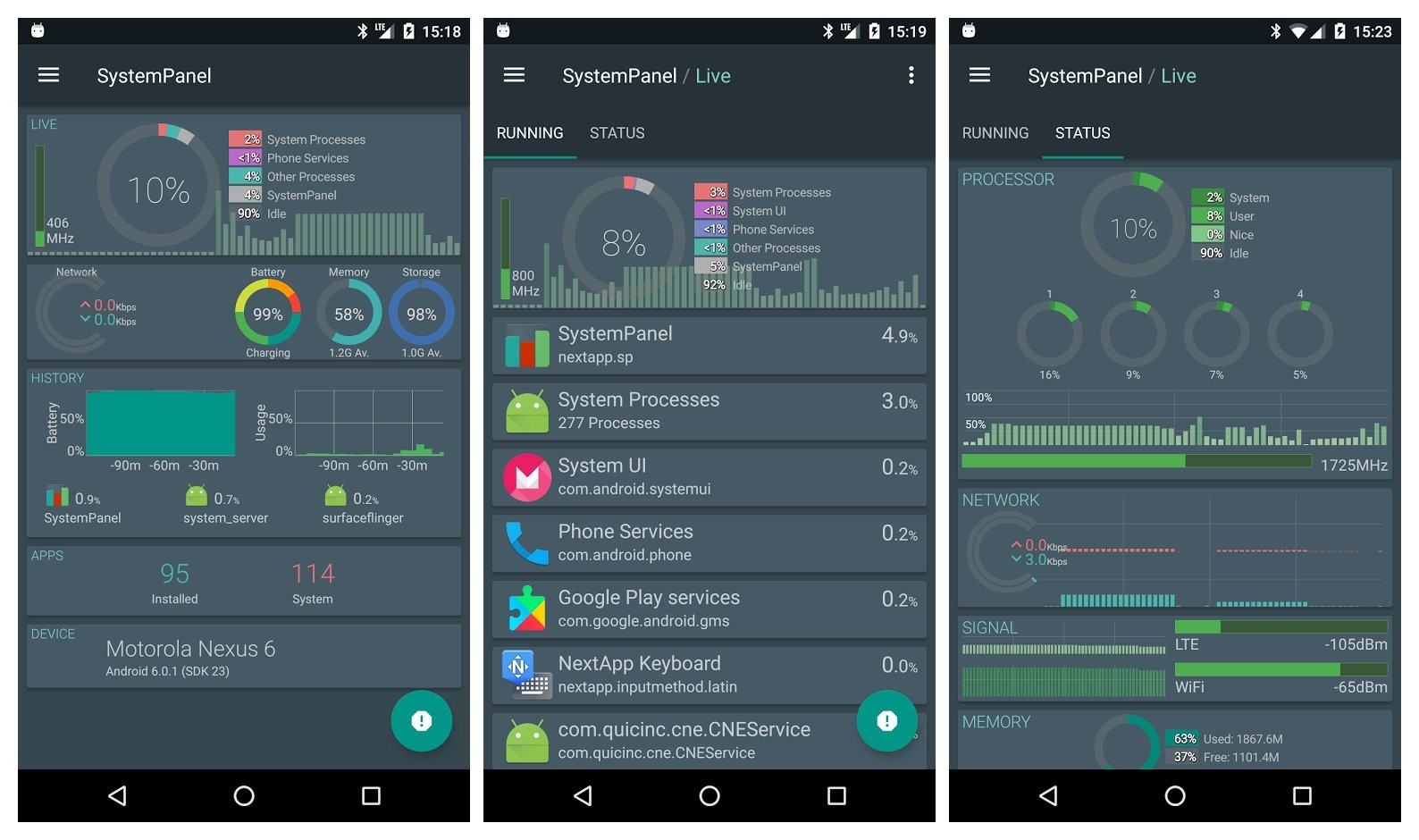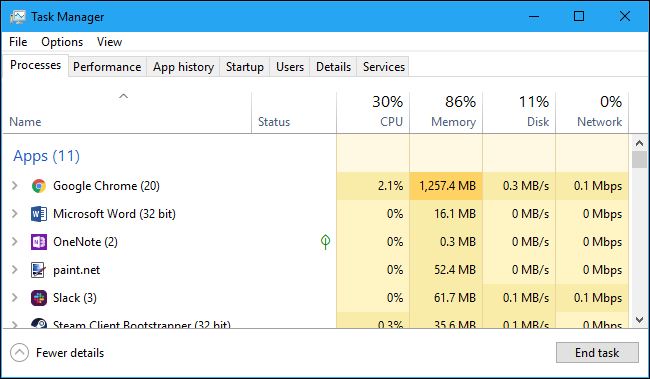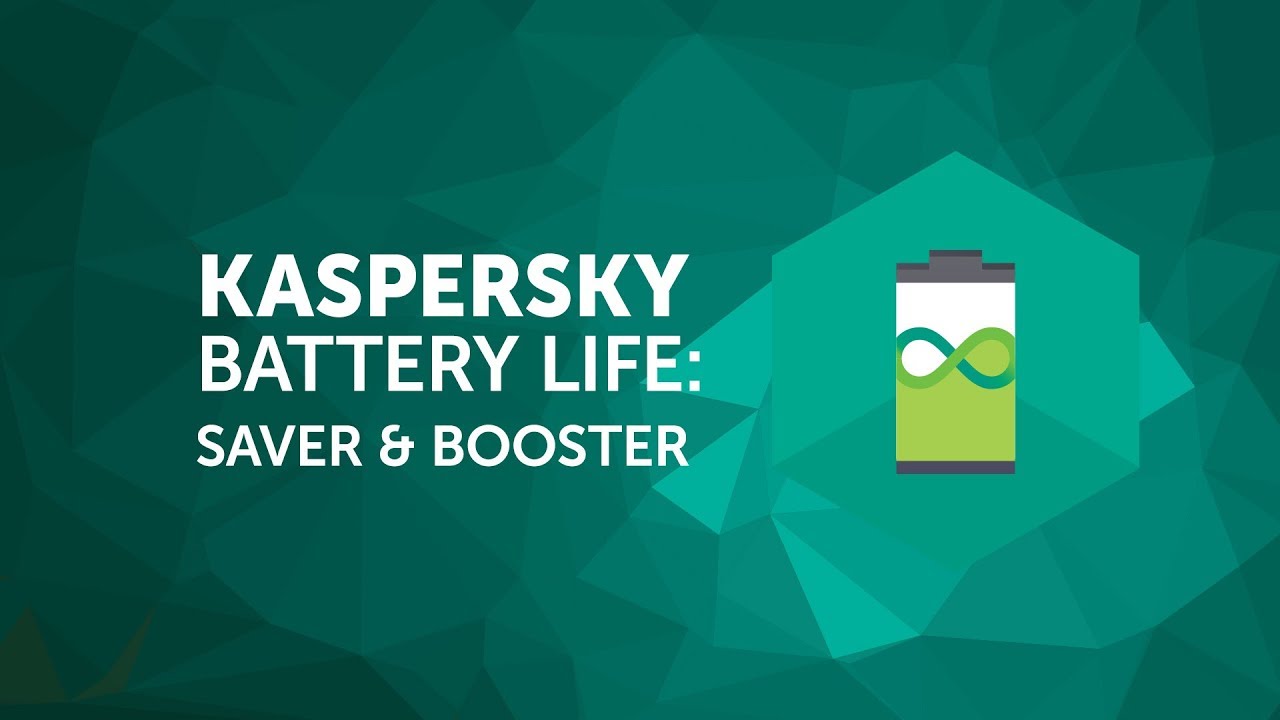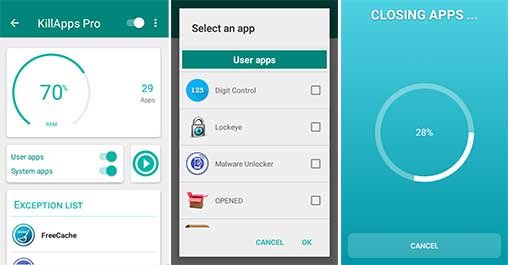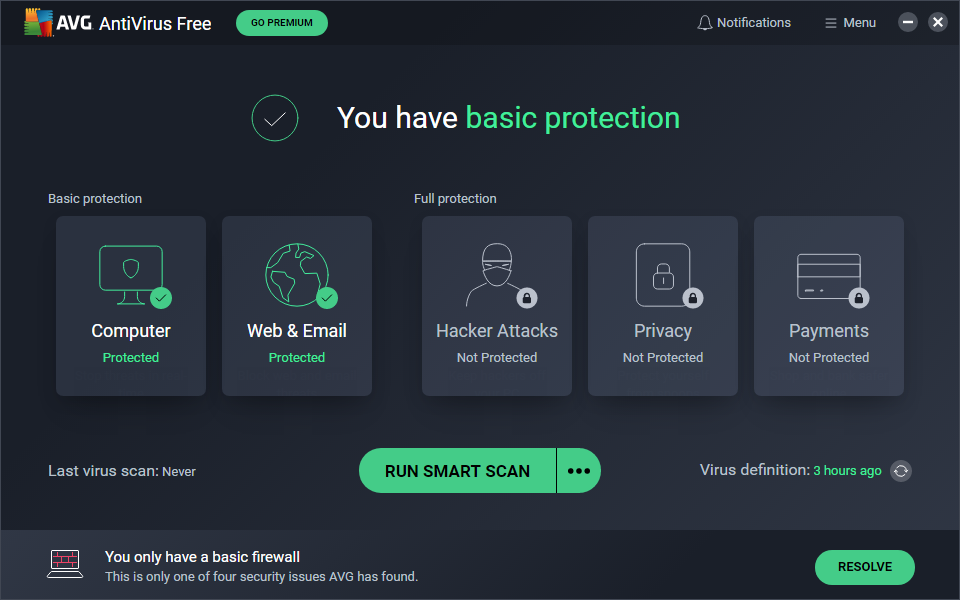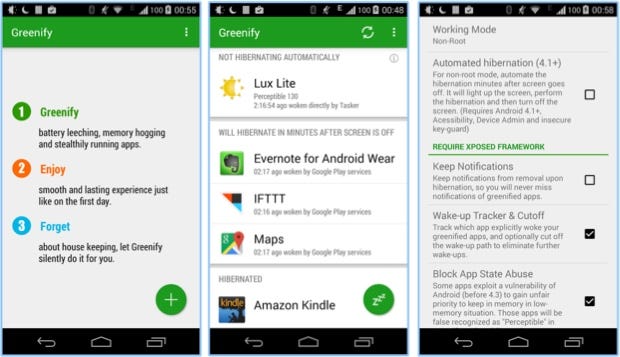If your phone’s performance suffers when you launch many applications, you’ll need an auto app killer programme to fix the problem. Slow performance occurs when your phone’s storage or RAM is low and you are multitasking.
When an app runs in the background, it may deplete the battery or consume other resources such as RAM, slowing down your phone. Again, we are working with some of the best auto app killer apps for Android to tackle this issue.
These programmes are ineffective for the most recent devices, which have high-end technology and updated Android versions. However, we are concerned about those who are still using earlier versions of Android, such as Android 4.0. As a result, all of these programmes are only suitable for individuals who are running an earlier version of Android.
In 2022, here is a list of the best free Android auto app killers.
We’ve included all of the best apps for saving your battery, hibernating and boosting your phone, and much more. Each application has its own set of terms and conditions.
1. Advanced Task Manager
With a single tap, you can improve the performance of your phone. This programme allows you to customise anything to meet your own needs. You can, for example, kill only the programmes you desire. The CPU lagging monitor provides you all you need to know about the performance.
It primarily supports all Android versions, making it quite handy. Unfortunately, GPS programmes that run in the background take too much ram and deplete your battery, but this application automatically terminates GPS applications and boosts the phone’s performance.
Download for Android
2. Task Killer
With a single click, you may free up space on your phone and increase its speed. It is also one of the best app killer applications. Task Killer examines your entire memory consumption status and gives you with relevant information about the programme that is consuming a large amount of memory on your phone.
Download for Android
3. Greenify
This app has everything you need to resolve your latency or performance issues. Greenify’s sophisticated technology makes your phone run smoothly and quickly. It terminates and hibernates any applications that are no longer needed or cause difficulties on your device.
I admire Greenify’s work because of its hibernation technique. The best aspect is that it does not gather any personal information, making it a genuine application. Greenify is the best solution if you want to increase the life of your battery.
Download for Android
4. Simple System Monitor
This programme is for you if you want to check all of your phone’s use statistics. Unfortunately, with the most recent Android versions, it is not possible to view the CPU statistics. Nonetheless, this app solves the problem by allowing you to examine everything related to your phone’s or memory consumption.
The disadvantage of this app is that it only works on rooted smartphones. One of my favourite aspects of this app is the floating mode, which displays a system to monitor data on a small floating window on top of other apps.
Download for Android
5. SystemPanel 2
It is one of the most complicated apps since it allows you to see everything about your phone in graphical style.
In a comprehensive graph, you can see all of the in and out of each application. This application’s user interface is quite professional and appealing; System panel 2 allows you to track all apps. However, some choices needed root access. As a result, utilising this programme provides you with a technological sensation.
Download for Android
6. Taskmanager
If you want an ad-free auto-killing app, Task Manager is the way to go. This programme is completely ad-free, has a basic user interface, and is straightforward to use. It supports multi-language, making it incredibly useful and useable all around the world. Make it easier to use by adding shortcuts to your Home screen and killing programmes with a single press.
Download for Android
7. Kaspersky Battery Life: Saver & Booster
Are you concerned about your battery life in particular, and is this programme the best alternative for you? With each charge, you may extend the life of your battery. Kaspersky is a well-known brand in the IT business. It is completely free to use on Android phones and tablets.
The best feature of Kaspersky is that it monitors all programmes and provides precise statistics on battery use by evaluating each application. It also notifies you when any of your programmes waste too much power, allowing you to take appropriate action. It is one of the market’s best and most creative battery optimization programmes.
Download for Android
8. KillApps: Close all apps running
If your phone is overheating as a result of multitasking, try this fantastic app to remedy the problem. With sophisticated app-killing tools, you can speed up your phone. Optimize your RAM and free up space in your memory. It also helps you improve your gaming performance by speeding up your performance.
Download for Android
9. Hibernation Manager
This app allows you to hibernate applications, CPU, and even settings. Furthermore, it controls your Phone’s hibernation to ensure a fast device.
Application hibernation hibernates all programmes that are no longer required or in use; it stops all background app running and saves you a lot of battery life. The only disadvantage I found with this app is that you can only utilise CPU hibernation if you are the root user.
Download for Android
Clean Master is a popular programme among users due to its positive feedback, high ratings, and large number of downloads. The app is effective at clearing out unneeded data, caching, and even securing your smartphone.
The cleaning of your phone is the most significant aspect that we are interested in in this essay. Clean Master organises undesirable and underused files, tasks, and caches in the method that works best for you.
You can also use the Clean Master to delete all spam or basic alerts from programmes without affecting your smartphone’s memory.
Because the Clean Master examines the whole status of your smartphone, it can determine which programmes are running in the background. When you examine the results of the analysis, you can decide which programmes to keep operating and which to shut down.
By cleaning the device’s RAM, your smartphone will be faster. Clean Master can assist you in conserving battery power and speeding up your job.
11. AVG Antivirus Free
Another programme with functions similar to Clean Master. AVG is a service that will scan your smartphone’s state and data as well as safeguard it from viruses and spyware.
Many users have already installed and rated AVG, and they are currently actively using it to improve the quality of their phone.
To speed up your smartphone, launch AVG and begin the scanning process. The programme will eliminate any tasks or background activities that are slowing you down.
By deleting some functions, you may extend the battery life of your smartphone without having to recharge it. Each application may be assessed in terms of security.
You can examine all of the utility’s permissions and access levels. Is there anything odd or disappointing about this? All of these options may be changed in the AVG programme.
AVG may also scan networks for security, programmes and games, and specific websites. If you come across files that you haven’t used in a long time, optimise your smartphone memory by eliminating everything you don’t need.
12. Greenify
If you find that your phone has grown slower, it is most likely due to other programmes running in the background. Greenify can assist you if you don’t want to run out of battery power too quickly, or if you’re unhappy with the fact that some programmes continue to operate even after they’ve been shut off.
With Greenify, you’ll notice an instant improvement — your smartphone or tablet will operate as fast as it did the day it was purchased. You will not need to replace the battery or the entire device.
It’s worth mentioning that the app assumes responsibility for its own operation and disables any operating services. You should be aware that if the alarm clock or social networking widgets are switched off, they will no longer be able to give you alerts. Put these services on the “untouchable” list if you disagree.
The Greenify app itself uses very little of your smartphone’s electricity. It can shut down any application and then shut itself off if you have administrator privileges. If you are pleased with all of Greenify’s features, install it safely and begin using it right away.