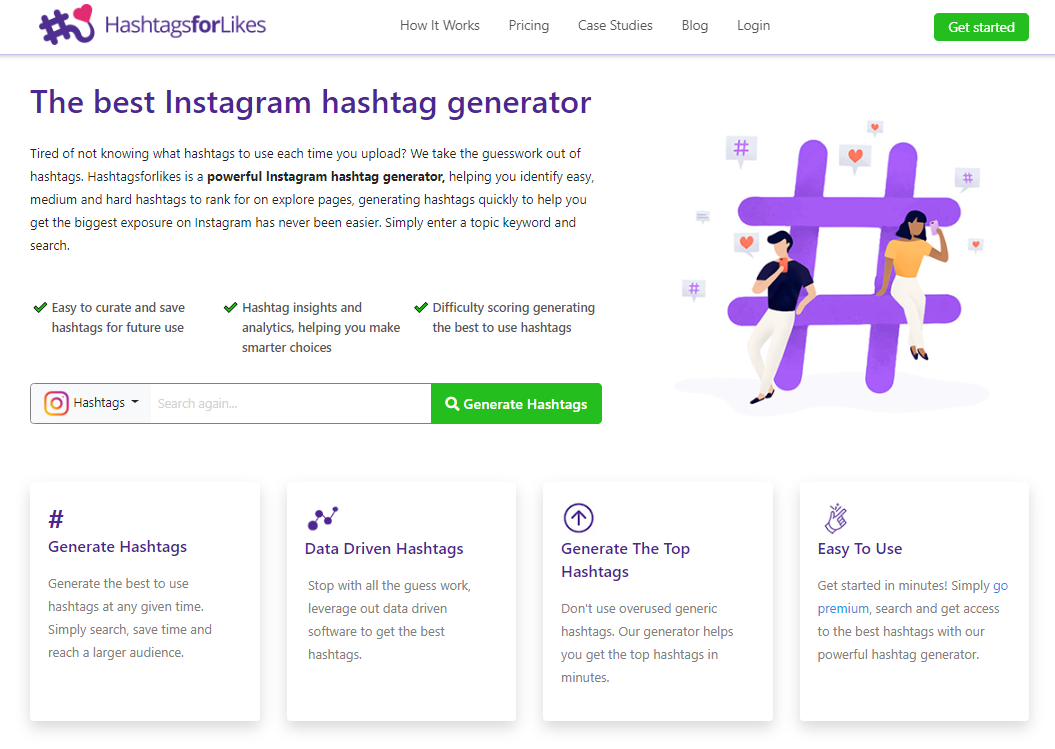Hashtags can boost the post’s popularity, views, and visibility. When uploading a post to practically any social media network, you can include hashtags. For example, most people use popular and trendy Instagram hashtags to increase the interaction of their posts.
However, you must understand how to use hashtags on Instagram successfully when sharing any content. If you want to utilise Instagram hashtags like an expert, check out these best hashtags apps for Android and iOS.
I know some of you use online websites to copy and paste hashtags into your Instagram posts. However, with these hashtag apps, there is no need to open those websites repeatedly. Instead, open the app, search for hashtags relevant to your message, and share it on your social network account.
List of the Best Instagram Hashtag Apps (iOS & Android)
We’ve compiled a list of the best Instagram apps for copying and pasting hashtags. The apps listed below are highly useful and feature a wide range of hashtags.
1. Hashtagify
Hashtagify is a simple solution for selecting hashtags on Instagram. This programme has artificial intelligence, which generates hashtags automatically. So, when you’re posting a photo, you can use this app if you’re not sure which hashtag to use.
Simply launch the app and upload a photo from your gallery; within seconds, you’ll get hashtags relevant to the image. So, if you don’t want to waste time manually searching for hashtags, try out this app.
Aside from that, the app’s only drawback is that it only offers five free trials. After five trials, you have the option of waiting 66 days for further trials or purchasing the premium account.
2. Hashtag Inspector
The Hashtag Inspector app provides functionality for selecting unique hashtags. It is also suitable for Instagram and other social media networks. This software will search for all of the popular hashtags. This software has an outstanding user interface.
Aside from all of the features, there is one that stands out. There is a special area of popular Instagram challenges in the app. So, you can observe which difficulties are trending and apply that hashtag to make your post viral. You can also see who started the challenge and who completed it.
Hashtags for the Instagram app include hashtags from every category. All of the types are displayed on the app’s home screen. You can select the type of hashtags, such as nature, popular, social, food, and others, or you can search for any hashtags relevant to your post in the search field. Then, with a tap, copy the hashtag and paste it into your Instagram profile.
Most of them make the error of promoting with popular hashtags. A popular hashtag does not necessarily imply that it is the best for promotion. There is a link between the popularity of the hashtag and the time when users click on it.
So, this app is a monitoring and tracking solution for social networks. Hashme’s hashtag generator monitors real-time hashtags. This software provides data about web searches. You can also get a daily summary of hashtags.
Download Link (iOS)
Leetags apps allow you to check and analyse social networks. Instagram will provide you with data that will allow you to manage how your audience interacts with hashtags. Create new themes and trends by using the user control panel. This app displays every remark that includes your hashtag. The app includes machine learning for image recognition.
6. AutoHash
You may search for hashtags using the Autohash app. You may also view the real-time conversations that happen around hashtags. This app has been tracking data for the last two years online in many languages.It searches all social networking apps and major blogs for information.
Download Link (Android)
Here are a few hashtag apps that you may use to make your post more popular. However, if you want more followers and likes, you must utilise more hashtags. The apps listed above will assist you in finding the best hashtags for your posts.