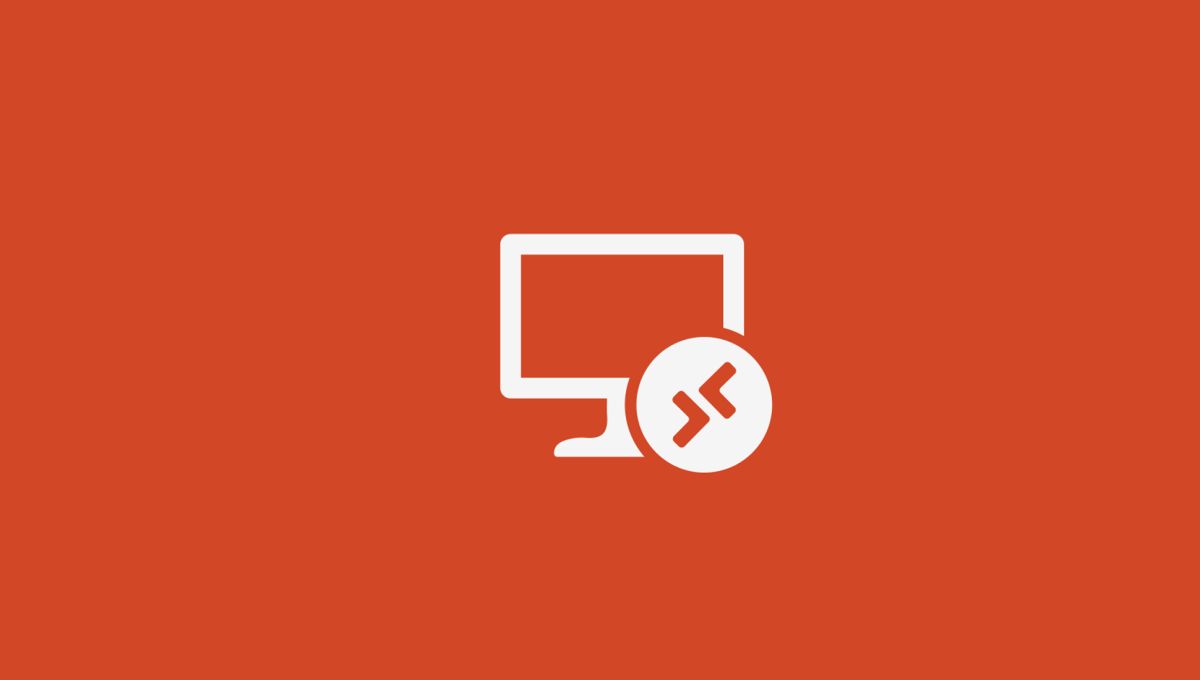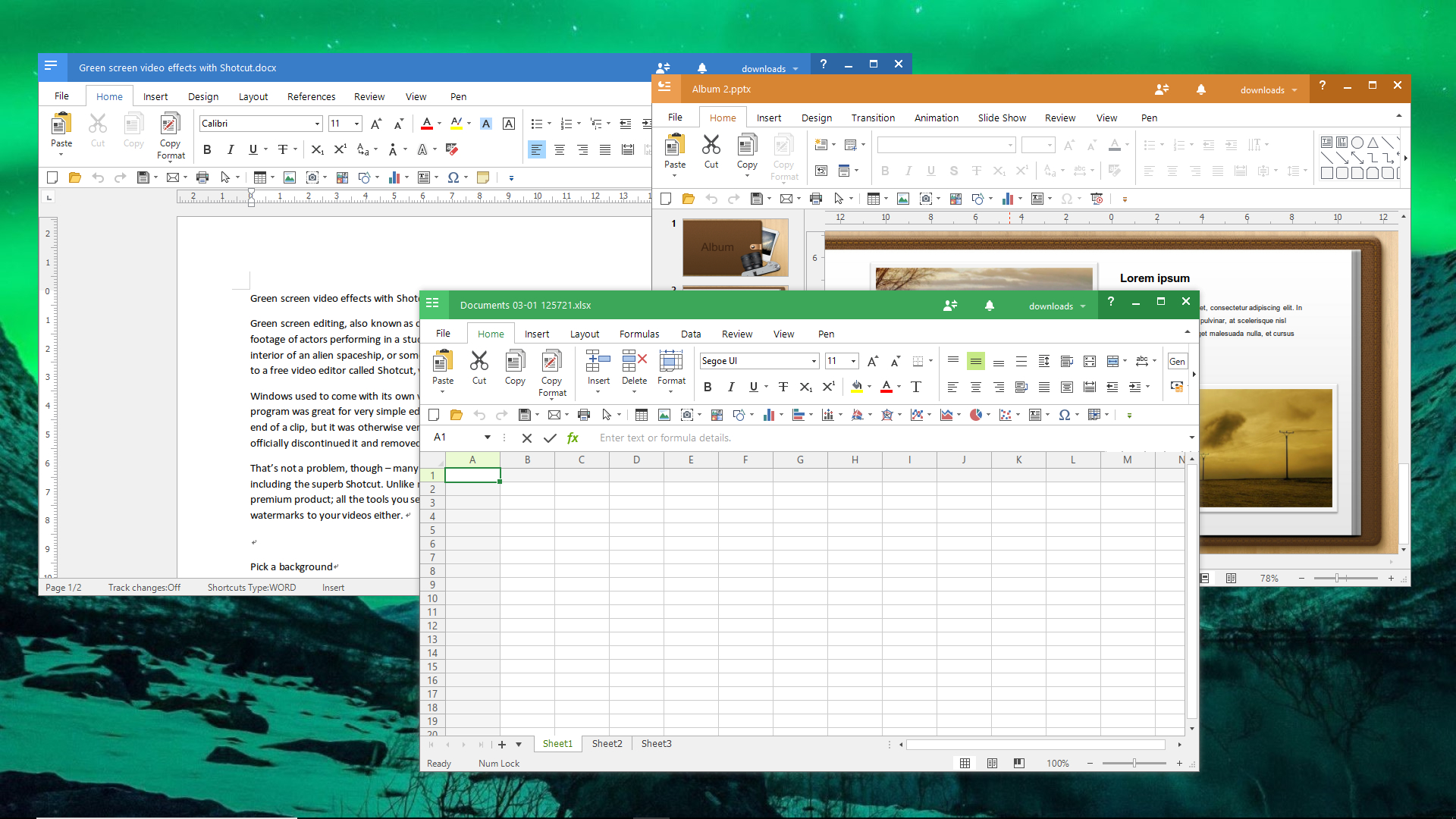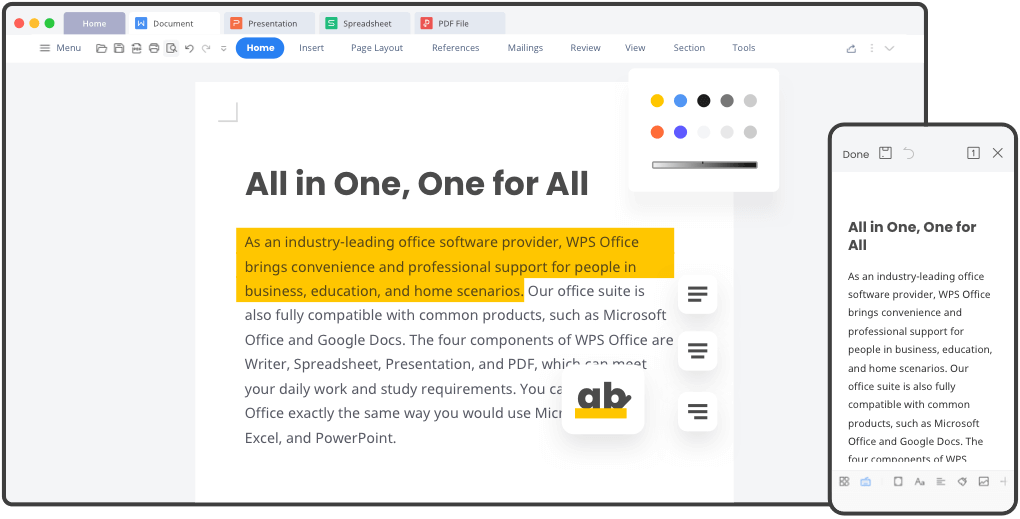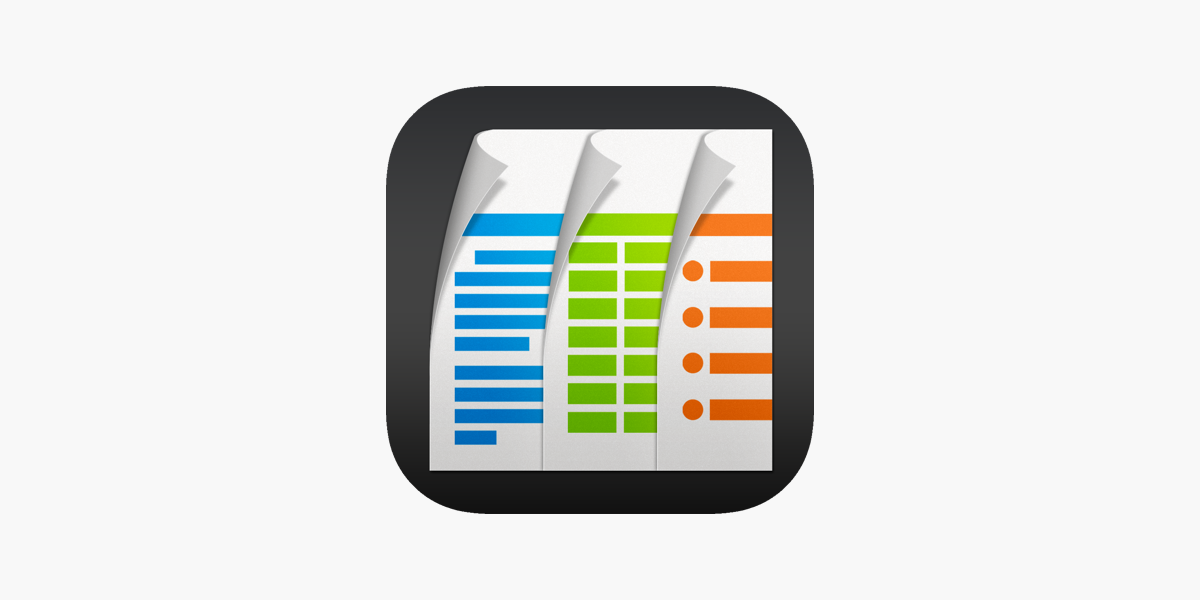Everyone is familiar with Office apps. We’ve all used these apps to create a presentation, a spreadsheet, a document, or a variety of other things. Office apps include Microsoft Excel, PowerPoint, and Word. We utilised these apps even in elementary school.
All businesses are increasingly implementing remote rules that benefit both them and their employees. However, selecting the proper tool is more crucial. Using such apps is quite advantageous in terms of backup, sharing, and improving productivity.
Let’s take a look at some of the best office apps for Android users. All of these apps include distinct features like as sheets, presentations, and support for various formats.
List of the Best Android Office Apps
There are both premium and free apps on this list. If you wish to use all of the functionality, several of the apps have pro and premium editions. So, what are you holding out for? Check out our list of the best Android Office Apps.
1. Microsoft Office
Office by Microsoft MS Office has grown in popularity when Microsoft released a mobile app.
And it has evolved into one of the best Office apps. You may get Microsoft Word, Excel, and Powerpoint for free by using this app.
It allows you to store files, use editing tools, and sync desktop files with OneDrive. However, a premium edition is available that unlocks some of the functions. However, all of the fundamental features are available in the free version, thus purchasing the expensive version is unnecessary.
Download the App on Android
2. Microsoft Remote Desktop
Remote Desktop lets you operate your computer from your smartphone.You can use this programme to login to your Microsoft PC and control it remotely.
Once linked, you can use your PC to access your office software. It’s comparable to Chrome Remote Desktop. This programme is absolutely free to use and has incredible features.
Download the App on Android
3. Google Drive
Most of them use Google Drive as their primary app. This includes everything, including a PDF viewer, Google Docs, Sheets, Slides, and Drive. You can store and browse all of your files, or you may create a new one if you wish.
When you open a document in your Drive, it will launch that app. This programme is free to use, but you must pay to increase your storage capacity. For $1.99 per month, you receive 100GB.
Download the App on Android
4. Office Suite
Office Suite is a service that supports nearly all file types, including DOC, DOCX, XLS, XLSX, PDF, ODT, OOS, ODP, and others. Files can be accessed and synced in OneDrive, Google Drive, Amazon Cloud Drive, Dropbox, Box, and other services.
It is available in both paid and free editions. The commercial edition costs between $19.99 and $29.99 and includes PDF scanning, Chat capabilities, and other features. The free edition, on the other hand, includes all of the essential features.
Download the App on Android
5. Quip
Quip is a free office tool with limited but enough functionality. It is possible to collaborate on documents with other individuals. You can converse with others while editing documents. It has spreadsheet compatibility, cross-device syncing, offline support, cloud storage, and other features. This software, however, is not as popular among office apps, but it is a great app.
Download the App on Android
6. Smart Office
Smart Office is the app to use if you want an app that fits all of your requirements. It is a free office tool that includes all of the essential functionality such as Word Processing, Spreadsheets, Presentations, and more.
Smart Office allows you to view and save PDF files, picture files, and WMF and EMF files.
If you don’t require much, this programme is the best to use, and it has a clear User Interface that is very easy to use.
Download the App on Android
7. Polaris Office
Polaris Office includes several capabilities such as basic and document searches, encrypted files, support for many formats, and much more. Polaris Office allows you to view and sync files and documents. Additionally, you may access your files in other apps such as Google Drive, Dropbox, Box, and OneDrive.
You will see obnoxious commercials in the free edition, but you will not see any if you pay $3.99 or $5.99 each month. It has certain extra capabilities, such as additional cloud storage, and it may be used on more than three devices.
Download the App on Android
8. WPS Office
WPS Office is a popular office programme that includes all of the primary features of Microsoft Office and Google Drive. It allows you to make and edit presentations and spreadsheets. You may simply save and retrieve your files and documents, such as presentations and spreadsheets, wherever you want. It also includes a free PDF reader and a converter editor, allowing you to freely examine and sign the PDF file.
Download the App on Android
9. Docs To Go
It is simple to use on an Android device because it allows you to see and sync your files to cloud storage. It allows you to open and modify files and documents stored on your phone.
Gmail and other email clients allow you to send and receive email attachments.
It is simple to locate, replace, and modify documents using this programme. All of this, however, is possible with the free version. The pro edition allows you to password-protect Word, Excel, PowerPoint, and PDF documents.
Download the App on Android