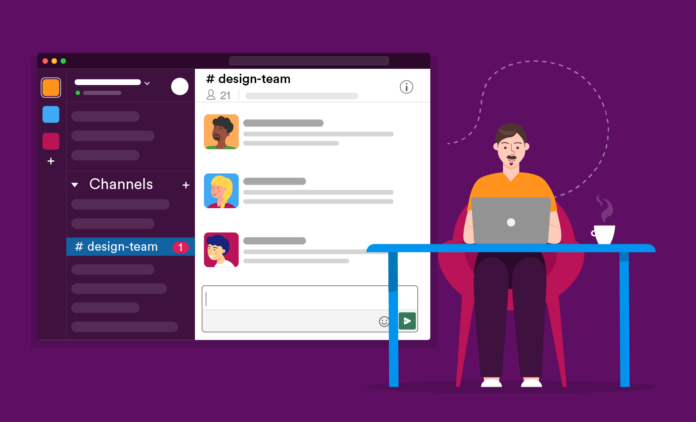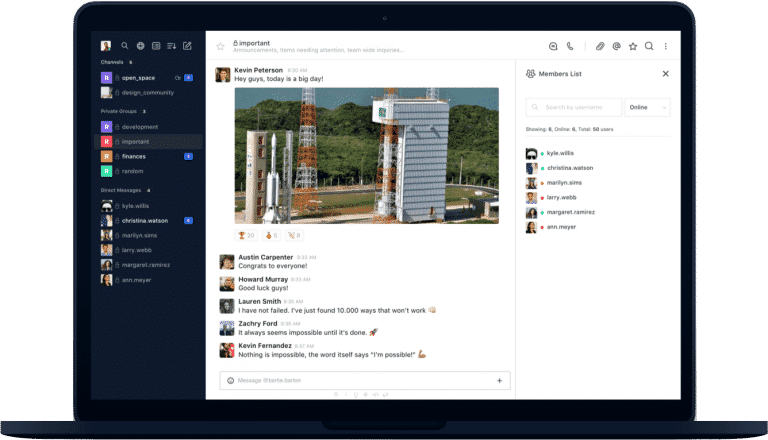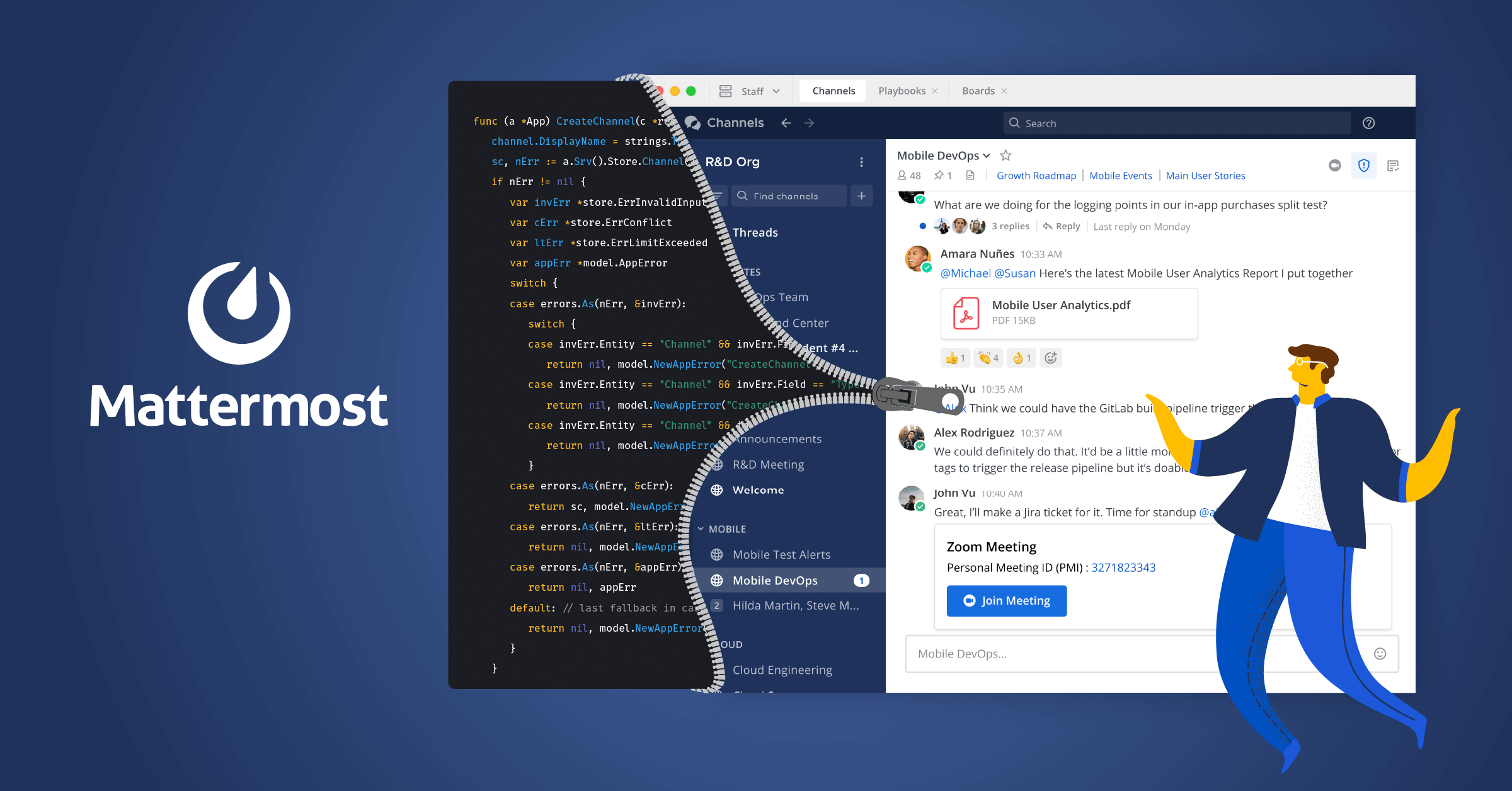Slack has become the platform that more than 12 million people use first thing in the morning to get their workday started. It’s also become the industry leader in team collaboration, making people’s jobs easier and increasing their productivity.
However, not everyone is overjoyed with Slack. Some people would rather not pay a fee for infinite search capabilities (the free version caps it at the most recent 10,000 messages).
Others want a self-hosted solution to get more control over their team’s communication, something Slack can not provide.
As remote teams become increasingly common, more people are looking for economical team chat technologies that match their requirements. If you’re in the same situation, check out this list of the best Slack alternatives.
Best Slack Alternatives for 2022
1. Google Chat
Google Communicate is a Gmail-based Slack replacement, and you can chat with anyone who has a Gmail account, whether it’s paid or free. You’ll also be able to conduct audio and video calls using Google Meet and Google Chat. These technologies have taken the place of Google Hangouts, which offered a comparable feature set.
2. Chanty
Chanty is a basic team chat platform for small and medium-sized teams with an unlimited message history that can be searched. You can converse in public and private channels, as well as one-on-one discussions, much like in Slack. In a feature called Teambook, Chanty organises all of your files, links, tasks, and chats into folders.
Chanty’s built-in task manager and user-friendly layout make it a good Slack alternative for those who aren’t tech savvy. However, if you’re a technical, you can use Zapier to link Chanty to a variety of apps, making the team chat platform more robust.
3. Microsoft Teams
Microsoft Teams is a business chat solution aimed mostly at large corporations. However, if you have a Microsoft Office 365 subscription, you will already have access to Microsoft Teams.
If you don’t have one of these plans, you can start with the tool’s freemium edition. It has all of the necessary team chat features, such as instant messaging, audio/video calls, and integrations. It also integrates with all Office 365 products as well as over 250 apps and services.
It’s also worth noting that Microsoft Teams isn’t the simplest programme to set up, so make sure your team’s administrator is tech-savvy.
4. RocketChat
RocketChat is a free, open-source Slack alternative that allows you to customise the look and feel to suit your needs. One of RocketChat’s best advantages is how simple it is to switch from Slack or HipChat to it. All you have to do is export your files and transfer them to RocketChat.
RocketChat also boasts important features like real-time translation, a live chat client, and end-to-end encryption, making it a viable Slack competitor.
5. Discord
For gamers, Discord is the industry-leading team communication tool. Many people, however, utilise it for their work teams because of its extensive capabilities and infinite communication history.
Discord divides your channels between text and voice when you first start using it. However, utilising Discord’s channel settings, you can simply implement the concept of Slack’s private and public channels. It’s also the only app on the list with push-to-talk capabilities.
Keep in mind that, unlike the majority of the team chat tools on this list, Discord may not have connectors with programmes you would use at work. Discord, on the other hand, may be a good option if you require a free area to connect via text, audio, or video.
6. Mattermost
Mattermost is an open-source solution that may be tailored to your company’s specific requirements. Mattermost can also be used with private cloud hosting or a self-managed server.
For small teams, Mattermost offers freemium pricing plans with unlimited message history and integrations. Mattermost also supports over a dozen languages, making it ideal for international teams.
7. Flock
Flock is a chat programme for businesses that claims to be faster than Slack. It includes polls, reminders, notes, and to-do lists in addition to standard communication tools like instant chat, audio, and video calls.
The freemium edition of Flock has a maximum of 10,000 searchable messages. Paid plans grant access to additional capabilities such as screen sharing and an unlimited message history.
8. Ryver
Ryver is a team communication tool with a built-in task organiser that works like Trello and allows you to turn messages into tasks and manage them with Kanban boards.
Ryver works similarly to Slack in that it allows you to communicate via open forums, private groups, and direct messages. It can also make voice and video calls for up to five people at once. You may also connect Ryver to your favourite apps if you have a Zapier account.
9. Glip
RingCentral created Glip, a team collaboration tool. Glip offers built-in tools like tasks, calendar, and notes, whereas Slack has adjustable features that make it a one-size-fits-all team chat app. Zapier or one of Glip’s more than 20 custom connectors can connect Glip to other apps.
10. Flowdock
Flowdock is an alternative to Slack that organises conversations into threads. Their threads are color-coded to make switching between topics and organising your team’s discussion a breeze.
Flowdock, like Slack, offers open, invite-only, and one-to-one chats. You can also use Flowdock to connect to over 100 of your favourite apps.
11. Fleep
Fleep is built around the concept of “conversations,” where users can join in on a discussion about a specific topic. Fleep’s “Task” features for assigning and coordinating tasks, as well as the “Pinboard” feature, which allows users to pin critical messages, facts, or announcements to the side for fast access, have been added to make these chats more actionable.
While all 1:1 chats are infinite, the freemium edition has limited storage and can only sustain three group talks. You’ll need to upgrade to the Business plan to have limitless group talks.
12. Twist
Twist is the perfect communication tool for asyncronous teams. Its “Threads” feature moves away from real-time interactions and toward “deeper, structured collaboration.” Users must designate a specific “thread” for conversations relevant to that topic instead of using a group chat. For talks that don’t require threads, one-on-one and small group chat is also accessible.
The freemium edition has a one-month search history limit and a maximum file storage limit of 5GB. The more sophisticated plans, on the other hand, remove these restrictions.
13. HighSide
HighSide is an excellent alternative for enterprise communication with high security requirements. End-to-end encryption, authentication, and secure cloud storage are all available with HighSide. Its infrastructure can even help you comply with HIPAA, GDPR, and other regulations. It also comes with a Microsoft Teams extension that allows you to collaborate securely across many apps.
14. Troop Messenger

Troop Messenger, like many other communication apps, has chat, audio and video calling, and screen sharing. However, it also has audio messaging and remote desktop control, allowing your team to use it for a variety of purposes. The premium edition adds features like “Burnout” (which lets users to interact privately for a set amount of time before the history is cleared) and “Respond Later” to help you prioritise your discussion without forgetting anything.