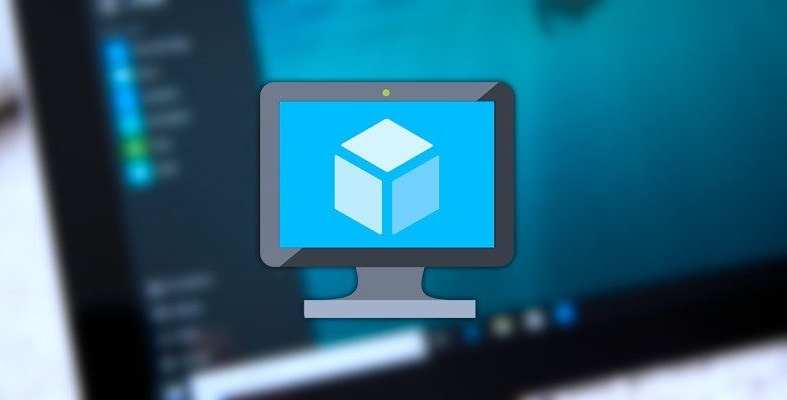Virtual machine software is required if you wish to run different operating systems on your computer at the same time. It simulates the availability of space on your device for the installation of other operating systems.
If you are a Windows user, for example, you may utilise virtual machines to run macOS on a real computer. The principal operating system is referred to as the host, while the one running on the VM is referred to as the guest.
The above description makes it apparent what virtual machines are and what their primary purpose is. So, let’s have a look at the many VMs that are offered on the web market. There are several alternatives to pick from, some of which are charged and others which are free to use. We have compiled a list of the Best Virtual Machine Software for Windows Computers.
List of the Best Virtual Machine Software for 2022
1. VMware
VMware Workstation is one of the most established virtual machine software programmes available. It offers a strong user interface and a large range of capabilities. In the virtual machine, Direct X 10 and Open GL 3.3 are supported. Furthermore, its cutting-edge networking architecture allows you to manage a wide range of virtual networks for virtual machines.
VMware provides two types of virtual machines. The free version includes practically all functions, such as compatibility for more than 200 guest operating systems, 4K display support, and so on. However, some sophisticated capabilities, such as complicated networking and commercial usage, may not be available with the basic version.
2. VMware Fusion
VMware Fusion will assist you if you are a Mac user looking for virtual machine software. It was created by the same people that created VMware Workstation and has many of the same features. Additionally, you will receive certain exclusive MacBook features such as 5K iMac monitors, mix retina setup, and so on.
VMware Fusion, like the Windows equivalent, is divided into two types: Fusion basic and Fusion pro. The pro version includes a few additional features than the free version.
3. Oracle VM VirtualBox
Oracle Virtual Machine VirtualBox is a totally free project that may be used for both personal and professional purposes. It is free and open-source software that may be used to introduce new operating systems on ageing computers. The VM is well-known for its broad device compatibility. It is also backwards compatible with earlier hardware setups.
Oracle VM VirtualBox has around 1 million registered users and a thriving development community. That means your virtual machine will receive frequent upgrades and patches.
4. Parallels Desktop
Parallels Desktop is a virtual machine that MacBook users may use to run Windows and MacOS simultaneously. Some of the fundamental capabilities include notification from mimicked operating systems, file transfer between macOS and Windows, dedicated cloud storage space, and much more.
You will be able to employ three different types of simultaneous desktop virtual computers. The basic edition is for novices who are utilising virtual computers for the first time, while the other two versions are for professionals.
5. QEMU
QEMU is a free virtual machine for the Linux operating system. The software features a high-performance graph and was created by open-source developers. Furthermore, its broad variety of hardware support distinguishes it from other VMs. It supports USB and device emulation as networking sources.
To get great performance, most users combine KVM virtual machines with QEMU. The major drawback is that QEMU only supports Linux for emulation and has a rather sophisticated user interface that a novice may find difficult to use.
6. Virtual Box
Our latest addition is a simple and low-specified virtual machine that may be utilised in practically any operating system. Furthermore, the makers have made it a free-to-use piece of software for consumers. It has a plethora of outstanding features such as 3D virtualization, multi-screen resolution, X86 virtualization hypervisor, and so on.
Transferring files between the host and guest platforms in VMs is a typical issue for many users. However, VirtualBox has made this option simple to utilise. So, if you’re searching for a free virtual machine, VirtualBox is a great choice.
7. Boot Camp
Boot camp is yet another piece of software designed for Apple customers that wish to run Windows on their computer. While most MacBooks come with Bootcamp software pre-installed, those who do not have it may easily install it.
The virtual machine will provide you with practically all of the assistance you need to run two operating systems concurrently. Furthermore, when you use macOS, you will receive notifications from Windows.
8. Citrix Hypervisor
The Citrix Hypervisor is a well-known virtual machine software that comes in two editions for beginners and pros. While the beginner’s version is free, the professional version must be purchased or subscribed to.
The hypervisor also has a well-developed GPU, which aids in achieving a decent visual effect in the cloned operating system. It also includes strong capacity planning tools, project management for virtual machines, and other advanced capabilities.
9. HyperV
One of the best virtualization software for Windows 10 is HyperV. It is filled with complex features such as expandable virtual switch dynamic memory and the ability to set checkpoints, among others. The ability to operate HyperV remotely using PowerShell is its most notable feature.
The Virtual Machine is typically compatible with X86 to 64-bit systems. The sole disadvantage of the system is that it cannot be operated on the home edition of Windows 10, making it a professional software to utilise.
10. Red Hat Virtualization
Our final addition is Red Hat virtualization, which runs on the KVM hypervisor. It is primarily suggested for professional companies and makes use of the SPICE protocol and Virtual Desktop Server Manager servers. It has a high efficiency rate, allowing the user to handle large tasks.
Red Hat Virtualization allows you to run many virtual machines on your computer at the same machine. It also features a solid base for cloud storage and a small UI.
12. VM Monitor
VM Monitor is a real-time monitoring tool for your Microsoft Hyper-V host and VMware vSphere. It displays CPU, RAM, and the total number of configured or running VMs.
13. VMware Workstation Player
The VMware workstation player is a solution designed for for IT professionals and developers. This enables developers to create software that is interoperable with many operating systems and platforms, such as Linux and Windows PC.
14. Gnome Boxes
Boxes is a virtualization construction and management tool. It is one of the best VM software for Linux and can assist you in customising all types of virtualization solutions.
15. Red Hat Virtualization
Red Hat Virtualization is a software-defined platform that is open source. It provides virtualization for both Linux and Microsoft Windows. It is one of the best free Virtual Machine software that allows you to manage and provision new VMs, clone old ones, and observe how everything works together.