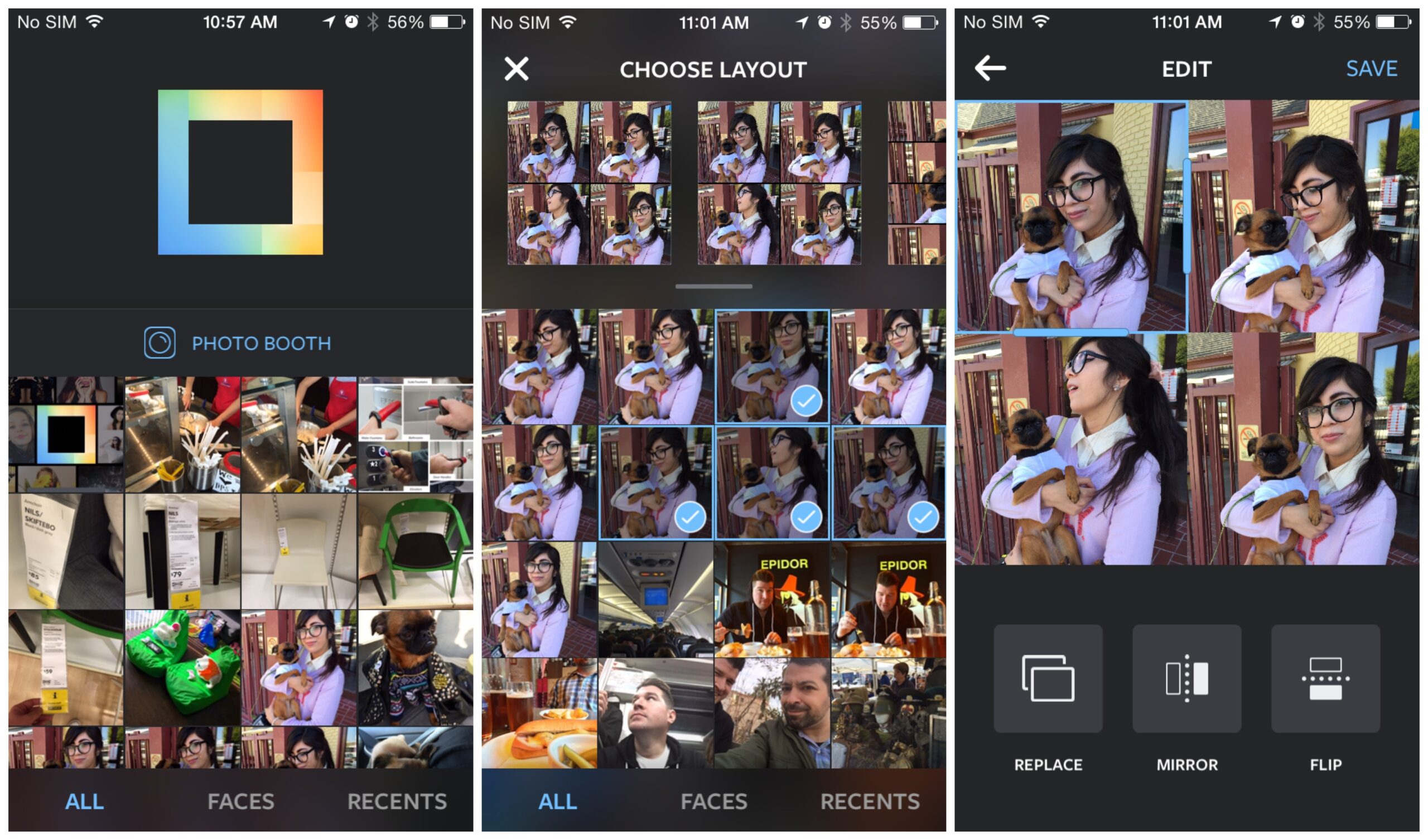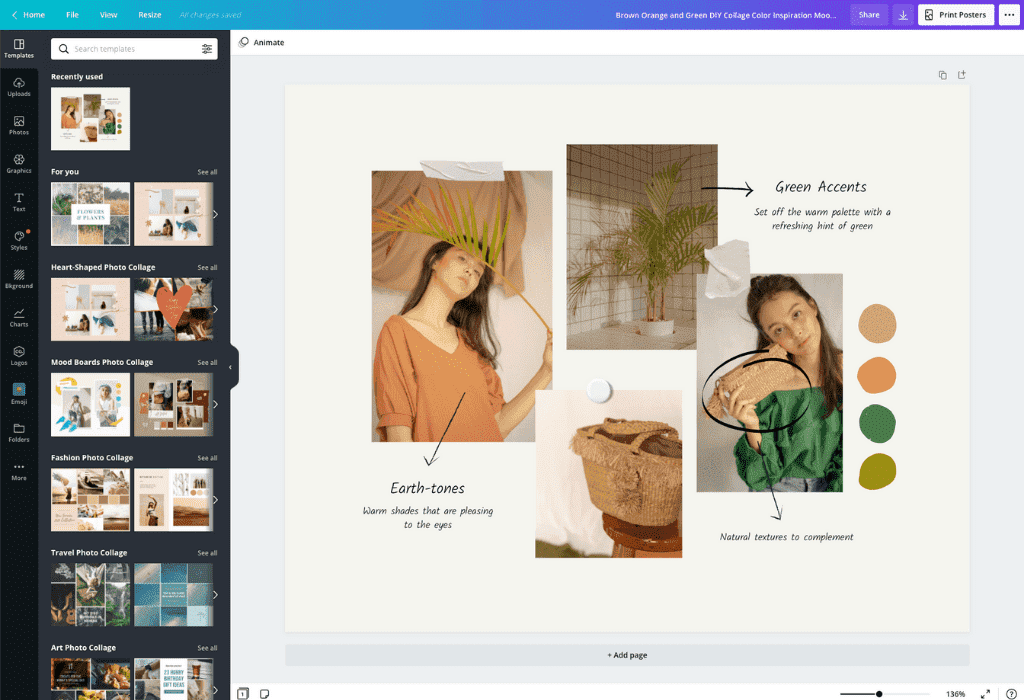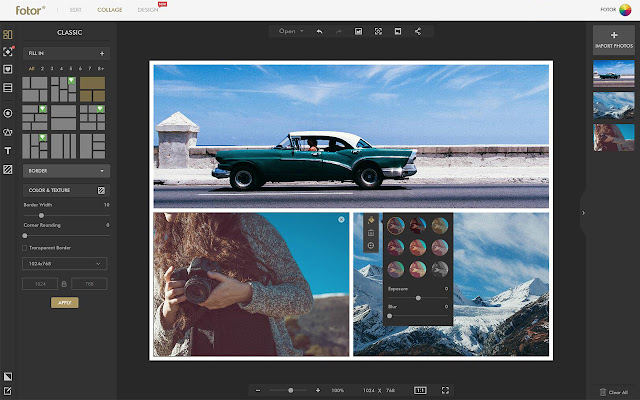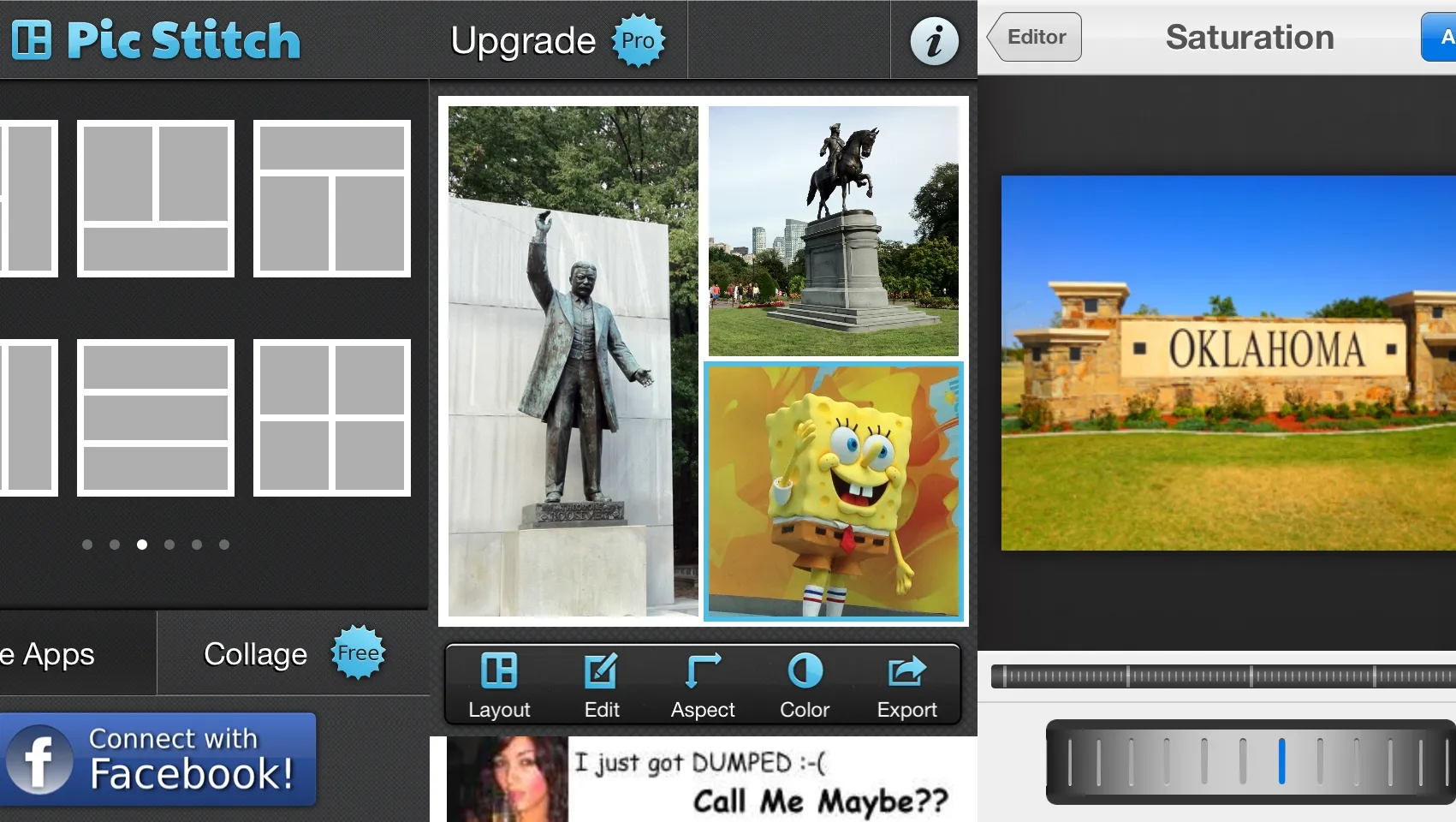Despite the adage that “a picture is worth a thousand words,” what do you think is more audible? The collage! Do you recall the days when creating collages needed a lot of effort and editing knowledge? Nowadays, a straightforward collage programme may produce amazing results. Applications for Android that create collages today enable you cut, rip, move, glue, and combine different colours and objects.
Collages of photographs are a beautiful way to fit too many pictures in one frame. Look for Android birthday collage maker apps with lots of features if you want to quickly and easily create funny and unforgettable birthday collages while you’re on the go.
Free Android Birthday Collage Maker Apps
The tools and effects needed to produce an eye-catching recollection of a special occasion are available in modern birthday picture collage maker programmes. You’ll find 10 apps in this post that you may use to remember other holidays and make birthday collages.
1. PicsArt Photo And Video Editor
For Android users, PicsArt is a well-liked photo-editing application. You may not even be aware that this application provides a fantastic alternative for making photo collages. PicsArt makes creating picture collages simple because it is minimalistic and devoid of unnecessary features. Your birthday pictures can be shown on top in a variety of layouts, frames, and eye-catching background graphics.
Click here to download PicsArt.
2. Collage Maker
One of the most aesthetically beautiful interfaces among all the free collage maker programmes on this list is Collage Maker, created by InShot Inc. Simply select a few photos from your photo library, and Collage Maker will combine them into a chic photo collage in no time. Select your preferred layout, edit the image, and then add any desired text, stickers, or other embellishments.
Click here to download Collage Maker.
3. Layout From Instagram: Collage
Instagram’s Layout app makes it easier to make a lovely birthday photo collage. You may either choose images from your collection or shoot impromptu photos using the built-in Photo Booth, and you’ll immediately see them assembled in an intriguing collage. Choose the design you want, then customise it to reflect your style. Layout gives you the ability to create one-of-a-kind collages that you can share with your friends by remixing your photographs.
Click here to download Layout From Instagram.
4. Pic Collage
Of all the top collage-making programmes covered in this article, Pic Collage has the user interface with the clearest layout. Pic Collage emphasises simplicity so that you can create while having the most fun possible. With the help of text, images, stickers, and a variety of frames, you may create stunning collages. Even with detailed on-screen instructions, this picture collage maker provides instructions for each step.
Click here to download Pic Collage.
5. Pixlr
You have total control over each component of your collages thanks to Pixlr. Four standard measurements as well as more complicated options like rotating and resizing are available.
Flexible picture scaling is possible after editing, which is great for uploading pictures of different sizes. The app is improved by the borders and lighting effects.
Click here to download Pixlr.
6. Fotor
Fotor is a professional and user-friendly graphic design and photo editing programme that helps amateur photographers and design enthusiasts realise their ideas. One of the best birthday collage-maker apps is Fotor, a simple, cost-free choice with a minimalist style. The majority of the tools required to make collages are available for free, and more features can be acquired for a charge.
Click here to download Fotor.
7. Pic Stitch
Pic Stitch gives you all the tools you could possibly need to produce just gorgeous photographs by fusing a simple UI with a potent photo editor. Utilize Pic Stitch to create stunning collages, before-and-after collage collections, and picture series. In the world of photography, Pic Stitch is renowned for having the best picture editor as well as extensive collage-making tools and templates.
Click here to download Pic Stitch.
8. Moldiv
You may fulfil all of your mobile photography needs with Moldiv, one of the best free birthday collage maker apps. With filters, free collage templates, and image editing software, you can achieve anything. Whether you need the Frame/Collage/Magazine features for the liveliest story-telling or the Beauty Camera for genuinely attractive selfies, MOLDIV has all the functions you could possibly need.
Click here to download Moldiv.
9. Happy Birthday Photo Collage
You may create a birthday collage using a layout, a sticker, text, and emoji with the help of the Happy Birthday Photo Collage Creator. It is a collage-making and photo editing tool with more than 500 different birthday design options. It may help you make stunning birthday image frame cards that are lovely, welcoming, and charming using a variety of happy birthday frames.
Click here to download Happy Birthday Photo Collage.
10. Birthday Collage Maker
You may personalise these stunning birthday frames with your photographs by using this free birthday collage maker tool. They could help you keep the best recollections of your birthday party. You can share the montages with your family and friends and incorporate two or more images that are decorated with cakes, balloons, candles, gifts, and other birthday-related items.
Click here to download Birthday Collage Maker.
To Sum It Up
The features you value the most will play a large role in your decision regarding the best birthday collage maker apps for Android. Every picture collage programme comes with a unique function. Therefore, you have the final say in which option you want to select.
Share the article with your loved ones if you enjoyed it. Also, please share any suggestions you may have in the comments section below.