Calculators serve as a savior for individuals with limited proficiency in calculations. Nevertheless, it is no longer practicable to always carry a calculator with us. In its place, we can now use Android calculator apps, which are readily accessible on the Google Play Store. Their calculator apps replicate the precision of the physical ones. From the selection below, you can choose any of the best calculator apps for Android. In light of this, let’s examine some of the best calculator apps for Android that you can download to make your calculations easier. The built-in calculators that come with every device can be used for basic mathematical calculations. We have compiled a list of the best calculator apps for Android.
Top 13 Best Calculator Apps For Android Devices
1. Log and AntiLog Calculator
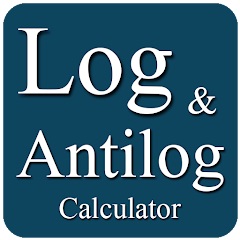
This app was developed by a twelfth-grade student who, per the adage “Navigation upon necessity inspires innovation,” became impatient with the need to consult the log book to discover log values. To assist others with their problems, he developed and released this app. This app returns the log and antilog values of any number you enter.
2. CalcTape

The app is highly effective for mathematical computations and provides real-time feedback, enabling users to modify results easily. By adding comments next to the inputs, you can ensure that you remember the purpose of the entry. You can also modify the button layout so that the most vital keys are easily accessible.
3. Full Log Calculation
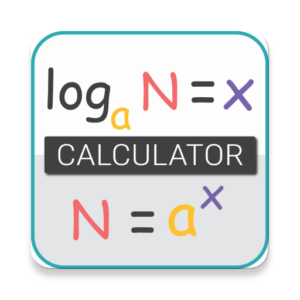
The same person also developed the log and antilog calculator apps. This app admits two integers, simplifies them, and returns the result in addition to the necessary log and antilog operations, which is the main distinction between the two apps.
4. EMI Calculator
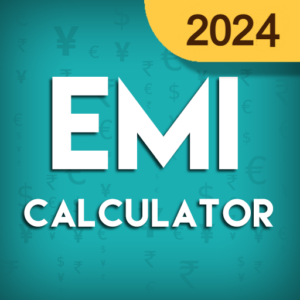
You can calculate EMI with statistics using this calculator app, which has multiple modes. Additionally, the calculated EMI details can be communicated via SMS or mail. You can generate and observe various loan profiles at any time. The best calculator apps for Android are those like this one.
5. Calculator by Google

It is a basic calculator that is ideal for daily use, but its incredibly straightforward design and flawless operation make it a good choice. In addition to handling a few scientific operations like the logarithm, trigonometry, constants, and exponentials, it can perform basic math calculations like multiplication, subtraction, and division.
6. Scientific Calculator
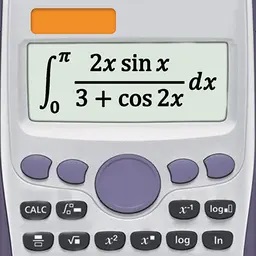
This app is an all-in-one calculator, as it contains twelve distinct modes. Basic Mode, Scientific Mode, 64-bit Programmer, Graphing, Complex Numbers, Quick Formulas, Quick Converter, Time Calculator, Equation Solver, Financial and Periodic Table are all included.
7. Age Calculator

This app provides an accurate years-month-days format for your age. Additionally, it provides information regarding the duration of your upcoming birthday, the days of the week on which it will fall in the years to come, and the cumulative number of hours, minutes, and seconds that have passed since your birth.
8. Time Calculator

10. Smart Hide Calculator

There is something about this Calculator that makes it stand out from other calculators despite the fact that it is completely standard. Once you enter your password, which you can set during the app’s initial launch, you can hide and unhide files, videos, documents, and pictures with any file extension stored in a folder on your SD card. If your device is rooted, you can also hide and unhide apps.
11. CALCU™ Stylish Calculator Free

If you seek a calculator app with an abundance of customization options, CALCU is the one for you. CALCU is all about customizing the appearance and configuration of your Calculator. The app provides several themes to choose from that entirely alter the appearance of the Calculator, down to the typefaces, design, and style options.
12. Calculator ++

Are you looking for a user-friendly and effective calculator? You behold Calculator ++. It is a calculator app for Android devices with multiple options. It is aesthetically pleasing and features an intuitive user interface. You can add a home screen widget and choose from five distinct themes.
13. MyScript Calculator

Equations entered with the user’s hand or a stylus pen are converted to digital format by the app. MyScript Calculator enables users to enter mathematical expressions directly onto the screen, where they are promptly converted to digital text, and the corresponding results are displayed.
Also, Take A Look At:
The Bottom Line:
These were some of the best free Android calculator apps for daily calculations. If we have overlooked any such app, kindly inform us in the comments section.


