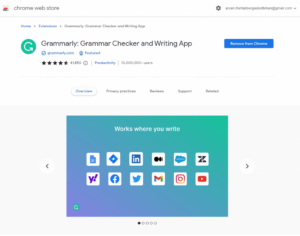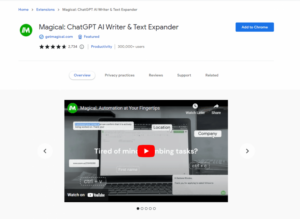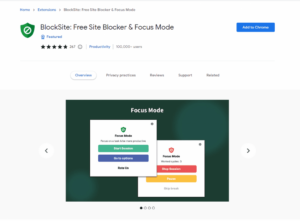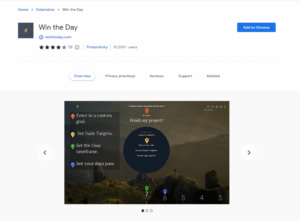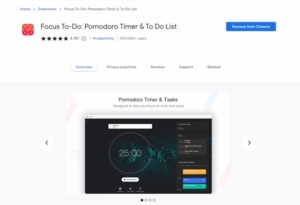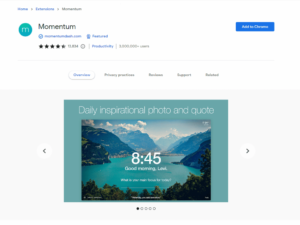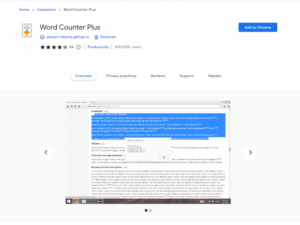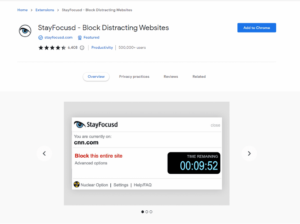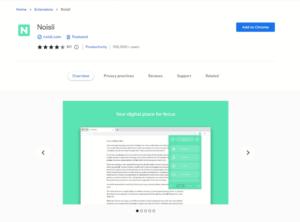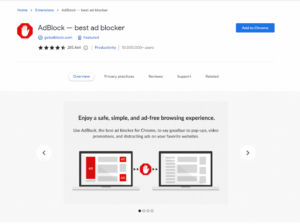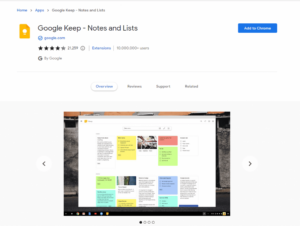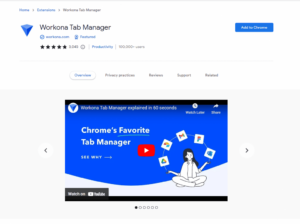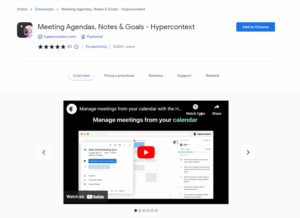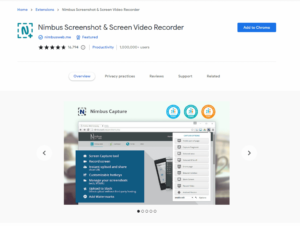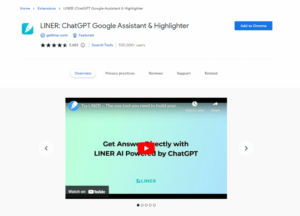Let’s face it: keeping focused and being productive are always hard in today’s huge digital world. The Google Chrome browser, however, has arrived to save the day with its collection of the best productivity extensions if you are truly interested in putting an end to your mindless scrolling. Please no longer delay; let us focus on what is important.
Top 17 Best Chrome Extensions For Productivity
You look tired because you must make the most of your online time. As people who also want to be more productive, do you need help managing your time, staying focused, or remembering all the new information you find? It’s high time for efficiency, so let’s look at some of the most useful and necessary Chrome extensions that might help you achieve your productivity objectives.
1. Grammarly: Grammar Checker and Writing App
Grammarly: Grammar Checker and Writing App are two of the most useful tools for writers to get work done. This powerful Chrome extension aims to help you write better, faster, and more correctly. Grammarly’s advanced grammar and spelling checkers ensure your writing is free of mistakes and looks professional. That’s not all, though. Grammarly goes above and beyond by giving you real-time feedback on improving your writing style and tone. This helps you make better words and explain more clearly. The strong features ensure that your writing is always top-notch, and the user-friendly layout and style make it easy to use.
2. Magical: ChatGPT AI Writer & Text Expander
ChatGPT AI Writer & Text Expander is the best Chrome extension for streamlining workflow. You can easily handle routine tasks and create custom tools for the phrases you use most frequently. In addition, ChatGPT AI will help you make great content in seconds. Now, you don’t have to worry about finding the right words or phrases!
3. BlockSite: Free Site Blocker & Focus Mode
Are you looking for an easy way to get more done that works well? You’ve been looking for this answer: BlockSite: Free Site Blocker & Focus Mode. This powerful Chrome extension blocks annoying websites and turns on a focus mode to reduce interruptions so you can stay focused on your work. You can elevate your output, accomplish more in less time, and maintain your mental health by using BlockSite.
4. Clockify Time Tracker
You want a fun and easy way to stay on top of your goals. This is the best Chrome extension for keeping track of time and staying organized. Check it out. You can create unique plans, set notes, and even turn your workday into a game by adding tasks and prizes. This is the ideal tool to help you stay focused, inspired, and productive all day to stay on top of your personal goals!
5. Win the Day
You don’t need to look further to improve your time. If you want to get things done, Win the Day is among the best Chrome extensions for productivity you can get. From a single, user-friendly screen, you can set goals, monitor your development, and focus on your top objectives. It’s an important tool for anyone who wants to streamline their workflow and accomplish more in less time because of its easy-to-use layout and simple design.
6. Focus To-Do: Pomodoro Timer & To Do List
The Focus To-Do: Pomodoro Timer & To-Do List extension for Chrome is great because it lets you use the Pomodoro technique, a simple but very effective way to break up your work into doable chunks and stay focused. You can organize tasks, monitor success, and share data between devices. You can also modify your timers.
7. Momentum
Momentum’s simple design offers a personalized screen that motivates you to achieve your daily goals. This extension helps you stay focused and organized all day with its long list of things to do, weather updates, and motivational quotes. When it’s time for a break, peaceful nature scenes, and meditation features can help you recover so that you can return to work feeling renewed and productive. Make Momentum your new must-have Chrome extension to get more done and have a better day.
8. Word Counter Plus
Word Counter Plus is among the best Chrome extensions for productivity because it can do many things. Writers can monitor their character count and word count in real-time. Unsurprisingly, creative writers who want to elevate their professional status and write interesting articles that rank well on Google favor it because of its easy-to-use design and accurate results.
9. StayFocusd – Block Distracting Websites
Because it blocks annoying websites and helps people focus on their work, StayFocusd – Block annoying Websites is one of the best Chrome extensions for productivity. Thanks to its fully customizable settings, users can choose which websites to stop and for how long, ensuring they stay on task. This extension also offers a Nuclear Option that stops all websites for a set time. With StayFocusd, you can say goodbye to hours of wasted time and hello to more productive ones.
10. Noisli
For people who need extra help staying focused, Noisli is the best and one of the best productivity Chrome extensions. It offers various background noises and music that you can change to create a relaxing environment that helps you focus and feel less stressed. Noisli helps you focus and stay focused, whether you’re working or want to block out noise.
11. AdBlock — best ad blocker
AdBlock – best ad blocker is one of the best and most useful tools for getting work done. Its cutting-edge technology lets you stay focused on your work while blocking annoying ads and pop-ups. Its smart methods make page loads faster, so you can browse the web more quickly and get more done in less time. AdBlock saves you time and effort while you browse by blocking ads and other unwanted content. This is a must-have Chrome extension for people who want to get more done.
12. Cite this for Me: Web Citer
It can be hard to keep track of sources and references when you are a busy writer, researcher, or student. This is where Cite This For Me: Web Citer comes in handy. This useful Chrome extension helps you create precise and consistent citations for any source, including websites, books, and journal papers. You can make quotations in any style with just a few clicks, such as APA, MLA, Chicago, Harvard, and more. After that, you can save these citations to your project or paper, streamlining your work and saving you the time and effort of making citations.
13. Google Keep – Notes and Lists
It would be best if you had the Google Keep – Notes and Lists extension for Chrome because it helps you organize your notes, lists, and reminders in one place, which makes you more productive. Its simple and easy-to-use layout lets you quickly write down thoughts, set reminders, and share notes with others. It also works well with Google Drive and other Google apps, making it a useful tool for people who already use Google products. Not only that, but its cross-device sharing tool lets you view your lists and notes from any device.
14. Workona Tab Manager
Workona Tab Manager is best for you if you’re sick of being overwhelmed by too many tabs and scrolling forever. This Chrome extension makes it easy to organize tabs into workspaces, save sessions for later use, and quickly get to websites you visit often. It also syncs across multiple devices and offers smooth team member communication. No more tabs that are too crowded. Workona Tab Manager is one of the best Chrome extensions for increasing productivity.
15. Meeting Agendas, Notes & Goals – Hypercontext
Hypercontext is the best Chrome extension for teams that must stay focused and organized during meetings. It has meeting agendas, notes, and goals. It offers a full range of features, including creating and sharing meeting schedules, taking thorough notes, setting goals and action items, and monitoring progress in real-time. As Hypercontext improves your team’s day flow, the days of disorganized and pointless meetings are over. It helps teams work together more effectively and stay on top of tasks, ensuring everyone is on the same page and working toward the same goals.
16. Nimbus Screenshot & Screen Video Recorder
The Nimbus Screenshot & Screen Video Recorder extension for Chrome is a must-have for getting work done. This strong tool makes it easy to take pictures and record movies on your screen. Whether you need to share your screen with a coworker, make a lesson, or take pictures for your next project, Nimbus has you covered.
17. LINER: ChatGPT Google Assistant & Highlighter
ChatGPT is LINER. The Google Assistant & Highlighter Chrome extension that helps you save and highlight important text on any page is a game-changer for productivity. If you want to find something later quickly, it lets you easily mark and organize important information. You can use Liner to improve your workflow and save time, whether doing research, writing an article, or studying for a test. LINER is considered one of the best Chrome extensions for increasing productivity. It has a wide range of features and works seamlessly with Chrome.
Also, Check:
Conclusion:
We hope to improve your daily Chrome workflow using our recommendations for the best Chrome extensions for productivity. The time has come to streamline your online experience and realize your full potential.