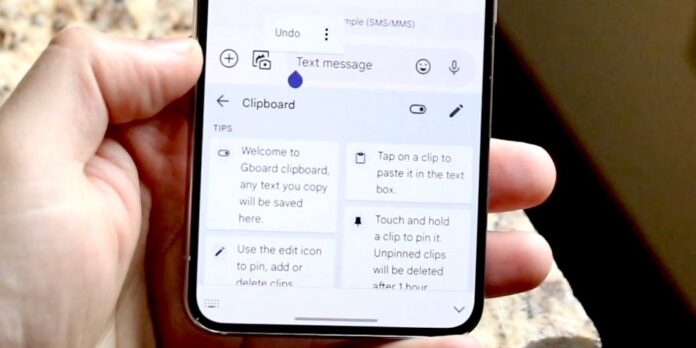Having the appropriate tools at your fingertips can make all the difference, whether you’re a student, a professional, or someone who values productivity. The clipboard manager app is an immensely potent instrument that frequently goes unnoticed. These clipboard manager apps go beyond the fundamental copy-paste function, allowing you to paste multiple items in your clipboard, organize them, and even sync them across devices. This exhaustive guide will explore the most effective clipboard manager apps for Android and iOS platforms, thereby assisting you in increasing your productivity to new levels.
Unleash The Power Of Clipboard Manager Apps
These unheralded champions of productivity surpass the constraints of your device’s native clipboard, enabling you to.
- The tyranny of the single slot is no longer a concern as a vast history of copied clips is saved.
- Achieve effortless retrieval by organizing your snippets into customizable folders and categories.
- Pin frequently used text, templates, and code snippets for immediate access.
- Perform precise editing, formatting, and manipulation of the captured text before pasting it.
- Sync your clipboard across devices, ensuring a seamless transition between your digital environments.
Ready to unlock a new level of text-wrangling efficiency and put an end to the copy and paste blues? Reclaim control over the digital domain by exploring our carefully selected collection of the most effective clipboard manager apps for Android and iOS.
Top 13 Best Clipboard Manager Apps For Android & iOS
1. Clipper
Clipper is an Android clipboard manager app with a streamlined and contemporary design. It offers functions like automatic clipboard monitoring, allowing you to save items immediately after they are copied. Furthermore, Clipper supports encryption, ensuring the security of your confidential information. This powerful tool automatically saves everything you copy and organizes it into easily navigable lists. With search functionality, dynamic values, and additional customization options, Clipper Plus unleashes even more power. Clipper functions as a personal assistant for the data that you have copied.
2. Clips
Clips is a universal clipboard app that automatically stores all the content you copy. Anytime, anyplace, you can access your history. Why should your clipboard not be saved in the same way that your browser saves your history? By collecting it from your clipboard history, Clips allows you to find anything you want in seconds. And by logging into Google Drive, you can synchronize all of your devices. Everything that you copy will be stored in clips. Copying text, images, and other content is effortless. The best clipboard manager apps include Clips.
3. Clip Stack
Clip Stack is a feature-rich clipboard manager app for Android devices that offers a simple yet user-friendly interface. It enables you to categorize and save infinite clips for quick access. The capability to generate personalized snippets is one of its most distinctive attributes, which enables you to conserve time when composing repetitive text. It is a dependable companion that ensures the preservation of all copied text, even after a reboot of your Android device. It is an excellent option if you’re looking for a simple, uncomplicated, and free clipboard manager.
4. Clipt
For Android users, Clipt is a flexible clipboard manager app that offers a smooth user interface. Even after a device reboot, it stands out for its ability to store and retrieve all copied text. For managing their clipboard history, users can benefit from Clipt’s simple yet efficient solution. It seamlessly organizes and stores your library and allows you to access it with a single tap. Consider a user-friendly interface, on-the-fly modification, and custom folders. Clipt is the champion for those who require accessibility and organization.
5. Clipboard History Pro
The Clipboard History Pro extension facilitates the management of your clipboard history, ensuring that you never have to stress about copying and pasting errors again. Upon copying any text, the entire history of the copied text will be saved. The extension can be used to use this text later easily. You will never again experience the loss of any copied item. On multiple devices, the extension offers seamless sync. To transfer history items between a browser extension and your smartphone, use our iOS and Android apps and mobile cloud.
6. Clipto
For Android devices, Clipto is an exceptional clipboard manager app. It boasts a comprehensive feature set, including the ability to keep copied text even after a device restart. Despite its lack of frills and flourishes, Clipto flawlessly executes the fundamental clipboard experience. Its unlimited history, intuitive search, and seamless integration with productivity apps such as Slack and Trello make it a streamlined force. Clipto is the ideal lieutenant for those who prioritize efficiency and effortless collaboration.
7. Paste
Paste is a prominent clipboard manager app that is available for iOS devices. Its intuitive interface and robust capabilities distinguish it. It offers in-depth clipboard history monitoring, allowing users to quickly access previously copied text. Paste stands out for its ability to store paste content across device reboots, ensuring crucial information is constantly at your fingertips. Additionally, Paste functions seamlessly if you’re immersed in the productivity ecosystem of apps such as Evernote and Todoist. This app conveys the message that “less is more” and effectively executes it.
8. Copy Better
The appellation is self-explanatory. Copy Better is not solely concerned with the preservation of snippets; it is also concerned with their refinement. This app enables you to modify, format, and revise your text before publishing it to the digital realm. Consider it a miniature text editor conveniently located at your fingertips, ensuring that every paste is flawless. It is optimal for individuals who require precise control over their copied data, including writers and programmers. Copy Better stands out for its customizable features and user-friendly interface, making it the go-to option for users looking for a thorough clipboard management solution.
9. iPaste
iPaste is a user-friendly and functional clipboard manager app for iOS. It offers an easy solution for managing clipboard history, allowing users to easily access and organize copied text. iPaste offers a visually stimulating experience for visual learners. Color-code your snippets, categorize them according to the content category, and even include emoticons for instant recognition. This app transforms your clipboard into a personalized rainbow of information, which is ideal for individuals who derive satisfaction from observing things fall into place.
10. SnipNotes
SnipNotes diminishes the distinction between a note-taking app and a clipboard manager. Organize your snippets into notebooks, annotate them for additional context, and capture text, images, and links. It is a flexible option for those who require a single location to house all of their information requirements. Organize your snippets in notebooks, annotate them for additional context, and capture text, images, and links. This versatile note-taking companion is a potent clipboard manager, making it the perfect choice for knowledge warriors who require control over their digital assets.
11. AnyBuffer
AnyBuffer is a widely used app that enables users to manage and store all of their clipboard contents in one place. The app lets you manage the clipboard’s contents and place them in a singular paste, similar to SnipNotes. The app enables users to retain clipboard contents, quickly capture photographs, import and save images from the gallery, links, notes, and more. The best clipboard manager apps include AnyBuffer.
12. Clipboard++
Clipboard++ is a simple and user-friendly iPhone app for managing your clipboard. It supports a variety of content formats. To organize the contents of your clipboard, it offers a simple and user-friendly interface and a drag-and-drop feature. The Clipboard++ app automatically assigns functions when the clipboard content is tapped, and it recognizes the phone number and email address in the copied content.
13. PastePal
PastePal is the most effective substitute for Paste. It enables you to save copied items to various locations, including collections, widgets, keyboard extensions, share and action extensions, Siri shortcuts, and more. You can easily access the clipboard’s contents from the keyboard, widgets, and Siri shortcuts. The sole issue with the app is that you must manually activate the settings to optimize its functionality. The best clipboard manager apps include PastePal.
How To Pick The Best Clipboard App?
Content Types Supported – Select an app that supports various content types, including text, images, links, and files.
Syncing Capabilities – Ability to sync copied content across multiple devices, particularly within the Apple ecosystem.
Search Functionality – The search function allows you to quickly find the copied content. Look for an app that supports a search function to search clipboard history for previously copied items.
Organizational Tools – It is crucial to organize content effectively when copying it. The quantity of content can become overwhelming and perplexing as time passes. I find it beneficial to use the features of your app that enable you to organize copied content into folders, keywords, or categories. Thanks to this, you can quickly access the content you require.
Ease Of Access – Note how quickly and easily you can access clipboard content and use the clipboard manager, including how it integrates with other apps and systems.
Customizable Actions – Customization options enable the effortless administration of clipboard content and the creation of a unique appearance in a variety of typefaces and themes.
Security & Privacy – Security is the most critical factor to consider. We frequently copy emails, passwords, and other private content. Ensure that the app has security measures in place to safeguard sensitive data and user privacy, particularly when it comes to personal or sensitive copied content.
Price – While most clipboard managers are free, a few require a premium subscription. Verify the app’s cost, which encompasses subscriptions and in-app purchases.
Consider The Following:
- Handyman Software
- Teleprompter Apps
- Random Outfit Generator Tools
- Long Distance Relationships Games
- Coding Movies On Netflix
Final Thoughts:
There is a plethora of options available to accommodate the requirements of both Android and iOS users. From sophisticated organization features to multi-device synchronization, these clipboard manager apps provide diverse capabilities to assist you in your daily activities. The best clipboard manager app allows you to unlock the complete potential of your device, so why limit yourself to the fundamental copy and paste function? Discover the difference for yourself by trying one today!