This is the definitive list of 2022’s best free employee scheduling software. It includes the top ten best free employee scheduling software as well as some other free employee scheduling tools. I also answer a few frequently asked questions about free employee scheduling software options. Overall, this post will assist small business owners and HR managers in saving money by rapidly researching and selecting the best free employee scheduling software accessible.
You are continuously looking for methods to save money and keep your expenses under control as a business owner. One method to accomplish this is to figure out how to handle your employee scheduling needs without hiring a third party. This will result in extra money in your pocket. Furthermore, good employee management results in a happier workplace atmosphere and more productive teams (which translates to more money in your pocket). Cha-ching!).
There is powerful free employee scheduling software available to assist you with workforce management activities such as shift scheduling, staffing, managing labour costs, shift swapping, schedule adjustments, and schedule distribution. In this article, I will discuss ten such free employee scheduling software that will help you better manage your teams and eliminate job overload.
Comparison Criteria for Free Employee Scheduling Software
What factors do I consider while choosing the finest free employee scheduling software?
My rating criteria are summarised below:
Is the user interface (UI) clean and appealing? The industry has a prevalent assumption that “free” equals “looks cheaply manufactured.” We have specifically highlighted employee scheduling applications that look beautiful, have clean interfaces, and make layout sense in this article.
Usability: How easy is it to learn and master? Is the company’s tech help, user support, tutorials, and training adequate? Free versions of software frequently do not include live technical help. In such instances, knowledge bases and training materials become even more vital for the rtool’s usability.
Integrations: Is it simple to integrate with other tools? Are there any pre-built integrations?
Is it possible to easily integrate the API? How well do other top apps in the ecosystem integrate with the software? Does it integrate with popular payroll apps and messaging platforms?
Value for money: Is the price reasonable in relation to the features, capabilities, and use case? Is the price straightforward, transparent, and adaptable? Does it meet the company’s budgetary requirements?
Key Features of Free Employee Scheduling Software
Time tracking is an essential feature of any employee scheduling app. A management must keep track of how much time an employee spends on each work and keep timesheets.
Employee scheduling apps with this feature aid in increasing the company’s productivity.
Timesheet analytics and reporting
Is the software equipped to generate timesheet reports that include logged time, overtime, and billable hours? Is the tool providing you with insightful analytics? Based on timesheet reporting, a business owner may calculate payroll, ship precise bills, and receive a comprehensive picture of the team’s output.
Export choices on a schedule
Is it possible to export the schedules from the software? Is it possible to export to PDFs, spreadsheets, or email? This is an important feature for teams, especially when they work remotely and do not have real-time access to the data stored on the online SaaS. Exporting schedules allows data from the software to be stored on a team member’s personal device.
This keeps the entire team on track even when the software is unavailable.
Requests and approvals for time off
Does the software allow staff to request time off? Time-off requests are an important element for employee scheduling software because they are directly tied to the organization’s productivity. Time off is essential for keeping your workers motivated and active, so an organised method of calculating time off and submitting requests becomes even more crucial.
People Managing People is supported by readers. We may receive a commission if you click on links on our website; discover more about how we strive to be open.
Overviews of the 10 Best Free Employee Scheduling Software
Here’s a quick rundown of each free employee scheduling software on my list, highlighting what it does best and including screenshots to demonstrate some of the capabilities.
1. Google Workspace – Best for G Suite users
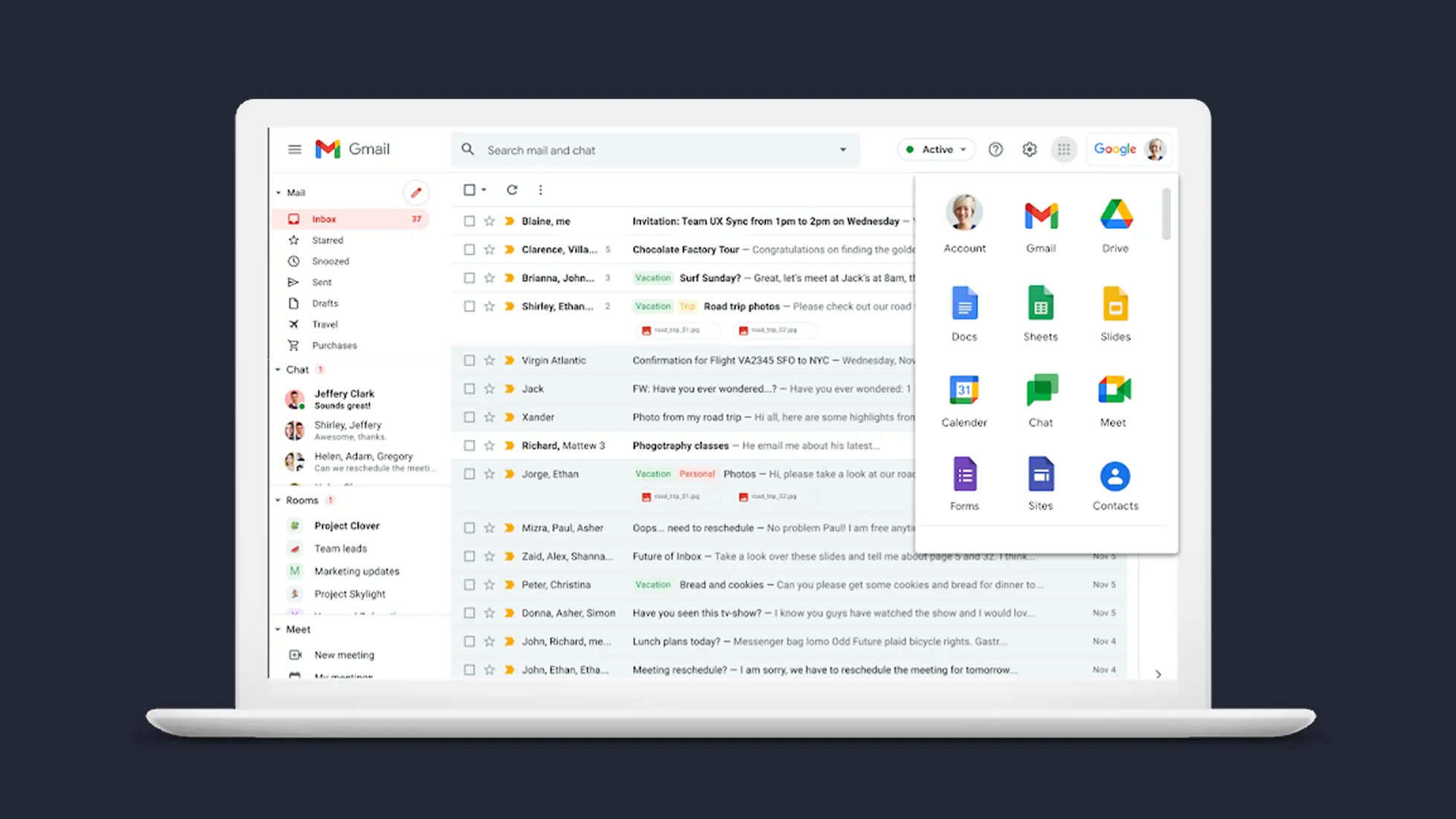
Google Workspace is a cloud-based productivity suite that lets users access documents, spreadsheets, presentations, and calendars. It synchronises data across all devices and operating systems and adds security and privacy to your files with end-to-end encryption.
Workspace, like all Google products, is based around Gmail integration, making it simple to share and distribute infinite employee schedules.
By managing employee schedules and shift assignments, the product also functions as an employee scheduler. It provides managers and staff with consolidated access to all schedules and shift assignments, making it easier for them to make adjustments on the fly. Google workspace can be used to deliver email notifications to several employees. It allows you to create, schedule, and distribute Google Slides presentations to others. You can use it for free scheduling by creating your own collaborative spreadsheets and downloading scheduling templates from online HR groups.
You can create your own collaborative spreadsheet or get scheduling templates from online HR groups. You can augment Google Workspace’s functionality using add-ons from the Google Workspace marketplace, such as Shift Scheduler. Shift scheduler will construct and keep your organization’s schedule in a single spreadsheet, generating Google Calendar events for your users/employees. It will also construct and maintain a second spreadsheet view that reorganises the schedules by shifts to show which employee is responsible for what.
2. Sling – Best free employee scheduling software for group scheduling
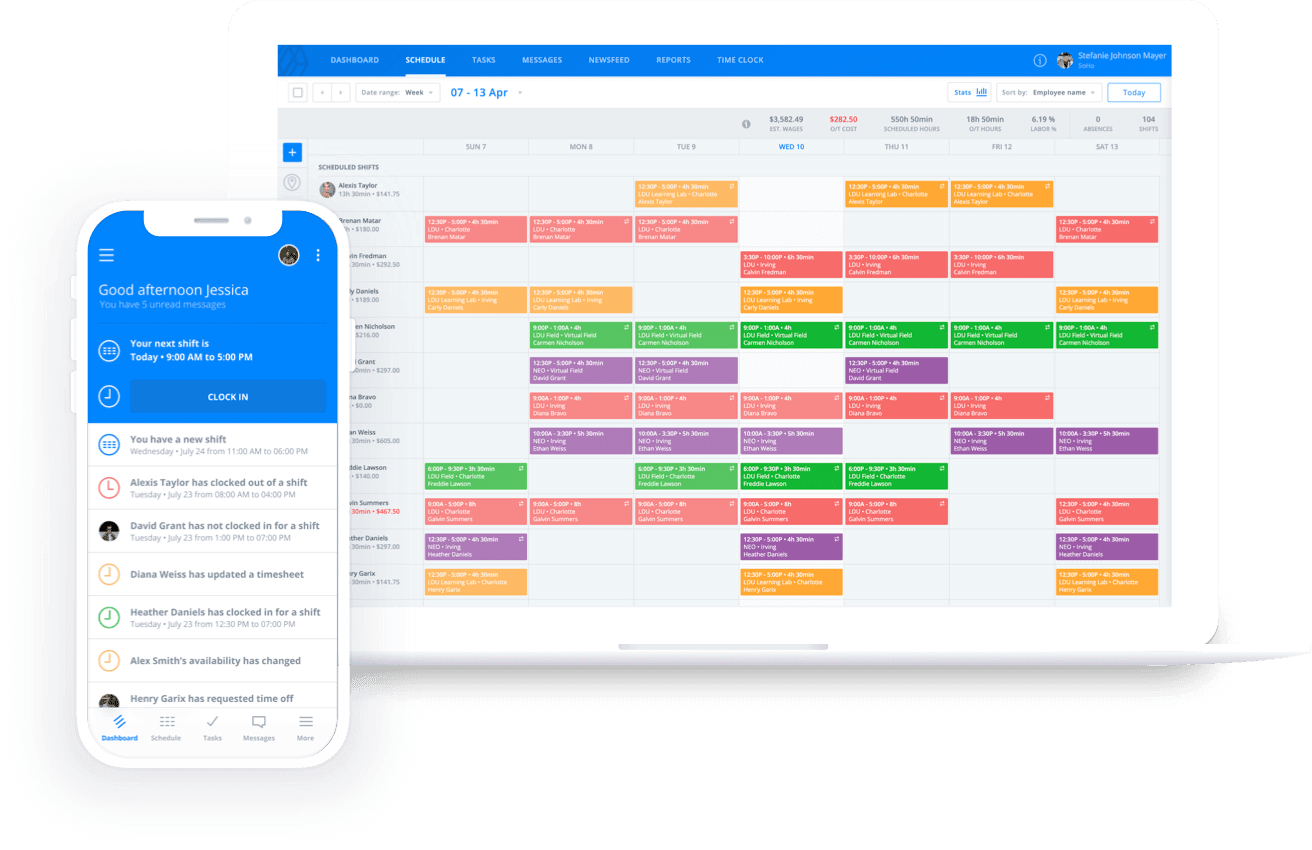
Sling is a workforce management and scheduling software that assists managers, supervisors, and employees in making informed decisions about how to be more productive.
It includes capabilities such as group scheduling for large events, time off management, and customising employee schedules.
You can use the free version of the Sling app to build shift templates so that you don’t have to generate recurring shifts from scratch. You can also set shift alarms to keep track of your deadlines. Employees can request time off, and you can view available shifts in real time.
Sling includes native iOS and Android apps. A help centre with rich documentation is accessible for assistance. You can also reach them by email.
3. ABC Roster – Best free scheduling constraints management
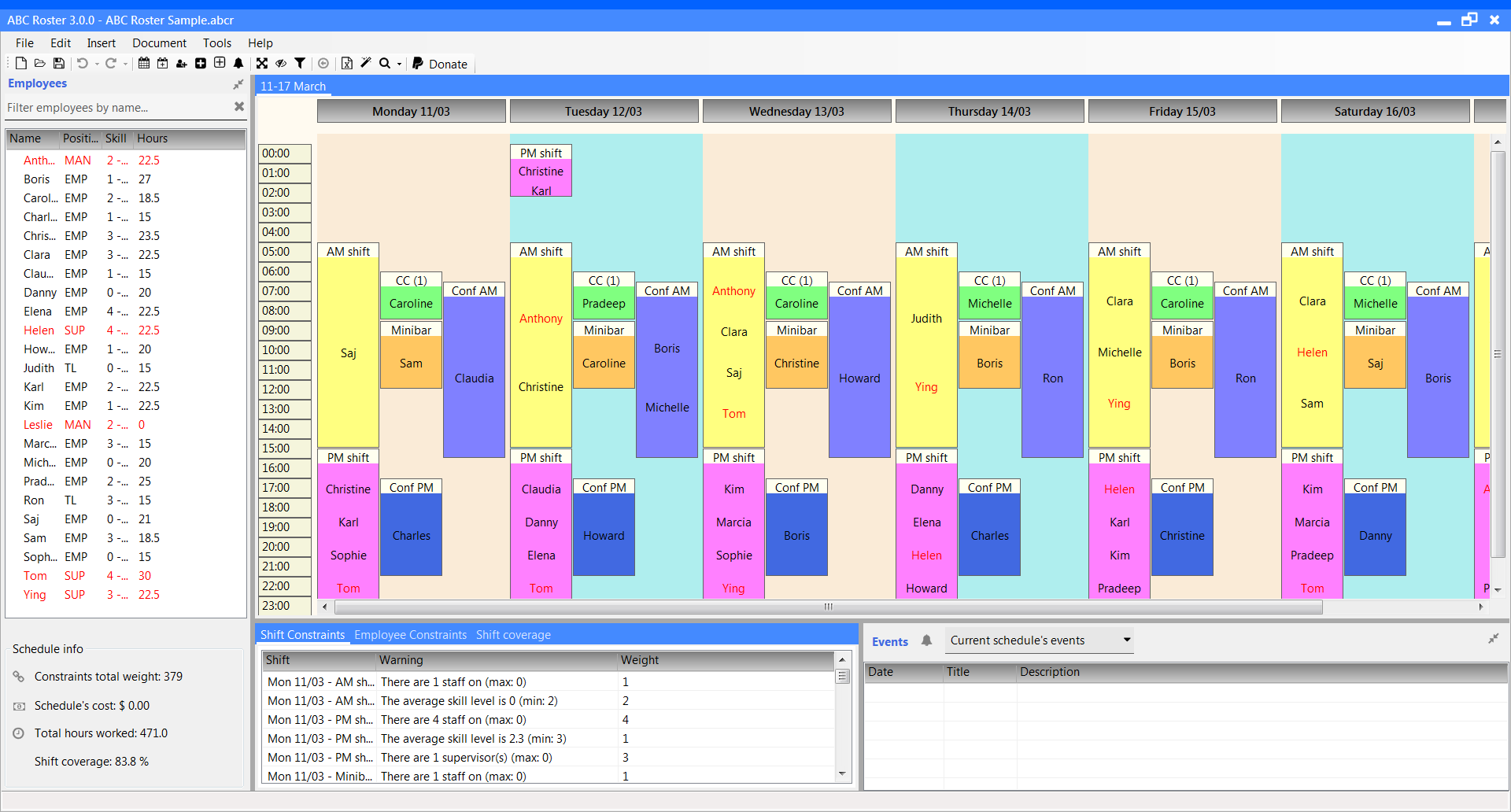
ABC Roster is always free to use, with the option of making a one-time gift to the developer if you feel so inclined. Because ABC Roster has no premium version, what you get is what you get—for better or worse. Drag-and-drop calendars with an easy-to-use interface, an automated planner, file export choices (PDF, HTML, Excel), and time off management are among the features.
A strong framework for constraint management is one of the best aspects ABC Roster has to offer. Do you have an employee that only wants to work four days a week? No issue, just make a note of it. Do you require exactly two managers on each shift? Include that rule! You can also delve into more subjective employee scheduling territory, such as who doesn’t get along and thus shouldn’t be staffed together.
4. Wrike – Best free employee scheduling app with Gantt chart visualization
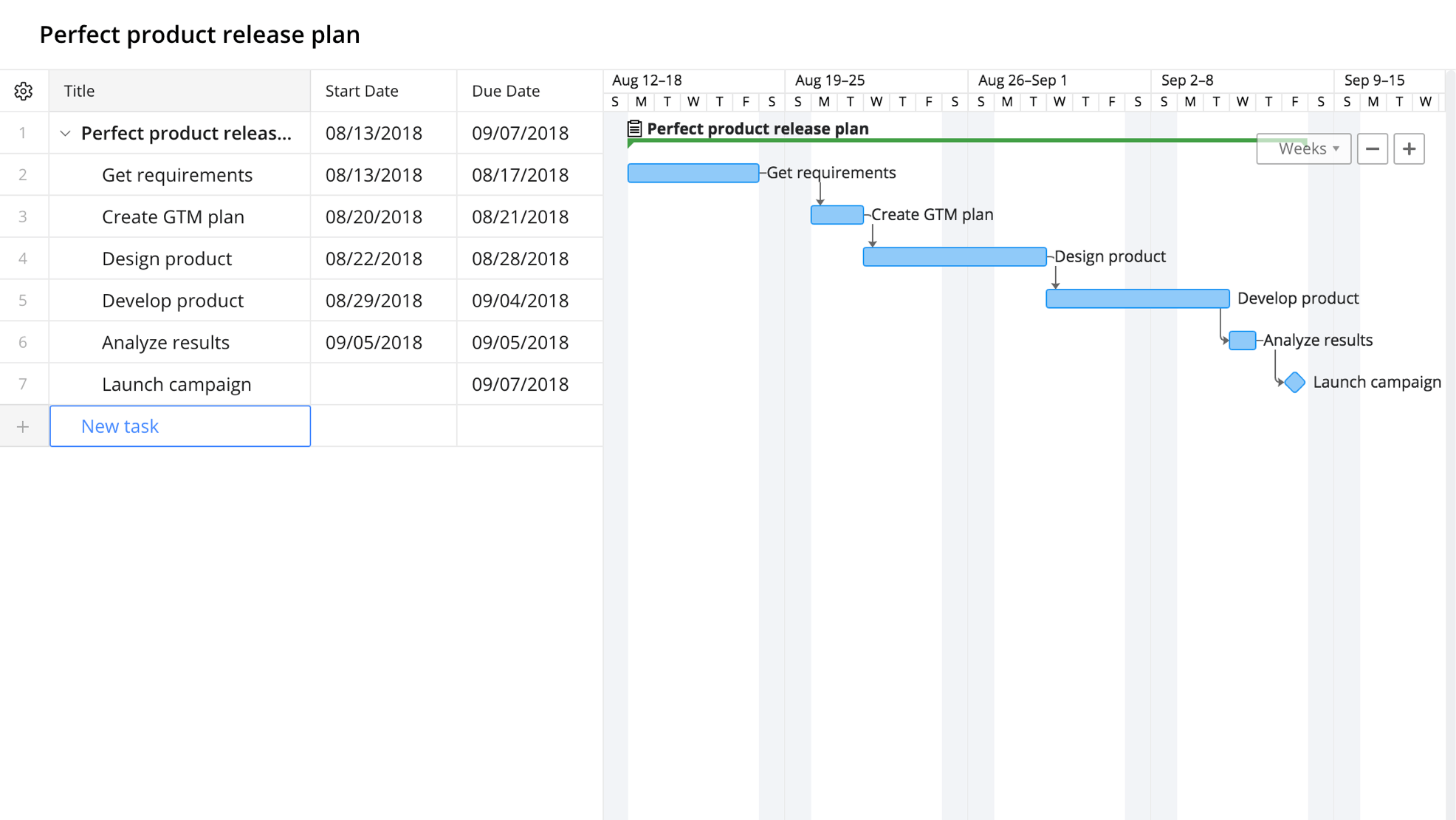
Wrike allows you to develop and manage many projects all from one platform. Project timelines can be updated using a drag-and-drop editor, and teams can collaborate in real time. Wrike has a Gantt chart that provides a bird’s-eye view of project progress as well as a holistic picture of the work space and dependencies. You can create tasks, link them with dependencies, and track them using milestones and deadlines. Real-time performance visualisation via reporting and analytics simplifies life by allowing you to immediately understand growth levers and bottlenecks.
The product’s built-in communication and messaging tools make it easy to collaborate on scheduling notes, whether you’re working task by task or looking at the big picture. Live chat and email support are available. There are also video tutorials to walk you through creating your first schedule or launching a calendar from their template library.
5. Asana – Best for Kanban-style task scheduling
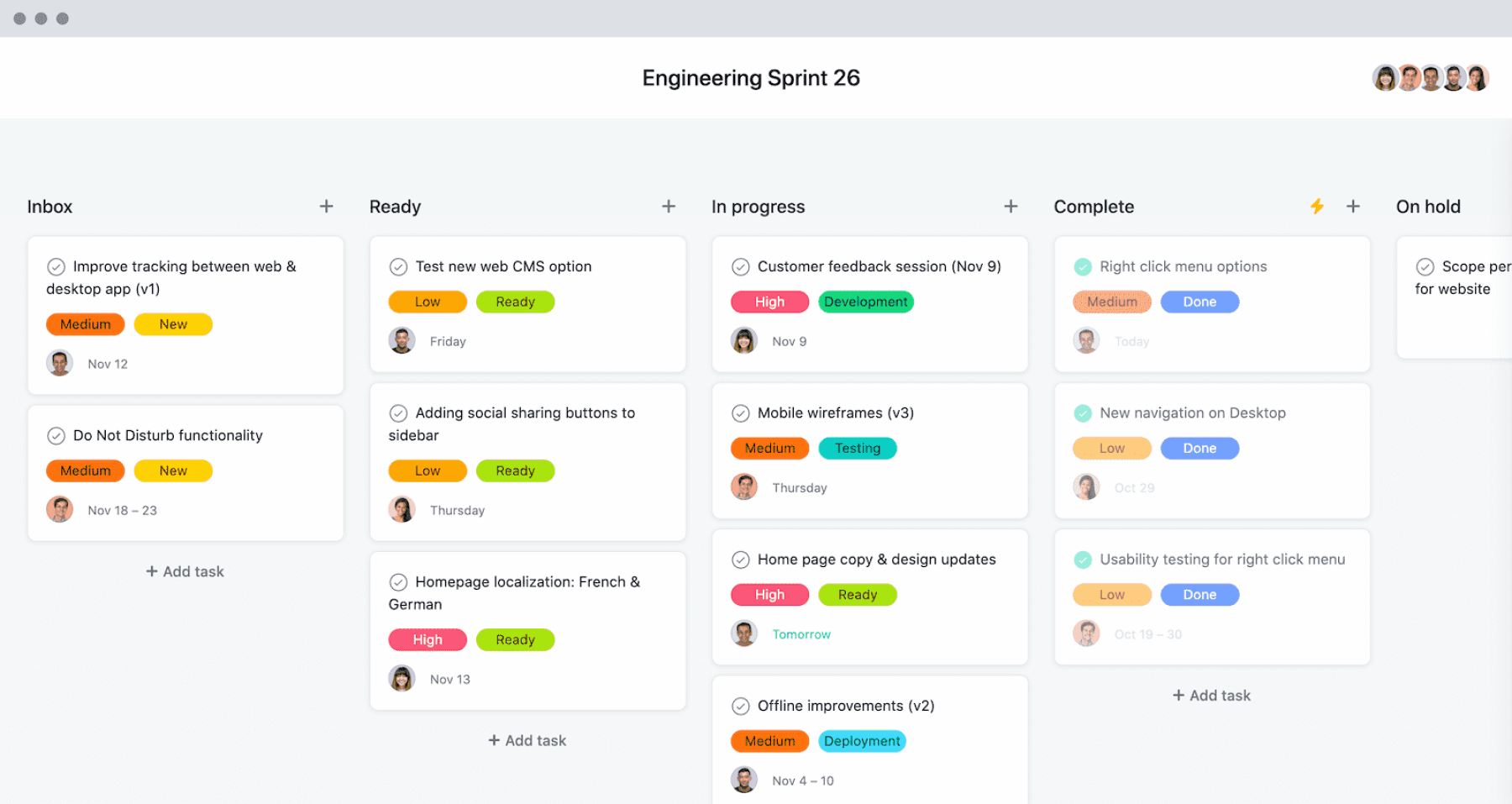
Asana is a software that divides tasks into digestible chunks and then assigns them accordingly. Asana also includes a Kanban board view that allows you to track your progress.
The calendar tool in Asana allows you to track your employees’ tasks and see who is working on what assignment and when. This information can be used to keep track of crucial project deadlines and milestones. You can then alter the shifts and provide comments in-app.
You can plan several projects and delegate work to your team. Scheduled tasks can be sorted by team member, due date, and priority. You may also assign milestones to tasks and establish deadlines for each project phase. With iOS and Android apps, the product is mobile-friendly.
6. Findmyshift – Best drag-and-drop scheduler
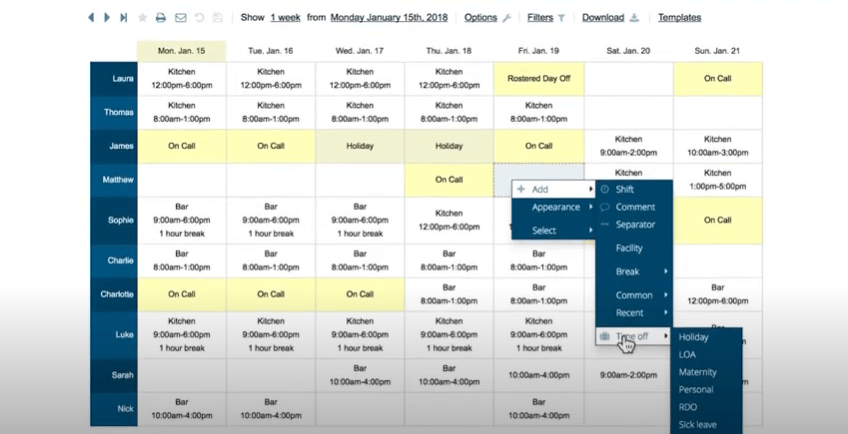
Findmyshift is a web-based employee scheduling software that allows managers to easily schedule their employees. It aids in the creation of a roster in minutes thanks to its drag-and-drop calendar interface. The free-form editor allows you to add as many items as you want to as many cells as you need. Templates with recurring shift patterns can also be created and saved. This will make scheduling easier.
Findmyshift enables managers to manage their workers by locating the best candidate for the job at any given time. Findmyshift’s rota tool allows you to know who is available and who is not when allocating shifts. The rota tool can also be useful when allocating time off because it will inform you if the employee has any shifts scheduled during that time period.
You can also keep time-off requests secret in order to avoid staff disagreement. Employers can use the smartphone app to search for, filter, and manage their employees’ availability in real time.
7. Acuity Scheduling – Best appointment-based shift scheduling
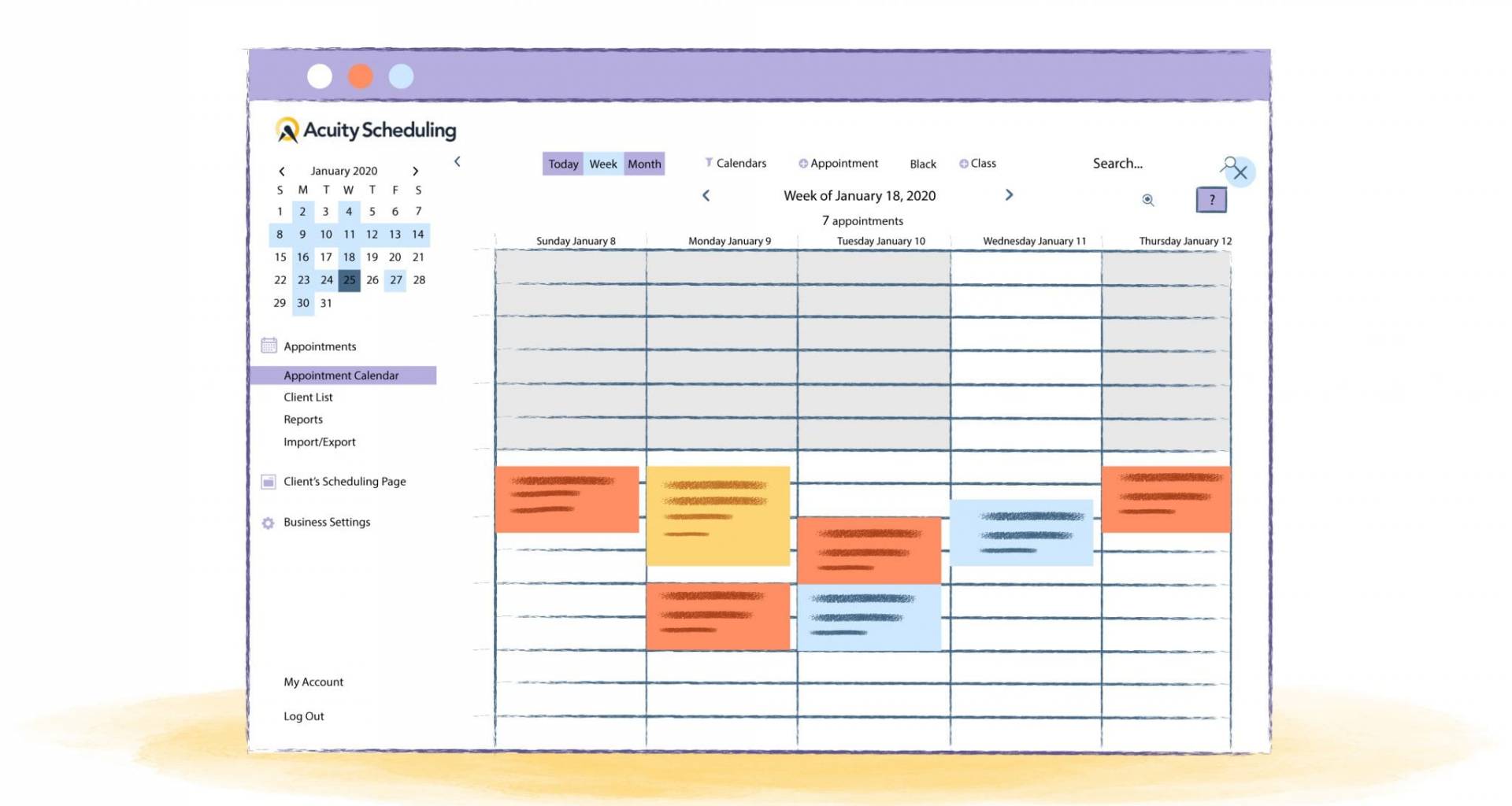
Acuity Scheduling is a cloud-based software that works with your email calendar. The software excels at handling complex scheduling scenarios by allowing for post-booking flexibility such as adjusting the booking amount and rolling over remaining appointments.
It contains a simple schedule editor and scheduler. Acuity scheduling allows you to schedule packages, memberships, and group lessons for recurring billing if you are an online trainer, consultant, or course publisher. This is especially useful if you work as an online trainer, coach, or consultant. You can also share your calendar with your clients on Facebook and Instagram.
Acuity Scheduling supports several time zones and locations, as well as employee self-service. The reporting dashboard is well-designed and offers thorough reports and analytics. With a paid Zapier plan, Acuity Scheduling integrates seamlessly with Google Calendar, Microsoft Outlook, Apple Calendar, Facebook, Instagram, Zoho, video conferencing software, and over 500 more. Acuity Scheduling works with payment processors such as PayPal, Stripe, and Square.
Acuity Scheduling is available for free on one calendar. You can downgrade to a free account after your free 7-day trial of the paid plans by heading to the “my account” menu and clicking “downgrade” beneath the free plan box.
8. 7Shifts – Best for the restaurant industry
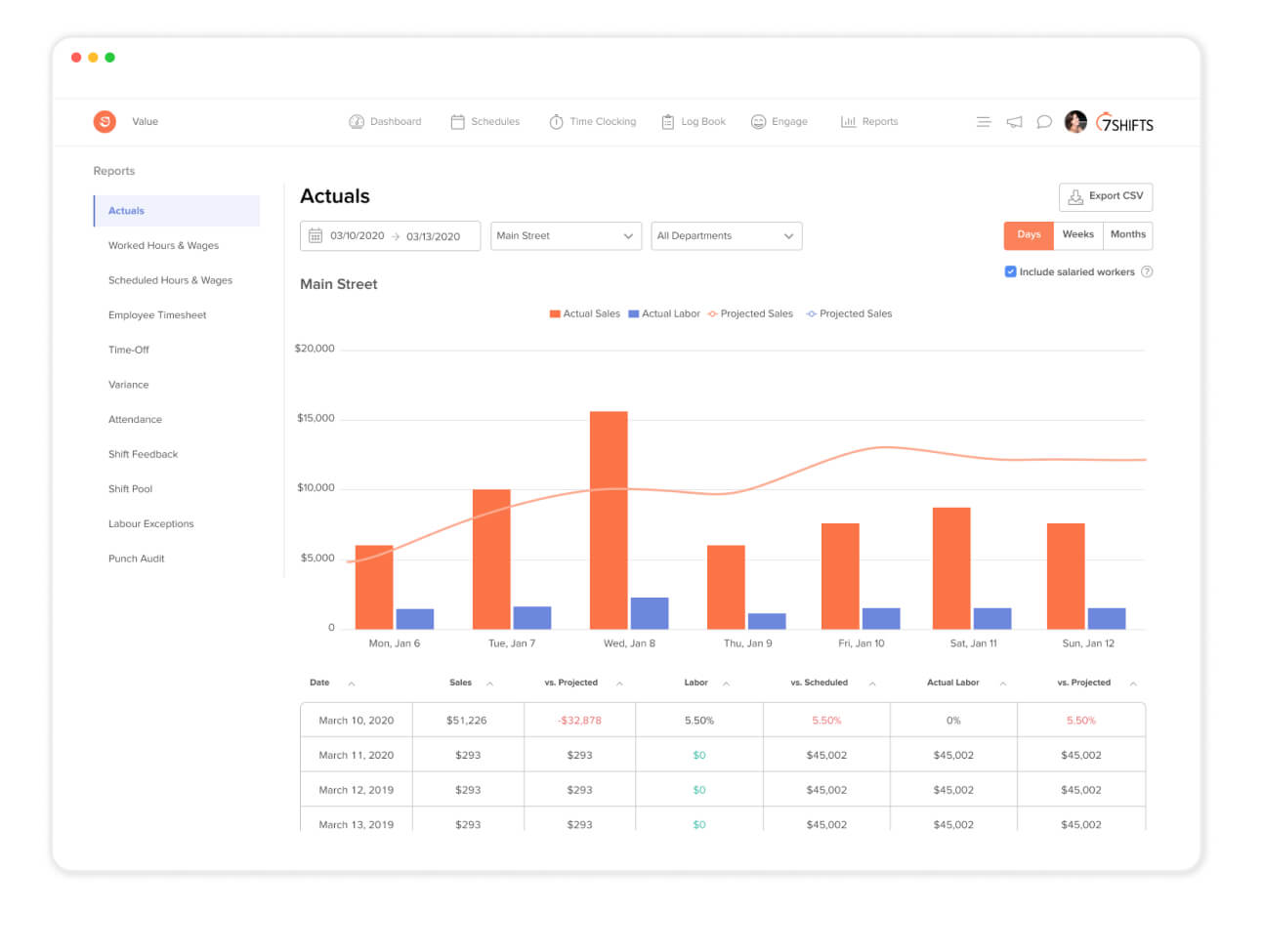
7Shifts is a piece of software that connects small businesses and their employees. Employee scheduling capabilities include work schedule management, on-line approvals, and time-off requests in the SaaS. The programme also creates simple-to-understand bespoke reports.
You can utilise them to improve the efficiency of your employee scheduling procedure. Another useful feature is the ability to construct shift schedule templates—why make something from scratch? (Nobody has time for that!)
The offering includes a mobile app. Data can be synchronised between all devices. This aids in keeping your staff informed.
9. Fieldcode – Best IoT-driven software for field service with pay-per-event model
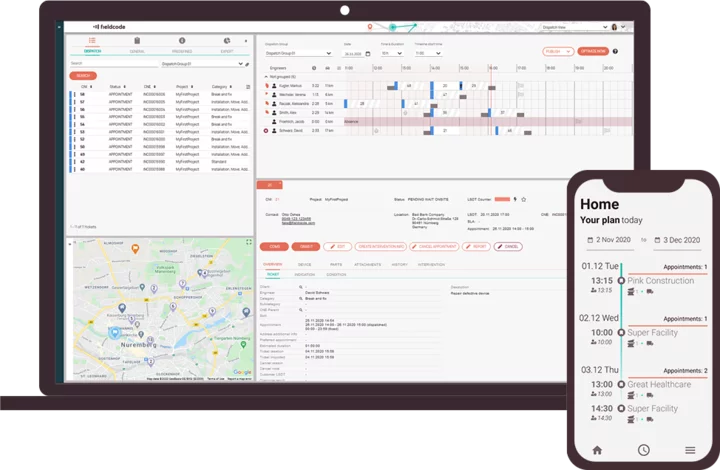
Field code is a service management asset that assists firms with managing multi-location field service teams and organising dispatch operations. Fieldcode allows businesses to assign tickets to field techs, track work progress, and collect electronic signatures from clients.
Fieldcode can be used to generate real-time onsite reports. Managers can use GPS to track their employees’ current location and keep their clients updated on their progress via emails and SMS. The dashboard is straightforward, allowing team members to sort tickets by area or project. Support is offered through an inquiry form, as well as videos, blogs, and whitepapers.
10. Homebase – Best for free scheduling with POS and payroll integrations
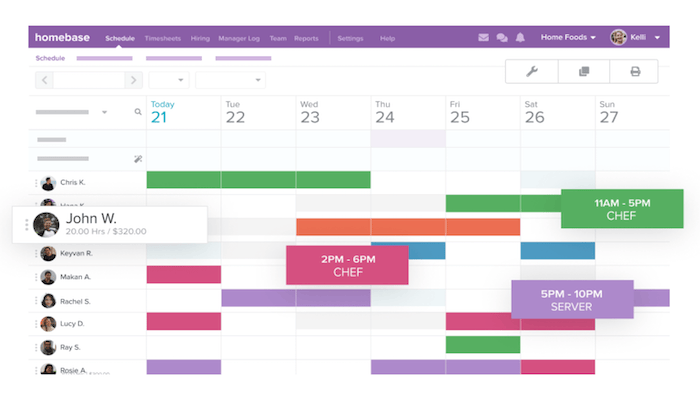
Homebase is an easy-to-use, intuitive employee scheduling software. The software allows you to manage the schedules of your staff, from work shifts to vacation days. Shifts can be planned by the day or by the half day. Employees can use Homebase to check what hours are available and future shifts. You can alter shifts and add overtime as well. You can create several timetables for each week and change them as needed.
Homebase, unlike competitors in the free employee scheduling sector, is free for unlimited employees (one location) and includes POS and payroll integration options—yes, even on the free plan! Homebase’s free plan includes a slew of unique features, such as open job posting solutions, basic applicant monitoring, workplace safety warnings, and shift feedback tools.
Need Help Choosing the Best Calendar and Scheduling Software?
People Managing People has partnered with software comparison platform Crozdesk.com to help you select the right tool for your needs. Crozdesk’s Calendar & Scheduling Software advisers may generate a customised shortlist of software solutions with unbiased recommendations to assist you in identifying the solutions that best meet the demands of your organisation. Through our collaboration, you will get free access to their bespoke software selection assistance, which will save you time and effort in your study.
It simply takes a minute to input your requirements, and they will contact you promptly at no cost or obligation. From their staff of software advisers, you will obtain bespoke software shortlists identifying the best-fitting options based on your demands (via phone or email).
They can even connect you with your preferred vendors as well as community-negotiated savings. To begin, please fill out the form below:

