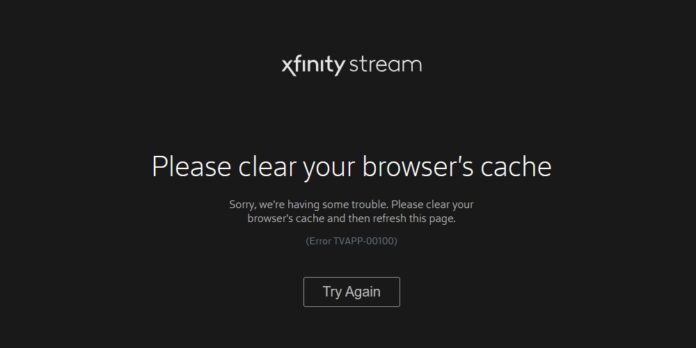Users see this Xfinity Error TVAPP-00100 when they try registering their accounts or signing in to Xfinity Stream, mostly with the Xfinity test app. This is how the whole error looks.
The main cause is your browser’s cache and cookie info, as the error message says. But we also looked into a few other possibilities, like your router may need more speed, DNS issues, and proxy or VPN meddling. This guide will teach you how to fix the Xfinity Stream error TVAPP-00100.
How To Fix Xfinity Stream Error TVAPP-00100?
Clear your browser’s cache and restart your router to fix the Xfinity Stream error TVAPP-00100. To boost the speed, disconnect any other devices linked to the Wi-Fi. If this doesn’t help, clear your DNS settings and remove or stop the Proxy Server or VPN Client.
Restart PC
If you want to get rid of temporary bugs, all you have to do is restart your computer. So, the first thing you should do to move forward is to restart your PC. Moving on to the next way would be worthwhile if something else is needed.
Clear Browser’s Cache
- By going to www.xfinity.com/stream on your computer, you can watch Xfinity on-demand content.
- You only need a browser that saves cookies and cache to open this URL.
- Because of this, clearing your browser’s cache and cookies may fix the error code, as it says in the error message.
Restart/Reset Router
- Getting the error code TVAPP-00100 is often caused by low-end servers with limited speed.
- Take other devices away from your router to make your internet speed less busy.
- If this doesn’t help to fix the error, press the power button to reset/fix your router.
Flush DNS Configurations
There’s also a chance that DNS issues cause the error; clearing the DNS settings will help. To carry out this.
- Use the search bar to find “Command Prompt.” Then, right-click the Command Prompt option and pick “Run as Administrator.”
- Type ipconfig /flushdns and hit Enter.
- Type /renew into the address bar and hit Enter.
Also, Take A Look At:
Disable PVN/Proxy Server
Using a VPN or proxy server could get in the way and give you an error code. So, turning off these apps or add-ons will help fix the Xfinity Stream error TVAPP-00100.