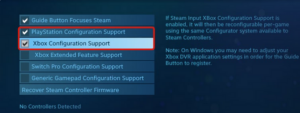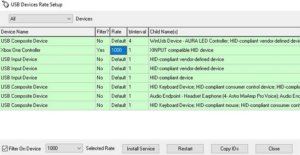As we know, FIFA is the most-played video game in the world. EA has recently released FIFA 23, a new addition to the FIFA franchise. However, this game could be more effective due to a few flaws. Numerous users have recently complained that the FIFA 23 controller is not working. Our team, however, discovered some fixes to this issue during our investigation. Let’s check out the fixes to resolve the problem of the FIFA 23 controller not working.
How To Fix FIFA 23 Controller Not Working? Best Ways
Of course, the FIFA 23 controller not working issue can be resolved with some fixes. Even though the game is new, this type of error will inevitably occur during the initial stages of the game. However, we hope these issues will be automatically resolved with subsequent revisions. According to many users, the PS4 or Xbox controller didn’t work or experienced input latency and lag, which is absurd. Fortunately, it is possible to employ certain strategies even though the issue results from a glitch in FIFA 23.
Reboot Device
The FIFA 23 controller not working error may be caused by a variety of unexpected flaws and malfunctions, which can be fixed by simply rebooting your device. To check whether the lag issue is resolved, refresh your device and retry connecting your controller.
Run FIFA 23 Through Steam
Steam is currently the best client for PCs that can be used with a controller. It has no input latency and is compatible with the most prominent controller brands. PS4 and Xbox controllers are not currently supported by Origin. By enabling their controller drivers, FIFA 23 can be added to the Steam client despite not being an official Steam game.
- Open the Steam client and navigate to your Steam library.
- Select “Add Game” in the lower-left corner and then “Add A Non-Steam Game.”
- A catalog of contests will be displayed. Select FIFA 23 and click “Add Selected Programs.” Your library will now have FIFA 23 added by Steam.
- Click “Big Picture Mode” in the upper right quadrant.
- Navigate to the COG settings and select Controller Settings.
- Support for specific Xbox and Playstation configurations.
- You’ll now be able to play FIFA 23 with your controller by using Steam.
- Access FIFA 23 from your Steam library.
- You should be able to operate your controller flawlessly now that you have eliminated input lag.
Check The Charge Of Controller
Overclock Controller
If you are still encountering input lag on FIFA 23 while using a controller, we suggest that you overclock your controller. Numerous apps can effortlessly overclock your controller. Check to see if the FIFA 23 controller is not working. Try this method to resolve the error.
Consider The Following:
- Roblox Error Code 264
- Ticketmaster Error Code u001
- Nike Checkout Not Working
- Taco Bell App Not Working
- Apple Pay ‘Verify Contact Information’
Final Thoughts:
Therefore, that is the solution to the FIFA 23 controller not working issue. We hope that you found this article to be informative. In the interim, please do not hesitate to comment below and inform our team if you have any questions or concerns.