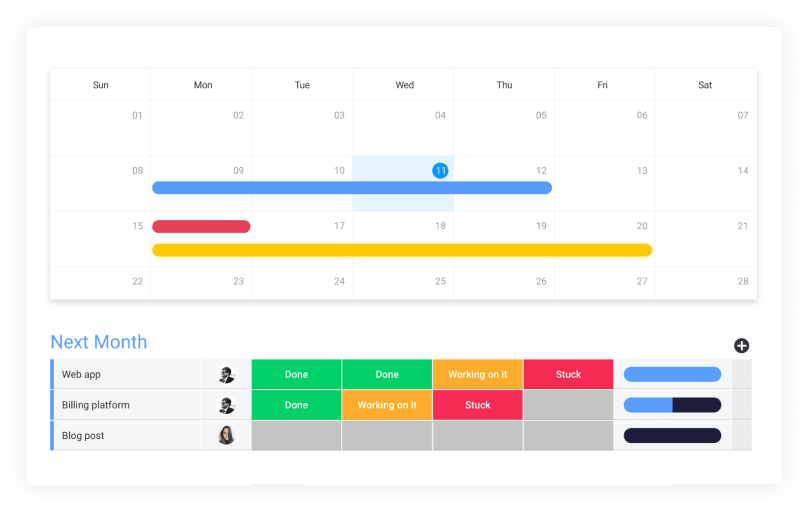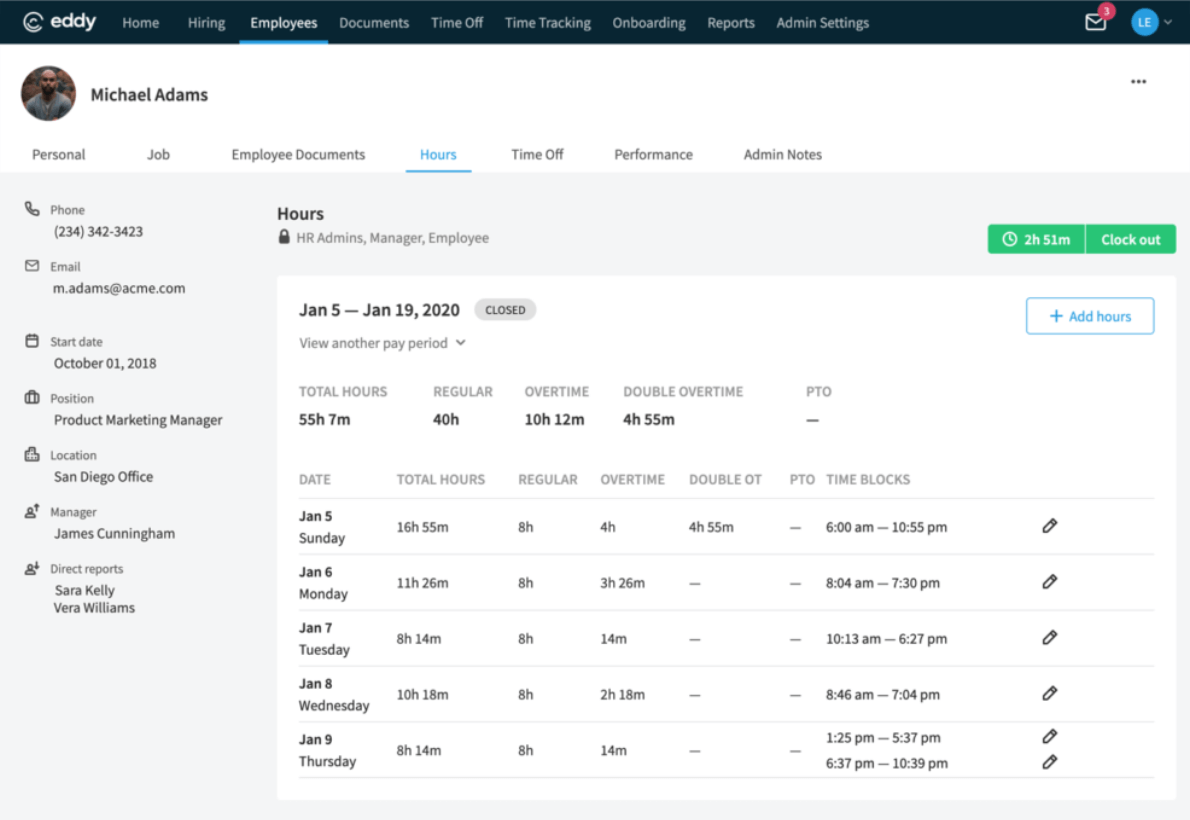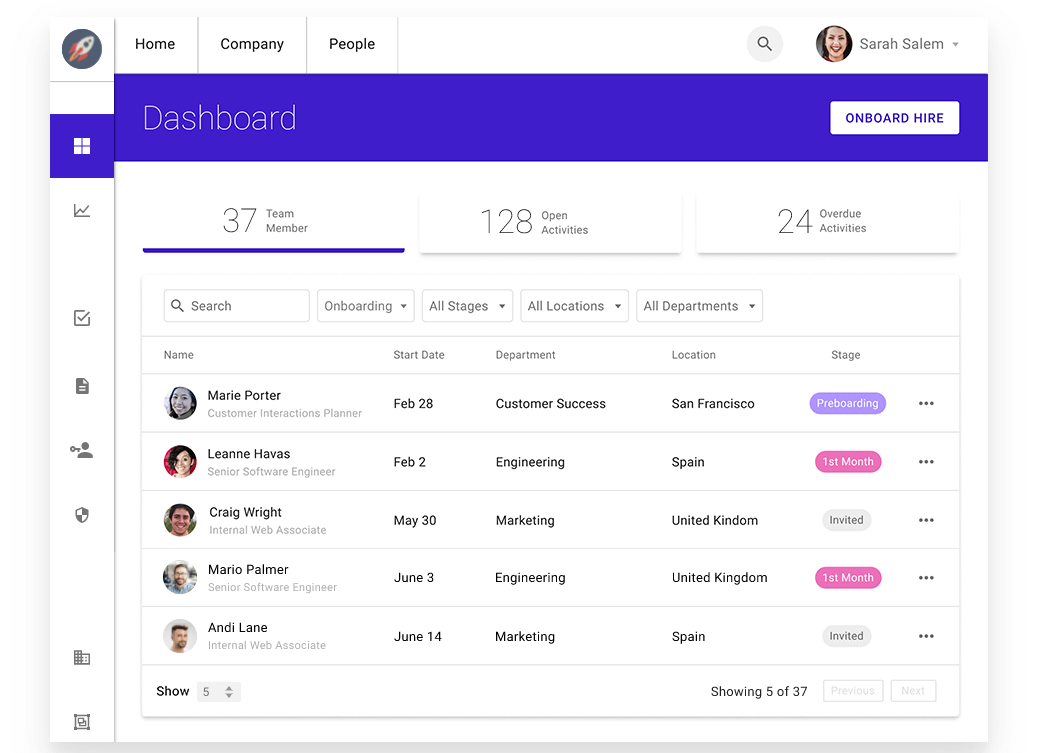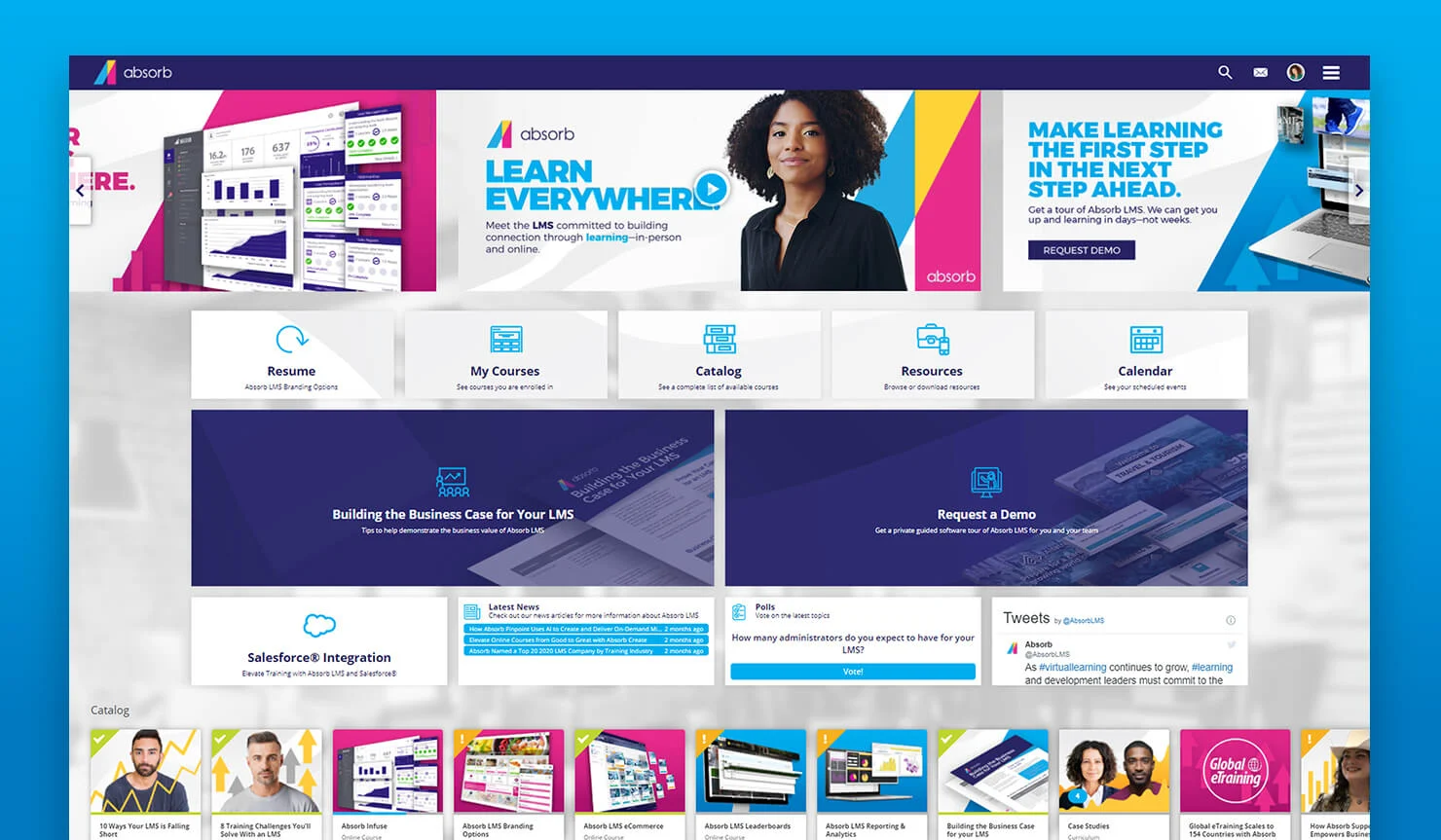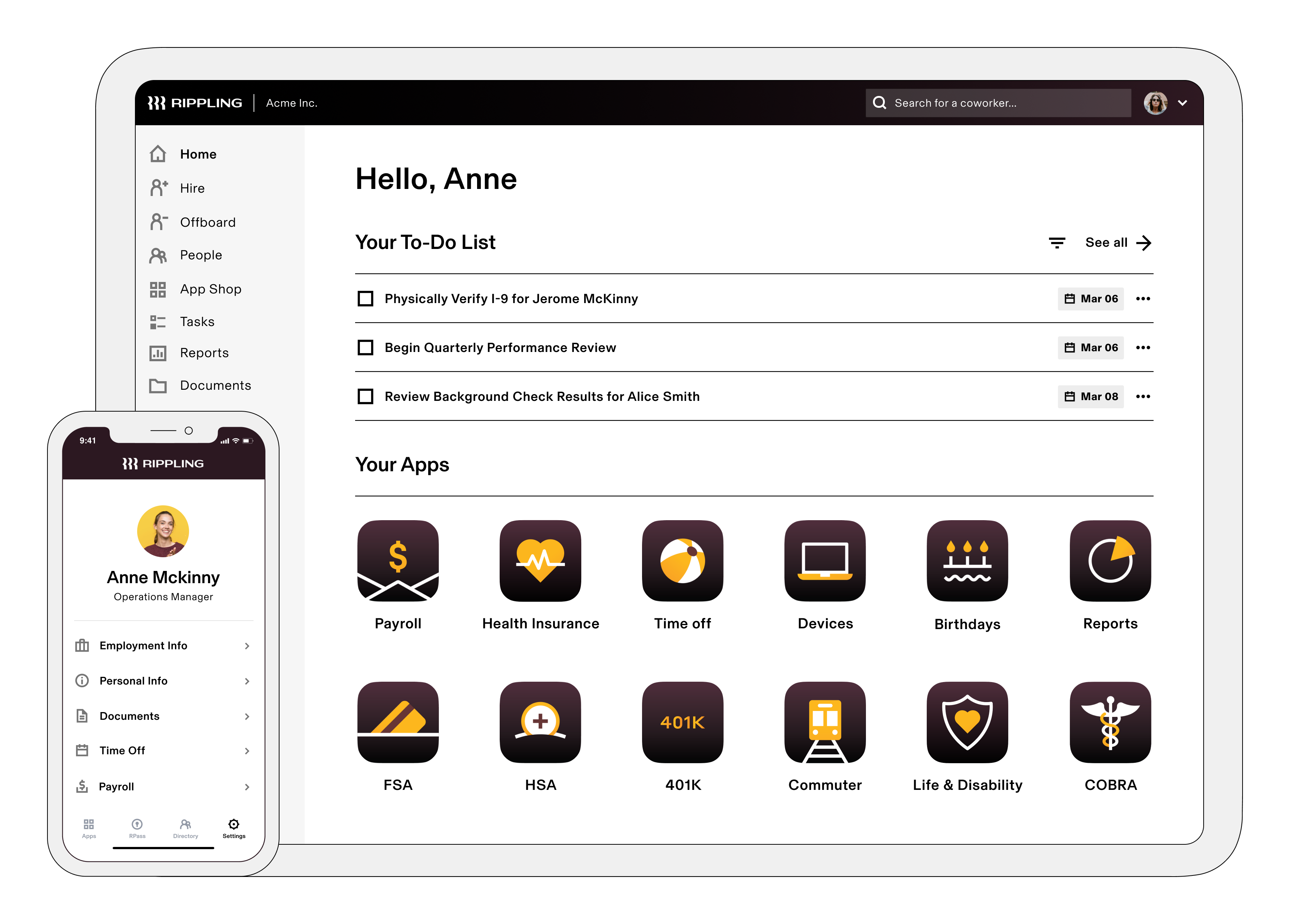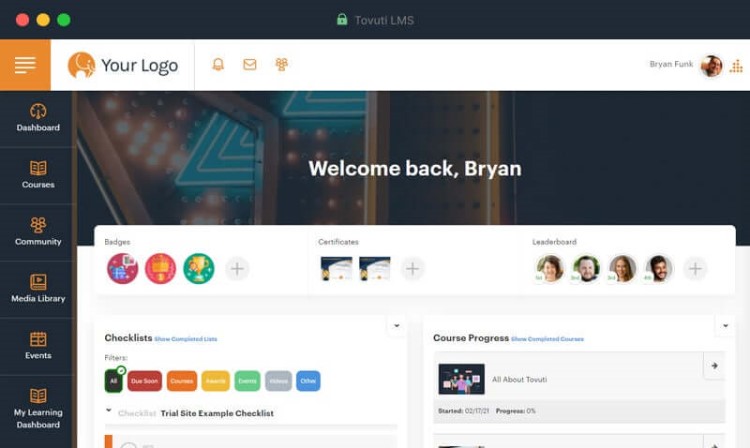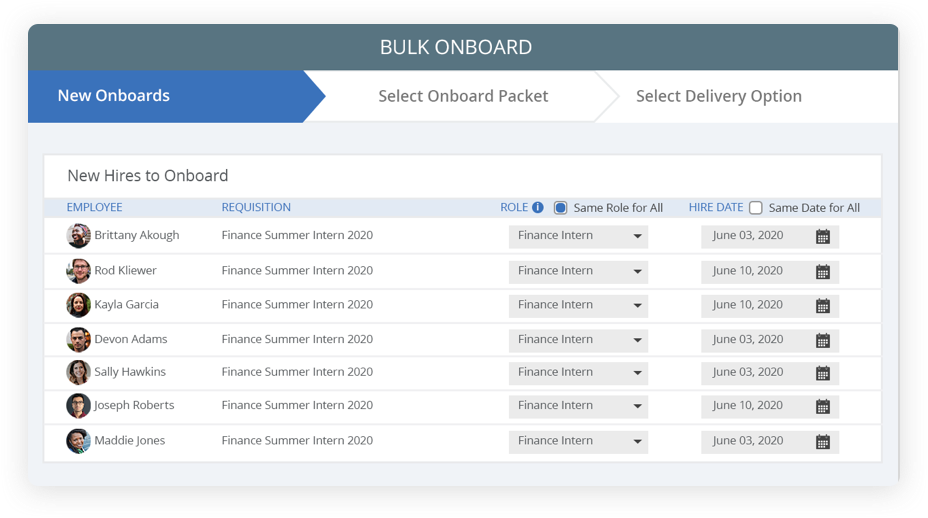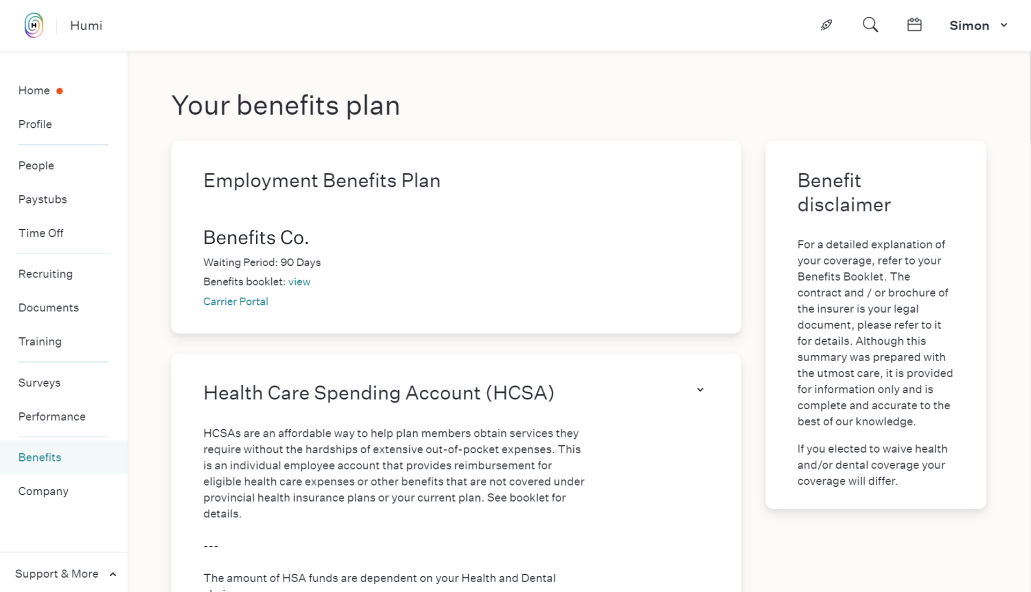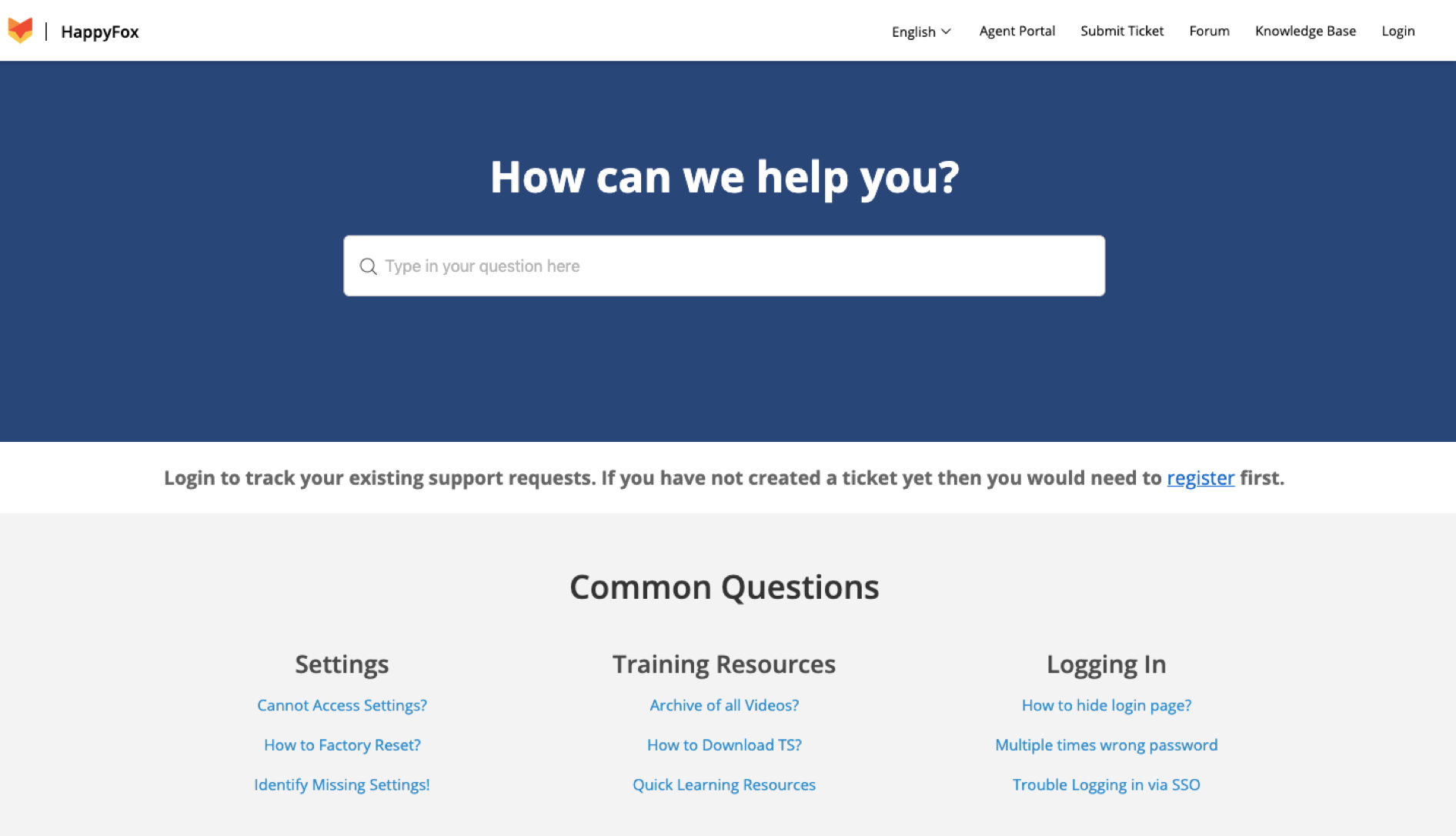Onboarding new staff properly takes time and resources, but it is well worth it. Why? Employee retention can increase by up to 82 percent, and productivity can increase by up to 70 percent, thanks to a positive onboarding experience.
This list of HR software focuses on onboarding features, solutions, and processes to help you save time and money while creating an efficient onboarding experience.
Continue reading to discover about the top onboarding software alternatives, including optimal use cases, standout features, and even live demos.
Criteria for Comparison
What criteria do I use to choose the best employee onboarding apps? The following is a list of my evaluation criteria:
UI: Onboarding software will need to offer a different user interface for administrative and employee users. HR employees will require access to tools for creating onboarding programmes, employee data fields, and progress reports. Employees require a user interface that prioritises programme mapping, software tutorials, and access to the help desk.
Usability: I search for HR onboarding software that works with the user rather than against them. The onboarding experience for these many technologies should be intuitive, enjoyable, rational, and well-paced from the start.
Integrations: It’s safe to assume you use popular tools like Slack, Microsoft Office, and Google products, to mention a few. How easy is it to combine the following software solutions with these types of tools?
Value for money: I’m seeking for a scalable, transparent HR onboarding experience that can be used as a standalone product or as part of a larger HR stack. Free trials or freemium plans are appreciated.
Onboarding HR: Key Features
Business wiki: Any new employee in need of basic how-tos, ORG charts, or company culture notes will find the well-organized information and FAQs on the company wiki essential.
Automate workflows: Rather than having to repeat myself, I seek for software that allows me to build criteria and triggers to automate HR operations.
Liaison(s) Communication: Onboarding tools should connect new employees to the names, faces, and contact information of people who can assist them.
Modules of instruction: Onboarding entails a significant amount of process orientation and training; software can aid in the organisation, facilitation, and tracking of learning activities.
Contracts and e-signature: Official papers can be scanned into the system for document management or made paperless through the onboarding system.
Self-service advantages: Signing up for workplace perks such as health care, parking passes, and supply requests can all be done virtually during onboarding.
Employee feedback: The ability to collect feedback and questions throughout the onboarding process is essential for ensuring that workers are happy with the structure and speed.
Platform Overviews for HR Software for Onboarding
In this part, I’ll present each of the top HR software for onboarding and explain what they’re good at so you can figure out which one is right for you.
1. monday.com – Best for collaborative onboarding workflows
Monday.com is primarily marketed as a workflow solution for scaling a company, but it also includes a lot of HR capabilities, notably onboarding tools. It’s not really an HR tool, but it does cover a lot of the essentials.
Monday.com is ideal for establishing collaborative onboarding workflows that outline the interviewing and recruiting process, keep various stakeholders informed about developments and next actions, and allow for discussion and task assignment throughout. To get you started, they provide a new employee onboarding template.
Slack, Google Drive, Gmail, Google Calendar, Jira, GitHub, Trello, Dropbox, Typeform, and other project management software are among the integrations available under a subscription Zapier membership.
2. Eddy – Best for small, local businesses with deskless workers
Eddy is a one-stop HR solution for small businesses. Local firms with deskless workforces may hire, onboard, manage, and pay employees using Eddy, a simple-to-use software.
The journey from candidate to new hire is easy to handle with Eddy’s simple yet robust onboarding procedure. Inform new hires on crucial details such as their start date, beginning pay, who their manager is, and what they should dress on their first day. Create “New Hire Packets” that are customised and include the appropriate documentation for workers to sign.
All documents can be signed online, with particular due dates provided, and corporate administrators will be kept informed about the new hire’s progress. Eddy’s onboarding also keeps your team on track by assigning internal team duties such as ensuring that the new hire has a workspace, laptop, and other requirements.
3. Sapling – Best for mid-sized companies
Sapling is a People Operations platform for mid-sized businesses with a distributed workforce. It links your people, tools, and data on a platform that is completely customisable. Sapling includes all of the tools needed to save and manage employee data, generate employee profiles, and create and share org charts in fast-growing businesses. Sapling allows customers to create automated workflows for recruitment and onboarding, allowing team members to allocate tasks depending on location, department, and employment status.
Sapling interacts with your existing systems via native connections with popular software like as applicant tracking systems, payroll software, time tracking software, and other workforce tools. Sapling also offers an API and webhooks for any of your integration needs. Sapling may help you improve your staff onboarding experience by providing total visibility.
4. Absorb LMS – Best for intuitive UI & ease of use
Absorb LMS is an award-winning learning management system that includes intelligent administrative capabilities, high-quality learner interaction tools, and even ecommerce options for selling your own custom-built courses. All of this makes it a great option for onboarding new staff via flexible online training sessions.
Absorb LMS enables businesses to provide staff with the skills they need to stay current and relevant in today’s fast-paced market. Using Absorb LMS to deliver staff onboarding training boosts employee confidence and productivity. It’s not only a user-friendly online employee training software, but it’s also one of the most accessible, according to WCAG 2.0 accessibility standards in both the administrator and learner interfaces.
Absorb LMS provides all of the features and functionality you’d expect from award-winning onboarding software, yet it doesn’t necessitate the usage of a trained eLearning expert.
Absorb LMS employs automation and artificial intelligence to scale learning at SMBs and major enterprises alike, whether you’re training one hundred employees or one hundred thousand, with everyone under one roof or several.
Absorb LMS connects to ADP, Salesforce, Zoom, and Microsoft Teams, and offers thousands of ready-to-use courses from content library partners including BizLibrary, Skillsoft, and LinkedIn Learning.
5. eloomi – Best preboarding processes
Icelandair, Sophos, Dominos, and Delta all use eloomi, an award-winning learning and performance management application. The platform allows you to develop unique onboarding courses as well as access, alter, and assign pre-built employee training programmes.
Eloomi offers culturally immersive preboarding and onboarding packages that help you manage expectations and implement smart compliance. To streamline the entire employee onboarding process, you can develop and automate learning routes based on job position.
You can assign suitable product and skills training to increase performance and set individual development plans in addition to the in-house onboarding path. Managers and HR professionals may obtain a complete picture of team members’ current status and provide support as needed.
6. Rippling – Best for device & software management
Rippling is an employee management software that includes administrative data entry, payroll, benefits registration, and learning management components to make onboarding new team members easier. Rippling provides e-documentation to employees that may be signed electronically on the moment, rather than relying on traditional paperwork and signatures.
Rippling offers a comprehensive collection of tools for managing employee device setup, configuration, security, and monitoring. Before the employee even gets to their desk, their IT onboarding systems guarantee that all workplace apps and software are installed and password protected. You can even manage team passwords (using single sign-on and multi-factor authentication), ensuring that no one’s password is “1234” or “password.”
Rippling works with over 400 different apps, including Google Workspace, Slack, Zoom, Asana, Zendesk, and many others.
7. Looop – Best learning management system (LMS) tools
User experience may be tricky in HR software, especially for enterprise-level solutions, but Looop optimises the user experience using modern user experience concepts and has received multiple UI and CX awards in the process. Looop also has mobile apps for iOS and Android, demonstrating its customer-centric approach to content delivery.
Looop offers no-code onboarding “course” creation for online learning management systems, as well as training automation, to ensure that new workers are exposed to the appropriate content, in the appropriate order, at the appropriate time. Because the training is mostly self-service and the platform is absurdly easy, new members of your team can jump right in and start working at their own pace.
8. ClearCompany – Best for bulk onboarding
New hires will be introduced to their hiring manager, team members, and human resources prior to starting with ClearCompany. A bulk onboarding tool in ClearCompany allows you to name, date, and launch several onboarding programmes at once. You may also use the platform to organise individual 30-day, 60-day, and 90-day check-ins ahead of time so that no one gets lost in the crowd.
ClearCompany is a system that can quickly scale to thousands of employees, whether you’re a tiny firm or a large corporation. You can mix and match platform components to pay just for what you require. You can scale up your package as needed if you only need their application tracking system, paperless onboarding module, or performance management module.
ClearCompany works with a variety of payroll and HR systems, including BambooHR and ADP. On request, ClearCompany provides customizable pricing. To get started, you may book a free demo with them.
9. Humi – Best for Canadian companies
Humi is known as the best all-in-one HR software in Canada. Humi streamlines the hiring process by automating many of the tedious onboarding activities and allowing for electronic signatures. Humi provides a comprehensive hub for employee data, ensuring that nothing gets lost in the turmoil of onboarding new employees.
Humi is the greatest choice for receiving all the proper documentation for Canadian Benefits, T4s, and more, thanks to its concentration on Canada. Humi has a user-friendly and straightforward UI as well as a mobile app.
Humi, like many of the other HR software on this list, connects with a variety of popular apps such as Slack, Microsoft, and Google products, among others.
10. Back HQ – Best self-service knowledge base
Back is an employee experience platform with an operations system that prioritises automation to reduce administrative burdens. Back lets you generate company documentation that workers can use for self-service onboarding. When the bot isn’t up to the task, requests from employees can be assigned to live agents as active tasks.
Back provides automation procedures to help streamline the onboarding process. Its capacity to act as a knowledge database that can self-guide new hires rather than requiring them to go to someone else for every request will allow your team to concentrate on the higher-level parts of the employee onboarding process.
Back connects to Slack, Teams, Workday, Bamboo, and other services. Back isn’t designed to replace your existing systems; instead, it has the ability to better integrate them.