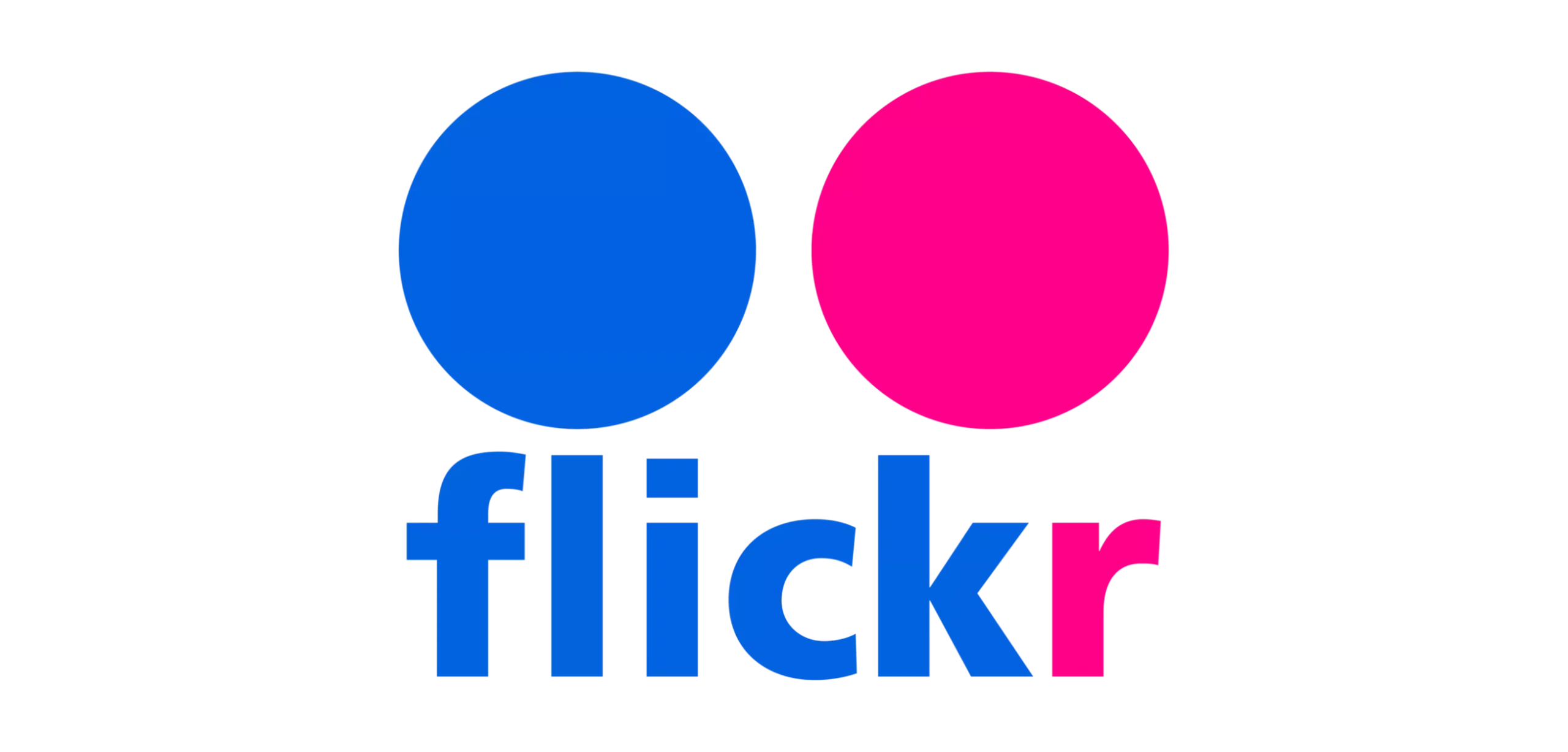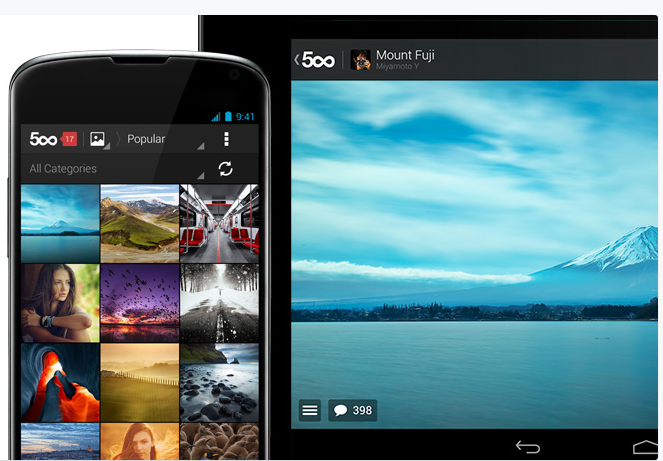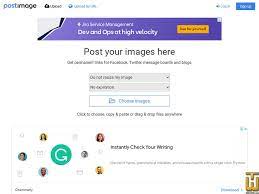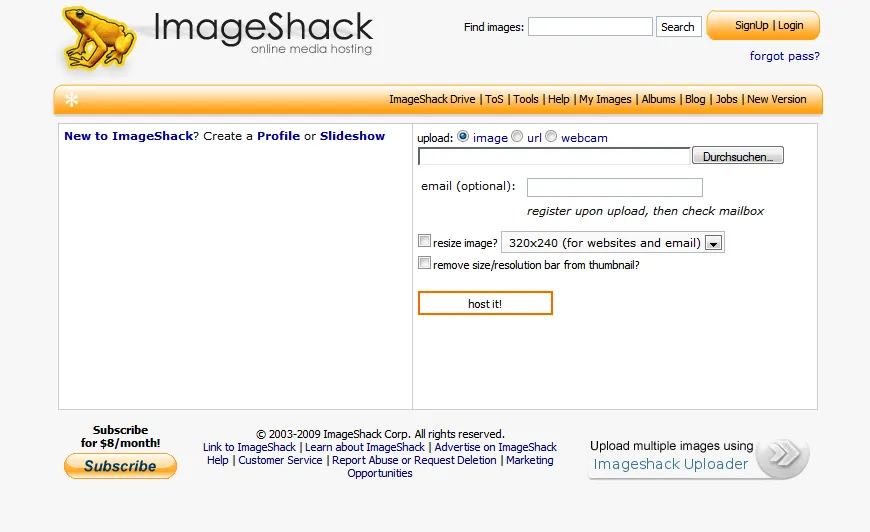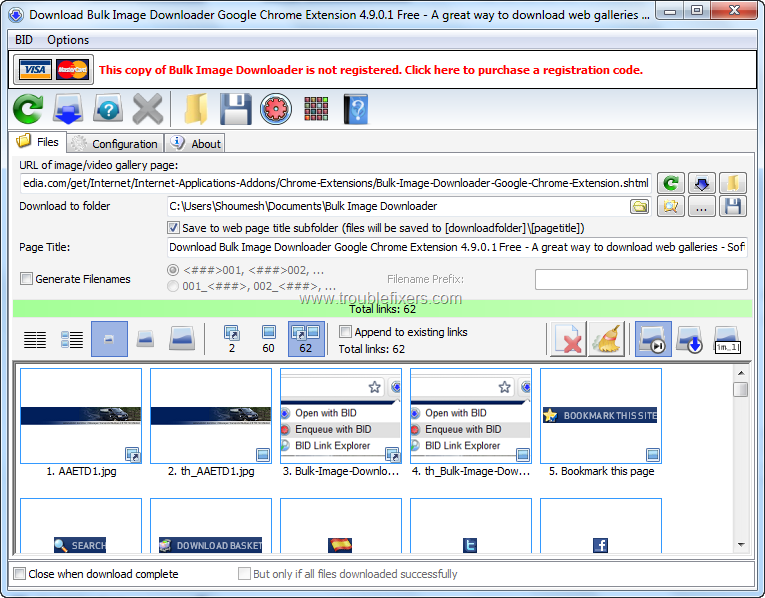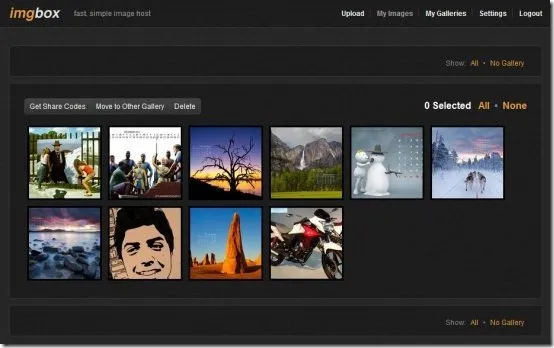Sometimes the easiest way to keep and share your images isn’t through a Facebook album or an Instagram post. Free image hosting is turning into a necessary digital tool with a growing online that is becoming more visual due to mobile browsing.
Here are 10 of the best websites that provide free photo hosting, making it simpler than ever to upload and share your photos.
1. Unlimited Free Storage via Mobile Upload: Google Photos
Given its robust automated backup feature, Google Photos is most likely one of the most useful photo resources you can use. Setup is also simple because you probably already have a Google account.
To automatically upload the pictures you take with your devices, go to photos.google.com or download the Google Photos app for iOS or Android. Your images sync between your devices and account, making them available from anywhere.
You can edit your images with Google Photos, arrange them by people, places, and objects, and share them online with those who don’t use Google Photos. Google Photos adapts your photo management as it learns more about your photo habits and usage patterns.
2. Ideal If You Want To Upload and Share GIFs: Imgur
If you frequent Reddit, you undoubtedly already know that Imgur is the site that Redditors choose for free image hosting. Without the requirement for a free Imgur account, fast and effortlessly upload photographs in spectacular quality. To post comments and share your photographs with the Imgur community, create a free account.
You can decide whether to publish your photos openly or whether to keep them private but still available via a private sharing link. You can create albums, make memes, edit your photographs, and upload and keep as many photos and GIFs as you like. Utilize Imgur’s fantastic iOS and Android apps while on the road.
3. Perfect for Creating Organized Photo Albums: Flickr
One of the first and most well-known photo-sharing social networks, Flickr is still active today. For free image hosting and editing facilities before you show off your photos to the rest of the Flickr community, check out Flickr. Additionally, Flickr makes it simple to arrange photos into albums.
You can choose your privacy settings to share your images with a specific group of people or to make them publicly accessible. You can upload pictures from a number of sources, such as the web, your smartphone, email, or other photo-related programmes. One of the most impressive aspects of the platform is the official Flickr mobile app.
4. A Platform for Serious Photographers: 500px
Similar to Flickr, 500px is a well-liked social media platform where photographers may post their greatest images. You can’t share photographs elsewhere by directly linking to them.
However, for photographers wishing to showcase their work and perhaps earn a little money, 500px is still a great choice.
Users of 500px can post up to seven photos per week with a free membership and create a profile to share their images. Unlimited uploads are available to premium customers, along with a variety of expert services. Use the service through its iOS and Android apps or the website.
5. Cloud Storage for Photos and Other File Types: Dropbox
You may store a variety of file types on Dropbox, which offers free cloud storage, including photographs. To share with others, get a shareable link to a single photo file or a whole folder of photo files.
For uploading, managing, and sharing your photo files from your device, use the Dropbox mobile apps. When you don’t have access to the internet, tap the arrow next to any filename to make it available for offline viewing.
6. Simple and Speedy Individual Image File Uploads: Free Image Hosting
Another popular site for sharing photographs quickly and easily is Free Image Hosting. It is comparable to Imgur but lacks the slick design and useful link shortener. Upload photographs with or without making a free account, as long as you don’t mind the site’s advertisements.
It is simple to share your photographs since Free Image Hosting gives you the HTML code for a direct link to your picture.
If you abide by the terms of service, the site will preserve your photographs indefinitely even if you are a user browsing anonymously without creating an account. You can also upload animated GIFs, though some may distort if they are too huge.
7. Great for When You Want To Share Images in Forum Posts: Postimage
Postimage is a straightforward site that provides unlimited free image hosting with or without registration. When uploading an image, choose whether to have the image resized using the options in the drop-down menu or not. Establish a time frame for when your photo will be deleted, such as one day, seven days, 31 days, or never.
For forums, blogs, and websites, this site primarily serves as an image hosting service.
It includes an easy-to-install and use image upload mod. Resize images for avatar use, message boards, the web, email, or computer screen and upload numerous images at once.
8. A Secure Place for All Your High-Res Photos: ImageShack
Both a free account and a 30-day free trial are available from ImageShack to test out the premium features. This alternative to Pinterest for hosting photographs features a beautiful user experience that displays images in a pinboard-like image. Use the service to upload as many high-resolution pictures as you like, make albums, tag everything, and look through other users’ featured pictures for ideas.
If you don’t want anyone to be able to see your images, privacy settings are available.
Sharing a single photo or a full album with anybody you choose is simple. Additionally, ImageShack hosts images for commercial use and offers a number of programmes (both online and for mobile devices) for even simpler image management.
9. A Quick and Simple Solution for JPEG/JPG: ImageVenue
ImageVenue can scale large pictures to appropriate sizes upon upload and can store images up to 10 MB in storage. Resizing keeps the aspect ratio and image quality intact. It’s a basic, easy way to share galleries or photographs.
You may submit as many photos as you like. Unless they are not accessed for a year, images remain on the ImageVenue servers indefinitely. Images are permanently erased after a year of no access.
10. Fast and Easy Uploads for Multiple File Types: imgbox
Imgbox is a free photo-hosting service that claims to have lightning-fast upload times and limitless storage. You can choose the content type, thumbnail size, and whether or not to enable comments when you submit a single or a collection of images. To share with friends or post on Facebook, Instagram, Twitter, or other social media platforms, imgbox generates a URL.
To use this free service, you don’t need to register. However, if you have an account, you may utilise upload presets to make the process of uploading your photographs much simpler.