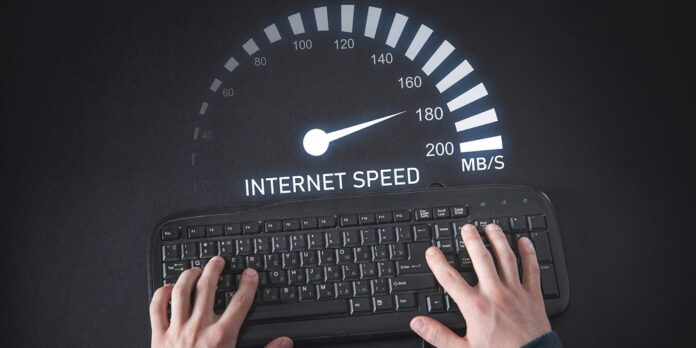Contemporary society has arrived at a juncture where existence without the Internet is unattainable. However, have you ever pondered your Internet speed to determine whether or not you require an upgrade to your plan? Numerous tools are available for this purpose; however, not all can provide precise data. This makes identifying the most exceptional individual amidst a multitude more challenging. Therefore, if you are looking for a tool to help you determine your Internet speed, this article is for you. Here, I’ve compiled a list of the top 13 websites and tools that you can use to test the Internet speed quickly and effortlessly.
What Is An Internet Speed Test?
An Internet speed test is a program that evaluates the speed and quality of your Internet connection. It can deliver comprehensive reports on metrics such as latency and bandwidth, which pertain to connection delays. The compatibility of this test generally extends to various devices, including but not limited to smartphones, tablets, computers, and web browsers. Results are contingent on various variables, including the time of day and the ISP that provides your connection. Additionally, the type of internet connection is significant, as WiFi and broadband produce varying results.
Top 13 Internet Speed Test Websites And Tools Free Online
All websites on the list below are accessible via a web browser, making it simple to determine Internet speed. Although they operate similarly, there are a few distinctions; therefore, it is pertinent to specify them.
1. Fast.com
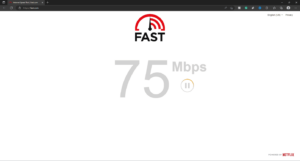
Fast.com is the first website on my list of the top 13 Internet speed test tool websites, and it is also the simplest tool to use. Navigate the website, and the testing process will start automatically. You’ll be prompted to enter your Internet speed within a few moments. To view additional details such as the location, upload speed, ping rate, and more, click the “Show more info” button after viewing the result.
2. AT&T Internet Speed Test

AT&T’s official speed test allows users to quickly determine their internet speed. It offers a momentary assessment of your connection’s performance and aids in the resolution of prospective problems. It is especially beneficial for AT&T internet subscribers.
3. SPEEDTEST

A web-based tool from Ookla called SPEED TEST tests your Internet speed and delivers comprehensive metrics. To start testing, navigate the website and click the ‘GO’ button. The upload, download, and ping buttons will then appear. Auto-detecting the server in your vicinity, SPEED TEST generates an analysis based on that information. Even so, it is possible to select an alternative server manually. One potential limitation of this tool is the presence of advertisements, which have the potential to cause irritation or have an effect on the final result.
4. Speedof.me

Any browser on any device can access Speedof.me, a simple Internet speed test tool. After visiting the website, click the “START TEST” button to start the procedure. Within a few moments, it will show you the ping rate and give you comprehensive data on your download and upload speed. An additional advantageous feature of this platform is its capacity to retain a log of past analyses, which can be accessed and exported in CSV format.
5. Cloudflare

One of the top Internet speed test Websites offers real-time, thoroughly analyzed data. When you visit the website, the test begins automatically, performing two downloads and one upload test. The upload, download, and latency are then shown to you. You can download or share the data with a few taps on your social media accounts. A further advantage of this tool is that it shares your network, server, and IP address and displays a map of your current location.
6. Testmy.net

Next on my list of the top 13 Internet speed test websites is testmy.net, which offers precise information on your download and upload latency and speed. After selecting four options—DOWNLOAD, UPLOAD, COMBINED, and LATENCY—you must navigate to its website and click the TEST MY INTERNET button. It provides a graph of the results after preparation so that specific information can be obtained quickly. The process of generating results is exceptionally rapid, and it delivers accurate data most of the time.
7. SpeedSmart

SpeedSmart, which is simple, quick, and easy to use, is the next name on my list of the top 13 Internet speed test websites. The ‘START TEST’ button is visible when you visit the website, and selecting it will immediately begin the procedure. On the following screen, you will observe the download, upload, and ping in a straightforward manner. Its use of larger random samples to generate more precise data sets distinguishes it from its competitors.
8. Speed.io
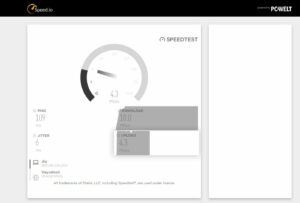
Speed.io is a reputable web-based tool with precise data for determining your Internet connection speed. It has a simple interface where you click the “GO” button to start the test. It will then display the download speed, upload speed, ping, and jitter. Speed.io also displays your ISP and the server closest to you. The option to change it and choose from various options is also available to you. You may then share the result with your peers by copying the URL and posting it on your social media accounts, or you may do the same after viewing the result.
9. Internet Health Test
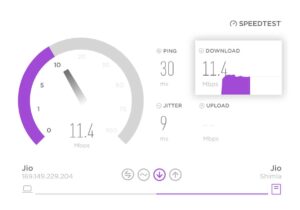
The Internet Health Test is a fantastic tool for precise data on your Internet speed. To start the testing procedure, click the ‘GO’ button on the website. This tool is also simple and easy to use. It provides the same data like download, upload, ping, and jitter as the other Internet speed test tools. This tool is compatible with all devices that have a web browser.
10. Bandwidth Place

Bandwidth Place, a web-based tool offering precise data, is among the top 13 Internet speed test websites. After arriving at the website, you must click the START button, which will show you the download, upload speed, and ping in seconds. While the nearest server is detected automatically, you can manually select an incorrect server.
11. SPEEDCHECK

My list of the top 13 Internet Speed Test Tools continues with SPEEDCHECK. Once you visit the website and click the “START TEST” button, it begins measuring latency, download speed, and upload speed individually. The greatest aspect is that the result is cache-stored on your browser; clearing the cache will remove everything. However, an account can also store speed-testing data in the cloud.
12. M-Lab Internet Speed Test
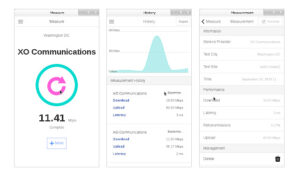
Even though each of these speed tests is user-friendly, the M-Lab Internet Speed Test is arguably the simplest. With Google’s support, computer scientists and academic researchers created the open-source M-Lab test, abbreviated “Measurement Lab.” This test will appear when you type “internet speed test” into the Google search bar. To view your download speed, upload speed, and latency in seconds after accepting the data policy, click the “Begin” button.
FAQs:
What’s A Good Internet Speed?
The Federal Communications Commission defines broadband speeds as downloads and uploads of a minimum of 100 megabits per second and 20 Mbps, respectively.
Why Are My Internet Speeds So Slow?
While several factors could potentially impact your speeds, it is highly probable that using a WiFi connection is the primary reason for tested speeds that are lower than the speeds that your ISP provides to your residence.
Do Some ISPs Offer Their Own Speed Tests?
Numerous nationwide internet service providers, including Xfinity, Google, and Spectrum, feature website speed tests. Although using their service-specific tests can be expedient, we advise employing a separate one from your provider for greater objectivity.
Can Speed Tests Help Improve My Internet Speeds?
Speed tests are an excellent diagnostic tool, but they won’t change the WiFi network speed in your residence. They are a simple method for determining the performance of your network in different locations throughout your residence.
Consider The Following:
The Bottom Line:
You can use these top 13 Internet speed test websites to measure your Internet speed precisely. You have selected the most appropriate one for your needs. Please leave any inquiries regarding difficulties encountered while testing your Internet speed in the remarks section below.