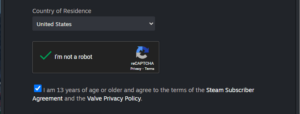When it was out in 2019, Lost ARK was an action-combat game. Though it was eventually made available in North America, South America, and Europe, the game was first launched in South Korea. Lost ARK has a large fan base among gamers and is eagerly anticipated by those in regions where it is not yet available. When trying to install the game, players from different regions get the frustrating “region not available” error. Thankfully, the game may be installed in other regions despite this error. Let’s talk about how to get rid of the Lost ARK error message “Not available in your region.”
Lost ARK Not Available In Your Region? How To Fix
Only some regions, including Europe, North America, South America, and South America, have Lost ARK available. If you’re not from these regions, forget about downloading and playing this game. To get rid of this problem, create a Steam account for US servers. Then, connect to a US server using the VPN. Doing so will allow you to install the game onto your computer. What follows is a detailed explanation of how to do this.
Download And Install VPN
The first step is downloading and installing a virtual private network (VPN) on your computer. Whether you’re looking for a premium or free VPN, the choice is yours. We suggest NordVPN, SurfSharkVPN, ExpressVPN, and many more for commercial VPN services. Furthermore, if you already have VPN software installed on your computer, you may use it. We’ll be using Turbo VPN in this tutorial, but you may use whatever VPN service you choose. Go through the steps outlined below.
- To head to Turbo VPN’s website, click this link.
- Just go ahead and click the “Download for PC” option.
- Open File Explorer by hitting the Windows + E key sequence when the VPN has finished downloading, and then head to the location where the file was stored.
- Start the setup by double-clicking the file you downloaded. Then, follow the on-screen instructions to install Turbo VPN on your computer.
- Select the US from the left-hand menu, and then click the Connect button on the right.
Setup US Steam Account
Once you’ve installed a VPN on your PC and connected to their US server, you can set up your US Steam account. Follow the instructions outlined below to accomplish this.
- Pressing the Windows key on the keyboard will open the Start Menu. After typing Steam, press Enter to start Steam on your computer.
- Click Create a New Account in the Steam window.
- Please provide your email address and the country in which you now live. Make the US your default country of residence.
- Please confirm your agreement by entering your captcha code.
- To create a Steam account using your US address, click Continue and follow the instructions on-screen.
- Go ahead and click this link to access the Steam Store.
- After you find Lost ARK, click Play Game.
- In the pop-up box that asks whether you have Steam, click Yes, Steam is Installed. This will launch Steam on your computer.
- Start the Lost ARK installation on your computer by following the on-screen prompts.
- I had no problems playing the game when it was installed.
FAQs:
Is Lost ARK Available In All Regions?
No, Lost ARK is not currently available in all regions. The game is exclusively available in North America, South America, Europe, and South Korea.
Why Is Lost ARK Not Available In Asia?
Amazon does not have the legal authority to distribute Lost ARK in any country other than Europe, South Korea, North America, and South America; therefore, unfortunately, the game is not available in Asia.
How To Install Lost ARK In India?
An error message reading “Lost ARK is not available in your region” will be shown if you reside in India or any other area where Lost ARK is not yet available. Installing a VPN on your PC, connecting to a US server, and setting up a Steam account for the US are necessary to install Lost ARK in India or any other area.
Also, Take A Look At:
- Ticketmaster Error Code u001
- Nike Checkout Not Working
- Taco Bell App Not Working
- Apple Pay ‘Verify Contact Information’
- How To fix Sound Cutting In And Out In Videos Exported
Final Words:
Due to the lack of servers, Lost ARK is not available in all regions. You will constantly get the Lost ARK not available in your area error when you attempt to install the game if you are from that region. Follow the steps outlined in this article to resolve the problem if you are experiencing it.