Parents always want the best for their children in every situation, no matter where they are on the planet. However, mobile phones and the internet make it difficult to fulfil that goal. Unfortunately, there are numerous methods for children to abuse their mobile phones. The difficulty is that you can’t ignore it and refuse to hand over your smartphones since they need them to mingle, interact, take lessons, and so on.
This is why parents require reliable parental control apps for smartphones in order to control or monitor what their children do on their smartphones. A parental control app can provide parents some peace of mind that their children will not use their smartphone for inappropriate purposes.
Because parental control apps are so vital, it is critical that you only utilise the best ones.
This list contains the top parental control apps for Android cellphones.
Best Android Parental Control Apps
1. Safe Family

If you want the best parental control app, go with the best. Safe Family is just what you need. McAfee’s app is certainly one of the top parental control apps for Android.
Some of the app’s primary features allow you to monitor all of your children’s activity and block sensitive content that may not be appropriate for children. Furthermore, the app provides information such as app usage, location details, and so on. The best part is that you can do it all remotely. You should give this app a shot.
2. OurPact

OurPact is the next app on the list, and it is also an amazing parental control software. You may use this software to set up simple parental restrictions such as banning your children’s internet access, controlling text messages, and even apps. Although it is not as well-known as the other apps on the list, it is nonetheless a robust and feature-rich programme.
One useful feature of the app is the ability to establish daily screen time limitations. You can also configure the programme to load only specific websites and to prevent text messages.
Overall, it is a robust app with numerous features.
3. FamiSafe
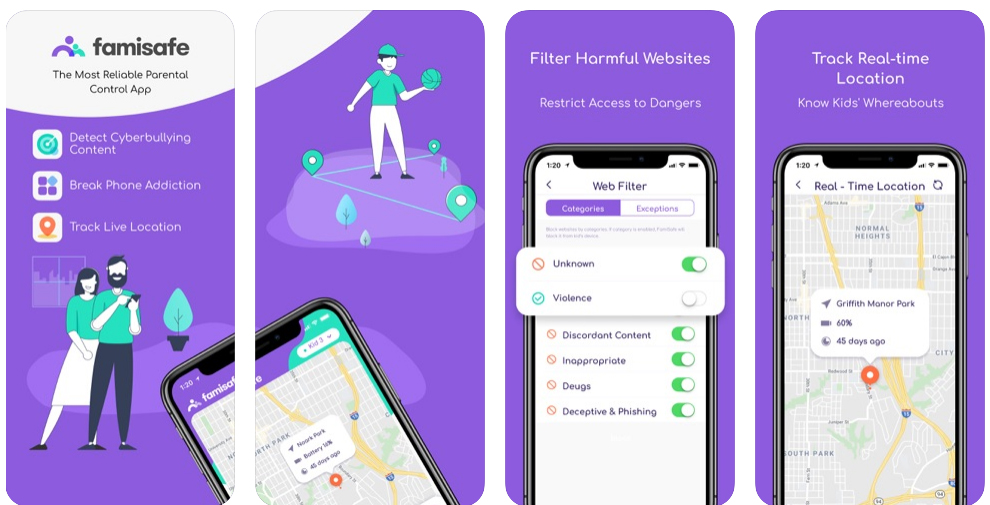
Many parents become concerned when their children go out since they do not know where they are. This is where the FamiSafe software may help. This app allows you to establish screen time limits and offers a reliable location tracker for Android handsets.
Aside from these two dependable capabilities, this software includes a plethora of other parental control tools. It allows you to track your position, monitor app usage, and do other things. One wonderful feature of this app is the ability to restrict certain apps and games.
4. Kids Place
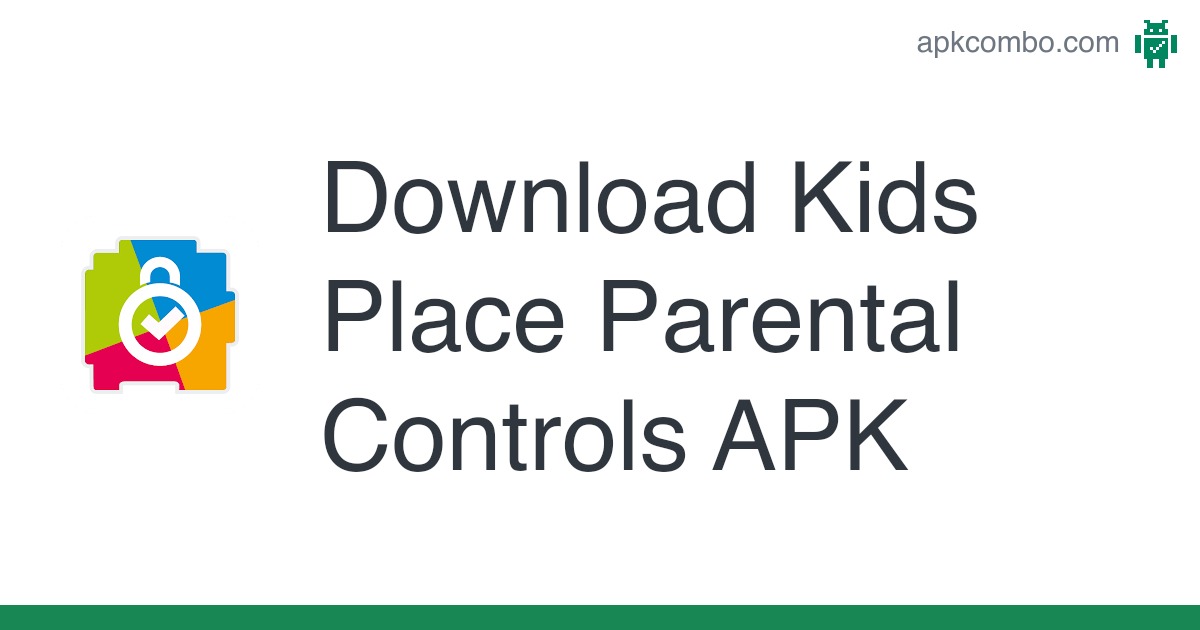
One of the greatest titles for a parental control app is Kids Place. This is a fantastic app because it allows you to customise your child’s smartphone. Again, this app is fantastic if you want to watch and control what your children do with their smartphones.
This software, like many others on the list, can be used to restrict the use of specific apps and websites. The best part is that it also allows you to restrict Play Store purchases.
5. Norton Family Parental Control
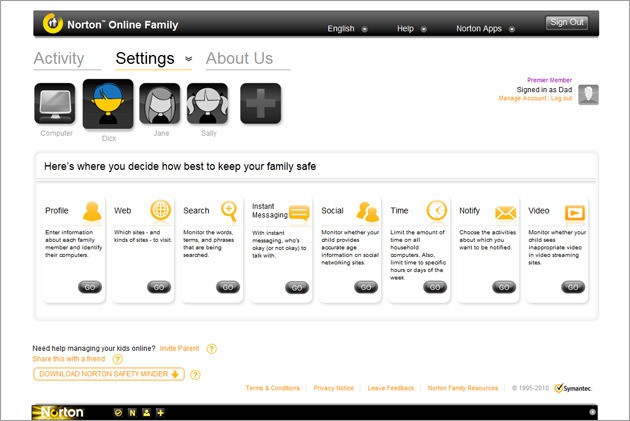
Norton is a well-known brand for digital device security and privacy solutions. The good news is that Norton Family, a parental control app, is available.
The software has all of the standard parental control capabilities, such as monitoring surfing activity, tracking location, restricting specific apps, and so on. The best thing is that you can track all of the videos your children watch using the Norton browser.
6. Kaspersky Safekids

Kaspersky is another well-known name for online safety and security, and they too have a parental control programme called Kaspersky Safekids. And if you want the most important parental control tools, this is the programme to get.
It can block apps, restrict control to sensitive websites, and limit screen time, among other things. Overall, the software is easy to use and has great functionality.
7. Google Family Link

Google, too, is working hard to make the digital world a safer place for children. They also have a Google Family Link app. You can use this software to create boundaries for what your children can learn to play and explore on the internet.
8. SecureTeen Parental Control

SecureTeen is an all-purpose parental control tool with a slew of intriguing features. You may use it to ban apps, control screen time, and even track your children’s social media habits. Another useful feature is the ability to track your internet history.

