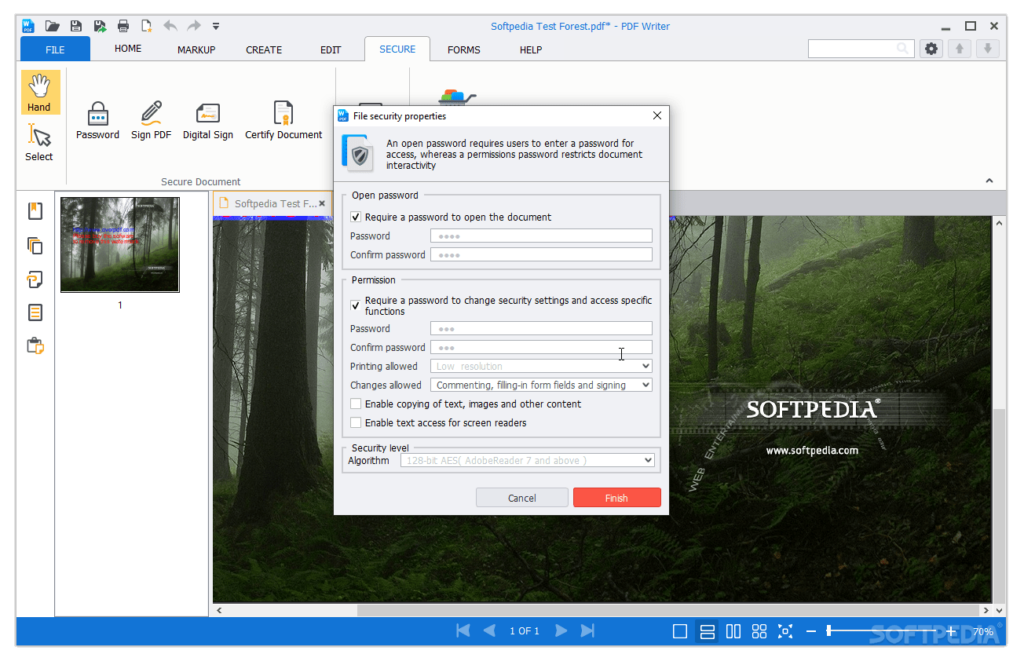A PDF document may be read on any modern smartphone, computer, or tablet. A web page or document can be shared or archived using PDF because of its mobility and interoperability.
However, you need a free PDF writer if you want to edit a PDF’s content by adding details or highlighting particular passages. The ability to print PDFs from your smartphone, including documents, emails, photographs, and other stuff, is provided by a PDF printer app.
11 Free PDF Creator Apps for Windows 10, 8, and 7 Computers
After evaluating dozens of PDF alteration programmes, we’ve compiled the best 11 choices that are worthwhile and will meet your main needs. Try them out and share in the comments below what you think of the category!
1. Sejda PDF Writer
You may edit your documents by adding text, images, shapes, and drawings using Sejda, a Free PDF Writer for Windows 10. The powerful PDF writer and printer tool can be downloaded for offline editing and local processing, but it is also available online for cloud processing. Additionally, you can construct forms, highlight and whiteout specific parts of a document, and make annotations.
Click Here to Visit the Website
2. XODO
Xodo is a Free PDF Writer for Windows 10 that permits annotations and makes it simple to mark up documents. It is also compatible with a number of PDF viewers. Similar to Adobe Acrobat, Xodo allows you to save digital signatures so that you can use them on several documents. To complete tasks, you can also utilise the web, mobile devices, and desktop computers to edit, annotate, and distribute PDF files. Whether you’re using a tablet or a smartphone, Xodo makes it simple to fill out forms by enabling you to do so with only a touch of your finger.
Click Here to Visit the Website
3. Foxit MobilePDF
You may open, view, and annotate PDF files with Foxit MobilePDF, a portable PDF viewer. With the programme, you may enlarge, annotate, and search text. You can also make PDFs and convert them into Microsoft Office documents. The free PDF writer and printer satisfies the majority of your PDF needs and offers market-leading functionality for using PDF files while travelling.
Click Here to Visit the Website
4. pdfFiller
An fantastic tool called pdfFiller claims to be the solution to all of your PDF-related problems.
The programme includes a thorough dashboard that makes it simple to create and manage documents. The programme offers a wide range of features, including those for creating, editing, organising, encrypting, and more PDF forms.
Click Here To Visit The Website
5. CutePDF Writer
You may add comments, create booklets and interactive form fields, and more with the help of the straightforward PDF writer and printer known as CutePDF Writer. Your PDF file is secured by the application using 128-bit AES encryption to stop unauthorised users from viewing, altering, printing, or extracting the content. However, you can still use the CutePDF Editor on your browser if you need to change a PDF. You can print your files by converting printable documents into high-quality PDFs with CutePDF Writer by choosing it from the list of printers on your PC.
Click Here to Visit the Website
6. BullZip PDF Writer
As a Free PDF Writer for Windows 10, BullZip PDF printer is free without charge but with some limitations. However, the programme does not contain pop-ups or adverts, and if you need more sophisticated features, you can easily upgrade to the commercial edition, which lifts the 10 user restriction from the free version. Additionally, a variety of output formats, including PDF, PNG, BMP, JPEG, TIFF, and PCX, are supported by the BullZip PDF printer. Using the BullZip PDF printer, you may create PDF documents from Windows applications, decide whether or not to see the generated PDF document, and password-protect your PDFs.
Click Here to Visit the Website
7. doPDF
You may create PDF files and convert printable files into PDFs with the free PDF printer tool.
Because the programme instals as a virtual PDF printer driver, you can print to PDF without downloading viruses or other undesirable add-ons. Depending on your requirements, you can print PDFs, convert Microsoft Office documents to PDFs for printing or web publishing, or convert PDFs to DOCX, PPTX, HTML, or TXT files.
Click Here to Visit the Website
8. Write on PDF
You may annotate PDF files with the free PDF editor Write on PDF. The robust and practical features of the app let you type text, highlight it, and make free handwritten notes with ease.
Among other things, Write on PDF allows you to search within a PDF file, use bookmarks for navigation, sync with Dropbox, and view in both vertical and horizontal orientations.
Click Here To Visit The Website
9. PDFelement
A Mac and Windows PDF writer is called PDFelement. It is now thought to be among the best free PDF producers out there. With the help of its professional features, you can easily convert PDFs and create, edit, merge, and organise documents. You are allowed to annotate, strikeout, or highlight any text, and password-protect your files. There are four versions of PDFelement available for Windows, Mac, iOS, and Android devices. Because of this, it’s a great fit for your needs.
Click Here To Visit The Website
10. Primo PDF
A user-friendly PDF maker for Windows is Primo PDF. It makes it simple to generate, change, and convert PDF files without losing their formatting, and users may drag files from wherever to edit them. Many operating systems, including Windows XP, Windows 7, and Windows 8, support PDF writers.
Click Here To Visit the Website
11. PDFescape Online PDF Editor
A free online PDF writer is also a feature of PDFescape Online PDF Editor. This free PDF writer’s features can be used to create and modify PDF forms, secure and annotate PDF files, and edit PDF files. All supported browsers include Chrome, Firefox, Edge, Internet Explorer, Opera, and Safari.
The Last Word on Windows 10, 8, and 7’s Best Free PDF Writer
You might think that the only programme you need to create or edit documents is Microsoft Office. On the other hand, as the PDF format is used more frequently, free PDF writers are growing in popularity. For each operating system, there are various free PDF writers depending on the user’s requirements. To finish your work, pick any of the best free PDF writers from the list above.
Join the conversation with us on Facebook, Instagram, and YouTube. Please let us know in the comments area below if you have any questions or recommendations. We would be delighted to provide you with a resolution. We frequently publish how-to articles and solutions to common tech-related problems.
FAQ’s:
Which free PDF writer is the best?
With the help of the free PDF printer, writer, and reader Xodo, you can quickly annotate and mark up documents. It is compatible with a range of PDF viewers.
Can I use a PDF for free writing?
Yes, you may write on a PDF for free using any of the best free PDF writers. Free PDF printer, writer, and reader Xodo makes it simple to annotate documents and is compatible with a variety of PDF viewers.
How do I access free PDF editing software?
Any one of the top free PDF writers mentioned above is required to edit a PDF file for free.
We suggest using Xodo, which permits annotations, makes it simple to mark up documents, and is compatible with a variety of PDF viewers.
Cute PDF Writer is it free?
Software that can be used for both commercial and non-commercial purposes is, in fact, FREE! Adware and malware are absent.