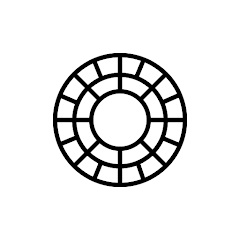We endeavor to present the world as idyllic, or at least as we perceive it. In this visual feast, photo cropping is the dominant technique. A “distracting background” can be transformed into a “minimalist masterpiece,” and an “awkward angle” can be converted into an “artistic composition” by a good crop. Finding the ideal tool, however, can be like seeking Waldo in a Times Square crowd due to the abundance of available photo crop app free download options. Do not be concerned, my fellow photographers! We have thoroughly examined the digital landscape and compiled a list of the best 13 free photo cropping apps for iPhone and Android that will have you exclaiming “cheese” (and then cropping that cheese with surgical precision!).
Top 13 Best Photo Cropping Apps For Android & iPhone
Framing and trimming photos is essential for transforming ordinary snapshots into captivating visual narratives. We’ve compiled a list of the best 13 free photo cropping apps for Android and iPhone to help you along your creative voyage. These apps enhance your cropping experience and distinguish your images, from simple user interfaces to sophisticated editing tools. Therefore, without further delay, we shall commence.
1. Snapseed
Developed by Google, Snapseed is a remarkable free photo cropping app. Providing various aspect ratio options, its user-friendly interface enables you to crop your photos with simplicity. Snapseed is distinguished by its precision control, which allows users to fine-tune the crop by altering specific dimensions. The app also offers a variety of editing tools and filters, making it a one-stop shop for enhancing your photos. For balanced compositions, crop by aspect ratio, freehand, or even employ the “Rule of Thirds” grid.
2. Cropper
Keeping things basic, this modest Big Blue Clip, LLC app ensures its content remains free. It can crop photos and videos to meet your requirements; however, there are inconsistent reports of this app not functioning with specific iOS versions. One of the best photo cropping apps is Cropper.
3. Adobe Photoshop Express
Adobe Photoshop Express is a game-changer for individuals searching for professional-grade editing capabilities. The app is renowned for its exhaustive editing tools but excels in photo cropping. The cropping tool is user-friendly and includes preset ratios and the capacity to adjust dimensions. You can effortlessly crop your photos to perfection with Adobe Photoshop Express, ensuring they meet your creative vision. It provides you with the capabilities of Photoshop Lite at your fingertips. Your photos will be precisely centered thanks to precise cropping tools, aspect ratio guides, and a “straighten” feature.
4. Pixlr
Pixlr is a photo editing app capable of performing functions that extend beyond the fundamentals of cropping. It offers a wide range of editing tools, such as overlays and filters. The app’s cropping tool is user-friendly, allowing you to crop your photos without any difficulty while experimenting with different designs. Explore Pixlr’s adaptability in your photo cropping endeavors. Select from various preset aspect ratios, freehand cropping, or the “Golden Ratio” overlay to create visually appealing compositions.
5. Image Size
Because you can adjust the image output, Image Size is one of the best free photo cropping apps available. To achieve the precise dimensions you need, you can use various measurements. It also enables you to email, print, or share the image after you have cropped it. Its user-friendliness and functionality are lauded in numerous positive reviews. One of the best photo cropping apps is Image Size.
6. PicsArt
PicsArt is distinguished by its innovative editing capabilities, and its cropping tool is no exception. It offers a variety of artistic cropping options, including freeform editing and shape cropping. With PicsArt’s inventive cropping approach, you can unleash your creativity and add a distinctive flourish to your photos. This editing juggernaut is capable of more than just pruning. With its exhaustive arsenal, you can add artistic flare, crop, resize, and collage to your photos. PicsArt is distinguished by its innovative tools, such as “Shapes” and “Stickers,” which enable users to unleash their inner artist and transform their images into captivating works of art.
7. VSCO
VSCO has established a reputation for its potent editing capabilities and minimalist elegance. The app’s cropping tool is no exception, offering a precise and seamless experience. VSCO offers a variety of aspect ratios to make it simple to crop your photos for various social media platforms. Explore the realm of aesthetic photo editing with VSCO’s user-friendly and uncluttered interface. For those who desire a vintage aesthetic, it is an ideal option.
8. Fotor
Refrain from being deceived by its uncomplicated interface. Fotor is a powerful tool for creating collages and inventive editing. Transform your photos into captivating collages by experimenting with various shapes, borders, and layouts. It is ideal for incorporating a touch of personality and humor into your social media feed. Fotor takes things to the next level by incorporating an AI-powered “Smart Crop” that automatically detects and removes undesirable objects, saving you valuable time and effort. The convenience of bulk photo cropping is another feature Fotor offers.
9. Canva
This design juggernaut is not exclusively intended for social media graphics; it also serves as a concealed weapon for photo cropping. Use Canva’s pre-designed templates for specific platforms, such as Facebook or Instagram, or express your creativity by experimenting with freeform cropping and resizing. For a visually engaging experience, incorporate text, illustrations, and animations into your cropped photos. Crop photos for presentations, social media posts, or even marketing materials.
10. PhotoDirector
This app is a multifunctional tool adept at photo editing. It offers a range of features in addition to cropping, but its AI-powered tools, such as “Background Replacement” and “Object Removal,” have the potential to significantly enhance the quality of your photos. Fine-tune your compositions with the precise cropping tools and allow PhotoDirector’s AI magic to take over. Delivering a range of aspect ratios, including popular social media dimensions, this user-friendly and feature-rich photo crop app simplifies the procedure.
11. YouCam Perfect
YouCam Perfect is a widely used photo cropping app that offers a specialized cropping tool to assist you in achieving the desired composition. This app enables you to crop your photos using a variety of aspect ratios or to modify the dimensions flexibly. Additionally, it offers an auto-crop feature that automatically identifies and recommends the optimal crop for your image. The cropping photo app also offers various filters, effects, and attractiveness tools to enhance your photos.
12. Photo Resizer
As its name suggests, this app is not merely a resizing tool. With preset options and freehand tools at your disposal, the intuitive interface simplifies the process of cropping. Photo Resizer excels at bulk processing, allowing you to crop multiple photos simultaneously and saving you even more time. The app places a high value on the efficacy of photo resizing. Photo Resizer provides a straightforward, user-friendly interface that enables you to crop your photos efficiently without sacrificing quality.
13. Photo Crop
Photo Crop is a specialized photo cropping app that prioritizes providing a user-friendly and effective cropping experience. This image cropper app is available for free. Previously, it was exclusively accessible on iOS devices; however, it is now accessible on Android devices as well. The app offers several distinctive features; however, users may encounter advertisements while cropping photos, as it is free.
Consider The Following:
Final Thoughts:
With so many fantastic photo cropping apps available, finding the perfect free photo crop app is just a matter of understanding your needs and unleashing your creativity. Whether you’re a seasoned pro seeking advanced tools or a beginner looking for user-friendly options, there’s an app out there waiting to help you transform your photos into stunning masterpieces. So, download, experiment, and crop your way to social media stardom.