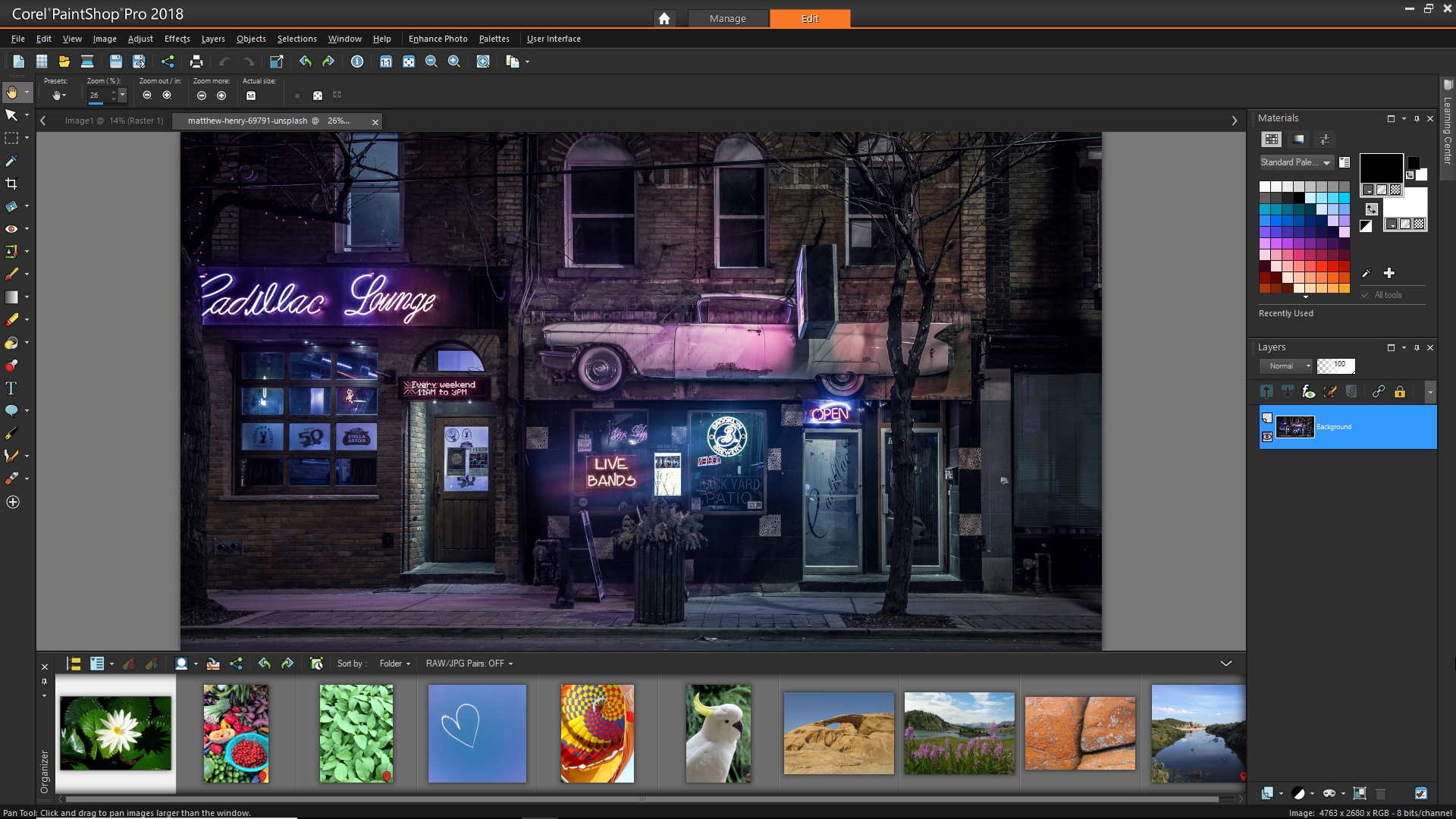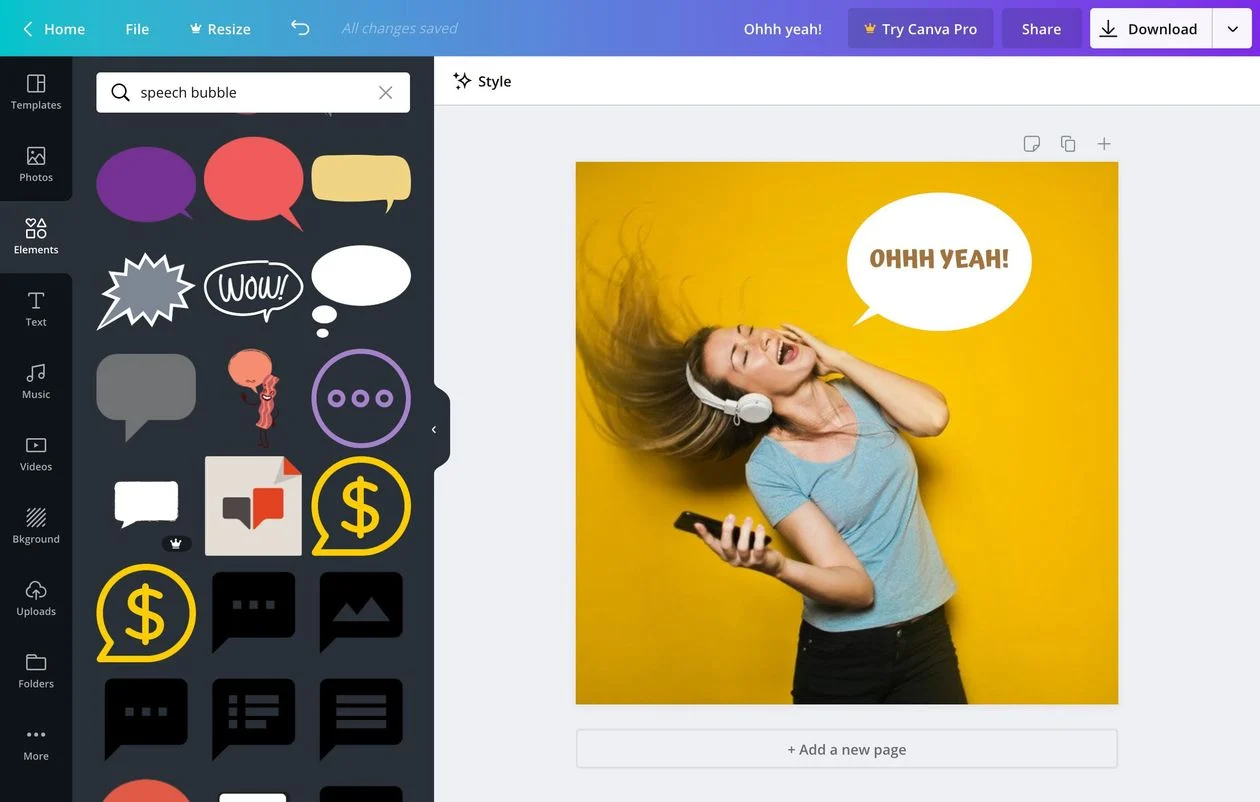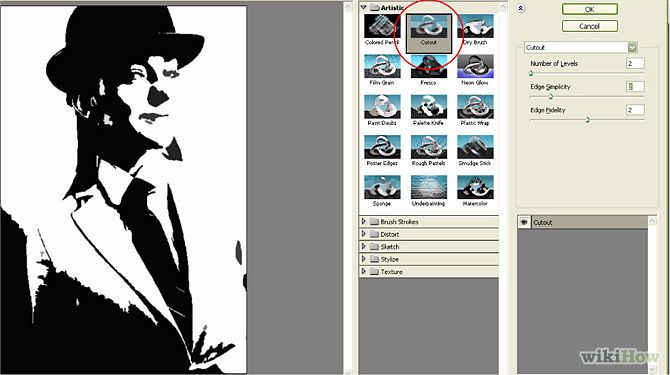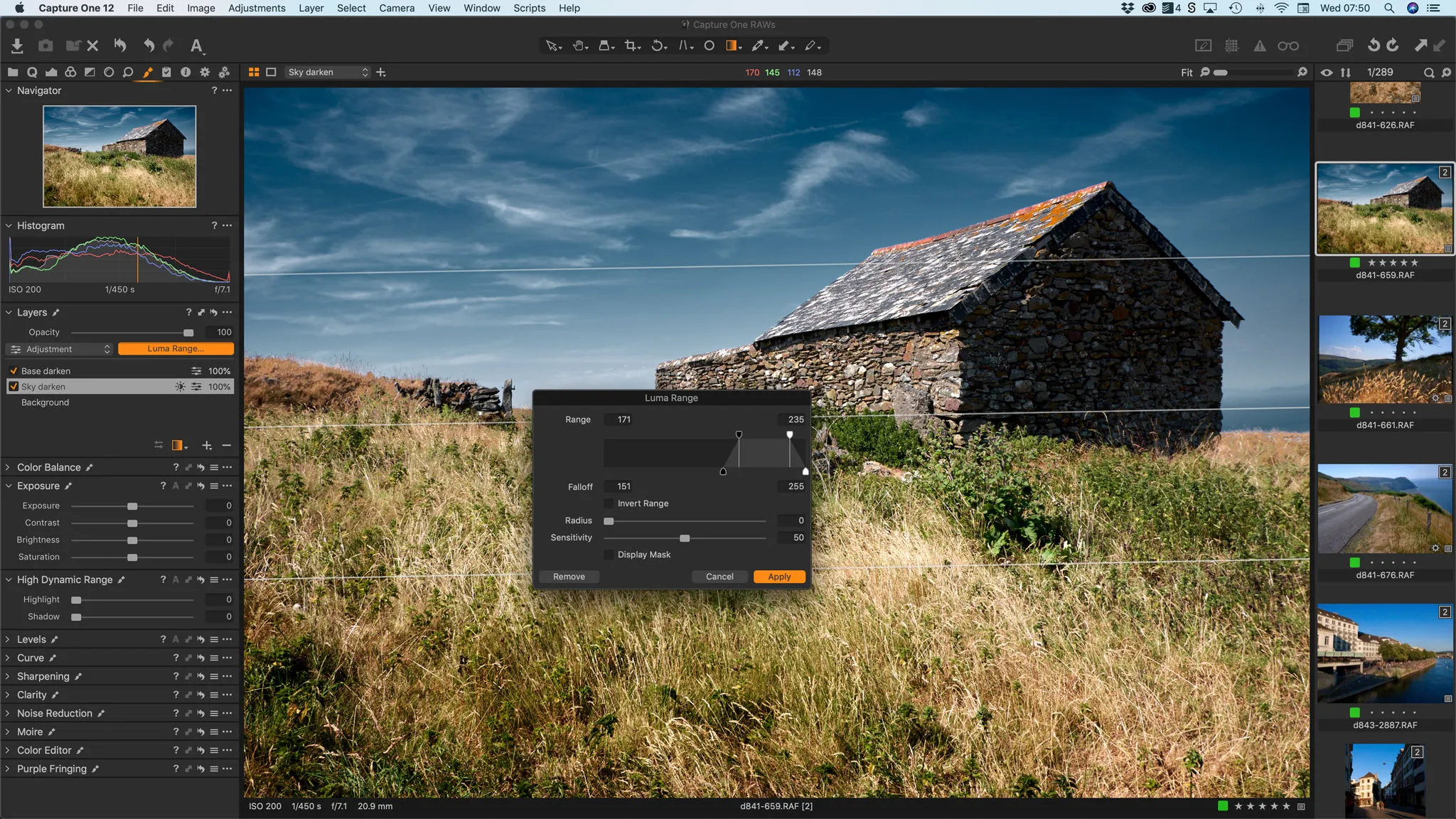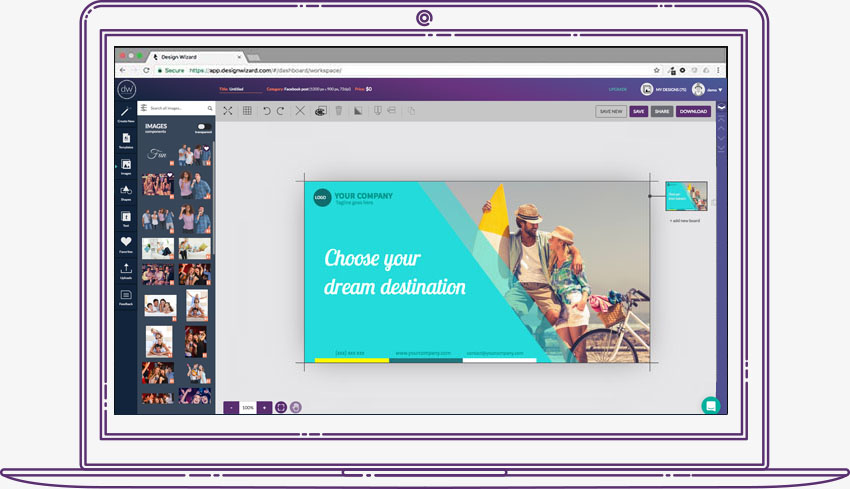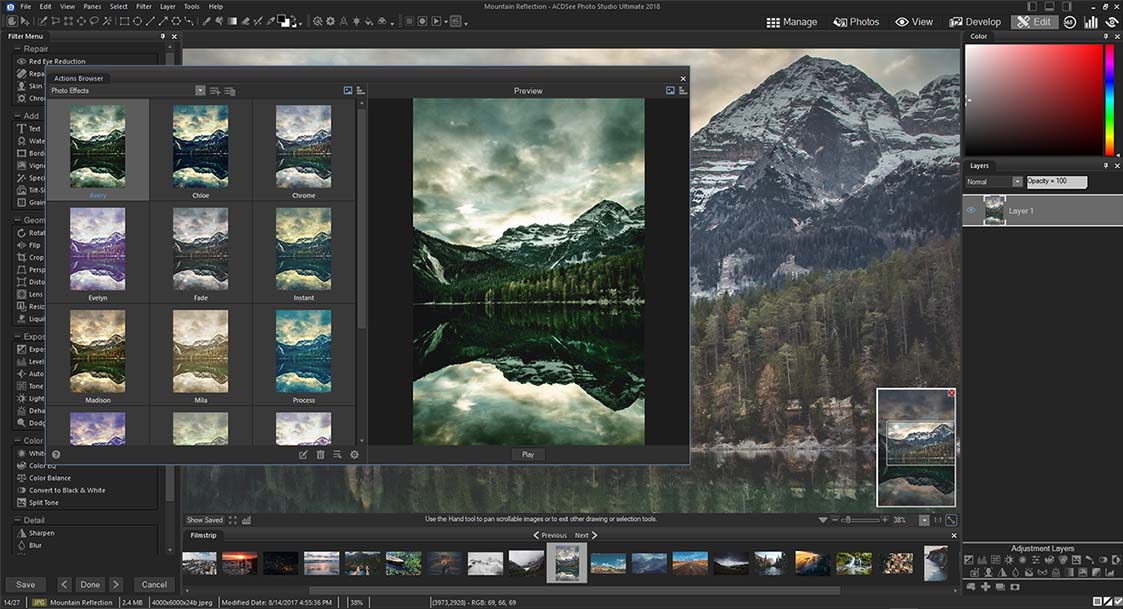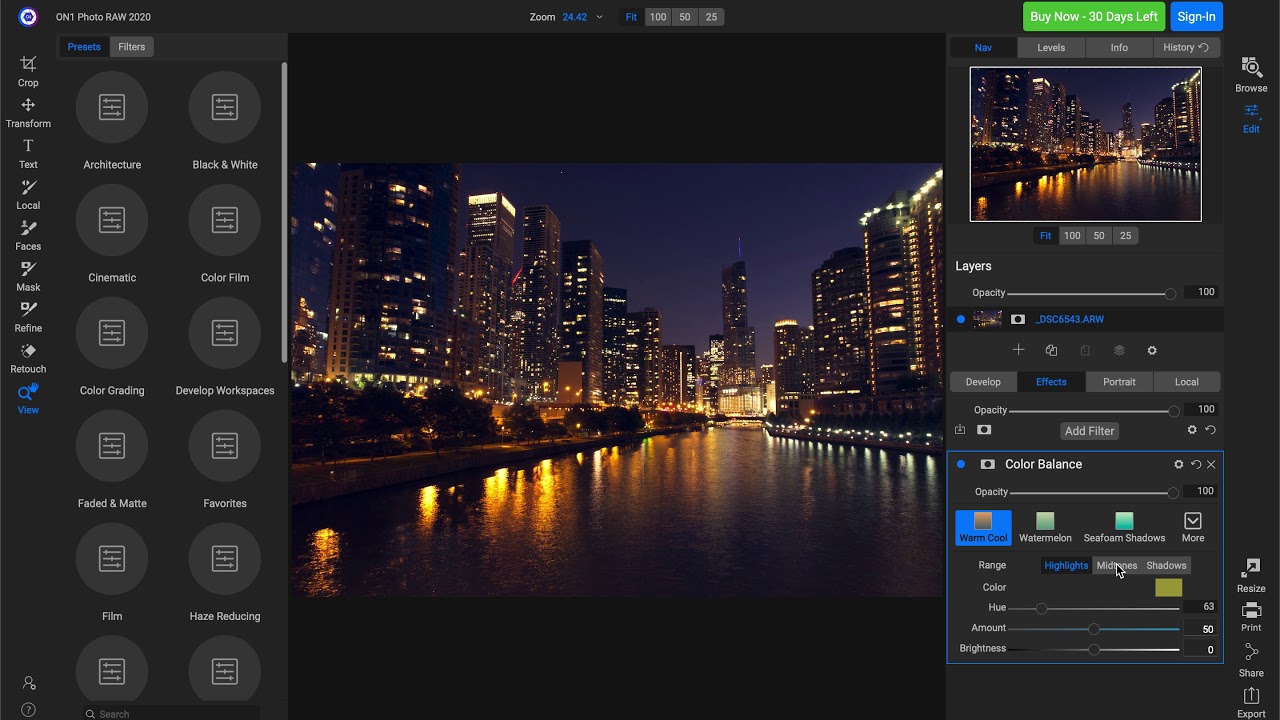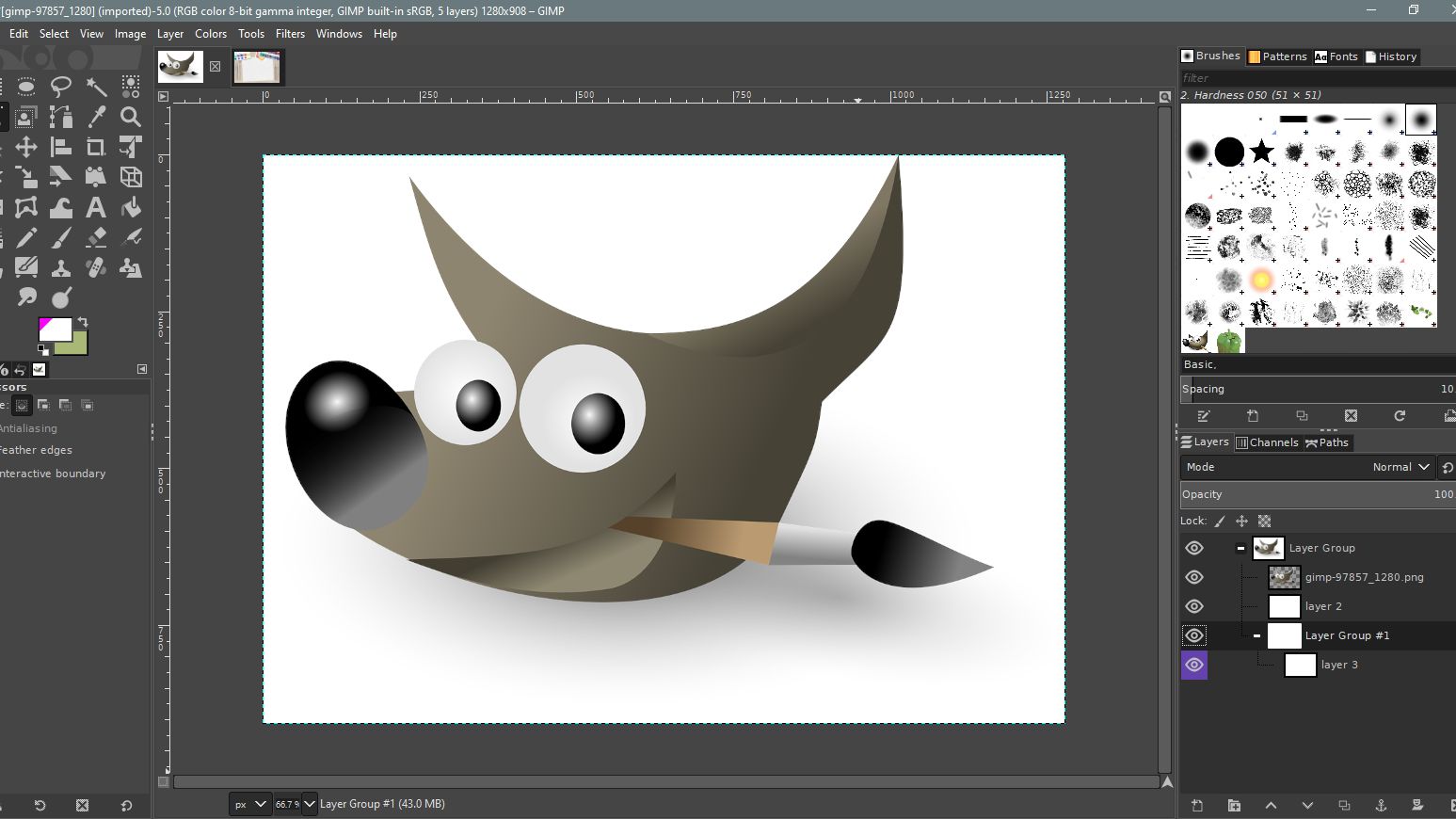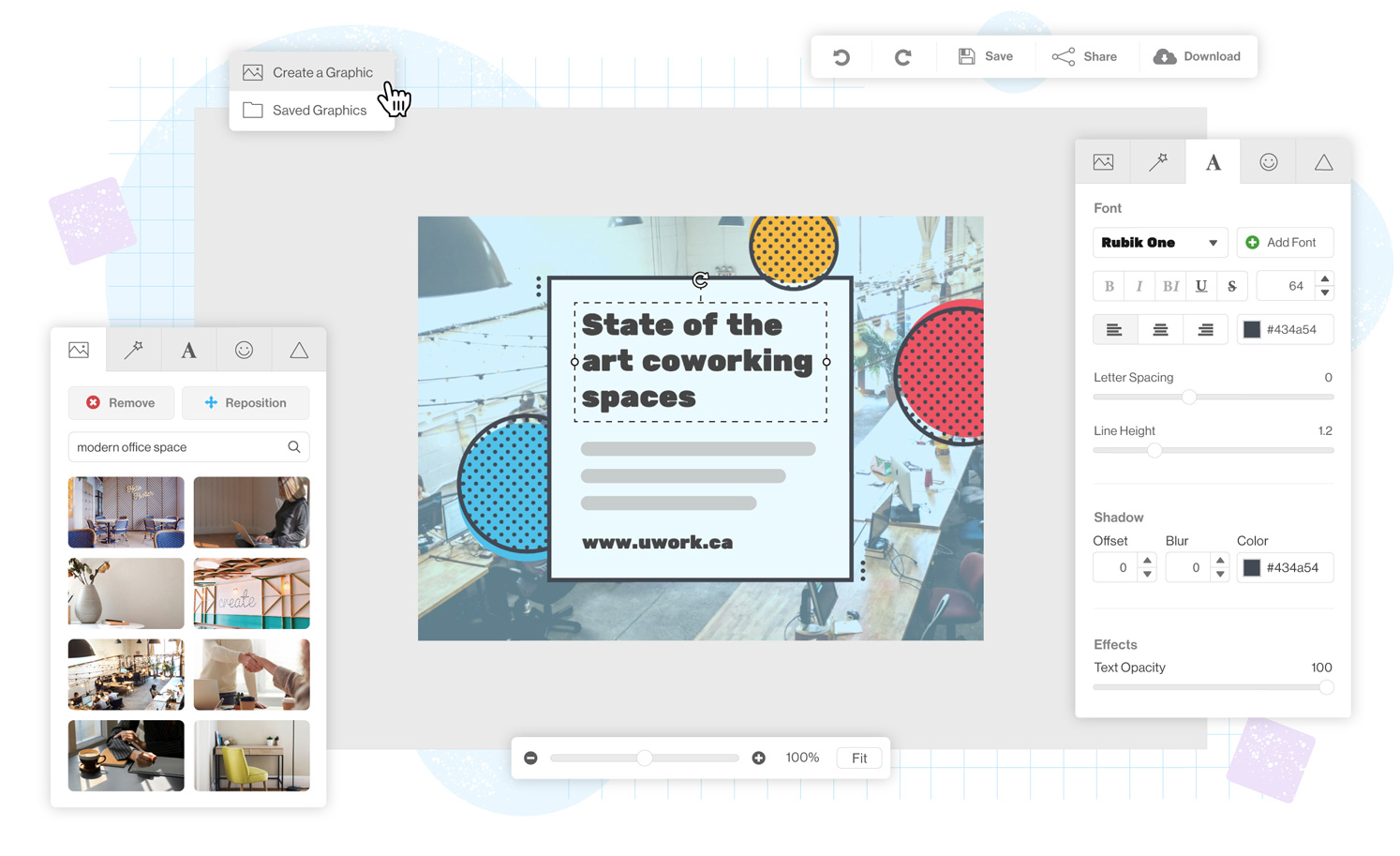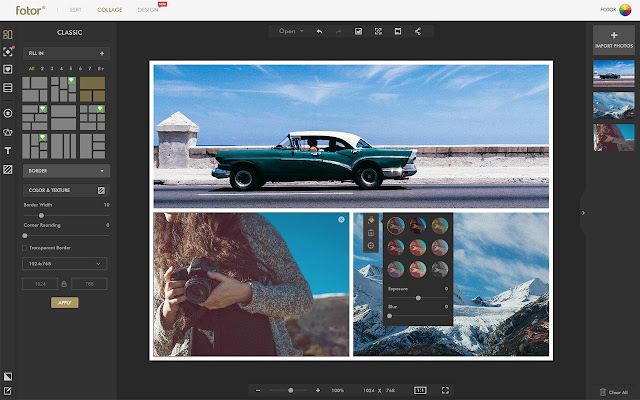Choosing the correct photo editing software is critical if you want to improve the quality of your photographs. The best photo editing software can help you achieve your goals in a variety of ways, including colour correction, perspective modifications, and effective addition.
In this article, I rank and review the 20 best photo editing software, as well as my top five picks, so you can choose the best one for you.
Nowadays, everyone is a photographer, thanks to cellphones and Instagram effects. In fact, photography is one of the best money-making travel occupations you can do. However, only true photographers understand the need of editing raw photographs to bring out the best in them. A raw image is analogous to an unprocessed film captured by your DSLR sensor.
To create a spectacular photograph, image editing involves various corrections, including exposure, noise reduction, focus, and emphasising important items. It is also necessary to utilise the proper photo management software to complete the task.
There’s a lot of advice out there on getting better at it. Most people talk about Adobe Photoshop, which appears to be the most widely used programme.
As good as Adobe is, it is not the only reputable photo editing software available. In truth, there is a plethora of photo editing software on the market to investigate and select from.
1. Adobe Photoshop.
Overall, the best photo editor for Mac and PC. Any post regarding the best editing software should include a specific mention of Adobe Photoshop. After all, the term “Adobe Photoshop” has become almost synonymous with photo editing.
It is one of the most widely used photo editing software applications on the market. Photoshop is the go-to programme for its legions of followers throughout the world, who include designers, painters, and illustrators.
Adobe Photoshop, as opposed to Adobe Lightroom, is precisely developed for professionals who require all of the sophisticated capabilities in one package. If you can think of an editing feature, Photoshop probably has it.
2. Corel PaintShop Pro.
The Best Simple Photo Tool for Novices Corel PaintShop Pro is a powerful and reasonably priced photo editing software programme. Some photographers refer to it as an Adobe Photoshop equivalent, however, it lacks several of Photoshop’s most advanced tools, such as Camera Shake Reduction, 3D modelling, Faces Liquefy, and complex typography.
However, if you’re looking for software that can do simple but effective picture editing, Corel PaintShop Pro is a good choice. Just don’t expect it to be as astute as its more evolved contemporaries.
3. Skylum Luminar.
Best HDR & Filters for Photographers Skylum Luminar AI is a great substitute for Adobe Lightroom. As a result, it has grown in favour among photographers.
It has more inexpensive prices and strong picture editing tools. Its most recent version, Luminar 4, is speedier and offers an ideal combination of Lightroom and Photoshop. You get the best of both worlds with a single piece of software.
4. Adobe Lightroom.
The best online photo editing software. In the field of photo editing, Adobe needs no introduction. In fact, it has been a trailblazer in the release of cutting-edge photo editing software upgrades throughout the years.
Adobe Lightroom is another excellent editing software from Adobe. It is ideal for photographers looking for a simple yet competent tool to modify their photographs. In comparison to Photoshop’s sophisticated and intimidating user interface, both Lightroom Classic and CC provide a more straightforward and user-friendly interface for picture editing.
5. Skylum Aurora HDR.
“The most sophisticated HDR photo editor available for Mac and Windows.” Skylum Aurora HDR enables the fast blending of imagery to produce final photos that appear both natural and spectacular. It works as standalone software and may be integrated directly into other programmes such as Adobe Photoshop.
It may also be used as an Apple Photo extension. Aurora, in addition to the standard ways for creating HDR photographs, allows photographers to make HDR images from a single file using its AI-based neural network.
6. Canva.
The best tool for creating business templates and designs. Canva is one of the most popular tools for creating beautiful photo templates. Its simple user interface has allowed millions of people to change visuals without any significant technical skills.
Its simple drag-and-drop editor allows you to add several layers to your photographs.
Furthermore, it enables you to effortlessly add fonts and other images to your photographs for publication on social media or your website.
7. Stencil.
Best for novices with no graphic design experience ($9/month). Stencil is a web-based graphic design and photo editing application that allows you to create and edit images for your social media and website. It has an easy-to-use interface and is appropriate for social media marketing experts, bloggers, and small company owners. It makes it simple to create social media visuals such as ad banners, headers, profile photos, posts, and more.
8. PicMonkey.
Best for online ads and social media posts. PicMonkey is suggested for beginners looking to improve their design and photo editing abilities. It has a comprehensive set of photo editing features such as touch up, crop, collages, and many more.
You may use its free trial version to evaluate its photo editing capabilities before purchasing the premium version. PicMoney’s user interface is one of its best features; it is simple and easy to use. It is also an excellent choice for pros who are intimidated by the complicated capabilities of other heavyweight photo editing software.
9. Capture One.
The most potent tool for advanced users. Capture One, developed by the camera firm Phase One, is an excellent addition to this list. This RAW picture editor appears to be similar to other image editing software at first sight, but it really has a number of unique capabilities. If you are primarily interested in improving RAW photographs, this is a better alternative than Adobe Lightroom.
10. DesignWizard.
The best image template library. DesignWizard is a platform that has hundreds of pre-made picture design templates that can be used for everything from social media posts and YouTube channel art to birthday cards and gift vouchers.
11. ACDSee Photo Studio Ultimate.
Best Photo Editor for Special Effects. ACDSee Photo Studio has long been a player in the photo editing software market. This multifunctional photo editing software has outstanding capabilities, making it a viable alternative to Adobe Photoshop. Furthermore, because of its user-friendly design, it is useful for beginners as well.
ACDSee Photo Studio Ultimate, the latest edition, provides the most up-to-date features and powerful tools for a better photo editing experience.
12. On1 Photo RAW.
The Best Software With Skill Courses. Photo RAW is a popular choice among photographers since it provides free cutting-edge photo editing features. The software comes with a 30-day free trial version that may be updated later.
Photo RAW is a useful tool for photographers who want to make beautiful photographs without spending too much time at the editing table. It may be used as both a photo organiser and an editing tool.
13. Pixlr Editor.
The Best Simple Online Photo Editor. Pixlr Editor is an online photo editor that is more powerful than many desktop photo editing programmes. Pixlr is a full-featured photo editing online software with a simple user interface that delivers incredible customising options.
Despite the fact that it is a browser-based programme, you may make easy adjustments to its photos from any location.
14. Gimp.
The Best Open-Source and Free Photo Editing Software. Gimp is an abbreviation for GNU Image Manipulation Program. This free and open-source image editing software is packed with pro-level tools that may assist you in creating outstanding photographs. It also enables developers to make changes to the source code and release the new version. This means that they will continue to release updated versions on a regular basis.
This free photo editing software is ideal for inexperienced designers, illustrators, and photographers.
15. Alien Skin Exposure X4.
Best RAW Photo Editor for Professionals. Alien Skin Exposure is a superb set of tools for professional photo editing. It is also marketed as a great blend of Photoshop and Lightroom CC. It has a lot to offer, from support for layers and masks to various one-click presets.
16. Adobe Photoshop Elements.
The Best Simple Image Editor for Windows. Adobe Photoshop Elements is specifically built for novices, with a clean and simple user interface and extensive photo editing features. If you’re a non-professional or a newbie looking to get into Adobe’s photo editing ecosystem, Elements is a great place to start.
You can create high-level Photoshop effects with Elements even if you don’t have any professional abilities. It also does basic photo editing functions quickly.
17. Snappa.
Best for Quickly Creating Online Graphics. Snappa is a photo editing programme that works in the cloud. It excellently suits the needs of professionals who frequently demand photos and designs for social media posts, marketing, and personal use.
The picture editing tool allows you to collaborate with a variety of pros to help you accomplish a job more quickly. Furthermore, Snappa’s user-friendly interface allows photographers to turn their photographs into amazing works of art. It also allows you to add distinctive effects and depth to your photographs.
18. PortraitPro.
Portrait Editing Software at its best. PortraitPro is one of the best photo editing software programmes on this list. It is designed primarily for portrait photographers that work on a professional level. The software has all of the bells and whistles required to make amazing photographs.
You may use this photo editing software to improve skin tone, eliminate wrinkles, address drooping cheeks or blemishes, and apply eye shadow, among other things. It also helps you to correct the problem with the inadequate illumination.
19. Fotor.
Best Designer and Collage Maker. Fotor is an excellent choice for photo editing aficionados and beginners who alter photographs for personal use. This online photo editor and collage builder also has a desktop application. It also enables RAW photo conversion, which is a useful feature for free software.
The software also includes picture enhancement features, such as many filters, to help you produce gorgeous photographs. Its user interface is fairly simple to use, and it provides fantastic one-click effects that may quickly improve your photographs.
20. Inkscape
.
The best choice for Linux and vector graphics. Inkscape is primarily designed for vector graphics and is available for free download. It is an ideal software tool for aspiring designers and artists who do not want to invest in costly software at the start of their careers.
Furthermore, it is an open-source photo editing software that allows hackers to continue developing and improving its features.