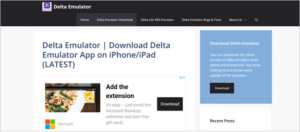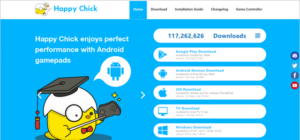Mew or Aggron? Which one is your favorite Pikachu? The Pokémon video game, which came out in the 1990s from Nintendo, quickly became a worldwide hit. While time has passed, the game’s popularity has not decreased. Many users still want to be able to play it on their iPhones. This post will talk about whether or not you can emulate Pokémon and look at the best Pokémon emulators for iPhone.
Top 7 Best Pokémon Emulators For iPhone Users
The game’s main character is a young boy who travels the world to catch and teach Pokémon. Many things, like toys, clothes, accessories, a cartoon TV show, and a trading card game, have been made based on the game’s popularity.
Can You Emulate Pokémon On iPhone?
Yes, using an iPhone emulator by a third party makes it simple to emulate Pokémon. It’s important to remember, though, that game copying might be against the law and may also be against Apple’s or the game publisher’s terms and conditions. Because of this, it’s very important to only get emulator software from websites you can trust and to take all the necessary safety measures, like using antivirus software and not getting ROMs from sources you don’t know about. Let’s look at the best Pokémon emulators for iPhone that you can get.
1. Provenance Emulator
A Provenance Emulator is an example of software that lets users play old video games on different devices, such as iOS. The benefits that it has are listed below.
- You can keep a huge number of games.
- You can play older Pokémon games on newer devices with this Pokémon emulator for iPhone, so you don’t have to buy the original gear or game disks.
- It can enhance the audio and visual clarity to make the game more fun to play.
- Users can alter the images of the game or add new features using mods.
- You can change how hard or easy the game is with trick codes.
- It can automatically match the BIN and CUE for CD-ROM games with multiple discs and disc changes inside the game.
2. iNDS
Nintendo DS games can be played on iOS devices by iNDS users. The benefits that it has are listed below.
- Some well-known Pokémon video games are HeartGold, SoulSilver, Diamond, Pearl, and Platinum.
- With the iNDS emulator on an iOS smartphone, you can play games like you would on a Nintendo DS.
- To improve the play experience, the iNDS for Pokémon games offers a variety of customization options.
- To enhance the clarity and visual quality of the game, users can modify the graphics settings.
- Making changes to the settings lets them play the game by adding fake buttons to the screen.
- Users of iNDS can always save their progress.
3. Delta Emulator
Apple iOS users can also use Delta Emulator to play old games like Pokémon. The benefits that it has are listed below.
- Delta is compatible with iOS, Mac OS X, and Windows 10.
- As a result, it is simple for them to use the emulator on their preferred OS.
- Delta users can customize the model to their needs.
- The computer keys, screen size, and device layout can all be altered.
- Delta is compatible with the majority of old games.
4. DolphiniOS
Nintendo GameCube and Wii users can emulate Pokémon and other retro games on their iPhones and iPads using DolphiniOS. Since DolphiniOS is not accessible through the App Store, users must download it from a different source to play Pokémon games.
- Some games include Pokémon Battle Revolution, Pokémon XD: Gale of Darkness, and Pokémon Colosseum.
- Once the game is open, a person can play the touchscreen on their iOS device.
- You can connect a Bluetooth keyboard to their gadgets to play games more traditionally.
5. RetroArch
RetroArch, an open-source, multi-platform emulator, was developed to emulate various old gameplay devices. On an iPhone, you can use this to emulate Pokémon. The benefits that it has are listed below.
- It works with Android, iOS, Windows, Linux, and macOS.
- Old games, like Pokémon games, work well on this emulator.
- You can save your progress anytime during the game and load it later.
- The fact that cheat codes are available is another useful feature.
- With RetroArch, you can either type in cheat codes directly or use lists of cheat codes already made.
- Altering the graphics or controller choices will improve the game’s visual appeal.
- Many effects can also be used to improve the game’s overall look.
- It’s simple to use and has a lot of tools to improve your game.
6. PPSSPP
Games for the PSP can be played on computers running Windows, Mac, or Linux, as well as on iOS and Android devices. The benefits that it has are listed below.
- This is for players who want to avoid buying a PSP machine but still want to play PSP games on their iOS devices.
- It was made to work on low-end devices while still giving users great images and sound. This makes it a top-tier Pokémon emulator for the iPhone.
- It’s a flexible emulator that lets users play games smoothly and can work with various hardware.
- A variety of control devices, including a gamepad, touch screen, computer, and mouse, are supported by PPSSPP.
- Users can customize their handling settings to fit their likes and enhance the game.
Enhance graphics and high-resolution images are available to users through PPSSPP.
7. Happy Chick Emulator
Thanks to the Happy Chick emulator, users can play old games on their smartphones, including Pokémon games. The benefits that it has are listed below.
- A lot of games can be downloaded and played on your device.
- Both Android and iOS devices are accessible.
- Users can play games from many platforms, such as SEGA, Nintendo, and PlayStation.
- The Happy Chick emulator has an easy-to-use interface that makes it simple for users to get and install games.
- You can search for your favorite games in the app and then move them to your device.
- The Happy Chick program works quickly and consistently, with no lag.
- The Pokémon Red, Blue, and Yellow versions and Pokémon Sun and Moon can all be played on this iPhone emulator.
- To improve your gameplay experience, it also provides cheat codes.
Also, Check:
- Slack Integrations
- BI Tools For Marketers
- Team Management Software
- EHS Apps
- Occupational Safety Software
Conclusion: Pokémon Emulators For iPhone
Every year, new Pokémon games come out with new places, animals, and ways to play. In 2001 and 2004, the Game Boy Advance and Nintendo DS took the series to a new level of quality and looks. To play many Pokémon games on an iPhone, you need an emulator. We hope you liked our choices for the best Pokémon emulators for iPhone. If you have any questions or ideas about Pokémon emulators for iPhone, feel free to leave them in the area below.