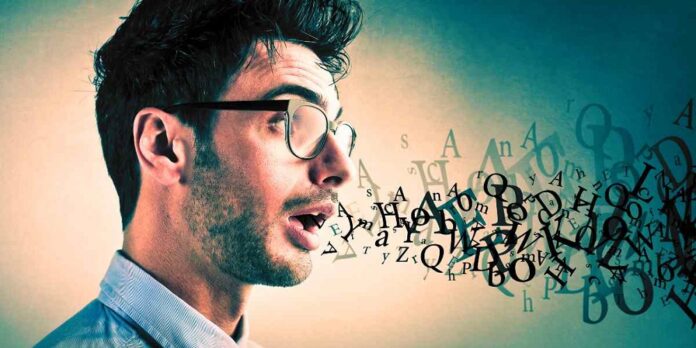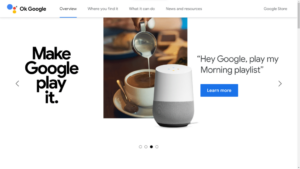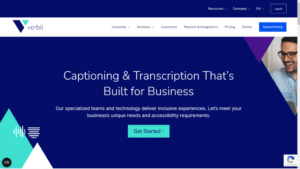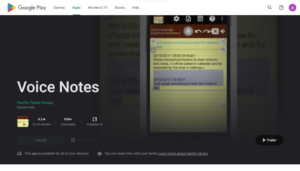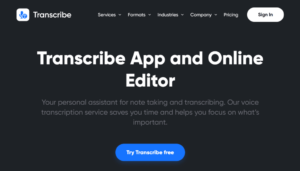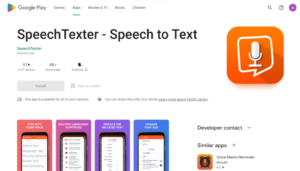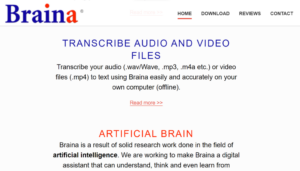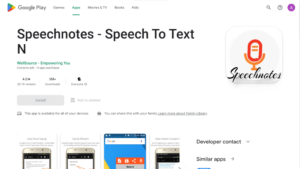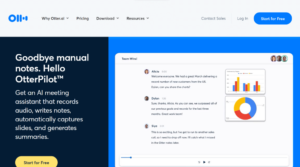Thanks to speech to text technology, users can easily quote and write without typing. This is also helpful for people who are taught or need electronic help. We’ve compiled a list of the best free online speech to text apps. Let’s take a look at these cool speech to text apps.
Top 14 Best Free Speech To Text Apps You Can Try
With AI powering these speech to text apps, they can accurately transcribe your spoken words into text. We’ve put together a list of the best speech to text apps, both free and paid, so you can pick the one that suits your needs.
1. Google Assistant
Google Assistant has many features that differentiate it from other speech to text apps. It is one of the most famous free speech to text apps. A simple voice word is all it takes to use Google Assistant. You can use it to send texts hands-free and set alerts. Let’s look at the features that make Google Assistant the best free speech to text app!
2. Verbit
Verbit is the only speech to text translator that gives you the best features for free. It provides perfect precision, transcribing every word like a boss. Verbit can translate your words into any language you speak, thanks to its support of more than 100. Don’t worry about the flow, either. Verbit fits right into your workflow by syncing with your favorite apps and tools. Verbit handles everything with a single click, from adding subtitles to your videos to transcribing your lessons. So why buy an app when Verbit gives you the best service for free?
3. Apple Dictation
Want an exact and reliable speech to text app for your Apple device? Apple Dictation is the only thing you need! Apple Dictation is the best speech to text converter for people who need to quickly and easily transcribe their voice to text. It has advanced features and an easy-to-use layout. Just tap the mic button on your computer to dictate words on your Apple device. Apple Dictation is one of the best free speech to text apps because it makes it easy to get your thoughts down on paper without the hassle of typing.
4. Voice Notes
Want a speech to text app that works well and is easy to use? Voice Notes is all you need! This app is great for people who need to quickly and correctly transcribe voice memos, interviews, or meetings. It has a simple design and a lot of useful features. Voice Notes has everything you need to stay on top of your game, whether you’re a busy worker, a student, or someone who wants to stay prepared.
5. Dragon Anywhere
Dragon Anywhere is one of the most cutting edge and unique speech to text apps on the market right now. It has various features that will help you increase productivity and efficiency, whether you’re a student, worker, or busy professional. Dragon Anywhere is a must-have tool for anyone who wants to streamline their workflow and get more done in less time. It has powerful speech recognition technology and layout choices that can be changed to fit your needs. Dragon Anywhere is a great speech to text app that will work with your busy life.
6. Transcribe
Users can easily transcribe audio and video files into text using Transcribe, the best free speech to text app. It’s one of the best speech to text apps because it has many great features. Transcribe is a valuable tool that will save you time and effort when transcribing your notes, whether you’re a student, journalist, or writer.
7. iTranslate Converse
ITranslate Converse is the best free speech to text app for language lovers and people who move a lot. This app is perfect for immediately translating spoken words into over 40 languages, so you can use it anywhere and not worry about language barriers. Thanks to its user-friendly design and real-time translation features, it is easy to communicate with people from different cultures and countries. To break down language barriers and connect with the people around you, iTranslate Converse is the best speech to text converter for things like ordering food, getting directions, or making new friends.
8. SpeechTexter
Prepare yourself to experience SpeechTexter, the best speech to text app that will change your communication. This app is accurate, quick, easy to use, and has many great features. SpeechTexter can help you whether you’re a busy worker, a student, or someone who wants to transcribe their voice more quickly.
9. Braina
Braina is an advanced speech to text translator that can meet the needs of both business and home users. Transcribing your spoken words with accuracy and speed provides unparalleled accuracy. Braina is the ideal tool to boost your productivity and streamline your workflow thanks to its advanced features like voice control, artificial intelligence, and support for multiple languages. It is the best tool to help you reach your goals, whether you are a worker, a student, or a businessperson.
10. Microsoft Dictate
Microsoft Dictate lets users be creative without being limited by their computers by converting speech to text automatically. By allowing users to dictate their ideas easily, this feature speeds up the creation of documents. It also supports multiple languages to reach a global audience. Thanks to advanced features like punctuation commands, voice edits, and voice formatting, users can now use their words as powerful tools to create professional-quality content. With Dictate, you can do anything you can think of.
11. Speechnotes
Speechnotes is one of the best and most powerful free speech to text apps. Both tech-savvy and less tech-savvy users will enjoy it. It uses cutting-edge algorithms to give you a highly accurate real-time recording of what you say, saving you the time and hassle of typing. The app has a simple but effective design, adjustable hotkeys, and support for multiple languages, making it a strong competitor in the speech to text translator market. With just a few clicks, Speechnotes can help boost productivity and streamline your workflow. Why wait, then? Experience the power of voice writing by using Speechnotes today!
12. Google Docs Voice Typing ‘
Users can easily turn their speech to text using Google Docs Voice Typing, a powerful tool. With this feature, users can dictate their ideas and thoughts without a real keyboard, making it a great option for people who have trouble moving around or just like speaking to their computers instead of typing. By allowing users to make papers quickly and effectively, voice typing can also help increase productivity.
13. Gboard
Gboard, the James Bond of speech to text speed conversion provide the perfect fusion of speech and convenience. Because its design is sleek and easy to use, G Board makes the experience smooth, easy, and fun. The powerful AI in this app makes writing easy, and there are almost no mistakes in the transcriptions. You can speak your mind in more than 100 languages thanks to the extensive language support it provides. G Board is the best free speech to text app for getting things done like texting, tweeting, and taking notes.
14. Otter
Otter is the chatty friend you didn’t know you needed. However, Otter doesn’t just list; it quickly transcribes everything you say. This speech to text app is a real gem. It has advanced features like unique languages and real-time cooperation. The best part? It’s free of charge! The Otter app is great for students taking notes in class or journalists talking to sources. It will help you stay on top of your game. Otter is a gift that keeps on giving thanks to its high accuracy and easy-to-use design.
Consider The Following:
Conclusion:
Millions of people now have better lives thanks to these speech to text apps, which have changed how we communicate. Say goodbye to time-consuming typing and hello to quick recording. How long are you going to wait? Start transcribing today by downloading the app that suits you best! For free, you can transcribe your chats, classes, and thoughts using these best speech to text apps. Please use the comments below to contact us with any questions or ideas. Also, tell us what you want to learn next.