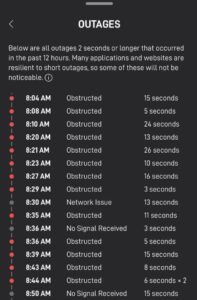To date, Starlink has acquired a substantial portion of the market. However, there are still problems, and one of the most significant ones is that Starlink Internet is not working properly. Supposedly, the last message you want to see is that Starlink Internet is not working while you are working on something essential on the Internet. If you have a critical submission or deadline to meet tomorrow, you should take your time and follow our article on fixing Starlink Internet not working problems.
Why Is My Starlink Internet Not Working?
Because of internet issues, the Starlink server may not be working properly. When Starlink internet work is not working, it is typically due to server back up issues. If that is the case, you must wait because you cannot take any action. On the other hand, you must determine whether or not your plan has been exhausted. You cannot use the Internet if your plan is exhausted. In addition, there are numerous other potential causes, including the fact that your Starlink is facing obstructions or unfavorable weather, such as rain or snow. Here is a comprehensive list of all the steps you can take to resolve the Starlink internet not working issue, regardless of the cause.
How To Fix Starlink Internet Not Working?
Don’t be concerned if your Starlink internet is not working. We will assist you in finding the easiest solution to this issue. However, follow the stages in the exact order they are listed.
Check For Starlink Servers
Starlink servers may be currently unavailable. You are powerless to take any action in that case. Nevertheless, checking the DownDetector website is the most effective method of obtaining information regarding this matter. If you look at the upward trend in the chart, many users are experiencing the same internet work issue. There is no need for concern. Your internet connection will be restored once Starlink fixes the issue.
Reboot Starlink
If you see that other users are not facing problems, your Starlink is experiencing a problem. It would help if you rebooted your Starlink to make this clear. Rebooting your Starlink can sometimes be laborious, particularly if you are unfamiliar with it. If you don’t have time, the easiest method to reboot Starlink is to disconnect the cable, wait for a few minutes, and then switch it back on. Follow up with the next remedy if rebooting your Starlink is not assisting.
Check For Obstructions
If you can see other users reporting the Starlink internet not working problem in your area, it means the problem is only with your device. Subsequently, your Starlink could be facing some obstructions. You will know about Obstructions once you open the Starlink app and learn about them. Check it out if you like.
- Launch the Starlink app.
- Execute the Obstructions tool.
- Starlink will now display a map displaying all obstructions.
Starlink will inform you that the Internet is not working if you see an obstruction. Follow up with the next repair in case your Starlink is free of obstructions.
Check The Starlink Outage Map
- Launch the Starlink app on your mobile device.
- Click the Outage Map.
Well, the List of Obstructions and No Signal Received data will now be presented to you. The problem will then become clear to you. Everything is in order; you must reboot your Starlink if you do not see any messages from that time.
Check For Offline Error
Before fully activating the Internet, you must wait an entire day if you have recently acquired Starlink hardware. Starlink Internet won’t work in that case. Therefore, if you have received your Starlink today, wait 24 hours and check to see if it is connected to the Internet. There is a problem with either the Firmware or the hardware if you have had your Starlink for a significant amount of time. Consequently, proceed to the subsequent correction.
Update Firmware
Starlink updates its devices’ Firmware and software over the air like all other online services. If your Starlink internet is not working, your Firmware may need to be updated. Nevertheless, the Firmware is routinely updated, so you do not control the process. However, a method of force updating involves rebooting the Starlink. Additionally, check to see if you received the most recent update to your Firmware.
Check Device
Sometimes, the problem is not with Starlink but the device you are attempting to connect to the Internet. If you are experiencing difficulties with your television, consider using the Starlink Ethernet Adapter and checking the internet connection using the wired medium. Please check that out. Airplane mode and a few WiFi tweaks can resolve internet connectivity issues for smartphone users.
Contact Starlink Support
Well, if none of the above fixes have helped you resolve the issue of the Internet not working, it is time to contact Starlink Customer Support and inform them of your problem. Nevertheless, it is important to bear in mind that contacting Starlink customer support is a challenging endeavor. You must visit Starlink Support and create a support ticket, stating the issue you are facing in explicit detail. If you have followed our guide, you will also need to go through some preliminary fixes, which could be useful.
Lastly, ensure you are logged in when you see the option to create a support ticket. It is important to note that Starlink is typically preoccupied with support, meaning the initial response may not be received for approximately 4 to 5 days. If circumstances deteriorate, it is also possible to obtain a replacement at your doorstep; however, this is a distinct matter. Here is additional information regarding the Starlink Warranty Claim.
FAQs:
How Do I Contact Starlink?
To access customer service, please visit the official Starlink support page or contact the company through the app.
How Long Does Starlink Take To Connect?
Typically, it takes up to 15 minutes for your equipment to resume after resetting. If the software must be automatically updated or the network is experiencing connectivity issues, this may result in a prolonged wait time.
Why Is So Starlink Slow?
Starlink’s slowness is likely because you use it during prime hours. Those who use a lot of data may also see some deliberate deprioritization over other Standard and Business Starlink users, regardless of their Starlink plan.
Is Starlink Affected By The Weather?
Certainly, the weather, particularly severe rain and snowfall, impacts Starlink. Wind and other elements can also influence the connection, although the impact is typically less pronounced.
Also, Take A Look At:
Conclusion:
Well, that concludes our discussion of how you can resolve a problem with Starlink internet not working. By now, your issue will have been resolved after you have meticulously followed this guide. This guide should have helped you. If you continue to have any questions or concerns, please leave a comment below.