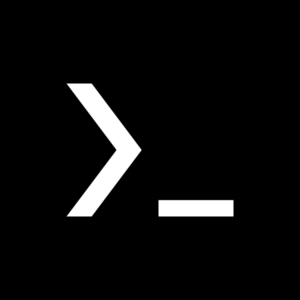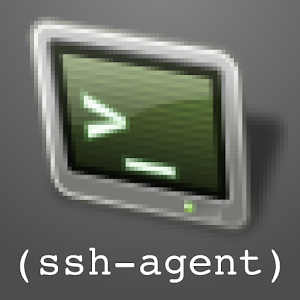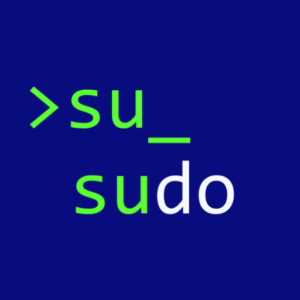With apps readily available for various duties and easily accessible with a simple tap or swipe, Android has a wide range of capabilities. However, Android also supports power users who want to delve into more sophisticated features reminiscent of the command line interface. Although many users have their preferred Android terminal applications for these purposes, improving one’s understanding of the available options is always advantageous. Explore a carefully chosen collection of the most exceptional terminal emulators for Android, command-line apps, SSH apps, and ADB apps, all specifically designed to meet the requirements of both power users and Android devotees.
Top 7 Best Terminal Emulators For Android Devices
1. ConnectBot
Secure Shell (SSH) clients are free, and ConnectBot is a powerful open-source client. In addition to establishing secure tunnels and managing multiple SSH sessions simultaneously, it can copy and paste data between other apps. It is one of the top Android terminal client apps and performs like an SSH client should, with additional features for power users. This client enables you to establish a connection to Secure Shell servers, which are typically UNIX-based.
2. LADB
One of the relatively new terminal emulators for Android on the list is LADB, an intriguing tool. This app lets you execute ADB commands directly on your phone by including an ADB server in the app libraries. It imitates a wireless ADB connection and lets you do as you please. This is an excellent method for executing fundamental ADB commands on your phone without needing a PC.
3. JuiceSSH
Well, JuiceSSH stands out as one of the best Android terminal apps, known for its widespread use and extensive feature set. With a comprehensive arsenal for various requirements, this Android terminal app excels in supporting SSH, Local Shell, Mosh, and Telnet. JuiceSSH guarantees an intuitive and opulent user experience thanks to its seamless integration of gesture controls, compatibility with external keyboards, and the use of vibrant colors.
4. Termux
Termux has the best download tally on the list and is considered one of the best Android terminal apps. It provides support for bash and zsh terminals, SSH functionality, and a Python console, all while maintaining a visually enticing and vibrant UI that is compatible with the limitations of a command-line interface. Its unobtrusive nature guarantees a seamless user experience, enabling users to complete duties easily. Additionally, Termux is noteworthy for its status as a free Android terminal application devoid of dubious elements, in-app purchases, or advertisements.
5. CommandBot
CommandBot is an open-source and free Secure Shell (SSH) client. It functions as an SSH client should, with the addition of a few supplementary features for power users. You can establish secure tunnels, manage multiple (and simultaneous) sessions, and perform fundamental tasks such as copying and pasting between apps. It remains active even when the application is temporarily minimized to allow for navigation to another application. In reality, there is not much more to say. It is proficient in its capabilities.
6. Termius
With a wide range of functionalities, Termius stands out as a formidable competitor in the vast field of the best terminal emulators for Android. Termius can accommodate many user requirements, from basic features like Telnet to more complex components like ECDSA, ed25519, and chacha20-poly1305 support. Themes, automatic OS recognition during remote connections, and 2-factor authentication are among the features that further distinguish this Android terminal application.
7. Qute
Quotation: A Unix terminal emulator allows you to operate on the command line on your smartphone. The following features are included in this Android terminal application: automatic prompts, save-bash script functionality, and sets of scripts. The Qute application, comparable to Linux and Unix operating systems, can execute system commands, bash scripts, and perform a wide range of other tasks, making it one of the best terminal apps for Android.
Consider The Following:
- DJ Apps
- Free Minecraft Server Hosting
- General Knowledge Apps For Android
- Vehicle Tracking Devices
- Torrent Search Engines
Final Words:
In summary, terminal emulators for Android offer users a sample of traditional computing, providing them access to sophisticated functionalities. Whether you are a seasoned power user or simply curious about investigating the command-line interface, these top terminal emulators for Android provide a versatile and enriched mobile experience. Unlock the full potential of your device and delve into a world of enhanced customization and control.