A command line interface for macOS is known as the Mac terminal. It allows you to execute programs, manipulate files, open documents, and type commands that may not be possible with the standard Mac GUI. However, if you are an individual seeking alternatives, such as a superior terminal for your Mac, this post contains a variety of excellent terminal emulators for Mac.
Why Look For An Alternative Terminal Emulator For Mac?
Let us rephrase this inquiry: What additional features would a high-end Mac terminal emulator provide?
- A greater number of fonts and hues and a high degree of customization.
- Excellent compatibility with a variety of protocols and searchability.
- In the same session, opening multiple windows and dividing panes is possible.
- Multi-profile creation capability.
- Particularly in the case that your current session is terminated, save the history of commands and outputs.
Some features that may be absent from macOS’s native Terminal include the following. The following Terminal emulators for Mac are available for those who wish to experiment with additional features and improve their command of the Terminal.
Top 13 Best Terminal Emulators For Mac Users
The following is a list of the most effective terminal emulators for Mac.
1. Commander One

Are you looking for an improved Terminal for your Mac? Commander is an alternative that you may wish to evaluate. It is also one of the most effective file managers for Mac that can assist you in organizing files. It works well with FTP clients. Commander One lets you use hotkeys and execute commands hassle-free without requiring you to exit the app’s interface.
2. Lilt
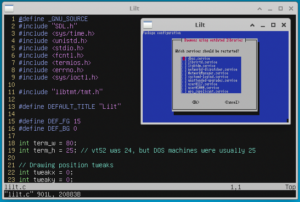
With additions like Xterm-style window title setting and mouse dragging, Lilt is a graphical terminal emulator that emulates an ANSI terminal. It employs SDL1.2 for input and rendering and Rob King’s Tiny Mock Terminal Library (libtmt) for escape sequence parsing. Lilt is one of the most exceptional terminal emulators for Mac.
3. MacTerm
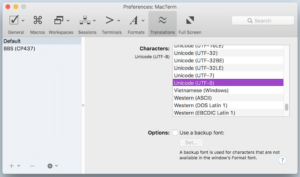
MacTerm (formerly known as Telnet) is a high-end yet free terminal for Mac that can serve as a potent substitute for the macOS native Terminal. It offers a user-friendly interface and a variety of features, including a dynamic search feature, a flexible configuration system, and many other excellent features.
4. iTerm2

Are you searching for a superior option if you want to use a different terminal than the Mac’s default one? iTerm2 is a highly effective Mac terminal emulator that works on Macs running macOS 10.14 or later. It is designed to meet the requirements of both novice and seasoned terminal users. It offers a variety of features, including the ability to quickly locate regular expressions and automate routine commands.
5. Contour
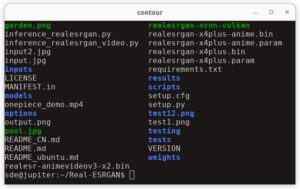
Contour is a modern and efficient terminal emulator. Its features include GPU-accelerated rendering, support for font ligatures, Unicode and high-DPI, and vertical line markers to facilitate history navigation. It is accessible on Linux, OS/X, FreeBSD, and Windows. Contour is one of the most exceptional terminal emulators for Mac.
6. Kitty

Kitty is one of the most exceptional GPU-based free terminal emulators for Mac. It is a capable Mac emulator that offloads rendering to it, resulting in a low system burden. It also lets you create hyperlinks with customizable actions. Kitty supports Unicode, graphics, focus monitoring, and other modern terminal features.
7. Alacritty
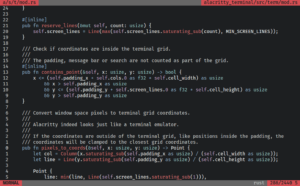
It is an open-source terminal emulator that is both modern and free. It allows for extensive customization while also providing practical defaults. Alacritty is one of the quickest Terminal emulators for Mac on the list because it uses the GPU to enhance its performance. It offers a flexible set of features by integrating with other applications rather than re-implementing their functionality.
8. Byobu

Byobu is a free and open-source text-based window manager and terminal multiplexer. It lets you connect to remote servers and offers a wonderful experience during terminal sessions. It also has configuration utilities, enhanced profiles, system status notifications, and convenient keyboard shortcuts.
9. Zoc

One of the professional terminal emulators for Mac is Zoc. Through Telnet, secure shell, serial cable, and other communication mechanisms, it provides sophisticated tools for connecting to mainframes and hosts. It offers a modern user interface. Regarding advantages, it offers a scripting language with more than 200 commands and an address book with color-coded hosts and folders.
10. Warp
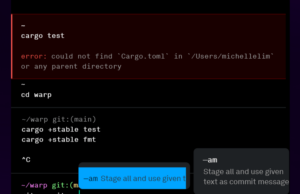
It is an extremely fast Mac terminal emulator based on Rust. It lets you type in the Terminal like an IDE and effortlessly traverse your output by command. You can modify your commands like a modern code editor, including cursor positioning, selections, and completion menus. It works with fish, zsh, and bash right out of the box. It is, in fact, one of the most exceptional terminal emulators for Mac developers.
11. Hyper
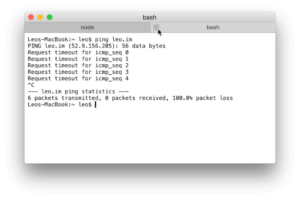
It is an electron-based Mac terminal built on HTML/CSS/JS. Thanks to its extensibility, you can install various extensions and customizations, improving your productivity. Because it is built using open web standards, it is one of the best terminal emulators for Mac developers.
12. MacWise
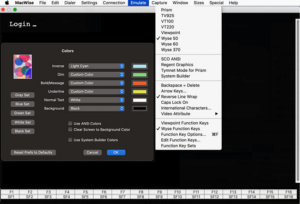
Next, we have MacWise, a minimalistic Mac Terminal emulator. It can connect using various protocols, including Kermit, serial/modem, and Telnet, among others. It enables the execution of various operations through the Terminal, such as the transmission of files, the execution of programs, and the transmission of specific commands.
13. PowerTerm InterConnect

PowerTerm InterConnect is a user-friendly and relatively potent Terminal for Mac that optimizes the native Terminal.app on the Mac. The application is compatible with many hosts and mainframes, such as IBM Mainframe, IBM AS/400, UNIX, OpenVMS, Tandem, ANSI, Data General, Wyse, and Televideo. Furthermore, terminal emulation can be accomplished through various communication methods, such as Telnet, Microsoft SNA Server, TN3270, and TN5250.
Also, Take A Look At:
Final Words:
Suppose you are in quest of a superior terminal for your Mac. In that case, you have many options to explore, as evidenced by the list above of terminal emulators for Mac. If you use a Mac emulator app that wasn’t included in this list, please let us know which options you prefer.

