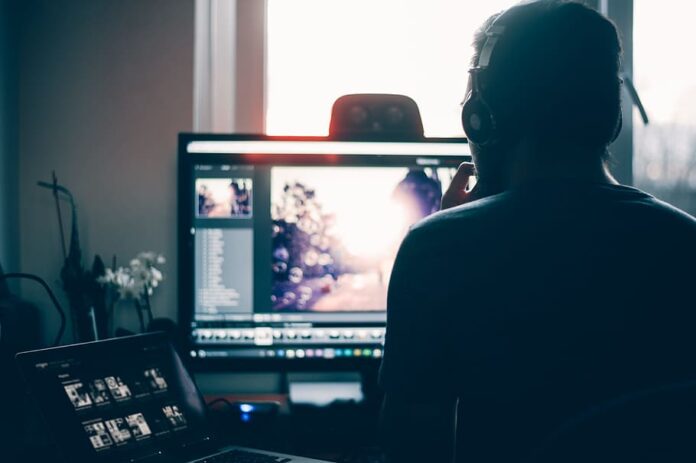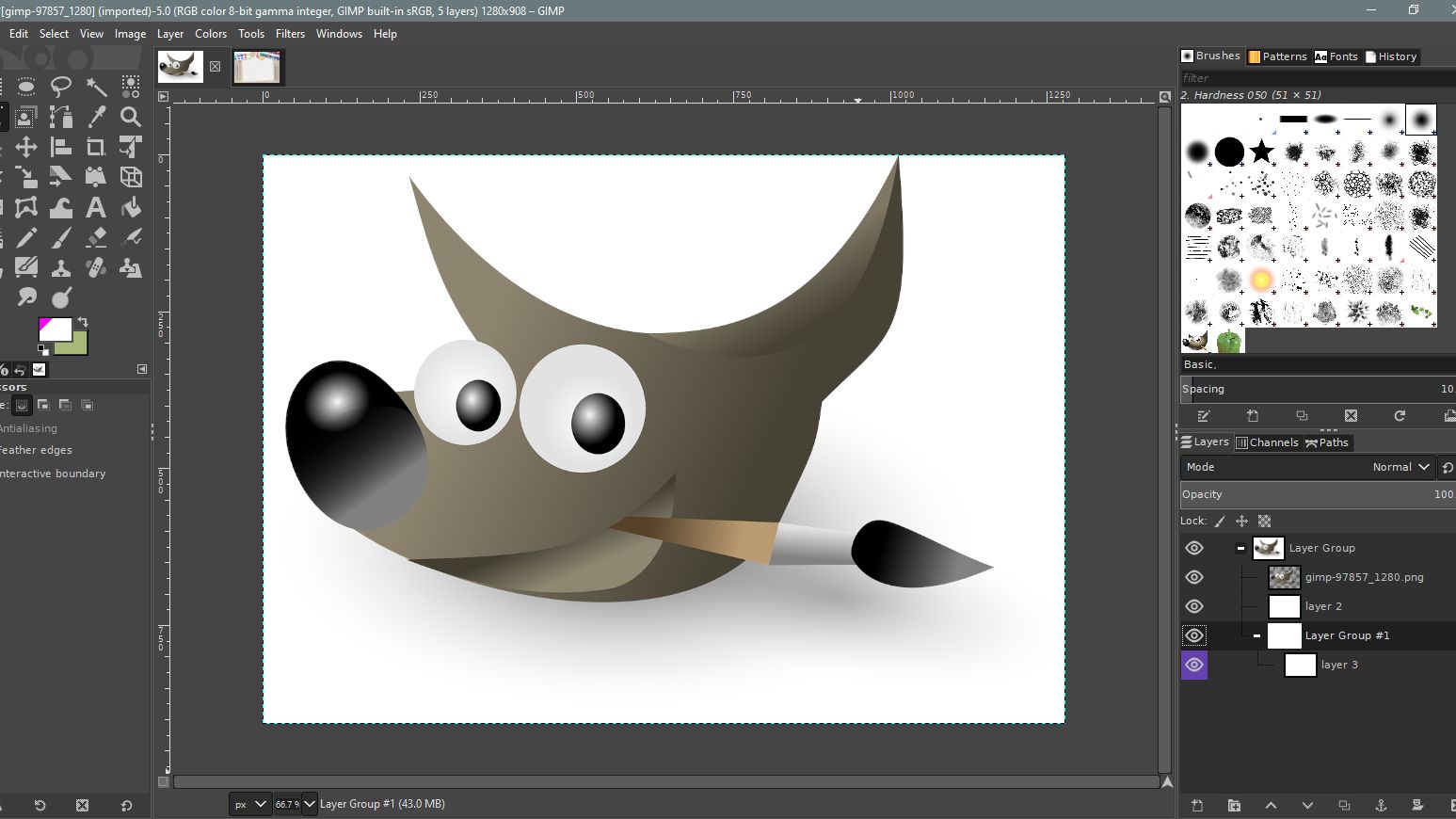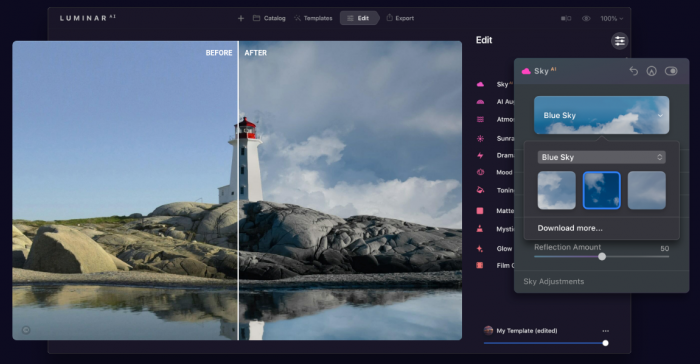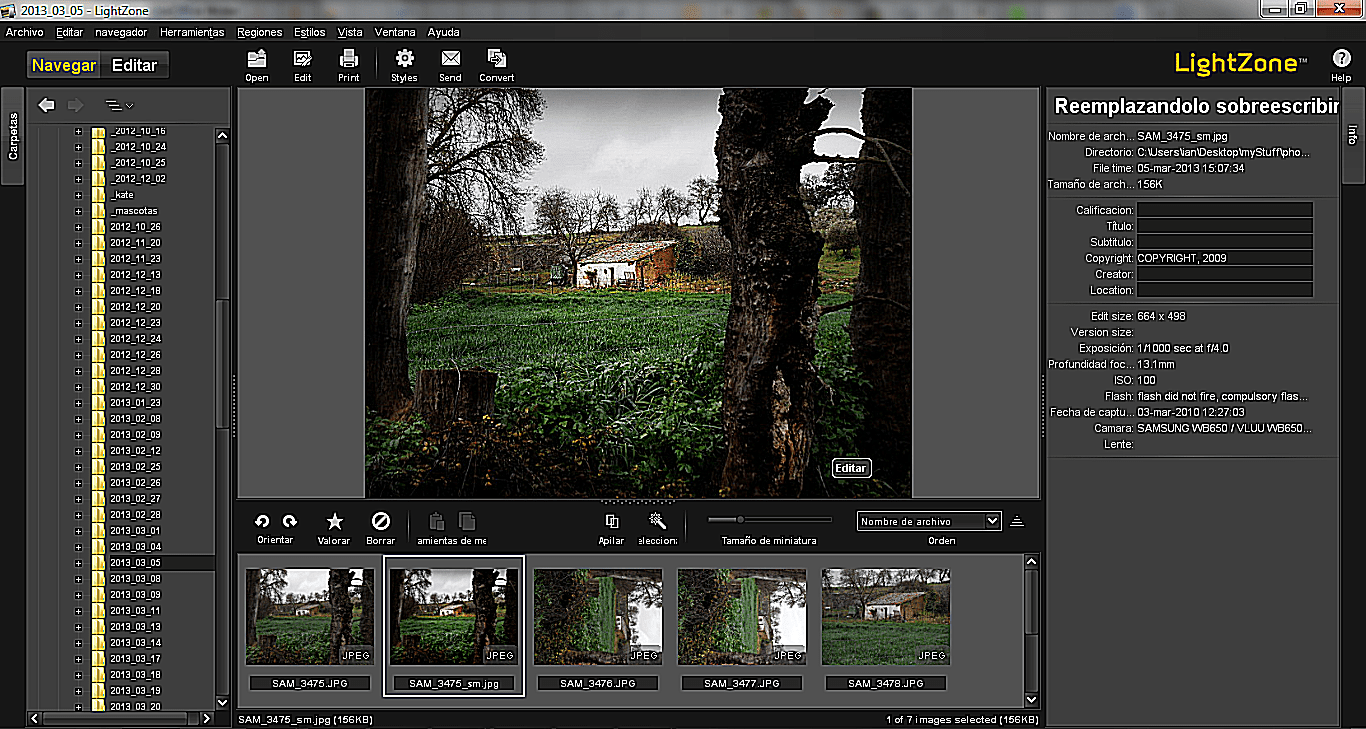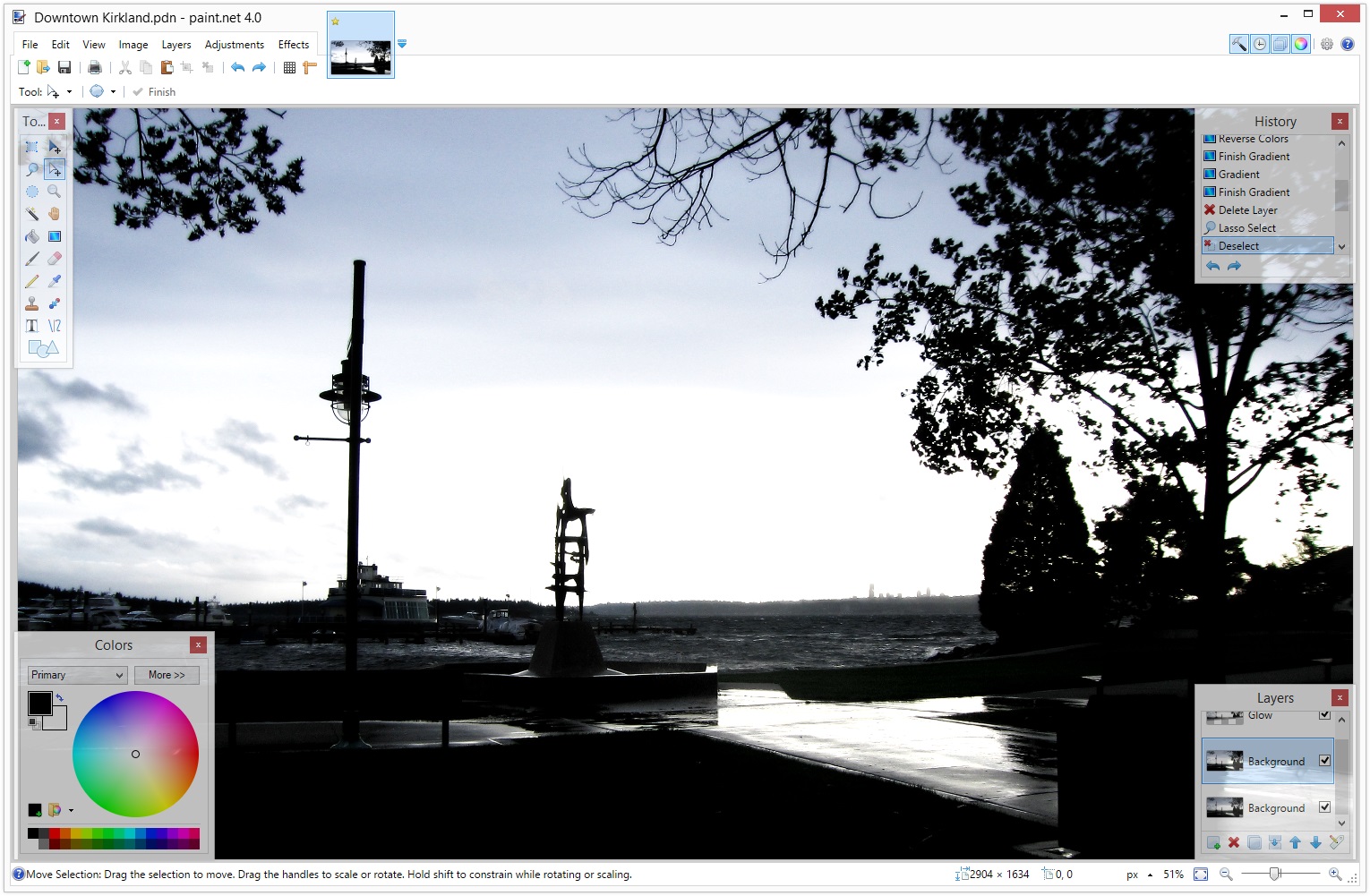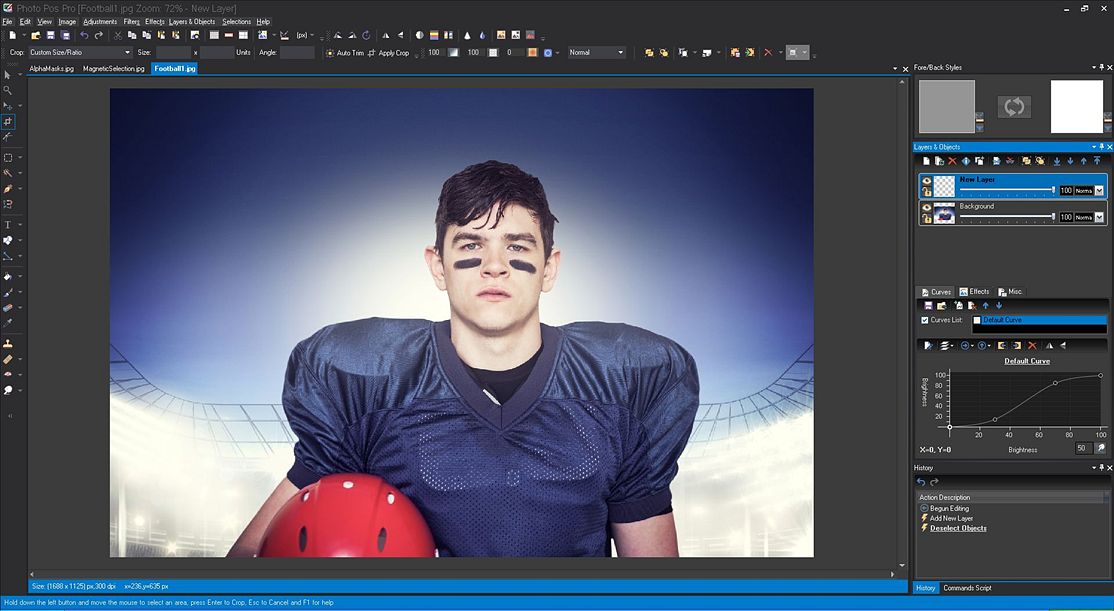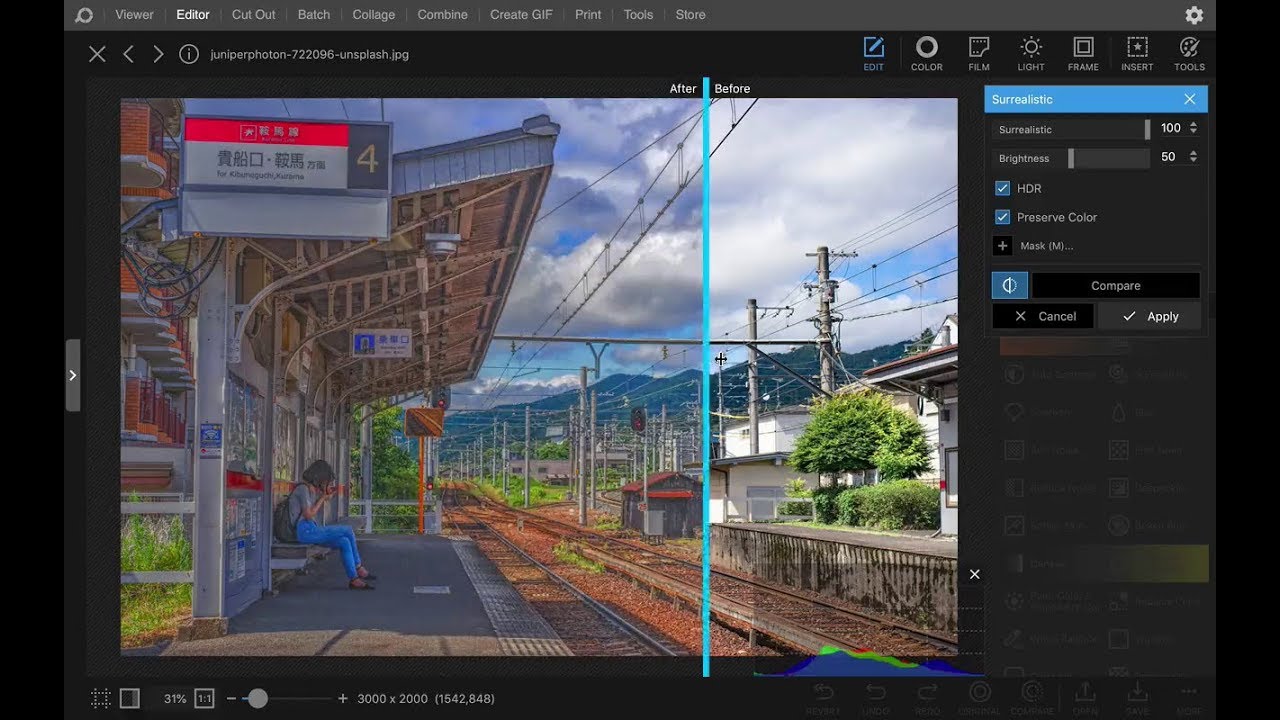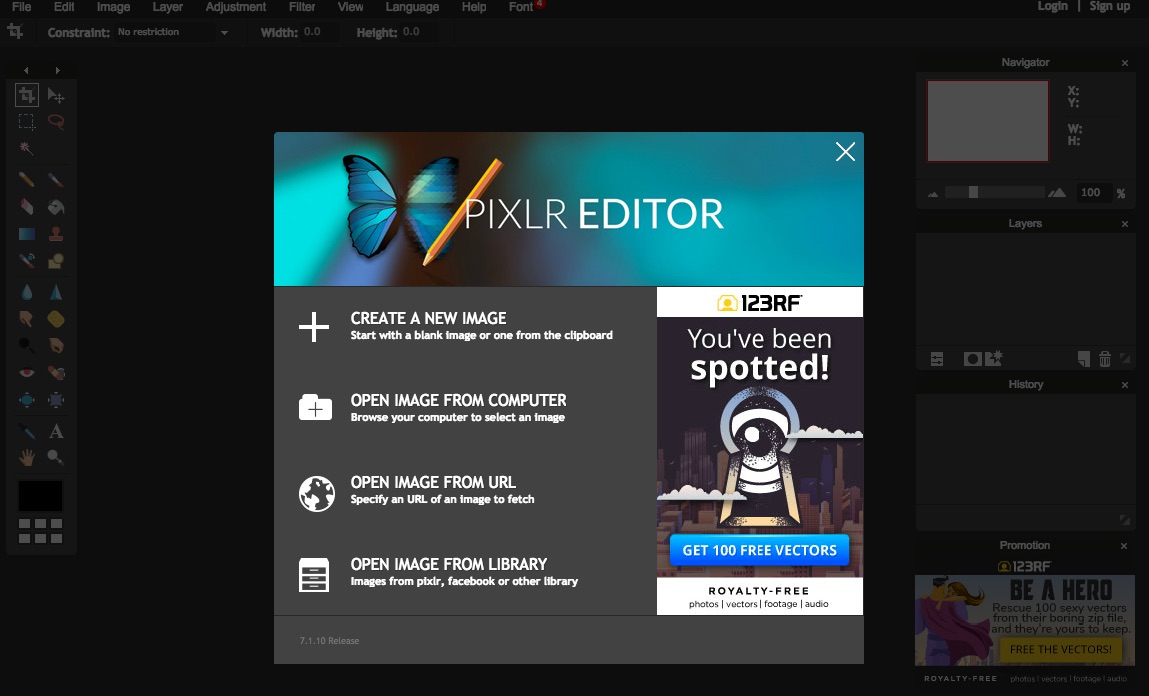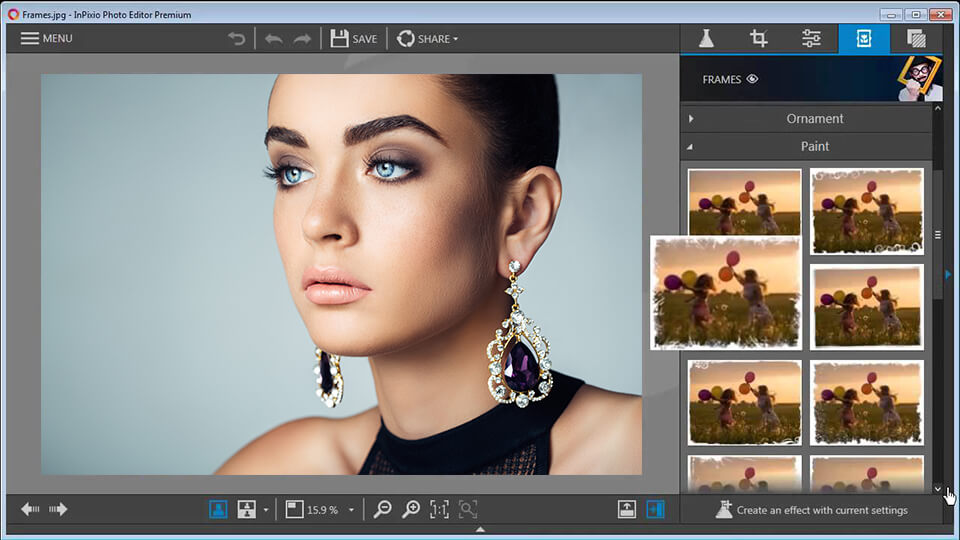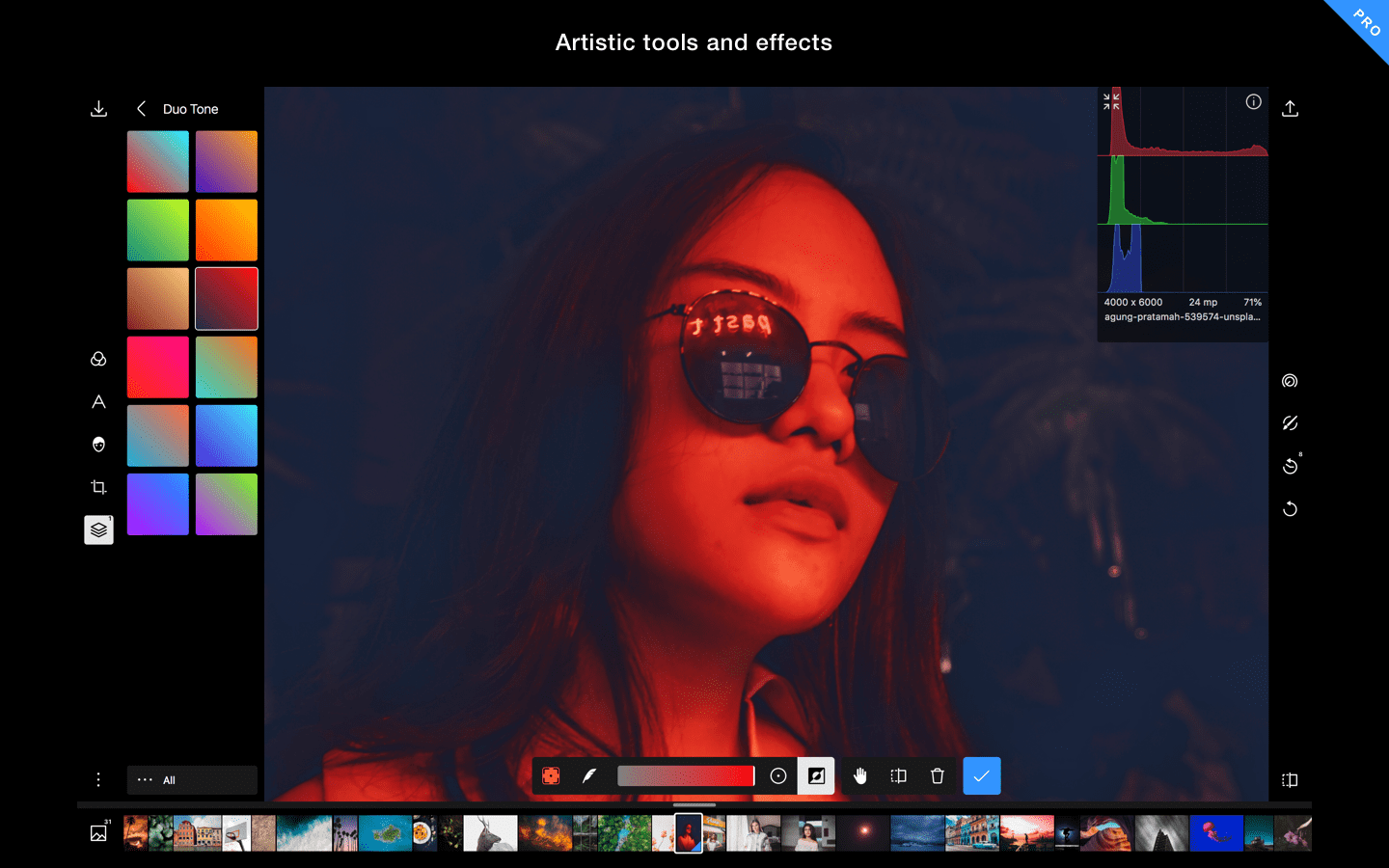You won’t receive attention if you don’t care for your images. This rule now applies to people as well as corporations. Whether you’re a professional photographer retouching photographs for a client or a casual Instagram user, you understand how vital it is to give your images a polished look before revealing them to the world. The good news is that you don’t have to spend a bunch on expensive photo editing software for pc to get your images to appear beautiful.
This post contains a selection of the best photo editing software for PC that you can get for free. Whether you’re searching for a professional editor with cutting-edge capabilities or a basic editor to quickly enhance your images before uploading them on social media, the list below has something for you.
Best photo editing software for PC (Free Download)
1. Microsoft Windows 10 Photos (free)
Photos is a photo editing software for pc included with Windows 10. Few people use it for anything other than seeing images, yet Microsoft has integrated a slew of useful functions in its Photos app. This program organizes your images into collections, albums, and folders. A helpful people tagging function organizes your images using facial recognition, making it easy to search photos of certain individuals on your PC. This function is hidden by default, so you must enable it explicitly under the People tab if you wish to utilize it. Crop, rotate, photo enhancing filters, basic light and color tweaks, blemish removal, and red eye correction are just a few of the editing capabilities available in Photos.
2. Luminar (7-day free trial)
To automatically alter your photographs, Luminar employs cutting-edge AI technology. Luminar includes powerful AI-powered tools that may enhance your photographs with a ingle click, in addition to basic capabilities such as layers, masks, blending modes, ransformation tools, editing brushes, and clone and stamp tools. Sky Replacement, AI Structure, AI Skin and Portrait Enhancer, Sunrays, Accent AI, and Smart Contrast are among the options available.
Although virtually all of Luminar’s tools are automated, they may be tailored to provide the desired outcomes. Luminar also has over 70 unique styles known as Looks that you may apply to your photographs to make them look more sophisticated. You may also build and share your own Looks with others.
3. GIMP (open-source)
GIMP is a popular photo editing software for pc that you can use for free. It was recently upgraded with a slew of new features and enhancements to current ones. In terms of design and functionality, GIMP resembles Photoshop, having a plethora of tools for a variety of tasks. It has tools for both easy editing, such as transform and crop, and more advanced tasks, such as layers, masks, blending modes, color management tools, retouching tools, blur and sharpen tools, and more. However, because GIMP does not support the CMYK color profile, it may not be the ideal choice for printing.
4. Photolemur (free with watermark)
Photolemur is another another program that completely automates photo editing. It’s ideal for novices, amateurs, and those who don’t have time to edit. Photolemur uses Artificial Intelligence algorithms to analyze photographs and make complicated modifications in the blink of an eye. It will improve the colors in your images, fix exposure, reduce haziness, modify color temperature, recover details, cure lens defects, and more with a single click. The program also enhances photographs automatically by smoothing skin, erasing imperfections, expanding eyes, and whitening teeth. Batch processing, which allows you to import and make changes to several photographs at once, is one of Photolemur’s most valuable tools.
5. LightZone (free, open-source)
This free and open-source photo editor was created to deal with RAW files. LightZone provides a non-destructive method of photo editing software for pc in which modifications are applied to a duplicate of the photo while leaving the original unaltered. You can always undo modifications once they’ve been saved in LightZone, even if you’ve begun a new editing session. ZoneMapper, White Balance, Color Balance, Sharpen, Relight, Clone, and more tools are available in LightZone for basic and expert photo editing. Styles, which are combinations of photo modifications that may be applied to one or more photographs, are one of LightZone’s most intriguing features. There are several built-in Styles, and you may even design your own.
6. Paint.NET (completely free)
Paint.NET is one of the greatest pieces of free photo editing software for PC. This photo editor was created as an alternative to Microsoft Paint, but it has now exceeded it in many respects. Paint.NET is an easy-to-use interface that takes minimal time and effort to master.
It has a useful collection of tools for selecting, shifting selections, retouching, recoloring, and other tasks. It also has features for changing levels, brightness, contrast, curves, hue, and colors. Paint.NET has a plethora of effects and filters that allow you to experiment with noise, glow, distortion, sharpening, and blur.
7. Aurora HDR (7-days free trial)
Aurora HDR, as the name suggests, is intended for High Dynamic Range (HDR) photography.
Using Artificial Intelligence, the software automatically aligns and blends numerous exposures to generate a single tone-mapped image. Aurora provides a tone map for single-exposure images, allowing you to get remarkable outcomes by bringing out additional information to work with. Aurora HDR includes over 20 essential tools for perfecting your HDR photographs, including Dodge & Burn, Denoise, Tone Curve, LUT Mapping, HSL, and a Polarizing filter. It also includes a variety of automated tools, including as HDR Denoise, HDR Smart Structure, and HDR Clarity, which automatically detect and correct problems in your photographs.
8. Photo Pos Pro (free)
Photo Pos Pro is a powerful application that combines a straightforward and user-friendly interface with extensive capabilities. The software has a plethora of options for extensive photo editing at any level of competence. Curves, HSL adjustments, Color Enhance, Red Eye Reduction, Sharpen, Clone Brush, Blur, and Reduce Noise are just a few of the color management and retouching options included in Photo Pos Pro. You may also experiment with a plethora of built-in filters and effects. Layers and masks are supported in Photo Pos Pro, providing you complete control over the editing process.
9. PhotoScape X (free)
PhotoScape X is an all-in-one photo editing software for pc that allows you to improve your images with a variety of professional yet simple tools. This program includes capabilities for in-depth photo editing like as masks, layers, and color control. You won’t have any trouble adjusting the backdrop, reducing noise or haze, recoloring, or straightening an image in PhotoScape X. It also includes a plethora of retouching tools, such as the Spot Healing brush, Clone Stamp, Red Eye Correction, and Remove Stain, to help you make your photos seem flawless. It also includes hundreds of effects and filters to make your images stand out.
10. Lightroom (free trial)
Lightroom is one of the most popular photo editors in the world, valued by photographers of all skill levels for its non-destructive approach to photo editing software for pc and a plethora of unique and powerful features. You can greatly speed up your workflow in Photoshop by building your own presets that you can apply to other photographs with a single click. You can even apply presets to numerous photographs at once using the Batch Processing option, which saves even more time. Naturally, Lightroom includes professional capabilities for camera and lens adjustments, color management, color and luminance masking, perspective correction, and spot healing.
11. Pixlr (free, online)
This photo editor is an online program that has so many unique capabilities that it has become a popular option for photo alteration. Pixlr has a number of unique tools that help to optimize the editing process. You may begin by uploading a photo from your computer or a URL, or you can import a photo directly from Facebook. Pixlr features all of the essential tools you need to swiftly and effortlessly edit your photographs, and best of all, you can do it all online. Pixlr provides extensive transformation capabilities in addition to simple ones for erasing blemishes and spots, removing objects, altering colors, and more. It also includes a variety of unique filters and effects to liven up your images.
12. RawTherapee (free, open-source)
RawTherapee is a free download of high-end RAW photo editing software for PC. This open-source photo editor, like many other RAW editors, allows you to edit RAW photographs non-destructively. Its design, with its number of tabs and symbols, may appear to be a little daunting, but it has everything you need to process photographs like an expert. You may use RawTherapee to edit a photo’s exposure, highlights, shadows, tone mapping, sharpness, and noise, as well as employ algorithms and wavelet levels, correct hot or dead pixels, and experiment with a variety of other tools and features. RawTherapee also lets you make presets and apply them to your photographs to save time and work more efficiently.
13. darktable (free, open-source)
This is another another open-source RAW photo editor intended at enhancing a photographer’s productivity by making mass photo editing easier. DarkTable provides a robust set of photo editing tools for non-destructive RAW photo editing. This program allows you to experiment with color and tone modifications such as levels, curves, brightness, white balance, velvia, and color channels. Sharpen, Denoise, Liquify, Spot Removal, Defringe, and Haze Removal are among the tools in DarkTable for correcting aesthetic flaws. Watermarks, Grain, Bloom, and Soften are among the visual effects available.
14. InPixio (free)
InPixio is meant to assist photo enthusiasts make their images appear better without putting in too much work, using a simple UI and basic yet effective photo editing software for pc features. InPixio is a terrific application for enhancing your images and creating unique montages since it is packed with plenty of handy photo editing options. It lets you to remove backgrounds or undesirable items from photographs manually or automatically, alter the hue, brightness, contrast, shadows, and temperature, convert images, repair red eye, edit photos, and apply numerous effects, texture, styles, filters, and frames. InPixio also has a slew of built-in presets.
15. Polarr (free)
Polarr is a browser-based software that provides a comprehensive set of advanced photo editing features in a simple and entirely customizable interface. Polarr allows you to not only apply modifications to the full photo using Color, Light, Detail, Noise, LUT, and other settings, but also to particular sections in your photographs using Depth, Brush, Luminance, Radial, and other masks. Polarr has a large number of blending modes, filters, and photorealistic effects that you can use to make your images more creative. It also allows you to make your own filters and presets and share them with the rest of the world.
16. Photopea (online, free)
Photopea is a free online editor that you may use without having to submit files to a server.
If you lose internet connection while working in Photopea, you may still use it totally offline.
Photopea is appropriate for both simple and expert editing, allowing you to deal with many types of layers, masks, smart objects, tweaks, filters, layer styles, and so on. This editor comes with a nice variety of brush tools, including an eraser, a clone stamp, a dodge tool, a burn tool, a smudge tool, and a sponge. PSD, XCF, Sketch, XD, and CDR files are all supported by Photopea.