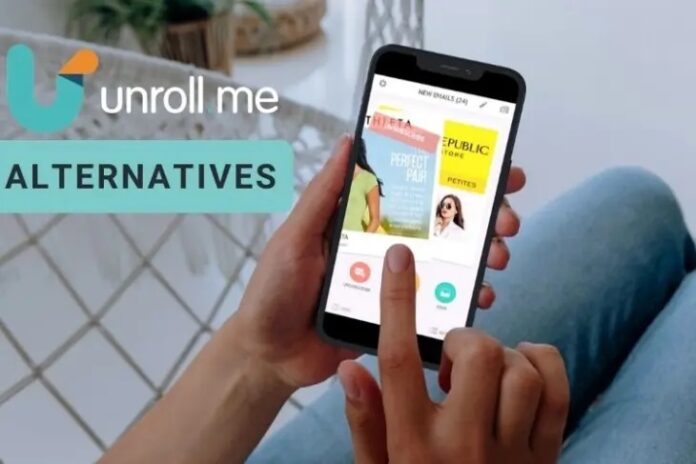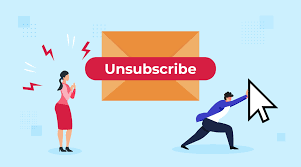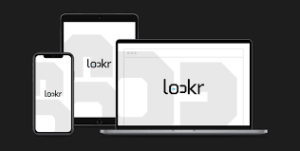Best Unroll.me Alternatives will be discussed in this article. Unroll.me is a useful tool for unsubscribing from unnecessary emails and keeping your inbox free of spam. However, when it comes to preserving user privacy, the track record of this popular site is, to put it mildly, problematic. So, here are best Unroll.me alternatives you can consider.
A New York Times story in 2017 revealed the company’s privacy policies, including how it shared customer data with Uber. As a result, if you’re seeking for Unroll.me alternatives, here are some of the top recommendations.
What is Unroll.me?
Unroll.me helps users regain control of emails that they don’t really want but occasionally need, typically from various subscription services. These emails overload your inbox, diverting your attention away from important emails.
It is a free email service that consolidates subscription emails and newsletters. Instead of receiving 20 emails, you will receive one summary email. This allows you to clear up your inbox and focus on the communications that are important to you.
The options for including or omitting certain messages, as well as unsubscribing from newsletters entirely, are quite straightforward. This app is a fantastic free productivity program, however it lacks the capability of several other email helper services, most notably SaneBox.
How Does Unroll.me Work?
Unroll.me is accessed by visiting the website, inputting your email address, and verifying permission. Unroll.me supports Gmail, Outlook, and a variety of other email providers. Although you may join Unroll.me with your email addresses, it does not operate across many accounts at once, which would be great.
For this instance, Gmail uses OAuth to authenticate access, which is a secure method. However, not all email services, such as Yahoo, AOL, and iCloud, have this capability. You end up sharing your login credentials for them with Unroll.me. The organization recognizes that it is not an ideal situation.
Is Unroll.me Safe?
Unroll.me, however, is not a privacy-conscious email unsubscriber. When you join Unroll.me, you join Rakuten Intelligence’s online purchasing panel. This allows the service to detect commercial messages and extract sales data from them instantly.
To earn money, the system identifies the content of its customers’ emails and sells the information it discovers. Unroll.me can scan people’s inboxes for company receipts and then sell the data to its competitor.
The data is anonymous, which means that people’s names are not tied to the information, and it may be used as a proxy for a competitor’s health. Thus, unfortunately for Europeans, Unroll.me still does not meet all GDPR criteria, thus users in the EU are unable to utilize it.
EU users who previously registered an Unroll.me account are also out of luck since all EU user accounts were destroyed in 2018. Unroll.me is unlikely to be able to meet all GDPR criteria.
This is because Unroll.me’s parent company, Slice Technologies, distributes users’ personal details, as the fine print of the firm’s privacy policy reveals. The good news for your privacy is that there are other apps like Unroll.me that provide the same features and capabilities without breaching your personal data.
The issue arises when you consider that, while utilizing Unroll.me is typically a one-time event, very few individuals actually use the tool. Many people download it, let it scan through their inbox and unsubscribe from a few hundred unwanted emails, and then forget about it. That is exactly what the business desired.
The app remains on the list of approved software for an unknowable number of users who have largely ignored it. It remains there, silently capturing data to sell, while you’re completely unaware.
Top 10 Best Unroll.me Alternatives That Value Your Privacy
In this article, you can know about Unroll.me Alternatives here are the details below;
Fortunately, there are other alternatives to Unroll.me that are not taking your info. Or, if they are, they are much more covert about it.
1. Clean Email
The same as Unroll.me, Clean Email may provide a list of all your active subscriptions, allowing you to unsubscribe from those you no longer want to receive with a single click. Nevertheless, the app is capable of much more.
To begin, the software may automatically categorize emails by kind, putting together all bounced email alerts, subscriptions and newsletters, trash emails and spam, big emails, social network notifications, and trip emails.
Then, you don’t have to manually categorize each and every message, which is a time-consuming operation. The app allows you to deal with huge groups of emails at the same time.
Clean Email, like Unroll.me’s The Rollup function, offers its own approach to subscription email management. Its Read Later function allows you to transfer subscription emails out of your Inbox and read them later when you have more time.
Clean Email is compatible with all email providers, including Gmail and AOL. It is accessible as a web and mobile tool, and getting started with it takes only a few seconds. Clean Email never reads entire emails, making it the safest and finest Unroll.me option available.
Only email headers with a subject line, sender and recipient data, dates, email size, and similar metadata are analyzed by the app’s algorithms. After 45 days, all examined data is automatically destroyed from Clean Email’s servers.
2. Leave Me Alone
Leave Me Alone is another excellent option to Unroll.me. You may quickly unsubscribe from unsolicited emails using this web app. To utilize this service, you must first register an account on the site.
You receive a total of 5 unsubscriptions through the free version. The paid plans are $2.5 for one-time 50 unsubscribes, $9.9 monthly for 50 unsubscribes, or $16 monthly for 200 unsubscribes.
Leave Me Alone operates in the same way that many email management solutions do. It provides you with a dedicated inbox designed particularly for clearing away mail. It specifically shows you messages from which you may want to unsubscribe, such as newsletters, mailing lists, and so on.
This includes emails with no visible unsubscribe buttons. The service records the data that it does gather and utilize on its security page. It gathers statistical data on which senders appear in the most inboxes and how recipients respond to it.
This refers to how frequently a specific sender is read, unsubscribed, or designated as spam. According to Leave Me Alone, this data is anonymous and aggregated so that no specific user’s habits or subscriptions can be recognized.
In the settings, you may choose to opt out of this data gathering. You may also terminate your account at any moment, which would remove all of your data and disable the service’s API access to your email.
3. Unlistr
Unlistr is a fully free tool that allows you to choose and automatically unsubscribe from undesirable email lists. This Unroll.me competitor uses patented technology to relay unsubscribe requests, handle unsubscribe links, and do other automatic unsubscription operations.
It will search your mailbox for junk mail and report them all to you. You only need to click the Unsubscribe button. Unlistr operates in your device’s secure local spot. All of its performance happens directly on your device, utilizing its processing and storage.
Unlistr functions similarly to Outlook on a PC or iPhone mail on your phone. Second, TLS/SSL encryption is supported in both receiving and outgoing settings in Unlistr. Most email providers, such as Gmail, AOL, and Yahoo, include TLS/SSL by default. Also check Keycloak Alternatives
It means that when you configure, filter, and unsubscribe from spam emails, your connection is secured. Third, Unlistr prevents sending from senders that have been blacklisted by the Internet community, which might help you avoid getting additional spam. Also check
4. SaneBox
SaneBox integrates with your existing email provider, so there’s no need to install new apps or learn a new interface. On the back end, it reads through your email and determines what’s important and what’s not.
Then, it transfers anything in the latter category to a folder that you may check on a regular basis. It is without a suspicion one of the best productivity applications. To use SaneBox, simply enter your email address on SaneBox.com and then your email password when requested. You’re giving SaneBox permission to view your email. In terms of whether this information is kept private once you give it to the company.
Your credentials are encrypted using established public key cryptography and stored on a server that is inaccessible via the public Internet. Your emails are never sent outside of your email server.
5. Mailstrom
This Unroll.me alternative claims to be the quickest method for email subscribers to manage their clogged mailboxes. Mailstrom is a powerful tool that augments your human intellect; as opposed to algorithms that try to guess what you believe is significant. This is another Unroll.me Alternatives.
Mailstrom recognizes groups of similar emails and allows you to act on them collectively rather than having to transfer or archive each email individually. Also check DeviantArt Alternatives.
6. Unsubscriber
If you’re seeking a simple way to unsubscribe from emails, Polymail’s Unsubscriber tool is another Unroll.me option to explore. It is a PC email client. You may swiftly get rid of unnecessary email subscriptions by using Polymail’s built-in Unsubscriber function. It is one of the greatest Unroll.me alternatives since it allows you to control your emails directly from the app.
7. Cleanfox
It is a user-friendly email unsubscriber that is acutely aware of the environmental effect of spam email communications. According to the company, one email emits 10 grams of CO2 each year, which is particularly concerning given that 80% of emails are never viewed.
The creators want to lessen the environmental effect of spam email communications. As a result, they decided to design an email solution that would allow users to remove spam and newsletters from their inboxes with only a few clicks.
Cleanfox is now trusted by millions of users worldwide, and it offers apps for both Android and iOS. Once installed, you must provide full access to your email, but they do not receive your password. This is another Unroll.me Alternatives.
And, if you’re the paranoid type, you can always deny Cleanfox access to your email. But only after you’ve gotten rid of all the rubbish.
8. lockrMail
This free substitute for Unroll.me is a productivity application that functions as an inbox pre-filter. It gives customers a unique and secure email address that they can use with publishers, merchants, and other online businesses.
With many subscriptions and companies requiring an email address to access information or shop online, your inbox has never been more clogged. You will never have to give away your real email again if you use lockrMail, and you will have complete control over your inbox.
9. Gmail Unsubscriber
This is a Gmail plugin that may be accessed open-source on Github. You install it, and it searches your inbox for anything that may be a newsletter. It will then attempt to unsubscribe and add a newsletter report to a Google Sheet. This is another Unroll.me Alternatives. Also check Ebook3000 Alternatives
The report has a great layout. It has a number of data columns. It displays email status, indicating whether or not it was successful in unsubscribing you. It displays the subject line of the email you received as well as a link to examine it if you haven’t already erased it.
It provides information about the email’s source, including both their display name and email address. And, of course, it contains the link you used to unsubscribe if you were successfully removed from the list. All of this is useful for data analysis and just monitoring how well it does its job. This makes it a great free Unroll.me replacement.
10. Mailtrack
Mailtrack is another email unsubscriber that allows you to track your email account. It is a free Unroll.me competitor for Gmail. It is compatible with G-suite, Chrome, Android, and iOS. Mailtrack functions as a tracking system. It notifies you how many times you have opened an email and whether or not you have opened the email.
Conclusion
Bulk email unsubscribers are very vital tools in this day and age of email overload, making it much simpler to stay organized and productive. However, utilizing an email unsubscriber has certain privacy and security consequences.
This is why you should always select one that guarantees your privacy and the security of your personal information. Clean Email is the greatest Unroll.me alternative because it respects its users’ privacy and provides many more features that Unroll.me does not.