The smartphone has become more integrated into people’s lives than any other technology.
Mobile users are spending more time on their devices than ever before. Almost everything can be done with the help of an app. With the introduction of smartphones, a profusion of mobile apps has sprung out, including banking apps, gaming apps, learning apps, and Video Editing Apps, to name a few.
Nowadays, the camera and functions of mobile phones are the main selling points. Every day, new phones arrive on the market with cameras that outperform their predecessors. Photographers and video graphers have a lot of options now that mobile phone cameras are competing with professional DSLRs. In the smartphone app industry, photo and Video Editing Apps have established a comfy place. A plethora of editing tools are now accessible to assist in the capture and editing of high-quality videos.
Top 15 Video Editing Apps in 2022 Paid and Free
We’ve compiled a list of the best phone Video Editing Apps for 2022 in this article.
1. Adobe Premiere Rush
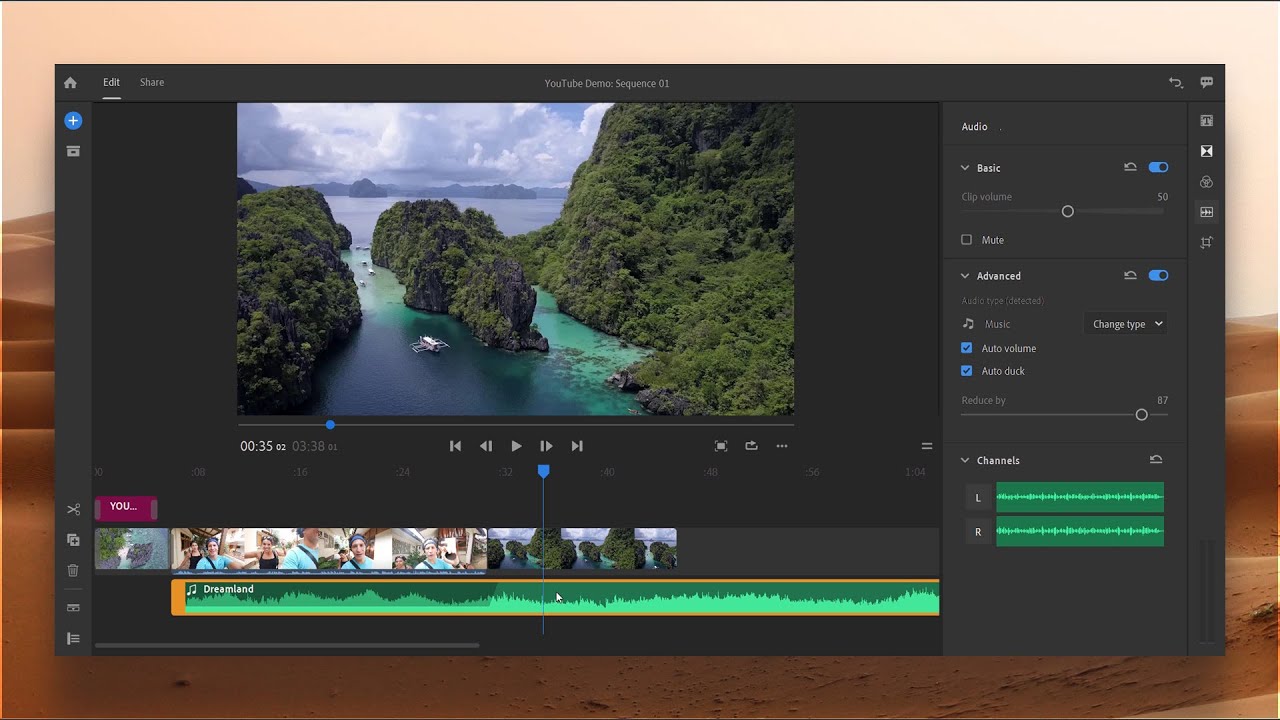
Adobe Premiere Rush is a video editing app that allows you to create and share web videos.
With its motion graphics templates, audio features, and the ability to tap into your Creative Cloud library and Adobe Stock, Rush is simple to master and provides you a lot of control over your works. You can capture, cut, adjust clip sequence, color-correct, record voice-overs, and apply colour filters and text overlays, as well as add colour filters and text overlays.
Premiere Rush’s simplistic interface provides basic capabilities for quickly making professional-looking videos. It has a one-click audio mixing feature that adjusts the volume of background music automatically during voice-overs and syncs projects across all devices. It features a well-designed UI and is minimalistic, making it one of the best app editing apps. When not in use, side panels are hidden, and the source panel is on the left, with effects and adjusting tools on the right.
2. iMovie

Apple’s iMovie is a user-friendly video editing app. With iMovie, you can make Hollywood-style trailers with 14 trailer templates and stunning movies with 8 unique themes, credit rolls, and studio logos, all while using photographs and videos. This video editing enables 4K video resolution, and the final product can be played on an Apple device or projected onto a screen. Using Airdrop or iCloud Drive, you can simply move videos between your iPhone, iPad, and iPod touch. Videos can also be shared on social media or other video sharing platform.
3. Movavi Clips

Movavi Clips is a small app that makes mobile video editing a breeze. This app includes all of the tools you’ll need to create a video for any reason, whether professional or personal. There are aspect ratio layouts that match square videos (1:1) and tales (9:16), as well as 4:5 and 16:9 frames, making it ideal for Instagram videos.
4. QUIK APP
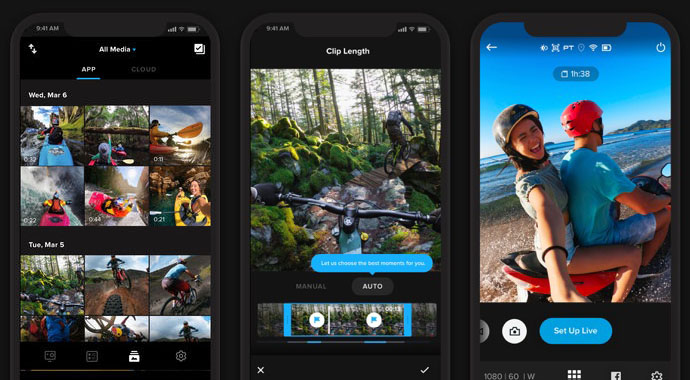
It allows users to easily create videos, as the name implies. You can capture, edit, and share videos in no time thanks to its quick editing process. Quik was created with Instagramers in mind, but it can be used by anybody with photos and videos on their device. There are approximately 28 different video types to choose from. Although its automatic editing feature is its best feature, you can still make a few adjustments — style, tempo, typeface, titles, filters, trims, and so on. The sole negative is that users have extremely limited editing control.
5. PowerDirector

PowerDirector is a full-featured video editor that can help you quickly and effortlessly make high-quality videos. With over 130 million downloads, a high user rating, and recognition as Google Play’s Editor’s Choice, it’s one of the most popular mobile apps available today.
It is the best Youtube editing app, as are the others on this list, because all of the fundamental video editing tools, such as cutting, putting titles, and transitions, are accessible to use straight after you activate the app.
PowerDirector, on the other hand, stands out for its extensive editing tools and special effects, which may help you produce genuinely unique videos. If you’re shooting with your phone or an action camera, use their stabiliser to repair shaky footage and make your films more enjoyable to watch. Create slow-motion or fast-forward videos with their speed-adjustment features.
6. SPLICE

This incredible video editing app for iPhone and Android from the makers of the GoPro allows you to import and arrange footage, each of which may be modified separately. It’s a multi-purpose video editing app that looks a lot like iMovie. It’s the best app for fast editing videos on your iPhone. Text, transitions, and filters can be added; video segments can be trimmed and arranged; documentary-style effects can be used; and speed can be modified. Spice provides a variety of free audio tracks, effects, and songs, which you may use or sync with your iTunes library.
7. inShot App

The InShot app is a powerful multimedia and video editing app. It allows you to produce films, trim and merge clips, cut or delete portions of a video, and alter video speed as one of the best Android video editor apps. It’s best for Instagram and can be used to edit photos, make image collages, blur borders, make images or videos square-ready for Instagram, and more.
You can also add filters, music, voice-overs, and text. Both original movies and mp3 music have volume controls in the app. A variety of photo and video filters are available. Emojis can be used to enhance a photograph. Flipping and rotating a photo or video is also possible.
8. StoriesStudio
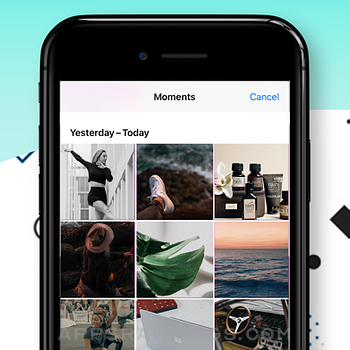
StoriesStudio lets you chop a large video into multiple snippets that can then be shared on Instagram stories, Facebook, WhatsApp, TikTok, and other platforms. Simply submit your video to StoriesStudio, select the length of time you want the video to be trimmed, and save.
9. WeVideo
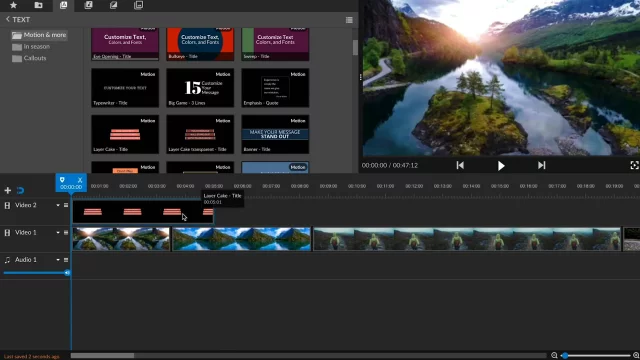
WeVideo is a simple film editing programme that offers exceptional value, and it is at the forefront of cloud-based video editors. For professionals, this video editing app includes cloud storage and screencasting features. Similar to other Video Editing Apps Wevideo is very Useful App.
10. CLIPS

Clips is a new generation of creators’ iMovie, complete with built-in filters, stickers, and transitions. It’s an app for creating and sharing entertaining films that include text, effects, images, and more. You can use this app to generate animated captions and titles that show while you speak. To make your video a little more fascinating, you can add animated photo-realistic emojis and stop-motion backdrops. The project can also be enhanced using filters and effects. You can also use a song you’ve written in GarageBand or one of the dozens of music tracks supplied in Clips, which intelligently adjust to the duration of your video.
11. KineMaster

KineMaster is a simple video editing app for mobile devices. It makes good use of screen space and allows you to add effects, text, and music to your video. Like Other Video Editing Apps KineMasetr is the Best.
12. Videoshop

Videoshop is a fantastic, easy-to-use app. It allows you to personalise your movies and share them with your whole social media network. In this one app, you can easily cut the videos, merge them into one, and slow down the clips. It includes sound effects such as animal noises, explosions, and more. You may also add text and music to your videos, as well as choose from a variety of Instagram-inspired filters. You may also add animated titles and transitions to your video to make it more appealing to the eye. This Android and iOS video editing app is ideal for quick editing, adding filters and sound effects, and more. You can record in the app and share your work via social media, YouTube, and email.
13. VivaVideo

VivaVideo is a popular and complete video editing app that includes a variety of editing features to help you generate amazing films and photographs. It’s a simple yet powerful video editor that allows you to turn ordinary situations into pieces of beauty. Clips can be loaded, manipulated, trimmed, cropped, copied, and merged utilising a storyboard method of editing.
14. Magisto

Magisto is a simple app that turns videos and photographs into polished short films using AI (artificial intelligence). It facilitates the creation of photomontages in a rapid and simple manner. Templates, a media library, text overlay, drag and drop, configurable branding, privacy choices, text to video, and social sharing are among the features. The filters can add layers to your video.
15. PicPlayPost

PicPlayPost is a simple and straightforward video editing app for iOS and Android that transforms your images and movies into fantastic stories. It’s a simple video editor that allows you to rapidly make big theatrical-style videos or memories that you’ll want to share with your friends.
Conclusion
It is not difficult to select the best Video Editing Apps if you are aware of all the factors to consider before making a purchase. Most of these applications have a free version that you can try out before investing in them. Whether you are a novice or a professional, the features package that you require will determine your pick. We hope that this post has assisted you in finding the best app for you.

