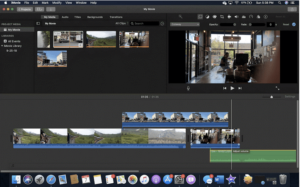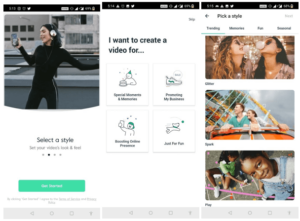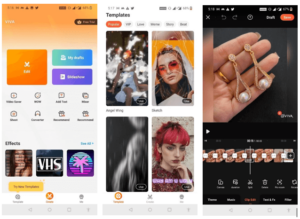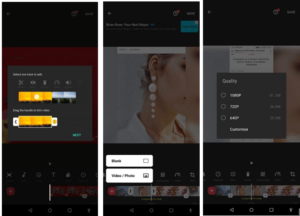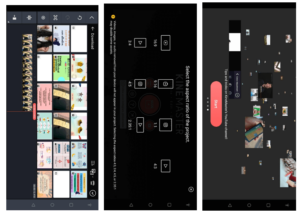In an era where visuals are the norm, users can flourish when they present an exceptional school project or class presentation or promote an organization on social media with captivating video content. Fortunately, abundant video editing software is compatible with various operating systems, allowing users to create, edit, and improve video recordings. This article details the most frequently used video editors for students or novices. After reviewing their feature and benefits set, choose the option that best meets your needs.
Top 11 Best Video Editors For Students To Try
Examine all of the key video editors that are available to students.
1. Wondershare Filmora 9
Are you searching for software that is perfect for editing videos for personal use, your school assignment, or YouTube?Filmora is the only option. It offers a fantastic set of tools that can assist you in turning your video into a work of art using the drag-and-drop interface, making it accessible to students and newbies alike. iSkySoft’s Filmora 9 is available in both a free and paid version, with a monthly fee of $7.9. However, students can entirely depend on the free version for rudimentary editing, screen recording, music addition to their videos, and other tasks. The sole constraint is that the final output will include the company’s watermark. To eliminate it, you must upgrade to the paid version.
2. DaVinci Resolve 19
3. Adobe Premiere Rush CC
Adobe Premiere Rush is a complete video editing platform compatible with all devices. It is equipped with a robust set of features that guarantee the rapid production of videos that are truly exceptional in quality. A direct share of the ultimate output on any social media platform is possible. The free video editing app offers animated titles, loops, effects, and soundtracks. You can arrange video segments, audio, and graphics using drag and drop functionality. Customize videos in segments by trimming, cropping, adjusting video speed, enhancing colors, and using presets.
4. Apple iMovie
To create professional results, iMovie offers comprehensive tools for organizing multimedia, color grading, modifying video speed, adding green-screen effects, managing voiceovers, narration, and soundtracks. Even though it does not provide many sophisticated features, it supports 4K on contemporary Apple devices. Most users depend on this Top Video Editing Software to create trailers, teasers, slideshows, and assignments for students’ projects. Apple iMovie is one of the most effective video editors for students.
5. Movavi Video Editor Plus
Movavi Video Editor Plus is an excellent editing tool for creating visually appealing videos without any prior technical expertise. With the software’s drag-and-drop capabilities, novices can hone their video editing skills. Students can rely on Movavi Video Editor for fundamental editing of videos, photos, and audio on a timeline. They can add numerous transitions, filters, inscriptions, and decals according to their requirements. Additionally, what is there? Using keyframes, Movavi lets users animate particular objects.
6. Magisto
Magisto is an intelligent video editor app that capitalizes on the capabilities of artificial intelligence to create visually compelling videos for websites and social media. After the video is uploaded to the app, Magisto combines specific instances with the corresponding transitions, audio, and effects. Isn’t that cool? The app includes domain-specific functionalities for various industries, including real estate, fitness, and photography. For your school project and assignments, the video editing tool only requires a few minutes to create captivating videos. Magisto is one of the most effective video editors for students.
7. Viva Video Editor
A feature-rich video editing tool by QuVideo Inc. makes creating your video montage quite convenient on your smartphone. Videos can be prepared for upload to YouTube, Instagram, and TikTok by including transitions and effects with high-quality music. You can even add your narration to the videos to create customized visual content with a user-friendly interface. The VivaVideo professional editing app has various standard features, including cutting, pruning, cropping, merging, and more.
8. Animoto
The video edit is a dependable option for both newbies and experienced users, but its user-friendly and straightforward interface makes it an appropriate option for students. It offers various templates to create and edit videos for each event. They even provide highly customizable storyboard templates, so no prior experience is necessary to create visually appealing content for social media and assignments. Use their built-in library of fonts, royalty-free music, photographs, and more than 300 color palettes to create impactful videos using drag and drop.
9. InShot
Dramatic movie-style video filters satisfy the artistry of video editors, and they do not necessitate any specific editing skills. Fortunately, the InShot app for video editing offers all of the standard and advanced features. You can even combine multiple videos to create a slideshow with music and eye-catching effects. Capture the unique moments in a video using slow-motion capabilities, and then share the final product directly on social media platforms using the app. InShot is one of the most effective video editors for students.
10. KineMaster
KineMaster is an exceptional video editing app suitable for Android and iPhone users. Both operating systems’ user interfaces are comparable, offering free and subscription-based services. In a single session, you can effortlessly import videos from the Camera Roll and add as many recordings as you like to edit. KineMaster enables users to rearrange segments that have been inserted in the desired format, and it also allows them to work on multiple layers of videos. Also, you can add color filters, crop unwanted objects, adjust their opacity, rotate them, and perform various other tasks. KineMaster is one of the most effective video editors for students.
11. Final Cut Pro
Final Cut Pro offers a plethora of potent editing capabilities in a straightforward, user-friendly interface. The software is one of the best options for academics to edit videos on their Mac because of its regular updates, extensive support for 360-degree content, and enhanced stability. It has a vast selection of effects, not just for video but also for transitions, titles, and music, and it supports drag-and-drop functionality for novice users. This enables academics and enthusiasts to create visually spectacular output in various formats. There is no doubt that Final Cut Pro is an excellent choice for individuals who are new to the field of video editing.
FAQs:
What Do Most YouTubers Use To Edit Their Videos?
iMovie, Final Cut Pro, and Adobe video editing tools are the most frequently employed by YouTubers.
What Do Gamers Use To Edit Their Videos?
Gamers primarily employ Adobe Premiere Elements & Pro to edit their videos.
Is Video Editing Difficult To Learn?
Learning video editing is relatively easy if you use the appropriate tools. Depending on the selected device, you may begin by experimenting with any of the solutions mentioned above.
Consider The Following:
- Bulk Email Extractor
- Client Management System Software
- Data Recovery Software
- Stream Deck Uses
- Pokémon Emulators For Android
Conclusion:
Consequently, that concludes the matter. These were some of the most well-liked and practical video editors for students and were accessible across various operating systems. A dedicated editing tool is available for any device. We recommend using Filmora9, Movavi Video Editor Plus, and Viva Video Editor if you request our suggestions. Give them a try, and share your feedback in the comments section below. Also, please share your preferred option in the comments section below!