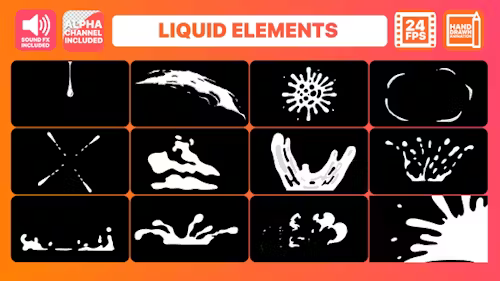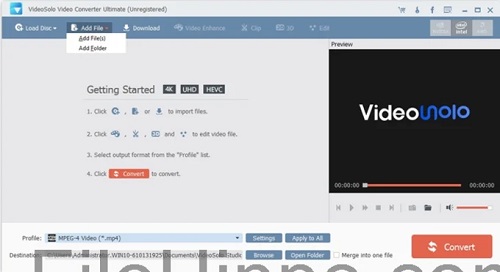Animated GIFs have been developed because images cannot convey significant information, and videos need to be larger to manage. Short segments of looping images have become extremely popular for sharing on social media and disseminating information in format. GIFs are ideal for capturing at least eight seconds of attention while users are scrolling through their social media accounts, with a typical duration of 10 to 15 seconds as a maximum. Therefore, you have arrived at the appropriate location if you want to convert a particular video to a GIF. Several of the most effective offline and online Video to GIF Converters are reviewed to convert MP4 to GIF, AVI to GIF, and other video file formats.
Top 11 Best Video To GIF Converters For Windows Users
The following is a list of the most effective Video to GIF Converters for Windows.
1. Wondershare Filmora9
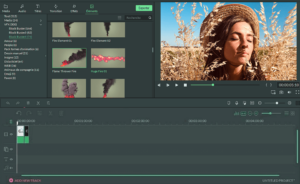
A great GIF Converter is Wondershare Filmora9, equipped with an impressive array of editing tools and diverse features to create a classy GIF image. The tool lets you extract still images from video with the same resolution, and it also lets you combine and edit the extracted images to create captivating GIFs. Popular video file formats are supported, including MP4, EVO, MPEG, MKV, WMV, and AVI.
Motion Elements, an online GIF creator, provides free stock videos, images, and GIFs. You can customize the output file’s quality, size, pace, and other attributes using its GIF animation tool. A transparent background is an option when you make a GIF. Motion Elements is one of the most effective Video to GIF Converters.
3. Movavi Video Converter
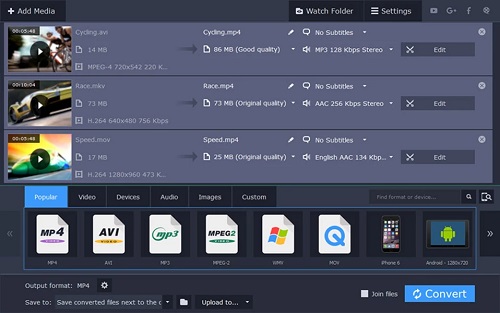
Unsurprisingly, Movavi, one of the most seasoned leaders in the Video Editing Software category, is included in this list of Video to GIF Converters. Movavi is a top-rated tool for turning video into GIFs and other formats because it is incredibly seamless and dependable. It can bulk export files, making converting multiple videos to GIFs simpler. On a one-time basis, you may use Movavi’s free version to convert audio, image, and video to the desired file formats.
4. Free Video To GIF Converter

You can easily turn any of your preferred videos into GIF Files using this free video to GIF converter. The user interface is very straightforward, consisting of two tabs: Extract Video and Create GIF. It supports various common file formats, including AVI, MPEG, MP4, and GIF. In addition, Free Video To GIF Converter features GIF tools for cropping, modifying individual frames, adjusting playback speed, and adjusting breadth and height.
5. Any GIF Animator

An outstanding and quick MP4 to GIF Converter is Any GIF Animator. It provides extensive features to trim and customize your preferred videos. It is also possible to enhance the resolution of the video, add special effects, and modify the forward/backward looping. To make use of Any GIF Animator, follow these instructions: Add special effects (optional) > import the video > set the start/end time markers > select “Convert to GIF” & that’s it! To turn a video into a GIF, you did a great job.
6. Giphy
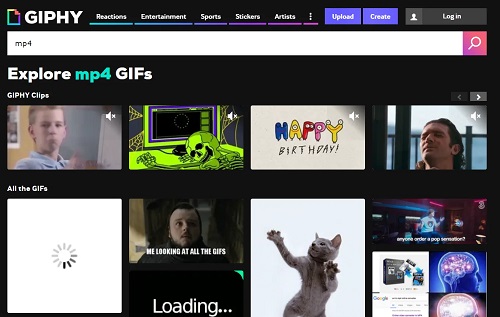
You are likely already acquainted with this well-known term. Giphy is an excellent resource that millions of people use every day to acquire entertaining and interactive GIF images. Many people must be aware of its ability to convert videos into GIFs. Also, you can drag and drop files from your personal computer or copy the URL of your preferred video to turn it into a GIF. To make your GIF more engaging, you can also incorporate audio snippets.
7. LunaPic
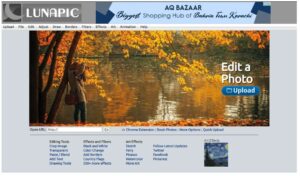
To finish the job, use this free video to GIF Converter, which doesn’t require installation. Upon accessing the website, you will be pleasantly surprised by the user-friendly and visually appealing interface, which has various potent features that enable you to edit, enhance, and convert images and videos effortlessly. In addition to serving as an exceptional avi, MOV, and mp4 to GIF converter, LunaPic offers many tools for cropping, resizing, sketching, adding borders, editing animation, applying filters, and drawing.
8. EZGIF

You can turn videos into GIFs in two distinct methods with the assistance of EZGIF, a robust online video to GIF converter. You can import your video and convert it to GIF file format, or you can enter the URL of the video you desire to convert. Is there anything else? EZGIF enables you to edit and optimize your GIF effortlessly. Animated WebP, PNG, MNG, and FLIP are among the numerous image formats that it supports. One of the most exceptional Video to GIF Converters is EZGIF.
9. Filmora Meme Maker

Filmora Meme Maker is a free video to GIF converter that is highly feature-rich and provides users with a hassle-free experience in editing, customization, and conversion. The Filmora Meme Maker is capable of incorporating text and stickers into your GIFs, and it supports nearly all of the most widely used media file formats. Upon completion of the exportation and conversion of GIFs, they can be effortlessly shared directly on Vimeo or YouTube. Filmora Meme Maker is one of the most exceptional Video to GIF Converters.
When generating animations, the video to GIF app offers a diverse selection of options. To make your GIF file, you can use the tools to trim your videos, select a specific section of the video, or combine segments of multiple videos. An integrated video editor lets you edit several videos for your final product. Cropping, adjusting contrast and saturation, and altering the video’s color are options available to make your GIF more visually appealing.
11. Make a GIF

Make a GIF is the optimal choice for those seeking a program that is more than just a video to GIF converter. This application enables users to convert nearly any object into a GIF with a simple button press. To create a GIF for you, choose a video to convert to GIF and upload it to this user-friendly website. This app also lets you upload various images to make your GIF. This video to GIF converter adds a watermark to each GIF you convert, even though it lets you apply a variety of customizations to the GIF, including filters, stickers, GIF speed, and captions.
Consider The Following:
The Bottom Line:
It is undeniable that GIFs have become a ubiquitous component of content that is shared on the Internet. They’ve become an essential component of digital marketing and are enjoyable to share on social media. Whether it is a blog post, email, infographics, or any other content, these brief spurts of looping images infuse the content with vitality and enthusiasm. Our compilation of the Best Video To GIF Converters will assist you in creating exceptional content. Have questions about how to turn a video into a GIF, though? Feel free to share them in the remark section below.