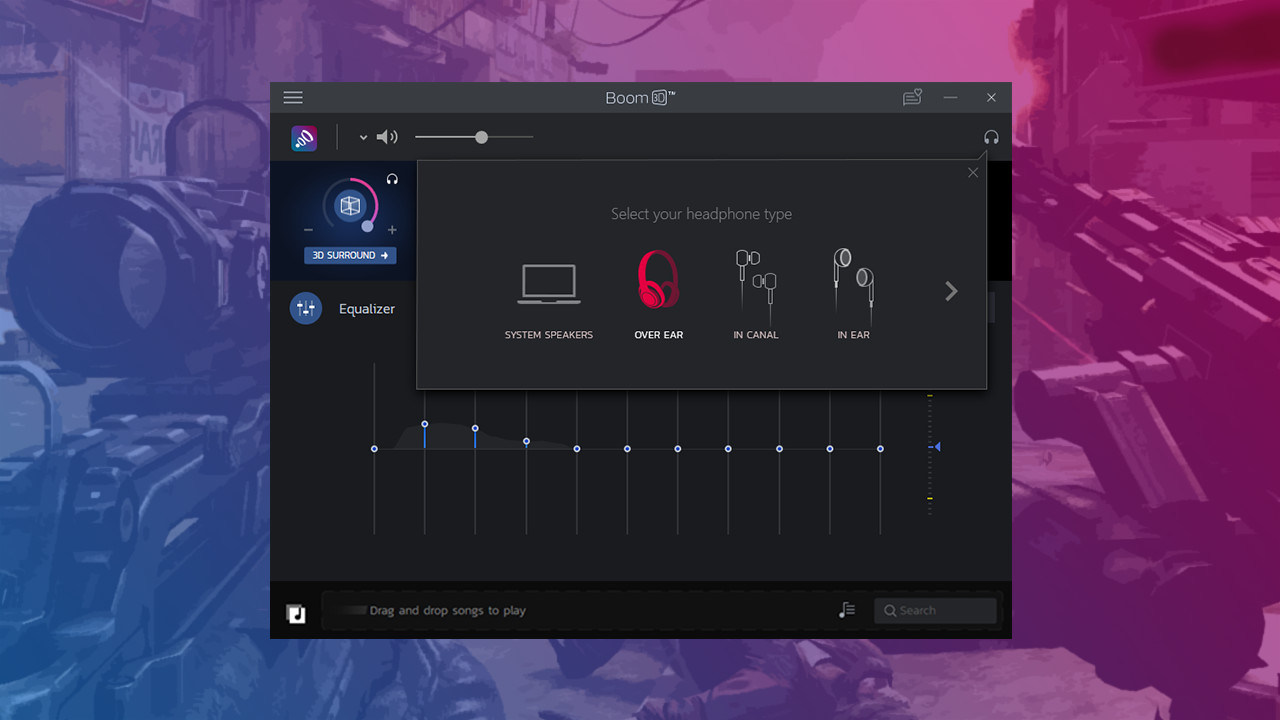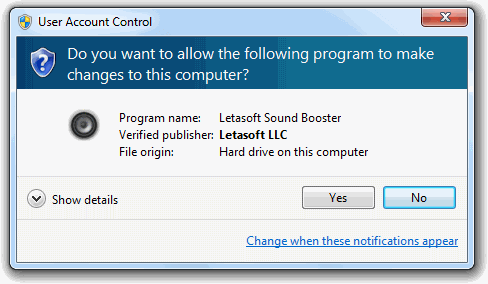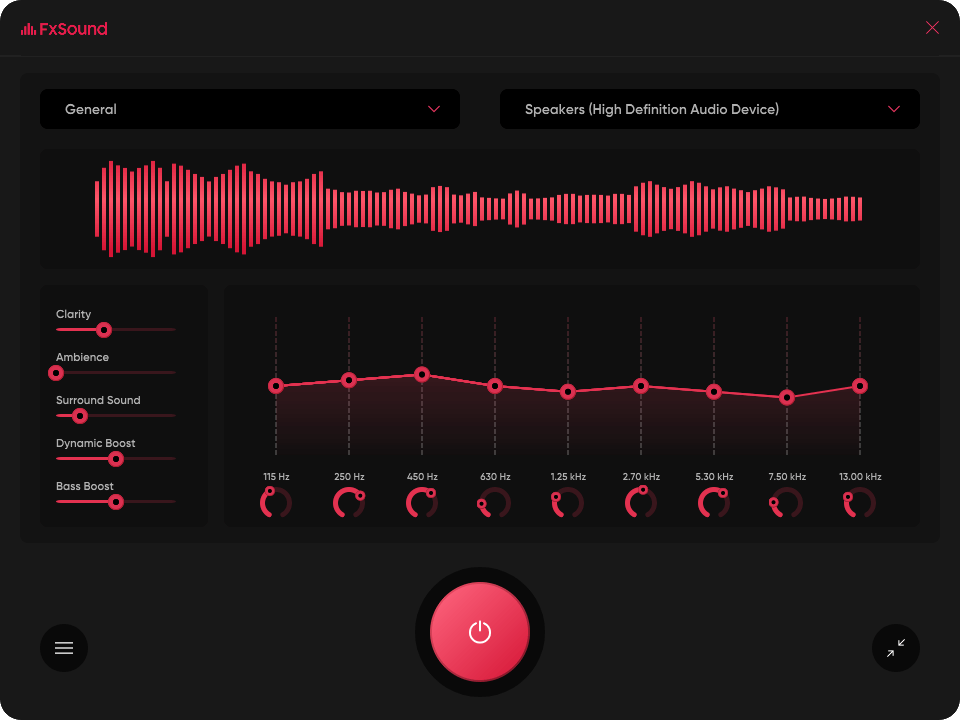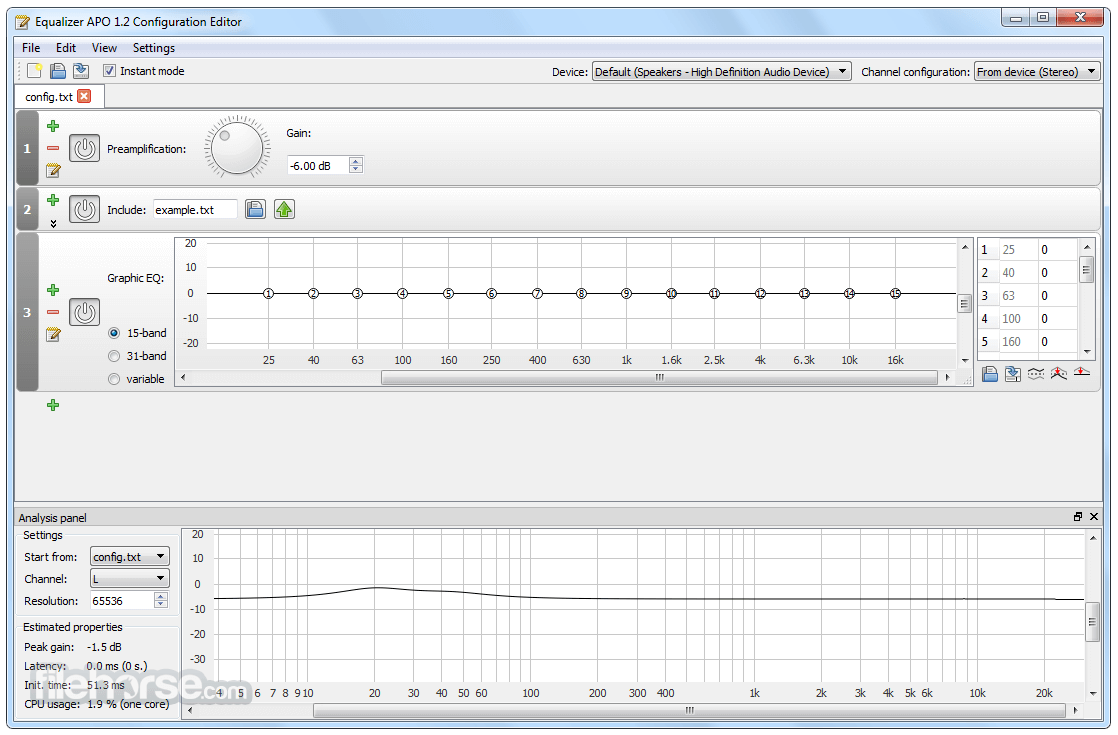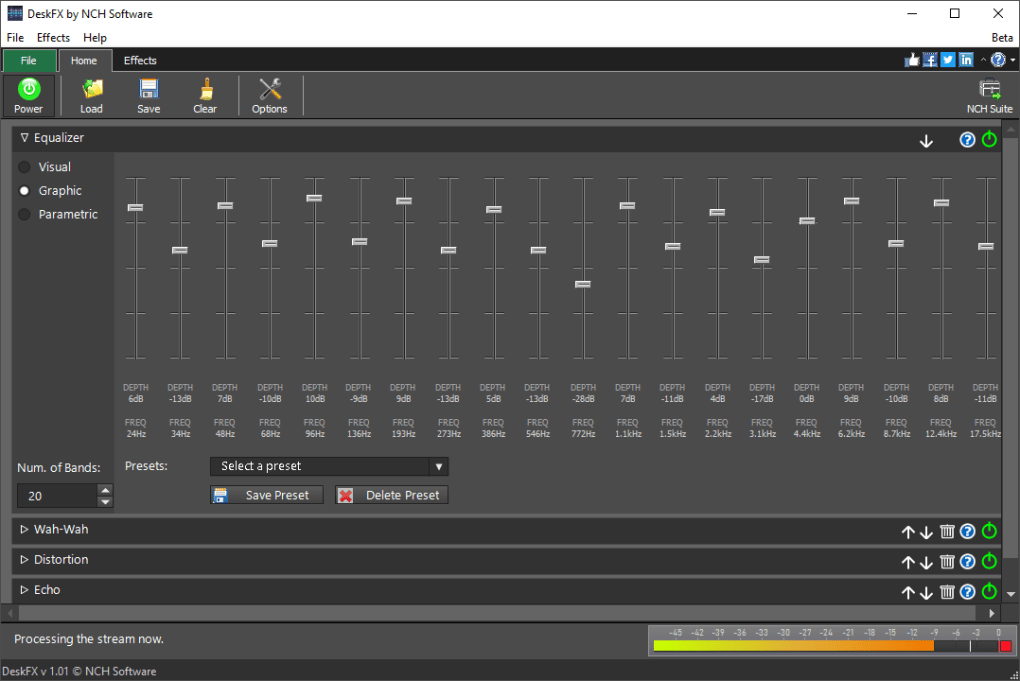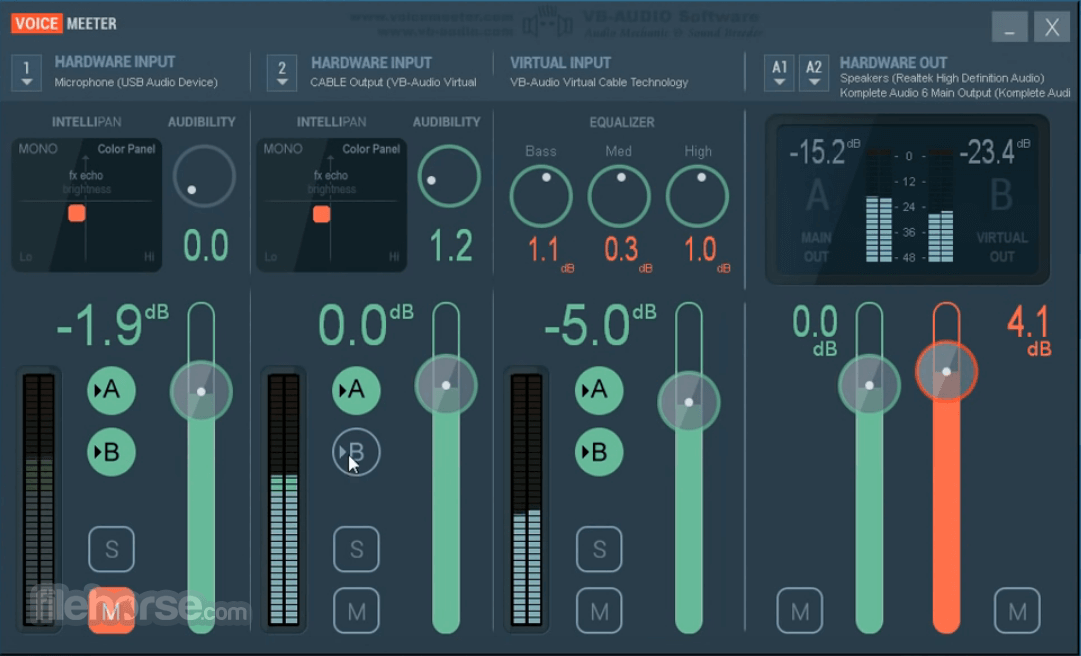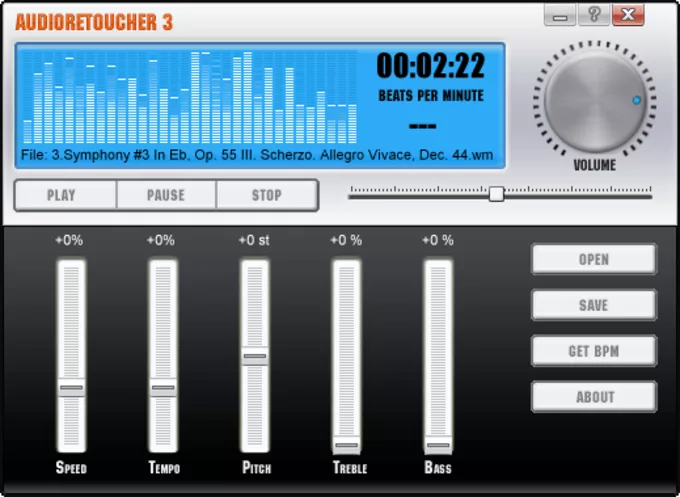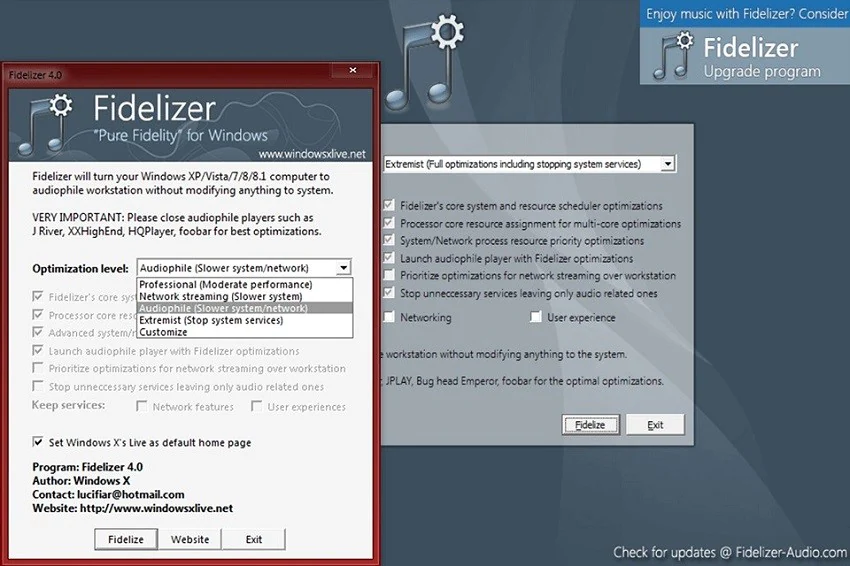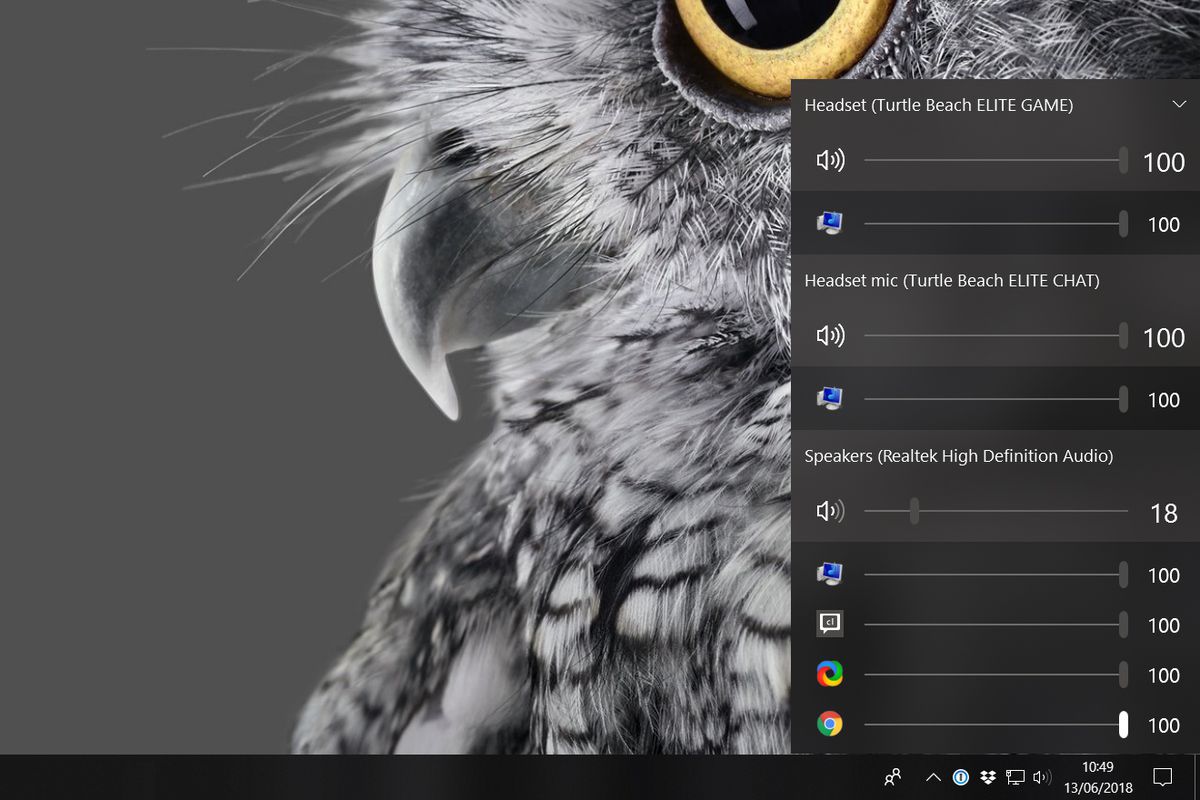Do you want to watch your favourite movie at maximum volume? However, the PC is already set to the highest volume. Use one of the best sound boosters for PC, which uses the computer’s optimal volume. Use one of the best volume boosters for PC from the list to improve audio quality.
What Is a PC Sound Booster?
If you’re having trouble hearing the sound on your Windows PC, acquire one of the best volume boosters for PC. When it comes to sound levels, Windows PCs may be highly distressing. But did you know that even when we turn it all the way up, it doesn’t use the entire volume? As a result, software such as a volume booster comes in handy to provide an extra boost to get the most out of the PC.
A sound booster is simple software that improves the sound quality of your gadget. Even if your computer appears to be working at full volume, it rarely is. The PC does not utilise the entire system audio to perform well, thus we rely on external assistance. The purpose of using a sound booster of this type is to improve the sound quality and volume of your device. There are numerous good volume boosters for PC. We’ll learn all about them, as well as their features, on this blog.
What Is the Function of a Volume Booster?
Sound Booster for PC may appear to be an impractical tool, but let us explain how it works.
Because it has a valid role to increase computer volume. Volume boosters are pieces of software that push the system to play audio at maximum volume. The computer has a built-in sound that is louder than what is currently being used. Before reaching the sound card’s input, the sound booster programme will connect directly with the application playing the sound.
This technique will now assist in raising the output volume for that application on your computer. You will notice a significant improvement after utilising one of the best volume boosters for PC. Because it will be able to play sounds in games, videos, and music at a higher level.
Top 10 Best Free & Paid Volume Booster for Windows in 2022
1. Boom 3D
Boom 3D is a popular volume booster that is packed with features. It can be used to improve the quality of music and videos you listen to and watch on your computer. It works flawlessly with streaming services such as Netflix, YouTube, Prime Video, and Hotstar. You may entirely rely on Boom 3D to increase the volume of your speaker or headphones. It will boost your experience with audio enhancement whether you are making a 3D sound for games or movies. This includes a plethora of equaliser presets for various audio tasks and genres.
Not only that, but Boom 3D can also be used as a fantastic audio player, playing locally saved audio files and creating playlists. With the same computer, the virtual 3D surround technology will create a different environment for you. It is one of the best sound boosters for PCs because of its advanced features.
2. LetaSoft Sound Booster
LetaSoft Sound Booster can assist you in overcoming the limits of your system’s sound card.
By processing the audio at the desired level, you may quickly enhance your volume before it reaches out. This can be used as an additional sound amplifier for a PC to boost audio quality on your Windows computer. LetaSoft Sound Booster is one of the best volume boosters for PC due to its simple functionality. It also continuously checks the sound and removes any distortion.
This sound booster for PC employs two types of sound enhancement. It can be used to boost the system’s sound by up to 500%. This is simple to implement in system apps and online browsers. It is also beneficial for online communication platforms such as Skype and gamers.
3. FxSound
FxSound is yet another excellent sound booster for PCs. It works well with the majority of Windows versions. This sound enhancer for Windows 10 has now rectified your computer’s audio limitations. With this excellent volume booster for PC, you may get lost in the world, whether you’re listening to music or playing your favourite games. The TV shows and movies will sound more powerful since you will be able to hear all of the effects in higher quality.
This can quickly improve your system’s tone and audio clarity. It has a visualizer, which improves your music listening experience. You may change the bass levels by using various sound effects. The pre-configured presets will assist you in a variety of computer activities such as gaming and video streaming. It also allows users to customise and save their own presets.
4. Equalizer APO
Equalizer APO is a free Windows sound booster. It is a lightweight application that uses less CPU resources and can run much faster. Because it is free, it can be considered the best audio enhancer Windows 10 for its 3D surround sound. You may easily build separate profiles for using headphones and speakers over it. This can also be swiftly switched when you change the devices connected to your computer.
This also serves as your computer’s equaliser and allows you to adjust it. If audio using APIs such as ASIO or WASAPI are not accessible for this volume booster, the application will only work on Audio Processing Objects (APO).
5. DeskFX Audio Enhancer Software
Another effective volume booster for PCs is DeskFX Audio Enhancer Software. It includes a free personal sound amplifier. The commercial edition, on the other hand, includes sophisticated functionality. It has live audio effects for amplifying, increasing bass, and more.
Several effects can be used to tailor the unique sound.In gyms, restaurants, and waiting areas, more than 30 predetermined presets are accessible.
It can be used to listen to music on Spotify, YouTube, Pandora, and other services. This is primarily built for modifying audio and music. It has the ability to alter the sound of headphones and speakers. Its low CPU utilisation and latency make it an excellent choice for online audio-video streaming.
6. Voice Meeter
VoiceMeeter Standard is a free audio enhancer application for Windows 10. It comes with several paid versions for varied reasons. This is a sufficient tool for a home user to improve PC audio quality. This takes the form of an appealing and user-friendly interface. This Windows 10 sound booster can be used to blend sounds.
It can also be used as a sound equaliser, with the ability to modify the frequency and pan sounds. The volume booster also works well with virtual input and can detect all ASIO drivers.
7. Audio Retoucher
Another excellent alternative for a laptop volume booster is Audio Retoucher. This is based on real-time processing and employs cutting-edge technology. This volume booster allows you to effortlessly alter the pace and increase your computer’s audio quality. It can also adjust the playing speed to synchronise the audio and video, which is a very useful feature.
It converts the audio file to the desired format while processing it. It accepts MP3, MP2, M4A, FLAC, OGG, AIFF, WAV, WMA, AAC, APE as input audio formats and MP3, WAV, and FLAC as output audio formats. It also contains fascinating voice effects such as helium to add audio effects.
8. Fidelizer Audio Enhancer
The Fidelizer Audio Enhancer is an effective audio booster for PC. The software will assist you in configuring the system for improved sound quality. This is also offered to users as a free audio enhancer. This is simple to install and can coexist with other applications without interfering.
It allows you to quickly optimise your Windows PC by removing or terminating non-audio system functions. This can also be used to improve sound quality on Tidal, Spotify, Qobuz, and other services. Does not degrade audio quality and instead provides high-quality sound.
9. Bongiovi DPS
Bongiovi DPS is an excellent laptop sound booster because it is compatible with Windows 10.
The most recent versions are incompatible with previous versions of Windows.This uses Digital Power Station DPS technology to provide excellent audio quality on your computer.
It can be used to listen to music, watch movies, play games, and conduct video conferences.This can be used in conjunction with Skype, FaceTime, Google Voice, and other similar services.
The volume booster for Windows can rapidly improve your computer’s audio quality. A sound amplifier for PC can improve the depth, clarity, and bass definition of the music. It is compatible with the onboard speakers, headphones, and external speakers.
10. Eartrumpet
EarTrumpet is a Windows PC sound amplifier software. This programme is available for free on the Microsoft Store, GitHub, and Chocolatey. This is a basic but effective application for audio enhancement on your Windows computer. This works well with system audio, Skype, Spotify, Microsoft Edge, Steam, and other programmes.
This PC volume booster will effortlessly improve the audio quality of audio or video playing in web browsers. It will significantly improve the quality of your audio video chats through VoIP services like Skype. Gamers will benefit from it as well, since they may utilise it on Steam to delight in games with superior sound quality.
Commonly Asked Questions:
Q1. What is the best PC sound booster?
Boom 3D is the best sound booster for PC since it has a variety of functions that will help you improve your audio experience. It may be used to stream music, films, and games with increased audio quality on your Windows computer.
Q2. Is Sound Booster safe to use on a PC?
Yes, sound boosters are safe to use with computers because they never use the system’s maximum volume. Here, we may ensure that we are downloading from a genuine link and a secure website, ideally the official website.
Q3. How can I increase the volume on my computer?
It is simple to improve the computer volume with the assistance of sound boosters.
These applications help to improve computer audio quality by utilising various methods.
Q4. How can I get my Windows 10 volume louder than 100%?
Choose one of the audio boosters from this list if you want to increase the volume by more than 100% on Windows 10. Sound boosters for PCs, such as LetaSoft Sound Booster, can also boost the volume by up to 500%.
Conclusion
We hope this article was useful in learning about the best sound boosters for PC. Try out the extra volume booster for PC if you find it difficult to use the computer’s sound while listening to an audio or movie.This is a list of the best audio boosters for PC that can be of great assistance to people looking for the next level of volume. In the comments box, please share your thoughts on the best sound boosters for PC.