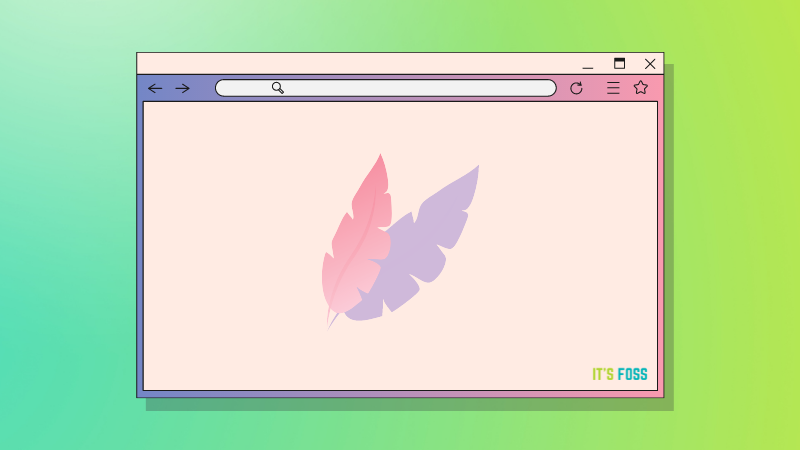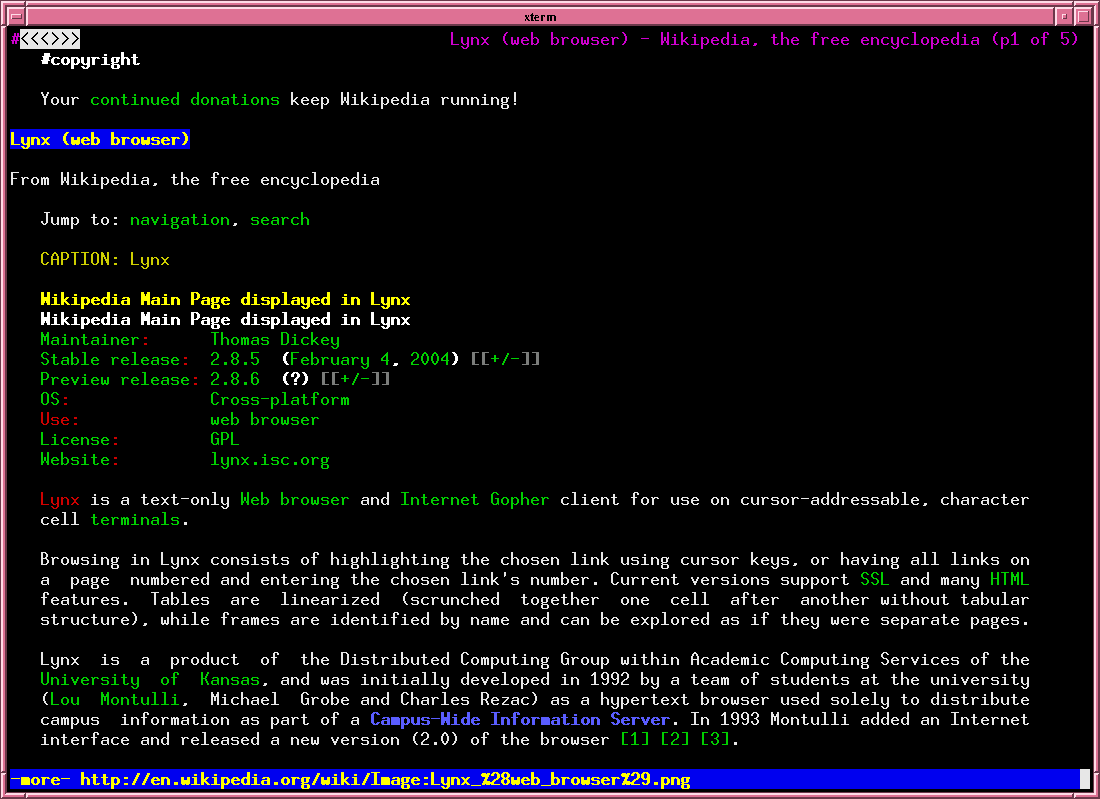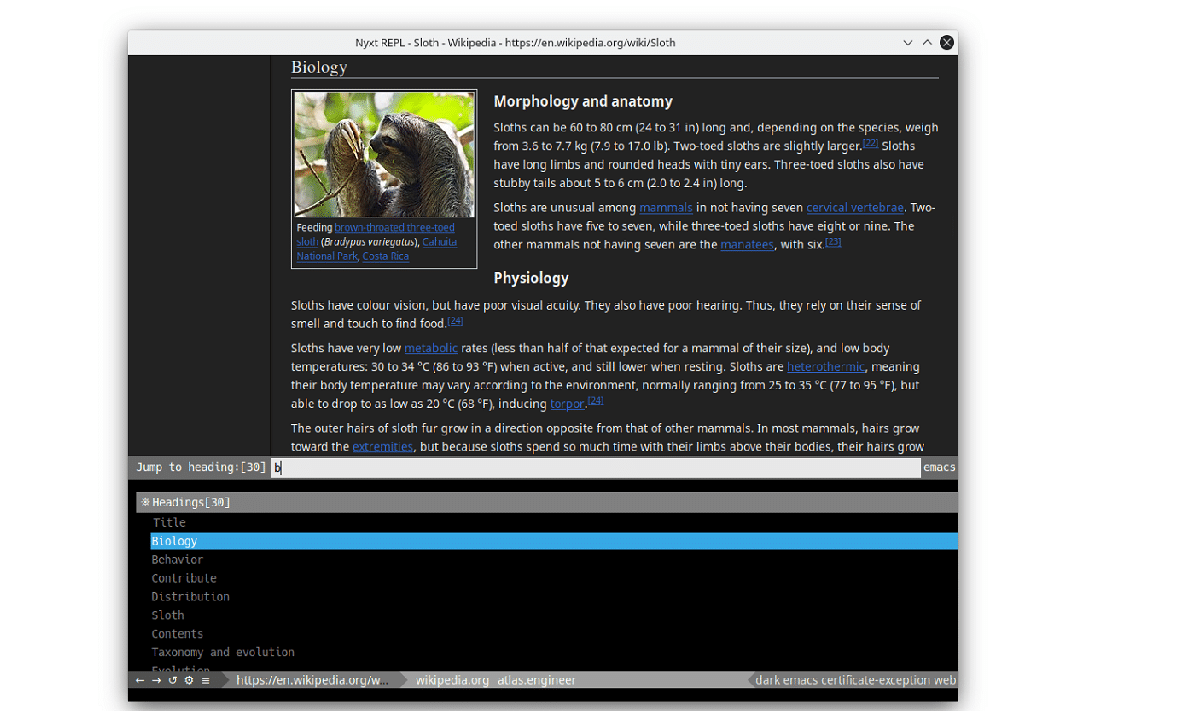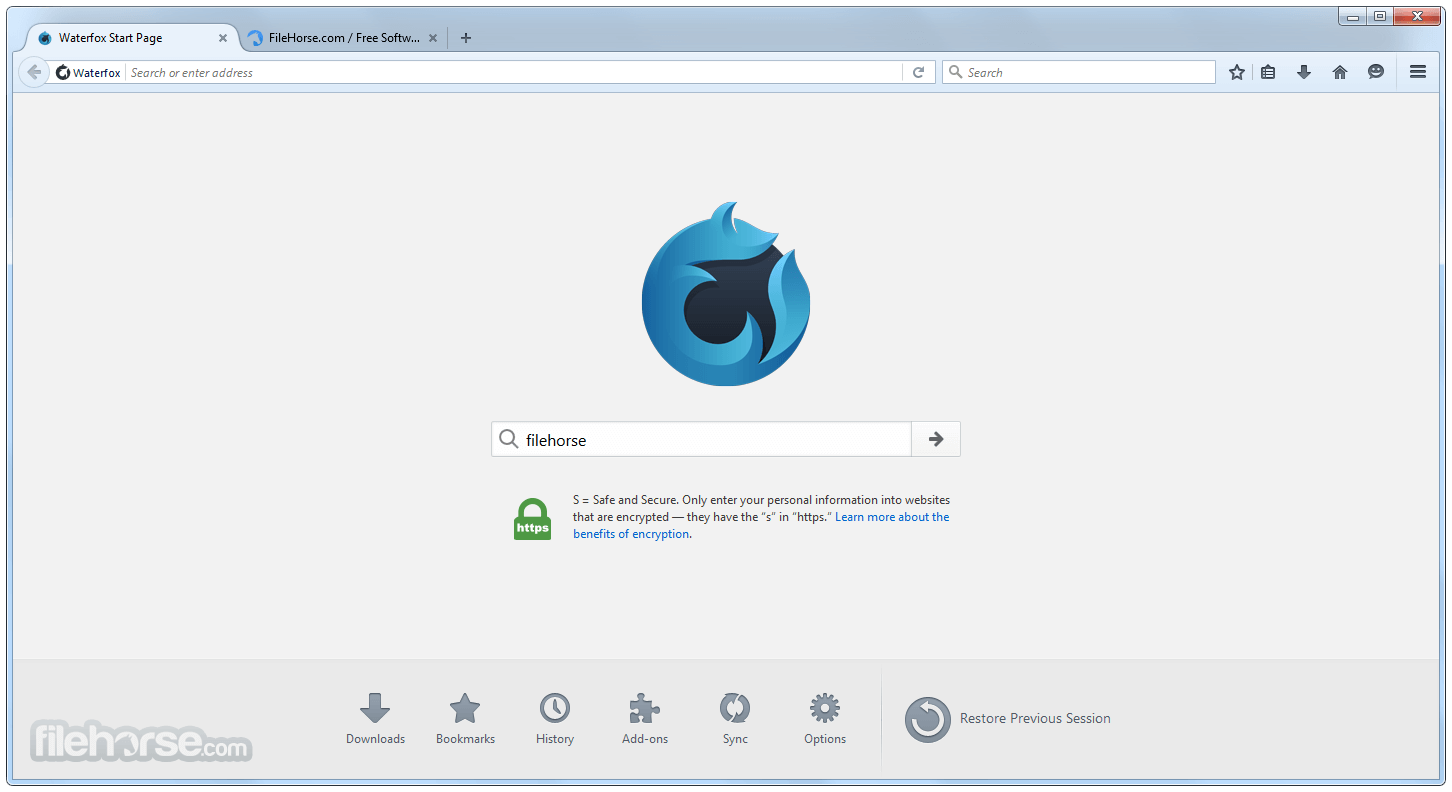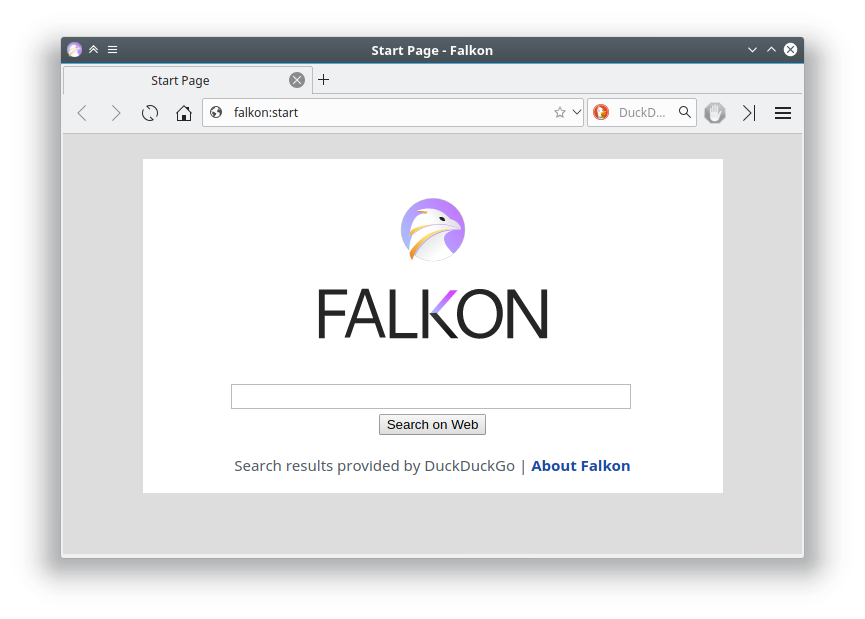Although Linux is not as popular as Windows, it is still one of the best operating systems available. So much so that people who switch to Linux almost never return to Windows or any other operating system.
However, because Linux is not as popular as Windows and is open-source, developers do not devote as much time to developing apps and games for it. As a result, individuals must strive to find outstanding apps and games. However, choosing the best web browsers for Linux remains simple.
You’ve already made a bold choice if you’re using Linux, and there’s one more thing you can do: use these lightweight open source web browsers for Linux.
While Chromium-based browsers are excellent, they can consume a significant amount of system resources. As a result, this guide includes a selection of the best open-source web browsers for Linux. These browsers are lightweight and free to use.
Best Linux Open Source Web Browsers
1. Viper
Viper is the #1 on our list of the best open source web browsers for Linux. This is a web browser that prioritises privacy while being basic and extremely customisable. Viper is an excellent choice for those seeking the best level of anonymity in an age where cybercrime is on the rise.
The browser is now fairly minimalistic, and if you like the minimalist look, you will appreciate it. It can handle the majority of your search-related tasks with ease. You also receive all of the standard features, such as tab hibernation, AutoFill management, full-screen support, and so on.
2. Lynx
ynx is a popular open-source web browser for Linux. It began in 1992, and the best part is that it is still in good condition. People who enjoy CLI will enjoy this browser. This is due to the fact that you may access the internet directly from your Linux terminal using this browser.
Here’s something you should know: because it’s only a simple web browser, you shouldn’t expect much from it. It won’t be like your Firefox or Brave browser, but if you want to use the internet, this browser is more than capable.
3. Nyxt
If you go to Nyxt’s official website, you’ll see it described as “the hacker’s power browser.”
And, based on how users describe it, it lives up to its reputation. The web browser is fantastic, and you will adore it.
Because this is a keyboard-oriented browser, it may take some getting accustomed to. One of the best features of this browser is its ability to replace and change any method and function. The browser also has a command-line tool.
4. SeaMonkey
The following on the list is SeaMonkey, which is not your typical web browser. Instead, it is an all-in-one navigator that can also be used to browse the internet. SeaMonkey includes a number of useful features. First and foremost, it provides an email client. It also has a web feed reader.
It also has IRC chat support, an HTML editor, and web development tools. This browser may give you Mozilla Firefox vibes because it uses a lot of Mozilla Firefox source code.
5. Pale Moon
Pale Moon is another wonderful choice if you want a web browser that is suitable for privacy and security. The best feature of this web browser is that it is highly adaptable and designed for all of the new CPUs on the market.
If you have a fresh rig, you will appreciate this one. The web browser is based on the source code of Firefox and supports plugins such as Flash, Silverlight, and Java.
6. Waterfox
Waterfox is one of the list’s dark wolves. All users who have used this browser have been astounded by how amazing it is. The best thing about this browser is that it is a simple and minimalistic web browser.
Another amazing feature of this web browser is that it accepts extensions from Chrome, Firefox, and Opera. If you’re coming from Chrome or another browser and have been using extensions for a long, this is the one to try.
7. Falkon
Falkon, once again, is not a web browser in the traditional sense. It is a KDE navigator that uses QtWebEngine technology and serves as a rendering engine. One useful feature of this navigator is that it has an ad blocker.
Then there are features like bookmarks and history, which are always useful. It’s worth noting that this browser began as an instructional tool and has now evolved into one of the best open-source web browsers for Linux.